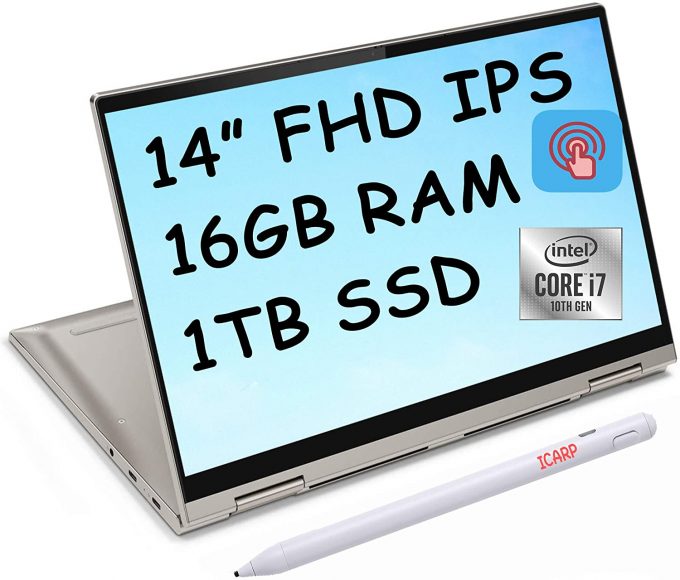Lenovo Yoga C740 14
- Intel Core i7-10510U
- Intel UHD Graphics
- 14.0”, Full HD (1920 x 1080), IPS
- 1000GB SSD
- 16GB DDR4
- 1.37 kg (3 lbs)
Review
Lenovo Yoga C740 14 in-depth review
Lenovo is simply the king of convertible laptops. They have arguably the best looking and the most versatile 2-in-1 range in the face of Yoga. One of the more-premium oriented Yogas is the Yoga C740.We were able to get our hands on a 14" version of the laptop, which (wait for it) is the first laptop in our office to feature the latest 10th Generation of Intel's ULV processors.As we were eager to test the new processor, we had to stay focused and not miss any issues. After all, we are talking about a convertible that is likely going to use for work, as it comes with a free stylus inside the box.You can check the prices and configurations in our Specs System: https://laptopmedia.com/series/lenovo-yoga-c740-14/Specs SheetWhat's in the box? Apart from the obvious 65[...]
Read the full review
Pros
- Good all-metal build
- Great battery life
- A Pen included inside the box
- Responsive touchscreen with little to no lag
- Supports PCIe x4 SSDs
- Covers 91% of sRGB and when our Gaming and Web design profile is present, its color accuracy is suitable for Web designers (BOE NV156FHM-N65 (BOE0855))
- Doesn't use PWM to adjust its brightness (BOE NV156FHM-N65 (BOE0855))
Cons
- Modest I/O selection
- No RAM upgrade is possible
- Lacks Thunderbolt connection
- Lacks an SD card reader
Disassembly, maintenance and upgrade options
The Yoga C740 (14) features some amazing stuff like all-metal build, super responsive touchscreen, as well as a Pen that comes inside the box. However, other things make it look less appealing to its buyers - things like lack of Thunderbolt connectivity and the modest I/O selection.Check out all Lenovo Yoga C740 (14) prices and configurations in our Specs System or read more in our In-Depth review.1. Remove the bottom plate This device has 9 Torx-headed screws that hold the bottom panel to the chassis of the device. After you remove them, make sure you are very careful with your[...]
Read more
DISPLAY: 14.0-inch, 1920x1080, IPS
- Name
- BOE NV156FHM-N65 (BOE0855)
- Diagonal
- 14.0"
- Pixel density
- 157.35 ppi
- Brightness
- 310 cd/m2
- sRGB
- 91%
- PWM frequency
- No PWM (Flicker-Free)
- Panel Type
- IPS
- Resolution
- 1920x1080
- Becomes "Retina" from
- 22 inches (56 cm)
- Contrast
- 1170:1
- dE Color Checker
- 4.9 1.7
- PWM Rating
- 10.0: (safe)
Buy our profiles for BOE NV156FHM-N65 (BOE0855)
In addition to receiving efficient and health-friendly profiles, by buying LaptopMedia's products you also support the development of our labs, where we test devices in order to produce the most objective reviews possible.

Office Work
Office Work should be used mostly by users who spend most of the time looking at pieces of text, tables or just surfing. This profile aims to deliver better distinctness and clarity by keeping a flat gamma curve (2.20), native color temperature and perceptually accurate colors.

Design and Gaming
This profile is aimed at designers who work with colors professionally, and for games and movies as well. Design and Gaming takes display panels to their limits, making them as accurate as possible in the sRGB IEC61966-2-1 standard for Web and HDTV, at white point D65.

Health-Guard
Health-Guard eliminates the harmful Pulse-Width Modulation (PWM) and reduces the negative Blue Light which affects our eyes and body. Since it’s custom tailored for every panel, it manages to keep the colors perceptually accurate. Health-Guard simulates paper so the pressure on the eyes is greatly reduced.