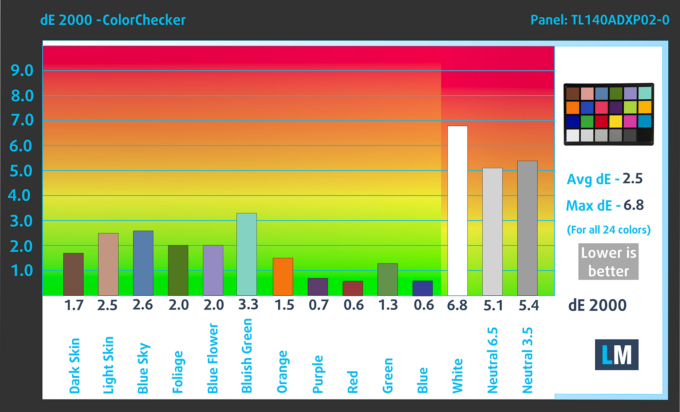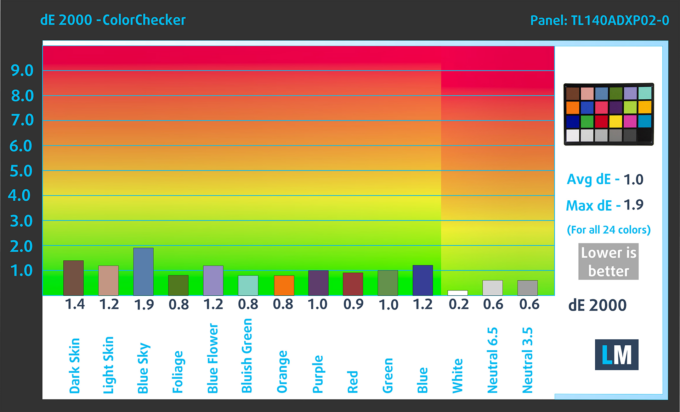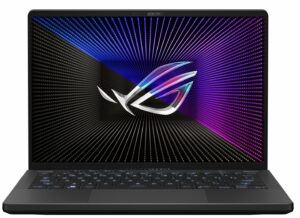[eBook Guide + Tools] 🚀 MAX OUT the ASUS ROG Zephyrus G14 GA402 (RTX 4050) – 24% Boost in Gaming FPS, Display Modified to Perfection

Welcome to our latest MAX OUT mission, where we turn the ASUS ROG Zephyrus G14 GA402 from a premium portable gaming laptop into an unparalleled powerhouse. The G14 was already a top performer, but with our tweaks, it’s now in a league of its own.
We’ve squeezed every drop of performance without sacrificing reliability or warranty. Here’s what we accomplished:
🎮 GAMEPLAY GLORY: Shadow of the Tomb Raider (SOTTR) on Medium 1080p jumped 20% (118 to 142 FPS), and Red Dead Redemption 2 (RDR2) on Medium 1080p saw a whopping 24% increase (94 to 117 FPS).
📈 GPU POWER-UP: In Time Spy, we saw an 11% leap (8532 to 9442), and in Wild Life Extreme, a 12% surge (16100 to 17983).
💻 WORKSTATION BOOST: A staggering 10% performance increase, elevating from 692 to 763 points in Cinebench 2024, translating to smoother multitasking and content creation.
⚡ BLAZING-FAST STORAGE: Read speeds were boosted by 40% (5.0 to 7.0 GB/s) and Write speeds by an astonishing 76% (3.4 to 6.0 GB/s).
🎨 DISPLAY DELIGHT: Color accuracy enhanced by 150%, slashing DeltaE from 2.5 to a mere 1.0. In other words, the colors become indistinguishable from real ones to the naked eye for most people.
Scroll down to learn more ⬇️
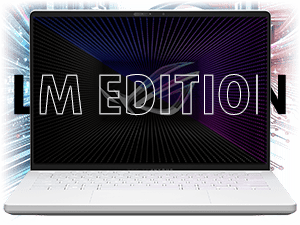
🛠️ Step-by-Step Overclocking/Undervolting/vBIOS Modding Guide
💻 A detailed OS optimization Guide
🛠️ A detailed Hardware Upgrade Guide
🖼 Custom Display Profiles for superior screen quality
💾 Our LM Profiles app
You’ll also get links to carefully selected:
⚙️ Custom GPU vBIOS for unleashing the full potential of the GPU
💾 Software tools
🎮 Gaming Performance
With a small upgrade, overclock, undervolt, and vBIOS modding, we reached the limits of the RTX 4050 that’s inside the G14, extracting much more extra performance.
Our guide includes All the tools and profiles you need, along with an Easy-to-follow guide for hassle-free vBIOS replacement, Overclocking, and Undervolting the RTX 4050.
You wouldn’t need to experiment with your machine, we’ve already done that. We’ll give you already tested and verified in our laboratory profiles (custom vBIOS, Core / Memory Frequencies, and Undervolting levels) – you’ll just need to Copy/Paste the files.
| Game | Settings | Before | After | Gain |
|---|---|---|---|---|
| Shadow of the Tomb Raider | Medium, 1080p | 118 FPS | 142 FPS | 24 FPS Boost (20%) |
| Red Dead Redemption 2 | Medium, 1080p | 94 FPS | 117 FPS | 23 FPS Boost (24%) |
These impressive gains aren’t limited to specific titles. We also witnessed a staggering 12% improvement in 3DMark Wild Life Extreme, jumping from 16,100 points to a remarkable 17,983!
What does this mean for you? Smoother gameplay, higher frame rates, and an overall more immersive experience. You can now experience any game in much more detail, as Shadow of the Tomb Raider runs with 24 extra frames per second, leaving more headroom for the laptop to focus on each visual detail, rendered to perfection. All the small explosions, winds, rain, and more will now appear much more fluid. The vast open world of Red Dead Redemption 2 truly comes alive with the 23 FPS boost, allowing you to explore it with ease.
📈 CPU Performance
Learn how we achieved significantly higher CPU performance as well:
| Before | After | Performance Increase | |
| Cinebench 2024 | 692 | 763 | +10% |
🛠️ Storage Upgrades
Watch and Read a detailed guide on how to upgrade your ASUS ROG Zephyrus G14 GA402, what are the best-performing SSDs, and what we’re using to achieve 76% higher sequential write, and 40% higher sequential read speeds.
⚙️ Software Optimization
The internet is awash with tips and tricks claiming to boost your laptop’s performance. Yet, not all advice is created equal. Through thousands of hours dedicated to laptop optimization, our team has sifted through the noise to find the genuine performance enhancers.
In our eBook, you’ll dive into critical chapters like Preparing and Installing a Clean Windows OS and Post-Install Windows Setup. These sections are your roadmap to a streamlined, efficient installation process, setting the stage for maximum performance right from the start.
But we don’t stop there. We go beyond installation to show you the precise tweaks and adjustments we make to optimize Windows for peak performance. From adjusting system settings to minimizing background processes, we cover all the bases to ensure your laptop runs faster, cooler, and more efficiently.
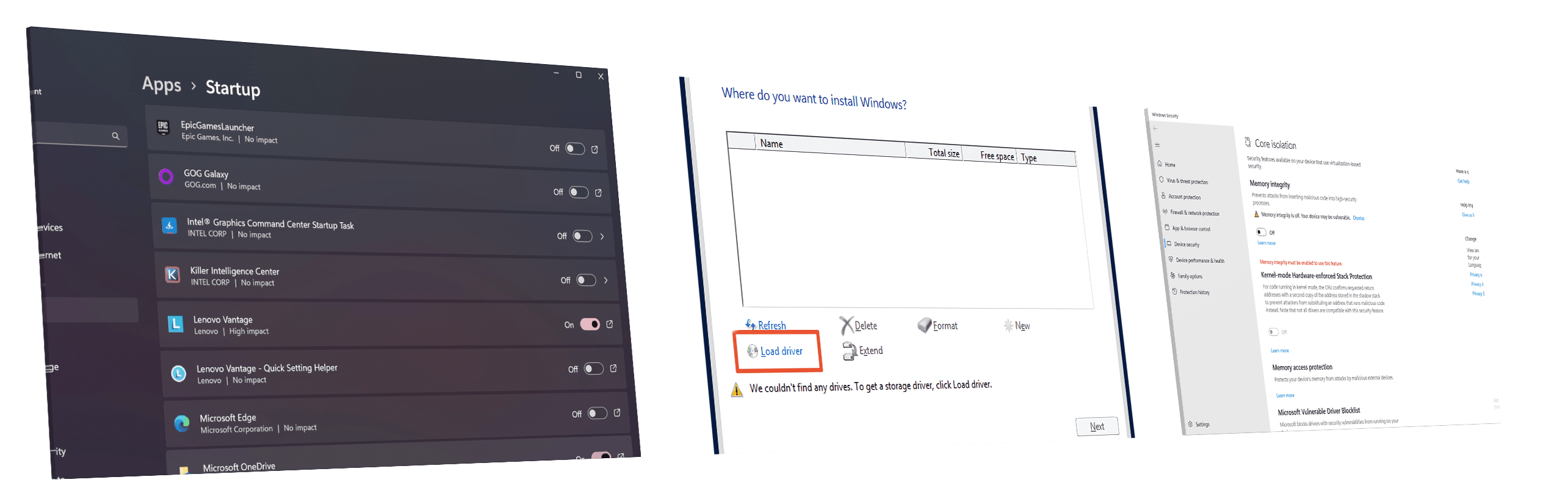
🎨 Display Quality
The ASUS ROG Zephyrus G14 GA402 we’ve tested is equipped with an IPS WQXGA panel, model number TL140ADXP02-0 (TMX1401). We’ve created three custom-tailored display profiles for this screen, selling them for $9.90 each in our in-depth review. The whole bundle comes as a gift with the eBook Guide.
We’ve managed to improve the color accuracy of the display by 150% which is crucial for those who work with colors professionally. Moreover, it achieves a dE = 1.0, indicating that colors are indistinguishable from real ones to the naked eye for most people.
Left: No Profile | Drag the slider to see the difference | Right: Design & Gaming Profile


But how did we achieve it? By diving deep into the G14’s potential, tweaking and tuning with precision, all while ensuring reliability and warranty validity. We’re sharing our secrets in our comprehensive guide, complete with a Tools Bundle designed for anyone to follow, whether you’re a seasoned modder or new to the game.
Ready to transform your G14 GA402? Dive into our comprehensive guide and unlock its true potential!
Terms and Conditions
![]() The purchaser of this eBook is granted a non-exclusive, non-transferable license to use the eBook for personal, non-commercial purposes only. It is strictly forbidden to copy, redistribute, reproduce, “leak”, or share any part or content of this eBook, in any form or by any means, electronically or mechanically, including photocopying, recording, or any information storage and retrieval system, without prior written permission from LaptopMedia Ltd.
The purchaser of this eBook is granted a non-exclusive, non-transferable license to use the eBook for personal, non-commercial purposes only. It is strictly forbidden to copy, redistribute, reproduce, “leak”, or share any part or content of this eBook, in any form or by any means, electronically or mechanically, including photocopying, recording, or any information storage and retrieval system, without prior written permission from LaptopMedia Ltd.
Any unauthorized use of the eBook’s content is a violation of these Terms and Conditions and may infringe upon our copyrights and other proprietary rights. LaptopMedia Ltd reserves the right to take legal action against individuals or entities that violate these rights.
Please note that while our guides are comprehensive, some of the resources included are the intellectual property of their respective companies, and may be sourced externally. Every resource should be used legally and in accordance with its respective licenses and terms of use. LaptopMedia cannot be held responsible for any damage or loss resulting from the application of these guides, tools, or external resources.
The results presented in this eBook were achieved under controlled laboratory conditions. Before and after applying the modifications outlined in this guide, all variables were kept constant to ensure accuracy. However, it’s important to note that the specific outcomes may vary. Factors such as your computer’s current workload, the software installed, the version of the operating system, and the ambient temperature can all influence performance. Therefore, the values and improvements mentioned should be considered as estimates rather than guarantees.
If you have any questions, suggestions, or other inquiries, you can reach us via our Contact Us page.
By purchasing and/or using this eBook, you agree to its Terms and Conditions.
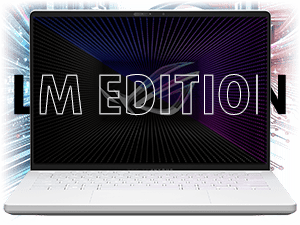
🛠️ Step-by-Step Overclocking/Undervolting/vBIOS Modding Guide
💻 A detailed OS optimization Guide
🛠️ A detailed Hardware Upgrade Guide
🖼 Custom Display Profiles for superior screen quality
💾 Our LM Profiles app
You’ll also get links to carefully selected:
⚙️ Custom GPU vBIOS for unleashing the full potential of the GPU
💾 Software tools