ASUS TUF Gaming F16 FX607 (2024) Is a Hidden Creator King With a Lot of Potential! We Got a dE of 0.9 With Our Display Profiles!
 From the first appearance of the TUF Gaming A16 and F16, we knew that there was hidden potential for a gaming/content-creation machine. Now that we’ve had the notebook for a review, we’re here to say that we were totally correct. Not only is this a very powerful laptop, with a 14-core Core i7-13650HX and an RTX 4060, but you also get a productivity-oriented 16:10 display that gets super accurate thanks to our Display Profiles (a dE of 0.9).
From the first appearance of the TUF Gaming A16 and F16, we knew that there was hidden potential for a gaming/content-creation machine. Now that we’ve had the notebook for a review, we’re here to say that we were totally correct. Not only is this a very powerful laptop, with a 14-core Core i7-13650HX and an RTX 4060, but you also get a productivity-oriented 16:10 display that gets super accurate thanks to our Display Profiles (a dE of 0.9).
This means that video editors, animators, and other creators can take this mobile powerhouse everywhere they go and do their thing.
DeltaE is the metric for the difference between the real colors and the ones you see on your display. Values below 2.0 are considered suitable for professional work with colors, and values below 1.0 are indistinguishable to the naked eye.
Our retail unit of ASUS TUF Gaming F16 FX607 (2024) arrived with a DeltaE score of 2.3. In other words – the display is close to being accurate, but there are still a few bits missing. Check the first graph below. The height of each bar shows the difference in its color from the real one (the White and Neutrals are today’s offenders).
Now switch your attention to the second graph. That’s the result of our calibration. The DeltaE score goes below 1.0, 2.5 TIMES lower compared to the factory state!
Read the full display analysis of the ASUS TUF Gaming F16 here.
Get our Display Profiles
Since our profiles are tailored for each individual display model, this article and its respective profile package are meant for ASUS TUF Gaming F16 FX607 (2024) configuration with 16.0″ CSOT MNG007QA1-1 (CSW1639) (1920×1200) IPS panel.
*Should you have problems with downloading the purchased file, try using a different browser to open the link you’ll receive via e-mail. If the download target is a .php file instead of an archive, change the file extension to .zip or contact us at [email protected].
Read more about the profiles HERE.
In addition to receiving efficient and health-friendly profiles, by buying LaptopMedia's products you also support the development of our labs, where we test devices in order to produce the most objective reviews possible.

Office Work
Office Work should be used mostly by users who spend most of the time looking at pieces of text, tables or just surfing. This profile aims to deliver better distinctness and clarity by keeping a flat gamma curve (2.20), native color temperature and perceptually accurate colors.

Design and Gaming
This profile is aimed at designers who work with colors professionally, and for games and movies as well. Design and Gaming takes display panels to their limits, making them as accurate as possible in the sRGB IEC61966-2-1 standard for Web and HDTV, at white point D65.

Health-Guard
Health-Guard eliminates the harmful Pulse-Width Modulation (PWM) and reduces the negative Blue Light which affects our eyes and body. Since it’s custom tailored for every panel, it manages to keep the colors perceptually accurate. Health-Guard simulates paper so the pressure on the eyes is greatly reduced.
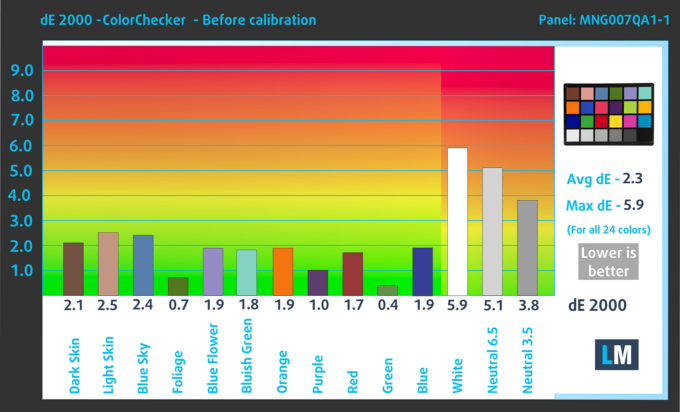
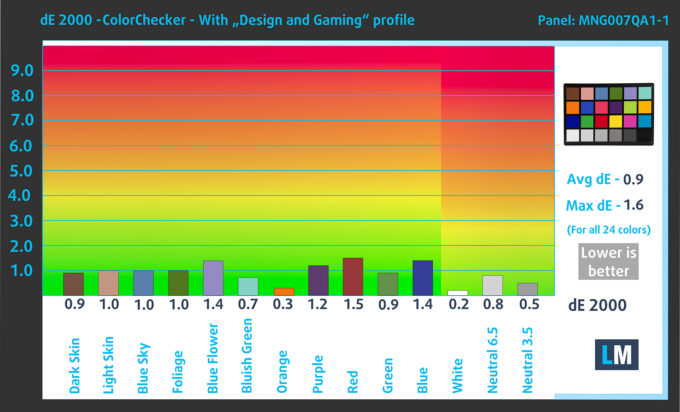









Wiadomo kiedy będą te laptopy na rok 2024 w sprzedaży?
Wciąż nie wypełniliśmy naszego Polskiego Systemu Specyfikacji ofertami, ale zrobimy to wkrótce i będziemy wiedzieć więcej o dostępności i promocjach 🙂
—
We still haven’t filled our Polish Specs System with offers, but we’ll do it soon, and we’ll know more about availability and promotions 🙂