Dell Vostro 3558 (15 3000) – upgrade options
While preparing our full review of the Dell Vostro 3558 (15 3000), we opened it up to see what we can upgrade and replace in this affordable small business oriented notebook. On the back of the device we have a big service cover, which is held only by two screws, so it’s pretty easy to open. Underneath we have a 2.5” HDD slot, two RAM slots, Wireless card and the BIOS battery. Unfortunately, an M.2 slot was nowhere to be seen, but this is to be expected as the notebook is part of the affordable 15 3000 series.
The 2.5” HDD slot holds a 1TB 5400rpm drive made by Toshiba. If you want, you can upgrade it with a higher capacity HDD or an SSD or alternatively, you can replace the optical drive in favor of additional HDD/SSD storage. Next we have the wireless card which is an Intel Dual-Band Wireless-AC 3160, and finally – the RAM. Behind the cover are 2 DDR3L slots, each holding up to 8GB, or a total of up to 16GB. In our case we have one free slot, with the other holding a 4GB RAM chip made by Hynix.

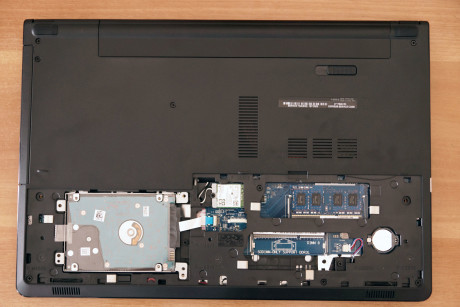











I can add RAM myself by just inserting it into slot or any complex configuration settings required for it?
No additional settings required.after you add ram it tells”system memory changed”when u turns on pc press ok that’s all
how many volt ram as to been insert and what are spec fiction ram sport by this laptop
you can add DDR3L 1600 mHZ 1.35V ram 4gb max capacity for one slot.
What is M.2 slot.. Can I add graphics card to this laptop?
I dont know about the graphics but No there is no M.2 slot I have conformed with the dell support team.
can we add ssd and hdd both at the same time in this device