Look no further than the new XPS 15 for professional video and photo editing
 A few tests just came in from our lab indicating that the new XPS 15 features almost perfect display quality. We’ve got the UHD version that packs Sharp touch-enabled IPS panel and it passed our display tests with flying colors.
A few tests just came in from our lab indicating that the new XPS 15 features almost perfect display quality. We’ve got the UHD version that packs Sharp touch-enabled IPS panel and it passed our display tests with flying colors.
Our hardware calibrator indicated 100% sRGB and 100% Adobe RGB color gamut coverage with 1140:1 contrast ratio, and extremely accurate color reproduction out of the box. Also, the screen is bright enough (345 cd/m2) for fairly clear image outdoors if you need to do some editing on the go. So the bottom line is that the new XPS 15 (UHD version) is suitable for color-sensitive work. We will share more details in our upcoming review in the following days but, for now, you can read our first impressions and check out the price of this delicious eye candy notebook at Amazon.com.
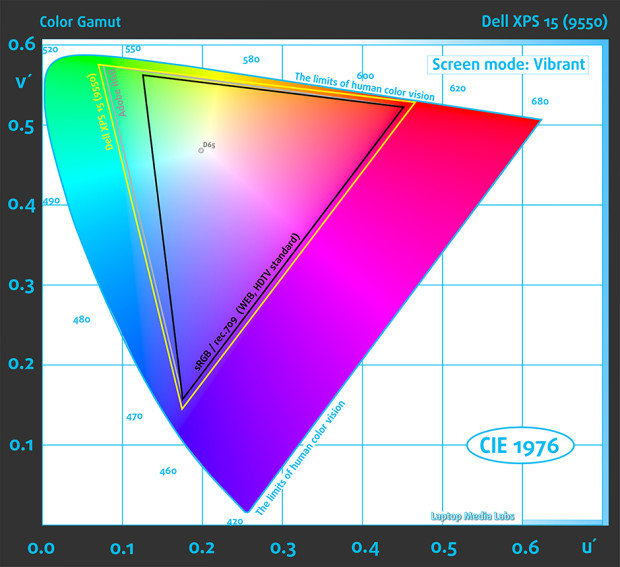









Whew! That’s good to know. Is there a way to switch display from AdobeRGB to sRGB mode, or is it always stuck in AdobeRGB?
Yes, there are different modes and can be customized. More in our following review/ (:
Do you know if the FHD display performs similarly well?
I’d be surprised if it did. I actually have read somewhere that FHD in XPS13 employs PWM. Or, are you only worried about wide color gamut?
I would use it for video and photo editing so wide color gamut is important but I suppose so is PWM as I’d use it for long periods of time