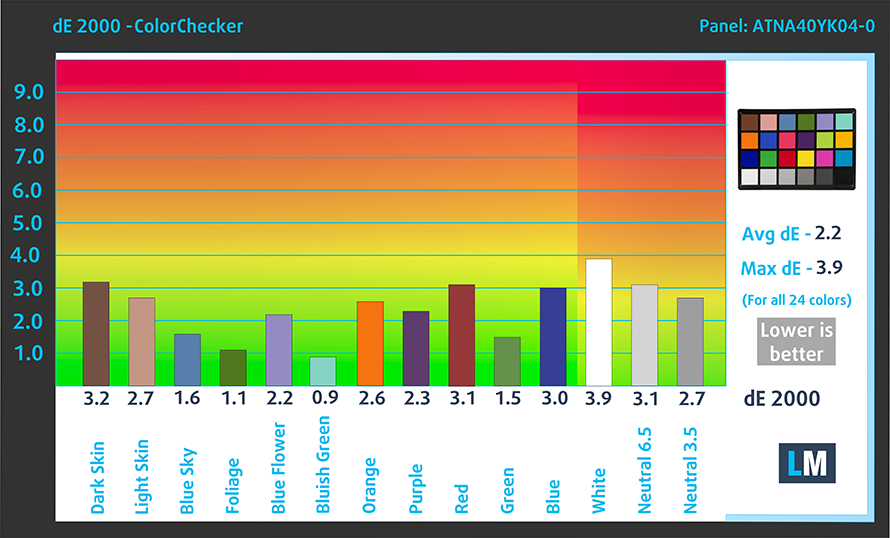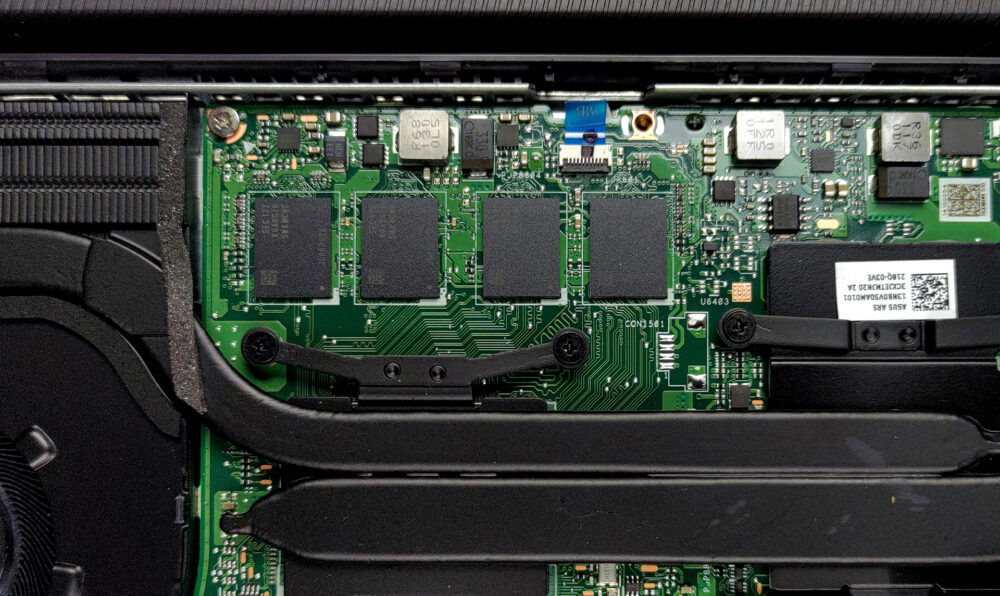ASUS VivoBook Pro 14X OLED (M7400) – Top 5 Pros and Cons
 Laptop trends are like fashion trends, they just come and go. While for the last few years we have seen laptops being diversified to cover separate niches of the market, the current pandemic makes it so not everyone can afford to buy several laptops for different occasions.
Laptop trends are like fashion trends, they just come and go. While for the last few years we have seen laptops being diversified to cover separate niches of the market, the current pandemic makes it so not everyone can afford to buy several laptops for different occasions.
This, coupled with the obvious increase in hardware performance and more accessibility to premium features, gives us notebooks that can serve a variety of purposes, reducing the need for niche laptops. One such device is the ASUS VivoBook Pro 14X OLED (M7400). It features premium build quality, high-performing hardware, and lots of features that are useful in a variety of scenarios.
ASUS VivoBook Pro 14X OLED (M7400): Full Specs / In-depth Review
3 reasons to BUY the ASUS VivoBook Pro 14X OLED (M7400)
1. Design and build quality
The device is 100% built from aluminum, making the body pretty resistant to flex. The design is also very appealing, with sharp edges and corners, thin display bezels, and minimal branding, with the only ASUS logo being a small badge on the right side of the lid. All of that while having a weight of 1.45 kg and a profile of 17.9 mm.
The lid opens easily with one hand, revealing a glossy display, along with the keyboard and touchpad. The keys have an interesting pattern, with an orange escape key. The key travel is relatively long, as long as it can get for a laptop with such dimensions. You also get clicky feedback, which adds to the typing experience.
The touchpad is massive, as it should be, considering it has 1024 pressure levels of sensitivity and has stylus support, which can come in handy if you’re an artist that is short of his graphics tablet. The pad is furthermore covered in a smooth Mylar finish and has a virtual Dial, which can work in a variety of ways, that are configurable through the ProArt app.
2. Display quality
The 14-inch 2.8K OLED display has a 90Hz refresh rate. It has comfortable viewing angles, a max brightness of 400 nits 100% sRGB, and DCI-P3 color coverage. The laptop comes with the ProArt app, which allows for manual color calibration and profiling.
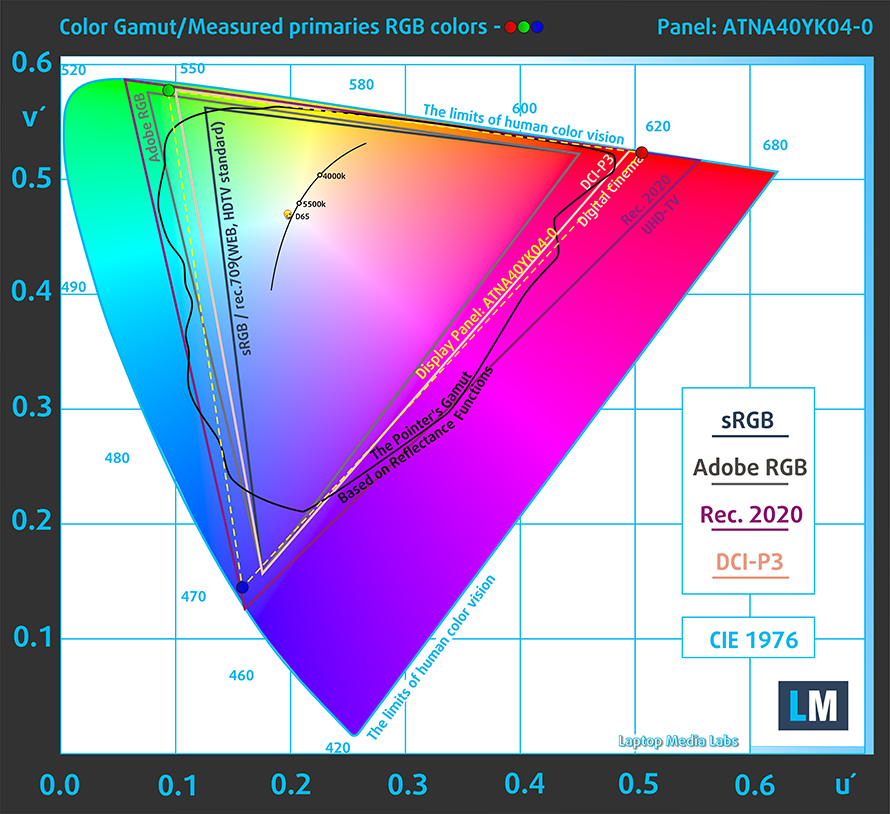
The color accuracy test gives us a dE value of 2.2, which should still be fine for professional work.
Buy our profiles
Since our profiles are tailored for each individual display model, this article and its respective profile package are meant for ASUS VivoBook Pro 14X OLED (M7400) configurations with 14.0″ Samsung ATNA40YK04-0 (SDC4154) (2880 x 1800p) OLED panel.
*Should you have problems with downloading the purchased file, try using a different browser to open the link you’ll receive via e-mail. If the download target is a .php file instead of an archive, change the file extension to .zip or contact us at [email protected].
Read more about the profiles HERE.
Poza tym, że otrzymujesz wydajne i przyjazne dla zdrowia profile, kupując produkty LaptopMedia wspierasz rozwój naszych laboratoriów, w których testujemy urządzenia, aby stworzyć jak najbardziej obiektywne recenzje.

Praca biurowa
Office Work powinien być używany głównie przez użytkowników, którzy spędzają większość czasu patrząc na fragmenty tekstu, tabele lub po prostu surfując. Profil ten ma na celu zapewnienie lepszej wyrazistości i jasności poprzez utrzymanie płaskiej krzywej gamma (2.20), natywnej temperatury barwowej i percepcyjnie wiernych kolorów.

Projektowanie i gry
Profil ten skierowany jest do projektantów, którzy zawodowo zajmują się kolorystyką, a także do gier i filmów. Design and Gaming wykorzystuje panele wyświetlaczy do granic ich możliwości, czyniąc je tak dokładnymi, jak to tylko możliwe w standardzie sRGB IEC61966-2-1 dla stron internetowych i HDTV, przy punkcie bieli D65.

Health-Guard
Health-Guard eliminuje szkodliwą modulację szerokości impulsu (PWM) i redukuje negatywne niebieskie światło, które wpływa na nasze oczy i ciało. Ponieważ jest on dostosowany do każdego panelu, udaje mu się zachować percepcyjnie dokładne kolory. Health-Guard symuluje papier, dzięki czemu nacisk na oczy jest znacznie zredukowany.
Pobierz wszystkie 3 profile z 33% zniżką
3. Battery life
The device has a 63Wh battery unit, which lasts for 10 hours of Web browsing, or 8 hours of video playback. The test is done with the Windows Better performance setting turned on, screen brightness adjusted to 120 nits, and all other programs turned off except for the one we are testing the notebook with.
2 reasons NOT to buy the ASUS VivoBook Pro 14X OLED (M7400)
1. Upgradeability
The laptop comes with soldered RAM and only a single M.2 PCIe x4 drive slot. Thankfully, it is configurable with up to 32GB of dual-channel RAM.
Here is our teardown video, which shows how to access the single SSD slot, along with access to the cooling and battery.
2. I/O
While the I/O is surprisingly wide, with a total of three USB Type-A ports, two of them run at 2.0 speeds, which is hard to imagine being the case in 2021, but here we are. The other Type-A port runs are 3.2 speeds. You also get a 3.5 mm audio jack, a MicroSD card reader, a USB Type-C 3.2 (Gen. 1) port, an HDMI connector, and a power plug.