Top 5 reasons to BUY or NOT to buy the Acer Swift 3 (SF316-51)
 The Swift 3 lineup from Acer has enjoyed a lot of success, combining elegant designs with powerful hardware to create some great value notebooks. Today we have the future of the Swift 3 brand, which packs a 16.1-inch Full HD screen with a supposed Full sRGB coverage. Hardware-wise, you have the Tiger Lake H-series, which are the big boys in Intel’s arsenal.
The Swift 3 lineup from Acer has enjoyed a lot of success, combining elegant designs with powerful hardware to create some great value notebooks. Today we have the future of the Swift 3 brand, which packs a 16.1-inch Full HD screen with a supposed Full sRGB coverage. Hardware-wise, you have the Tiger Lake H-series, which are the big boys in Intel’s arsenal.
Today we present you with LaptopMedia’s top 5 picks about the Acer Swift 3 (SF316-51).
Acer Swift 3 (SF316-51): Full Specs / In-depth Review
3 reasons to BUY the Acer Swift 3 (SF316-51)
1. Design and build quality
As with most of the Swift laptops, this one gets a full-aluminum construction, which provides strength and makes the laptop lightweight for its size. The laptop is only 1.70 kg heavy while being 15.9 mm tall. While there was some flex it was nothing out of the ordinary.
The lid is unable to be opened with a single hand, which is weird since we were satisfied with the overall build quality of the laptop. We expected better hinges, but at least we get some rubber feet on the bottom which lift up the base of the device.
2. Display
The display that is chosen here is pretty darn good. It provides an excellent platform for a creator to thrive. The display has comfortable viewing angles, a maximum brightness of 357 nits in the middle of the screen, 329 nits as an average for the entire display area, and a maximum deviation of 11%. The contrast ratio is also quite good – 1350:1. The panel covers 98% of the sRGB color gamut.
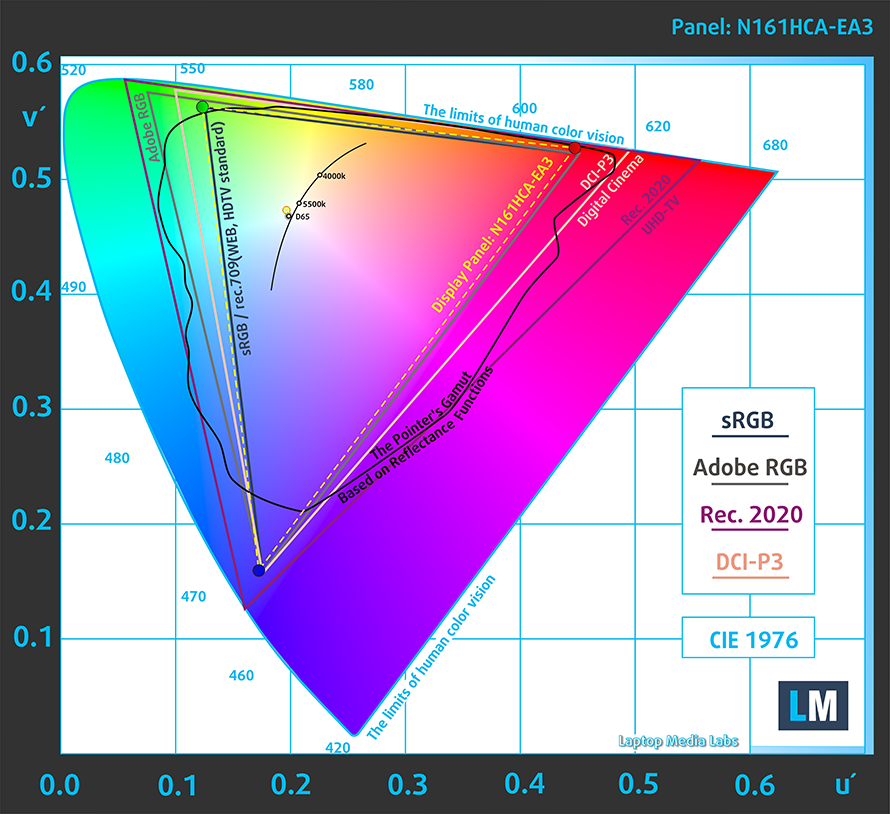
The color accuracy was a bit off with the factory settings but quickly got within the standard after we applied our Design and Gaming profile. Here are the results of the color accuracy test with both the factory settings (left) and with our Design and Gaming profile applied (right).
Buy our profiles
Since our profiles are tailored for each individual display model, this article and its respective profile package are meant for Acer Swift 3 (SF316-51) configurations with 16.1″ FHD IPS Innolux N161HCA-EA3 (CMN160B).
*Should you have problems with downloading the purchased file, try using a different browser to open the link you’ll receive via e-mail. If the download target is a .php file instead of an archive, change the file extension to .zip or contact us at [email protected].
Read more about the profiles HERE.
Poza tym, że otrzymujesz wydajne i przyjazne dla zdrowia profile, kupując produkty LaptopMedia wspierasz rozwój naszych laboratoriów, w których testujemy urządzenia, aby stworzyć jak najbardziej obiektywne recenzje.

Praca biurowa
Office Work powinien być używany głównie przez użytkowników, którzy spędzają większość czasu patrząc na fragmenty tekstu, tabele lub po prostu surfując. Profil ten ma na celu zapewnienie lepszej wyrazistości i jasności poprzez utrzymanie płaskiej krzywej gamma (2.20), natywnej temperatury barwowej i percepcyjnie wiernych kolorów.

Projektowanie i gry
Profil ten skierowany jest do projektantów, którzy zawodowo zajmują się kolorystyką, a także do gier i filmów. Design and Gaming wykorzystuje panele wyświetlaczy do granic ich możliwości, czyniąc je tak dokładnymi, jak to tylko możliwe w standardzie sRGB IEC61966-2-1 dla stron internetowych i HDTV, przy punkcie bieli D65.

Health-Guard
Health-Guard eliminuje szkodliwą modulację szerokości impulsu (PWM) i redukuje negatywne niebieskie światło, które wpływa na nasze oczy i ciało. Ponieważ jest on dostosowany do każdego panelu, udaje mu się zachować percepcyjnie dokładne kolory. Health-Guard symuluje papier, dzięki czemu nacisk na oczy jest znacznie zredukowany.
Pobierz wszystkie 3 profile z 33% zniżką
3. Battery life
The laptop packs a 60Wh battery unit, which provided excellent battery life. The battery pack lasted for 15 hours and 25 minutes of Web browsing, and 10 hours and 17 minutes of video playback. Now, we conduct the battery tests with Windows Better performance setting turned on, screen brightness adjusted to 120 nits, and all other programs turned off except for the one we are testing the notebook with.
2 reasons NOT to buy the Acer Swift 3 (SF316-51)
1. I/O
The I/O here is shallow and lacks a MicroSD card slot, which is important for Photographers, who want to quickly edit photos on the go. Despite that, you get a Thunderbolt 4 connector, two USB Type-A 3.2 (Gen. 1) ports, an HDMI connector, the power plug, and a 3.5 mm audio jack.
2. Upgradeability
Sadly, due to the lightweight and portable nature of the laptop, the upgradeability has been sacked. There are zero SODIMM slots, leaving you with soldered RAM. As for the storage, there is one M.2 PCIe x4 drive, which actually supports PCIe 4.0 drives, delivering faster read and write speeds.
Here is our teardown video, which shows exactly how to access said SSD slot.
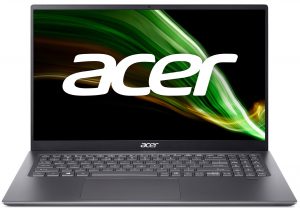


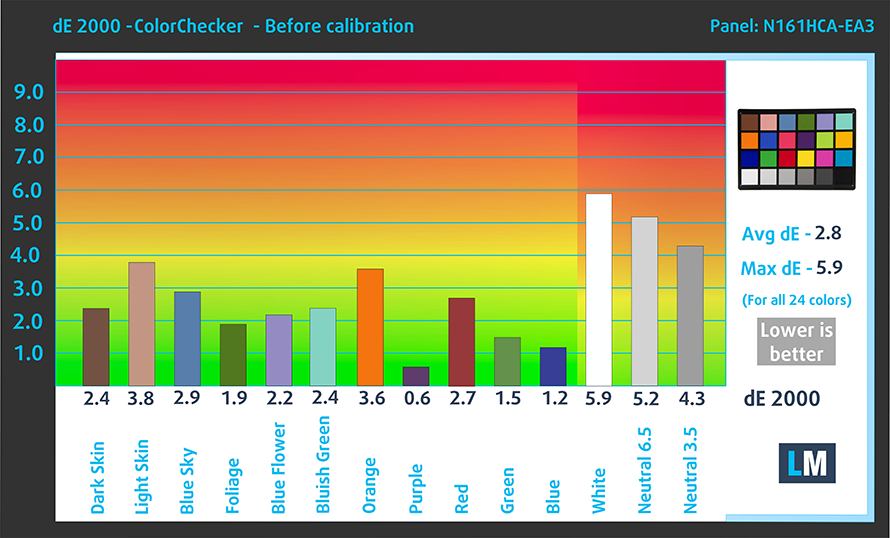





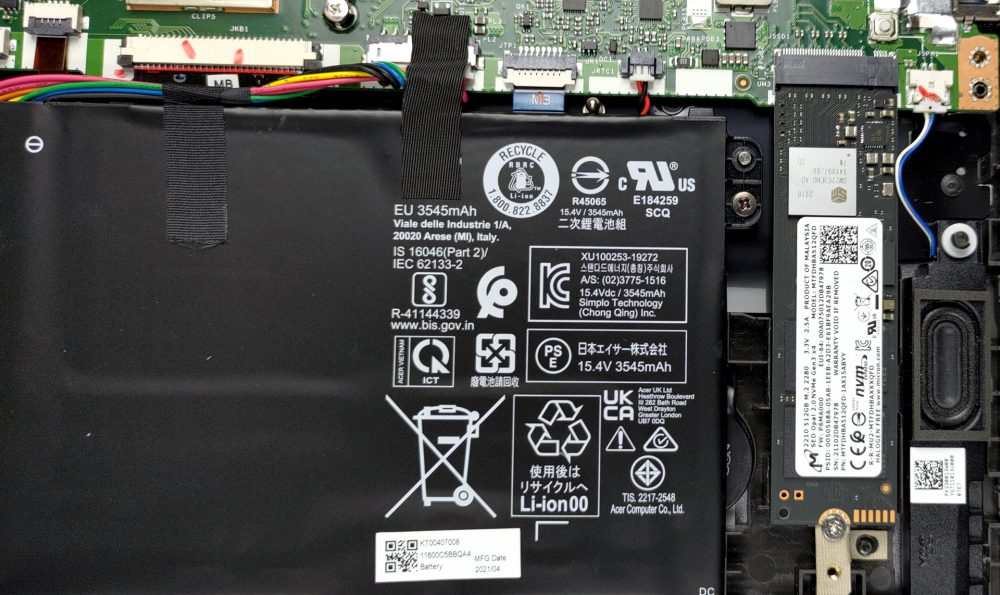








£1000 for a laptop that can’t be opened with one hand?
No thanks!