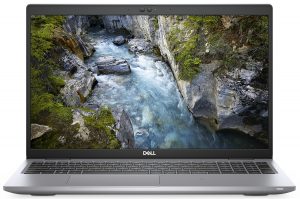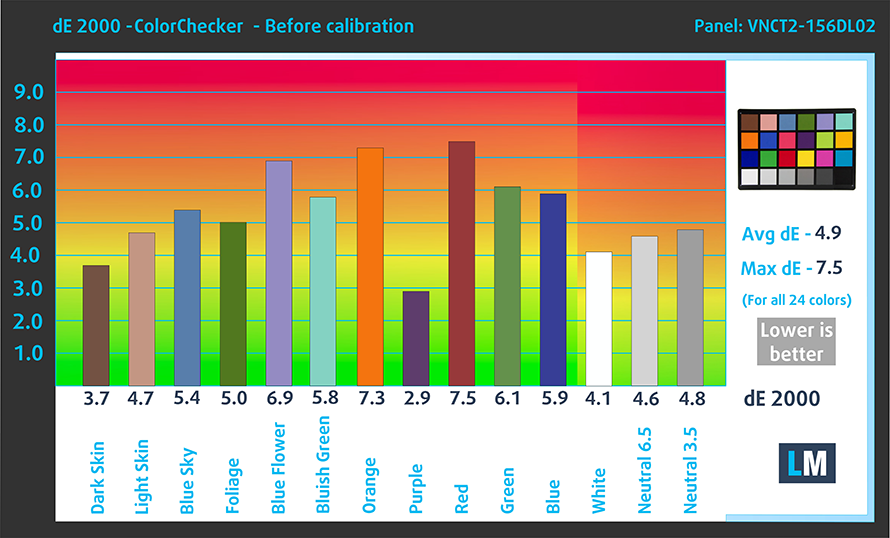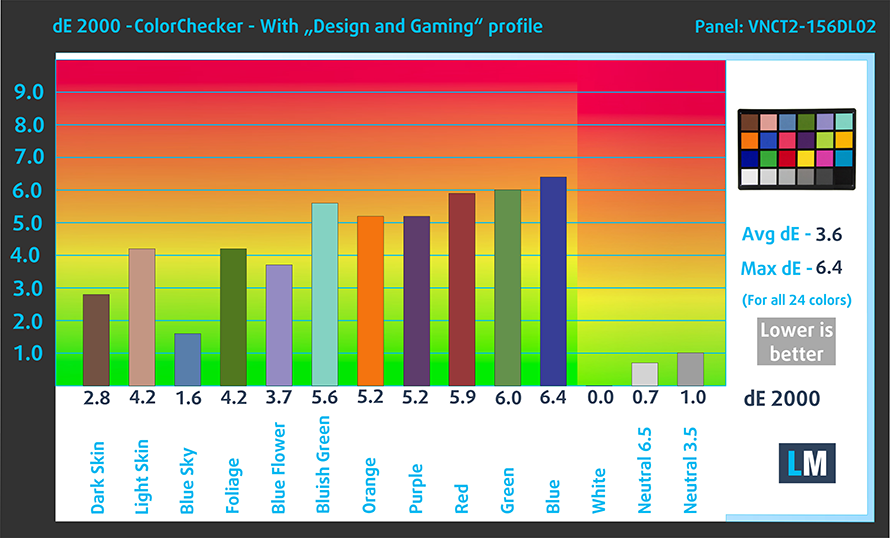Top 5 reasons to BUY or NOT to buy the Dell Precision 15 3560
 Mobile workstations are the new hot stuff in the laptop world. Previously saying these two words would be laughable, but now, as powerful hardware gets smaller and smaller, we can get 8-core chips in a portable device, and we can get powerful GPUs in small form factors. Like it or not, mobile workstations are getting real. Dell is offering a mobile workstation of their own, and it’s called the Dell Precision 15 3560. It comes with the latest Tiger Lake processors, with the Core i7-1185G7 being the top choice, and the NVIDIA Quadro T500, which is a professional grade GPU. Display-wise, you can get a 4K panel, which makes the device a beast when it comes to design and creativity.
Mobile workstations are the new hot stuff in the laptop world. Previously saying these two words would be laughable, but now, as powerful hardware gets smaller and smaller, we can get 8-core chips in a portable device, and we can get powerful GPUs in small form factors. Like it or not, mobile workstations are getting real. Dell is offering a mobile workstation of their own, and it’s called the Dell Precision 15 3560. It comes with the latest Tiger Lake processors, with the Core i7-1185G7 being the top choice, and the NVIDIA Quadro T500, which is a professional grade GPU. Display-wise, you can get a 4K panel, which makes the device a beast when it comes to design and creativity.
Today we are presenting you with LaptopMedia’s top 5 picks about the Dell Precision 15 3560.
Dell Precision 15 3560: Full Specs / In-depth Review
4 reasons to BUY the Dell Precision 15 3560
1. Design and build quality
The design of this laptop is similar to every other laptop. It has rounded corners, sharp edges, and minimal branding, with the Dell logo only being visible on the center of the lid and the bezel below the display. Build materials aren’t specified, but we’re pretty sure that the whole device is made from plastic. However, despite this, the laptop seems to be pretty rigid and bent-free. Weight and height-wise, this is a pretty portable machine, weighing only 1.59 kg and is 22.2 mm tall at its thickest point.
2. Upgradeability
The laptop offers very good upgradability, with both the RAM and storage being upgradeable. There are two SODIMM RAM slots, which can hold up to 64GB of RAM working in dual-channel mode, and two M.2 PCIe x4 slots, one of which can fit PCIe Gen 4 drives.
We will leave our detailed teardown video here. In it, you can find all the necessary steps with which you can safely get access to both the SODIMM and SSD slots.
3. I/O and features
The laptop has a very wide I/O, which consists of two Thunderbolt 4 connectors, either of which can be used for charging the notebook, and a SmartCard reader, all of which sits on the left. On the other side, you can find a security lock slot, an HDMI 2.0 connector, an RJ-45 connector, two USB Type-A 3.2 (Gen.1) ports, a 3.5mm audio jack, and a MicroSD card slot. Furthermore, the laptop supports Wi-Fi 6 and Bluetooth 5.
4. Battery life
The laptop has a relatively big 63Wh battery, which lasts for 14 hours and 48 minutes of Web browsing, and 12 hours and 44 minutes of video editing. As always we perform our battery life tests with the Windows Better performance setting turned on, screen brightness adjusted to 120 nits, and all other programs turned off except for the one we are testing the notebook with.
1 reason NOT to buy the Dell Precision 15 3560
1. Display
The display on the Precision 15 isn’t something to write home about. Our unit had the 15.6-inch Full HD IPS panel, which had comfortable viewing angles, high maximum brightness of 330 nits with a maximum deviation of 9%, and a pretty good contrast ratio of 1500:1. The panel covers only 55% of the sRGB color gamut.
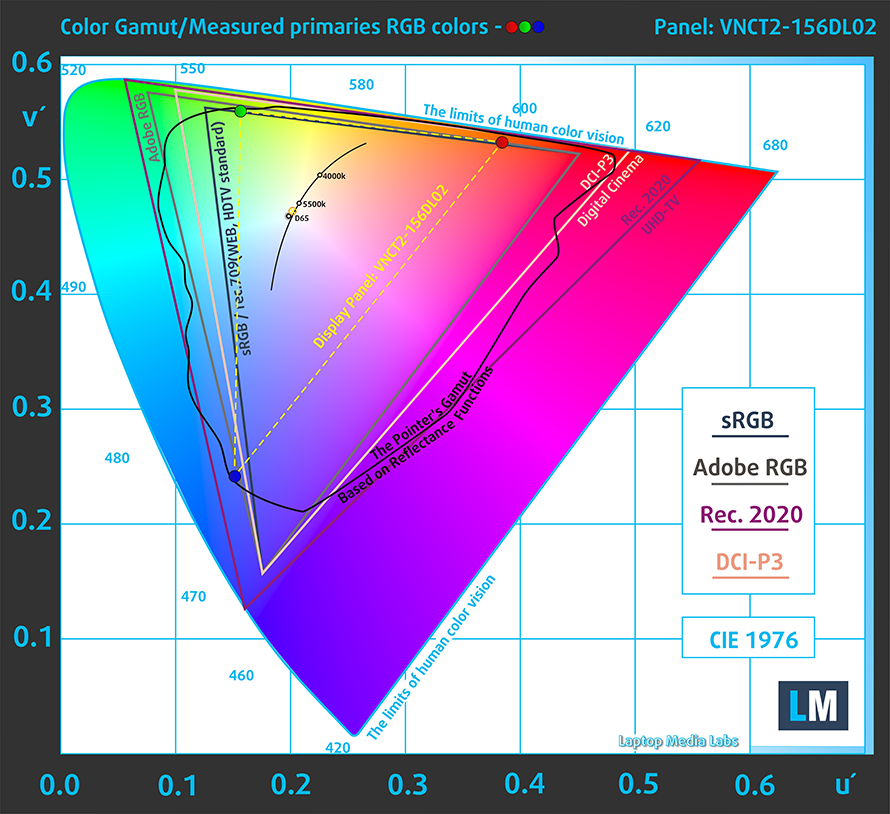
The color accuracy gets a bit better once we apply our Design and gaming profile, but it’s still nowhere near the standard. Here are the results of our color accuracy test with both the factory settings (left) and with our Design and gaming profile applied (right).
Buy our profiles
Since our profiles are tailored for each individual display model, this article and its respective profile package are meant for Dell Precision 15 3560 configurations with 15.6″ VNCT2-156DL02 (NCP0057) (FHD, 1920 × 1080) IPS.
*Should you have problems with downloading the purchased file, try using a different browser to open the link you’ll receive via e-mail. If the download target is a .php file instead of an archive, change the file extension to .zip or contact us at [email protected].
Read more about the profiles HERE.
Poza tym, że otrzymujesz wydajne i przyjazne dla zdrowia profile, kupując produkty LaptopMedia wspierasz rozwój naszych laboratoriów, w których testujemy urządzenia, aby stworzyć jak najbardziej obiektywne recenzje.

Praca biurowa
Office Work powinien być używany głównie przez użytkowników, którzy spędzają większość czasu patrząc na fragmenty tekstu, tabele lub po prostu surfując. Profil ten ma na celu zapewnienie lepszej wyrazistości i jasności poprzez utrzymanie płaskiej krzywej gamma (2.20), natywnej temperatury barwowej i percepcyjnie wiernych kolorów.

Projektowanie i gry
Profil ten skierowany jest do projektantów, którzy zawodowo zajmują się kolorystyką, a także do gier i filmów. Design and Gaming wykorzystuje panele wyświetlaczy do granic ich możliwości, czyniąc je tak dokładnymi, jak to tylko możliwe w standardzie sRGB IEC61966-2-1 dla stron internetowych i HDTV, przy punkcie bieli D65.

Health-Guard
Health-Guard eliminuje szkodliwą modulację szerokości impulsu (PWM) i redukuje negatywne niebieskie światło, które wpływa na nasze oczy i ciało. Ponieważ jest on dostosowany do każdego panelu, udaje mu się zachować percepcyjnie dokładne kolory. Health-Guard symuluje papier, dzięki czemu nacisk na oczy jest znacznie zredukowany.