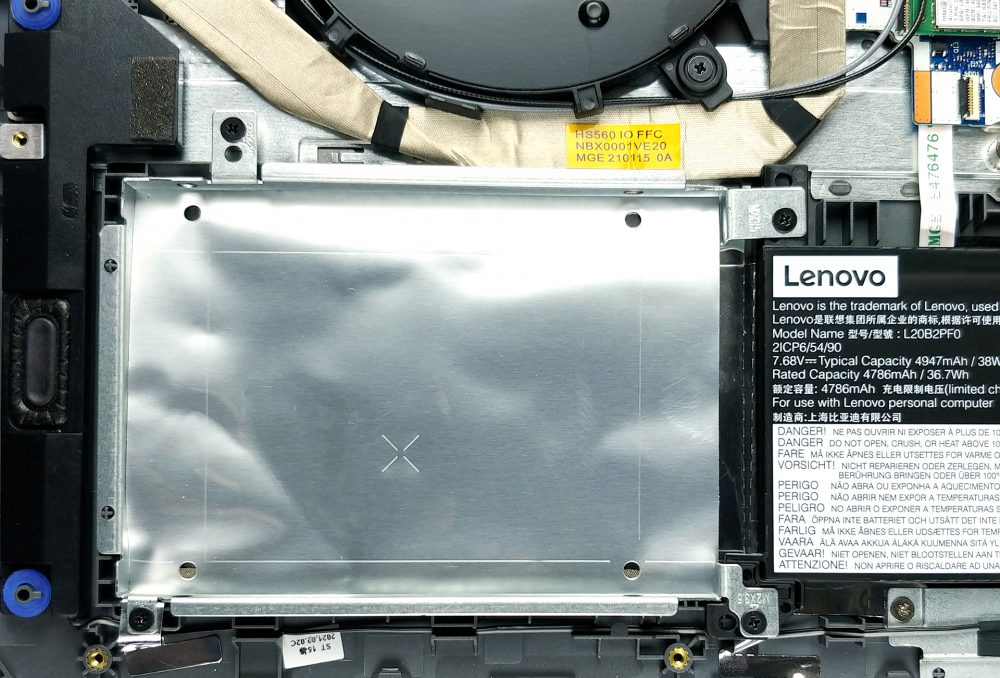Top 5 reasons to BUY or NOT to buy the Lenovo IdeaPad 3i Gen 6 (15″)
 The IdeaPad 3 series is known for offering great everyday devices, that won’t bankrupt you financially. Of course, you don’t want to set your expectations too high, as these types of devices usually use cheaper build materials, to deliver the best performance for the dollar that they can.
The IdeaPad 3 series is known for offering great everyday devices, that won’t bankrupt you financially. Of course, you don’t want to set your expectations too high, as these types of devices usually use cheaper build materials, to deliver the best performance for the dollar that they can.
The IdeaPad 3i that we will look at today is the 6th Gen and comes with up to a Core i7-1165G7 and the discrete MX450, which can definitely be a potent combination.
Today we are presenting you with LaptopMedia’s top 5 picks about the Lenovo IdeaPad 3i Gen 6 (15″).
Lenovo IdeaPad 3i Gen 6 (15″): Full Specs / In-depth Review
3 reasons to BUY the Lenovo IdeaPad 3i Gen 6 (15″)
1. Upgradeability
The laptop is fairly upgradeable both RAM and storage-wise. There is a single SODIMM RAM slot, while the rest of the memory is soldered onto the motherboard. There is also a single M.2 PCIe x4 drive and a 2.5-inch SATA drive bay.
In case you want to upgrade the RAM or storage on your laptop, we will leave our detailed teardown video, which shows exactly how to get access to every available slot, safely and without complications.
2. I/O
The device gets a pretty good I/O selection, which while not being the widest, offers everything that a consumer might need. On the left, you get the power plug, followed by a USB Type-A 3.2 Gen.1 port, an HDMI connector, one USB Type-C 3.2 Gen.1 port, and a 3.5mm audio jack. On the other side, you’ll find a USB Type-A 2.0 port and an SD Card slot.
3. Performance
With processor options both in the low and high-end, there is a configuration that is right for you. You can choose between four Tiger Lake processors, one from the Celeron family and three from the Tiger Lake U-series. In terms of GPUs, there are the integrated options from the Irix Xe-series from Intel as well as two discrete GPUs: the MX350 and MX450.
CPU benchmarks
The laptop performs pretty admirably, with its Core i5-1135G7, which is sort of a nice middle ground both performance and price-wise, as it still has decent performance and can handle medium to heavy loads.
Wyniki pochodzą z testu CPU Cinebench R23 (im wyższy wynik, tym lepiej)
Wyniki pochodzą z naszego testu porównawczego Photoshopa (im niższy wynik, tym lepiej)
GPU benchmarks
In terms of GPU, our laptop came with the Iris Xe Graphics G7 with 80 Execution Units (EU), which offers decent performance, albeit not on the level of the 96EU version that is found inside the bigger Core i7 processor or the discrete GPUs that are available.
Wyniki pochodzą z benchmarku 3DMark: Time Spy (Graphics) (wyższy wynik, tym lepiej)
Wyniki pochodzą z benchmarka 3DMark: Fire Strike (Graphics) (im wyższy wynik, tym lepiej)
Wyniki pochodzą z benchmarku Unigine Superposition (im wyższy wynik, tym lepiej)
2 reasons NOT to buy the Lenovo IdeaPad 3i Gen 6 (15″)
1. Design and build quality
In terms of design, you get a plastic unibody, which to be honest didn’t hold up the way we thought it would. While the laptop does look nice, with its brushed finish, the structural strength and rigidity leave a lot to be desired. The base gives up pretty early when we tried to flex it, so you have to be pretty careful when taking the laptop in your backpack.
The lid doesn’t open with a single hand. To add to that, the hinges are pretty weak and leave the screen wobbling every time you touch the notebook. The keyboard and touchpad combo that it uses feels great as it has decently long key travel and clicky feedback, but the whole deck flexes when using them.
2. Display quality
The IdeaPad 3i comes equipped with a 15.6-inch Full HD IPS display which has comfortable viewing angles, around 300 nits of max brightness with a maximum deviation of 15%, and a decent contrast ratio of 1000:1. However, it covers only 51% of the sRGB color gamut, but since this is an everyday laptop and not one made for creative or professional work, it isn’t such a big deal.
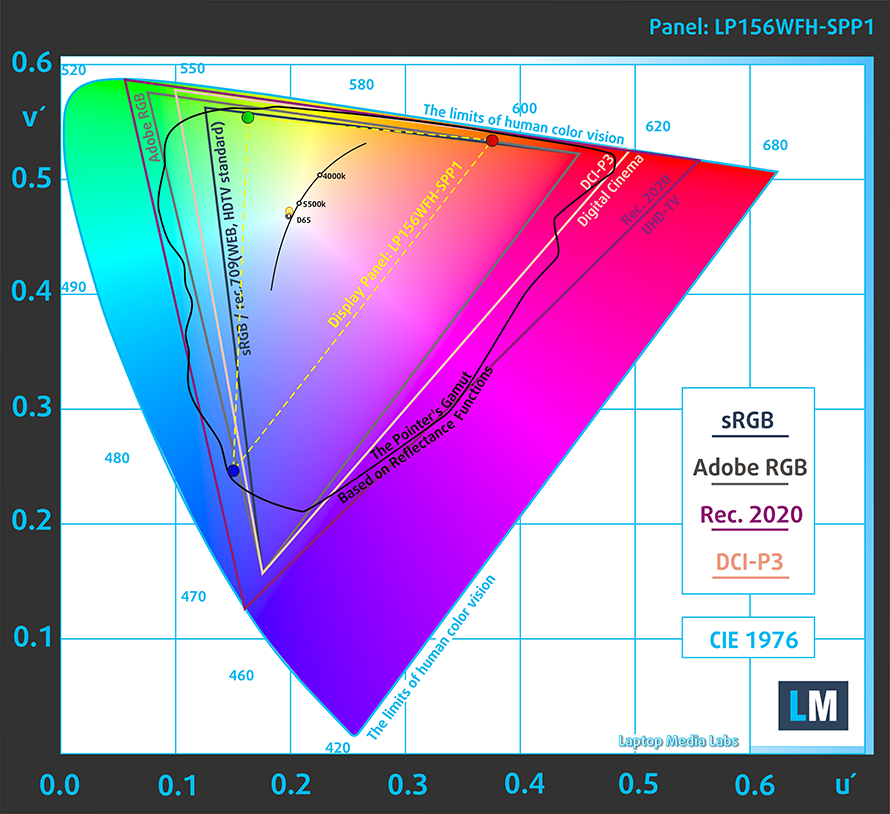
The color accuracy, which we tested both with and without our Design and Gaming profile, didn’t show much improvement, as we got a dE value of 4.0 with our profile applied.
Buy our profiles
Since our profiles are tailored for each individual display model, this article and its respective profile package are meant for Lenovo IdeaPad 3i Gen 6 (15″) configurations with 15.6″ LG LP156WFH-SPP1 (LGD069A) (FHD, 1920 × 1080) IPS.
*Should you have problems with downloading the purchased file, try using a different browser to open the link you’ll receive via e-mail. If the download target is a .php file instead of an archive, change the file extension to .zip or contact us at [email protected].
Read more about the profiles HERE.
Poza tym, że otrzymujesz wydajne i przyjazne dla zdrowia profile, kupując produkty LaptopMedia wspierasz rozwój naszych laboratoriów, w których testujemy urządzenia, aby stworzyć jak najbardziej obiektywne recenzje.

Praca biurowa
Office Work powinien być używany głównie przez użytkowników, którzy spędzają większość czasu patrząc na fragmenty tekstu, tabele lub po prostu surfując. Profil ten ma na celu zapewnienie lepszej wyrazistości i jasności poprzez utrzymanie płaskiej krzywej gamma (2.20), natywnej temperatury barwowej i percepcyjnie wiernych kolorów.

Projektowanie i gry
Profil ten skierowany jest do projektantów, którzy zawodowo zajmują się kolorystyką, a także do gier i filmów. Design and Gaming wykorzystuje panele wyświetlaczy do granic ich możliwości, czyniąc je tak dokładnymi, jak to tylko możliwe w standardzie sRGB IEC61966-2-1 dla stron internetowych i HDTV, przy punkcie bieli D65.

Health-Guard
Health-Guard eliminuje szkodliwą modulację szerokości impulsu (PWM) i redukuje negatywne niebieskie światło, które wpływa na nasze oczy i ciało. Ponieważ jest on dostosowany do każdego panelu, udaje mu się zachować percepcyjnie dokładne kolory. Health-Guard symuluje papier, dzięki czemu nacisk na oczy jest znacznie zredukowany.