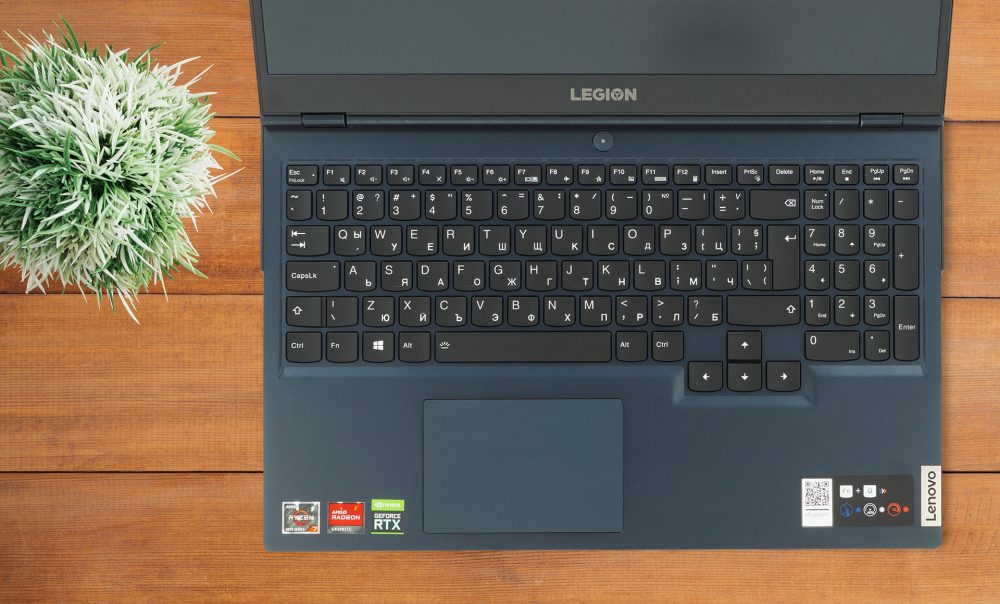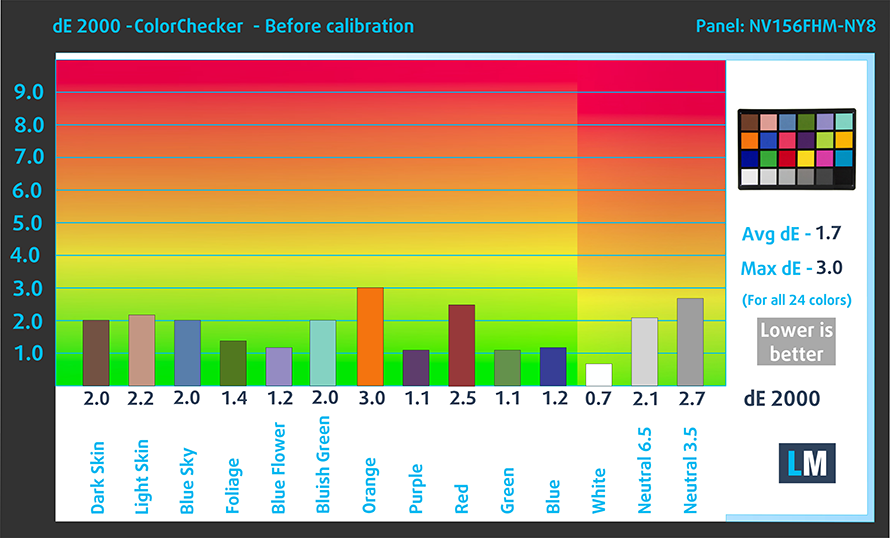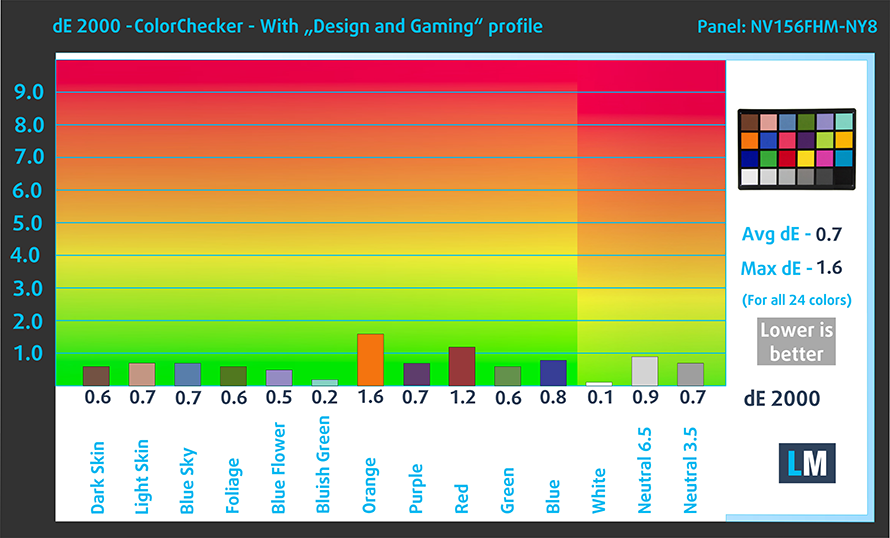Top 5 reasons to BUY or NOT to buy the Lenovo Legion 5 (15″ AMD, 2021)
 The Legion 5 series from Lenovo has always offered powerful hardware in a relatively inexpensive package. While the IdeaPad Gaming 3 is usually their best price to performance ratio laptop, the Legion 5 brings newer technology, with both Zen 3 and RTX Ampere being available. That’s not everything, however.
The Legion 5 series from Lenovo has always offered powerful hardware in a relatively inexpensive package. While the IdeaPad Gaming 3 is usually their best price to performance ratio laptop, the Legion 5 brings newer technology, with both Zen 3 and RTX Ampere being available. That’s not everything, however.
Ryzen processors come with an integrated GPU, which is very efficient and can increase the laptop’s battery life. Usually, they are left to waste, as most gaming laptops need more power than what these units can offer. With this laptop, you get the best of both worlds, through a MUX switch, which allows you to select which GPU to use, whether you’re just surfing the web and watching movies, or if you’re gaming.
Today we present you with LaptopMedia’s top 5 picks about the Lenovo Legion 5 (15″ AMD, 2021).
Lenovo Legion 5 (15″ AMD, 2021): Full Specs / In-depth Review
4 reasons to BUY the Lenovo Legion 5 (15″ AMD, 2021)
1. Upgradeability
Being a gaming laptop, upgradeability is one of the more important aspects. As games require more and more resources, it is good to be able to expand the RAM and storage, which can quickly get eaten up. Thankfully, this notebook has two SODIMM RAM slots, which can house up to 64GB of DDR4 RAM in dual-channel mode. Storage-wise there are two M.2 PCIe x4 drives. Both the RAM and SSD slots are hidden behind metal brackets.
Here is our detailed teardown video, which shows how to access the RAM and SSD slots.
2. Input devices
The keyboard here is simply fantastic. It has large keycaps, with the arrow keys getting their separate space, instead of being crammed with the rest of the keys. You get long key travel and clicky feedback, which translates to a very comfortable typing experience. To make nighttime gaming even better, you get a backlight with either White, Blue, or a 4-zone RGB setup. The touchpad is derived from the fantastic ThinkPad laptops, getting a Myler surface, which delivers smooth gliding and accurate tracking.
3. I/O
The laptop gets a very wide I/O split between the left, right, and rear sides. The left gets a 3.5 mm audio jack and a USB Type-C 3.2 (Gen. 2) port. The rear has most of the ports, with an RJ-45 connector, one more USB Type-C 3.2 (Gen. 2) port, three USB Type-A 3.2 (Gen. 1), an HDMI connector, and a proprietary power plug. Lastly, the right side has one more USB Type-A 3.2 (Gen. 1) port and an E-Camera shutter switch.
4. Design and build quality
The design of the laptop is pretty similar to last year, with some very small tweaks, in the face of longer fins on the heat vents that are found on the rear side of the laptop. Despite being entirely made of plastic, the body remained quite rigid, resisting our attempts when we tried to bend it. The design as a whole is very much appreciated, with a boxy exterior that doesn’t give off Gaming laptop vibes.
1 reason NOT to buy the Lenovo Legion 5 (15″ AMD, 2021)
1. Display quality
The display falls short in a single area, which if it didn’t, would have transformed the device into a relatively inexpensive, creator laptop. The 15.6-inch 165Hz IPS panel had comfortable viewing angles, a max brightness of 279 nits in the middle of the panel, 266 nits for the entire display area, and a maximum deviation of 23%, found in the bottom left corner. The poor uniformity of luminance makes the laptop unusable for professional work, despite the display offering a 97% sRGB coverage and a standard matching color accuracy.
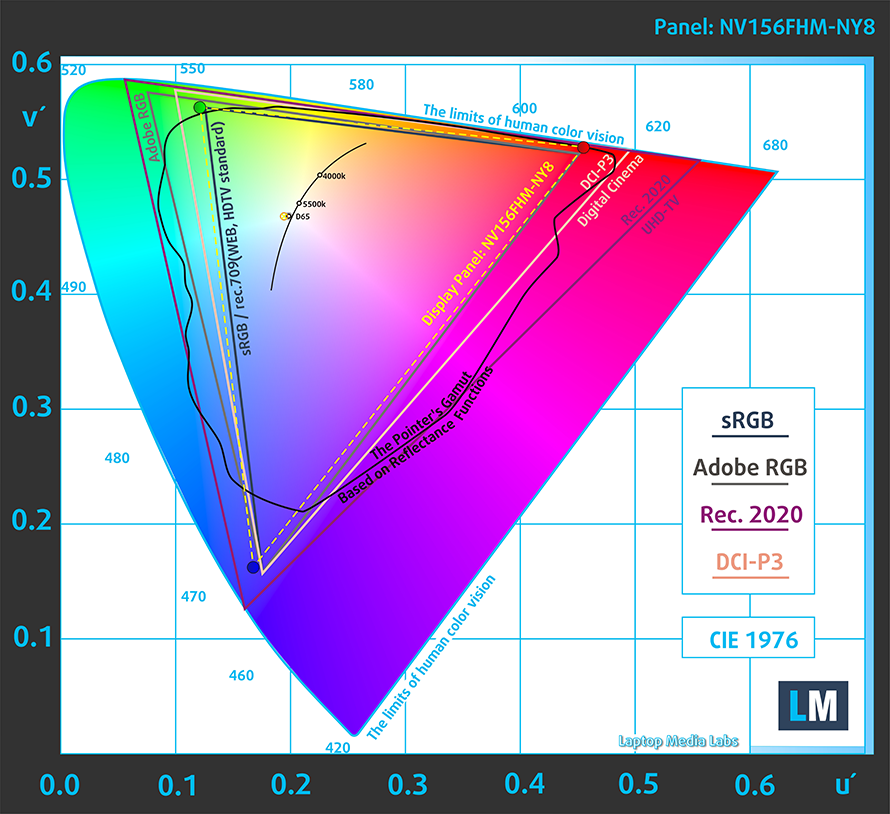
Below, you can compare our color accuracy test results with both the factory settings (left) and with our Design and Gaming profile applied (right).
Buy our profiles
Since our profiles are tailored for each individual display model, this article and its respective profile package are meant for Lenovo Legion 5 (15″ AMD, 2021) configurations with 15.6″ FHD IPS BOE NV156FHM-NY8 (BOE0998).
*Should you have problems with downloading the purchased file, try using a different browser to open the link you’ll receive via e-mail. If the download target is a .php file instead of an archive, change the file extension to .zip or contact us at [email protected].
Read more about the profiles HERE.
Poza tym, że otrzymujesz wydajne i przyjazne dla zdrowia profile, kupując produkty LaptopMedia wspierasz rozwój naszych laboratoriów, w których testujemy urządzenia, aby stworzyć jak najbardziej obiektywne recenzje.

Praca biurowa
Office Work powinien być używany głównie przez użytkowników, którzy spędzają większość czasu patrząc na fragmenty tekstu, tabele lub po prostu surfując. Profil ten ma na celu zapewnienie lepszej wyrazistości i jasności poprzez utrzymanie płaskiej krzywej gamma (2.20), natywnej temperatury barwowej i percepcyjnie wiernych kolorów.

Projektowanie i gry
Profil ten skierowany jest do projektantów, którzy zawodowo zajmują się kolorystyką, a także do gier i filmów. Design and Gaming wykorzystuje panele wyświetlaczy do granic ich możliwości, czyniąc je tak dokładnymi, jak to tylko możliwe w standardzie sRGB IEC61966-2-1 dla stron internetowych i HDTV, przy punkcie bieli D65.

Health-Guard
Health-Guard eliminuje szkodliwą modulację szerokości impulsu (PWM) i redukuje negatywne niebieskie światło, które wpływa na nasze oczy i ciało. Ponieważ jest on dostosowany do każdego panelu, udaje mu się zachować percepcyjnie dokładne kolory. Health-Guard symuluje papier, dzięki czemu nacisk na oczy jest znacznie zredukowany.