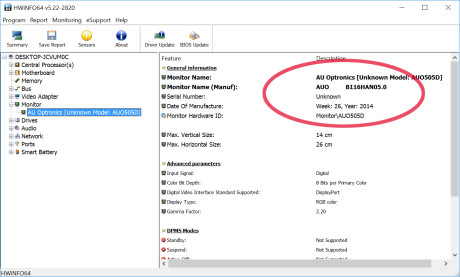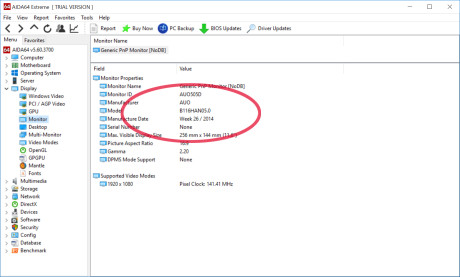NCP0040
NCP0040 - specs sheet
| Name | NCP0040 |
|---|---|
| Diagonal | 15.6" |
| Pixel density | 141.21 ppi |
| Brightness | 272 cd/m2 |
| sRGB | 54% |
| PWM frequency | 200 Hz |
| Panel Type | IPS |
|---|---|
| Resolution | 1920x1080 |
| Becomes “Retina” from | 24 inches (62 cm) |
| Contrast | 1340:1 |
| dE Color Checker | 4.3 -> 3.4 |
| PWM Rating | 5.2: (undesirable) |
Buy our profiles
Since our profiles are tailored for each individual display model, this article and its respective profile package is meant for NCP0040.
*Should you have problems with downloading the purchased file, try using a different browser to open the link you’ll receive via e-mail. If the download target is a .php file instead of an archive, change the file extension to .zip or contact us at [email protected].
Poza tym, że otrzymujesz wydajne i przyjazne dla zdrowia profile, kupując produkty LaptopMedia wspierasz rozwój naszych laboratoriów, w których testujemy urządzenia, aby stworzyć jak najbardziej obiektywne recenzje.

Praca biurowa
Office Work powinien być używany głównie przez użytkowników, którzy spędzają większość czasu patrząc na fragmenty tekstu, tabele lub po prostu surfując. Profil ten ma na celu zapewnienie lepszej wyrazistości i jasności poprzez utrzymanie płaskiej krzywej gamma (2.20), natywnej temperatury barwowej i percepcyjnie wiernych kolorów.

Projektowanie i gry
Profil ten skierowany jest do projektantów, którzy zawodowo zajmują się kolorystyką, a także do gier i filmów. Design and Gaming wykorzystuje panele wyświetlaczy do granic ich możliwości, czyniąc je tak dokładnymi, jak to tylko możliwe w standardzie sRGB IEC61966-2-1 dla stron internetowych i HDTV, przy punkcie bieli D65.

Health-Guard
Health-Guard eliminuje szkodliwą modulację szerokości impulsu (PWM) i redukuje negatywne niebieskie światło, które wpływa na nasze oczy i ciało. Ponieważ jest on dostosowany do każdego panelu, udaje mu się zachować percepcyjnie dokładne kolory. Health-Guard symuluje papier, dzięki czemu nacisk na oczy jest znacznie zredukowany.
Pobierz wszystkie 3 profile z 33% zniżką
Purchasing, installing and using the profiles
Purchasing the three profiles as a package gets you a major discount, and your investment will go to investing in our lab, so that we can expand and improve our reviews even further. We do this with only one goal in mind - we want our reviews to be as objective and as useful as possible for you, our audience.
The profiles require no installation. However, in order to use them, you should’ve downloaded our LM Profiles application. Just open it and drag & drop the profiles over the app. That’s it. Now you can quickly switch between the profiles and take advantage of all their features.
Since all of our profiles are created for certain display panels, please check whether your screen matches the model number described in our profile package. You can do that with software like HWiNFO (download) or AIDA64 (download).