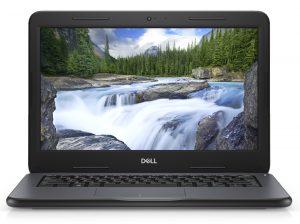Dell Latitude 13 3300
- HDD/SSD
- aż do 256GB SSD
- RAM
- up to 8GB
- OS
- Windows 10 Home, Windows 10 Pro, Windows OS
- Bateria
- 42Wh, 3-cell, 56Wh
- Wymiary
- 329 x 230 x 22 mm (12.95" x 9.06" x 0.87")
- Waga
- 1.56 kg (3.4 lbs)
- Porty i łączność
- 2x USB Type-A
- 3.2 Gen 1 (5 Gbps)
- 1x USB Type-C
- 3.2 Gen 1 (5 Gbps), DisplayPort
- HDMI
- 1.4a
- Czytnik kart
- SD, SDHC, SDXC
- Ethernet LAN
- 10, 100, 1000
- Wi-Fi
- 802.11ac
- Bluetooth
- 4.2
- Gniazdo audio
- 3.5 mm combo
- Cechy
- Czytnik linii papilarnych
- Kamera internetowa
- HD (720p@30FPS)
- Podświetlana klawiatura
- Mikrofon
- Mówcy
- 2x 2W Speakers
- Napęd optyczny
- Gniazdo zamka bezpieczeństwa
Wszystkie Dell Latitude 13 3300 konfiguracje
Wydajność CPU
Tutaj można znaleźć różnicę w cenie/wydajności pomiędzy wszystkimi procesorami, które wchodzą w skład Dell Latitude 13 3300 seria.
Wyniki pochodzą z testu Cinebench 20 Multi-core (im wyższy wynik, tym lepiej)
Wydajność układu GPU
Tutaj można znaleźć informacje o różnicy między ceną a wydajnością wszystkich procesorów graficznych wchodzących w skład Dell Latitude 13 3300 seria.
Wyniki dla benchmarku 3DMark: Fire Strike (Grafika) (im wyższy wynik, tym lepiej)
Dell Latitude 13 3300 szczegółowy przegląd
Latitude 3300 sits on the bottom end of the Latitude family by Dell. This time, it is not aimed at high-profile businesses and people that need their laptop entirely for work. However, it can be more appealing to students who are in for something durable, that is going to last them throughout the entire day at school, and still has some juice left for entertainment.This is why, Dell has opted for the yester-year processors, ranging from the Pentium 4415U all the way up to the Core i5-8250U. Additionally, you have the choice of a 768p TN panel and a Full HD IPS display. Despite, aimed at s[...]

Pros
- Very rigid and durable design
- The keyboard is pleasant for typing
- Exceptional battery life
- Easy to upgrade and features an M.2 PCIe SSD and one RAM DIMM slot
- Its display doesn't use PWM to adjust its brightness levels (AUO 2C7YD-B133XTN (AUO162C))
Cons
- Gets hot under heavy load
- Shuts down by itself after some time of full load (less than 10 minutes)
- Keyboard lacks backlight
- Pricey for a student notebook
- 768p TN panel is a questionable choice due to the low cover coverage, poor contrast ratio and uncomfortable viewing angles (AUO 2C7YD-B133XTN (AUO162C))