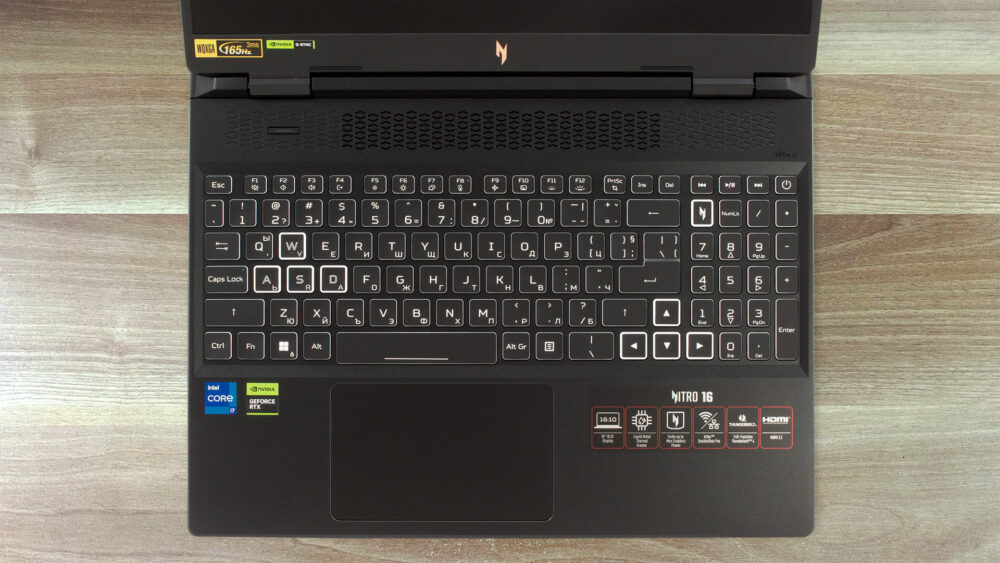Acer Nitro 16 (AN16-51) review – great display and performance in one place
Design and construction
The design is a bit changed compared to the 2022 devices. On the lid, we can see the new Nitro logo as well as some new pink and blue-ish accent lines. The laptop is made of plastic.
The machine weighs 2.60 kilos (with the smaller battery unit and with the 1600p display) and the profile is 25.9 – 27.9 mm. The lid is a bit flexible in the center when it’s closed. If it’s opened, you can flex it a lot. Contrary to that, the base is built like a tank.
The lid can be opened with one hand. The bezels around the panel are pretty narrow, excluding the bottom one. There is an HD Web camera with Temporal Noise Reduction positioned above the matte panel.
The base is the home of a long vent placed above the keyboard. The latter has shortcut buttons for the “Turbo” and “Nitro Sense” functions. The board is great for both typing and gaming because it has long key travel and clicky feedback. It features a NumPad, big Arrow keys, and a backlight.
The touchpad is pleasantly wide, it has a smooth surface (not the smoothest though) that allows good accuracy.
If you turn the laptop upside down, you’ll see two speaker cutouts and an enormous ventilation grille. The hot air is pushed through for vents – two on the sides and two on the back.
Ports
On the left side, there is a LAN port, a USB Type-A 3.2 (Gen. 1) port, a MicroSD card slot, and an Audio jack. On the right, you get two USB Type-A 3.2 (Gen. 2) ports (the latter supports power off charging function). On the back, we see a power plug, an HDMI 2.1 connector, and a Thunderbolt 4 and USB Type-C 3.2 (Gen. 2) port with Display Port and charging capabilities.