Apple iPad Pro 11 (2020) review – is it time to start talking about laptop replacements?
 Undoubtedly, the best tablets out there are made by Apple. It doesn’t matter if we are talking about 4 years ago, or about today. However, what defines a tablet as the best? Is it its screen? The performance? Or perhaps, the battery life? Well, some might say, that it is the experience it provides, and ever since Apple revealed the controversial “What is a computer” ad, the question is – how similar can it be to a laptop?
Undoubtedly, the best tablets out there are made by Apple. It doesn’t matter if we are talking about 4 years ago, or about today. However, what defines a tablet as the best? Is it its screen? The performance? Or perhaps, the battery life? Well, some might say, that it is the experience it provides, and ever since Apple revealed the controversial “What is a computer” ad, the question is – how similar can it be to a laptop?
Well, if we have to be honest, tablets are a long way from being laptop replacements at the moment, but if it happens, perhaps we’d need to change our name to tabletmedia… Now let’s get straight to the point. The 11-inch iPad Pro 2020 definitely has the power, with its A12Z Bionic chip, which sports 8 CPU and 8 GPU cores. And in terms of the elephant in the room – the 11-inch display – Apple is boasting a 1668x2388p IPS panel with a 120Hz refresh rate and a typical maximum brightness of about 600 nits (we’re going to test that in a moment).
Now let’s start with the box contents, and how good is the controversial, easily-breakable design.
You can check the current price of Apple iPad Pro 11 2020 here: Buy from Amazon.com (#CommissionsEarned)
Contents
Top 5 reasons to BUY or NOT to buy the Apple iPad Pro 11 (2020)
Specs Sheet
| Apple iPad Pro 11 (2020) | |
|---|---|
| Dimensions | 247.6 x 178.5 x 5.9mm / 741 g |
| Display | 11-inch 1668×2388 120Hz IPS LCD |
| SoC | Apple A12Z Bionic |
| Configurations | 128GB 6GB RAM, 256GB 6GB RAM, 512GB 6GB RAM, 1TB 6GB RAM |
| Camera | Back – 12 MP (4K@60fps), 10 MP 11mm; Front – 7MP (1080p@60fps) |
| Software | iPadOS 13.4, up to iPadOS 14.2 |
| Battery | Li-Po 28.65Wh |
| Features | Face ID, accelerometer, gyro, proximity, barometer, LiDAR scanner |
| Price | Buy from Amazon.com (#CommissionsEarned) |
What’s in the box?
Typically, the package here has a picture of the device, itself on its top. Inside, you will find the 11-inch iPad Pro 2020, as well as a USB Type-C cable, and an 18W power adapter. Additionally, there are some paper manuals, and if you want to get the Apple Pencil, you need to either buy it yourself or look for a bundle offer, that includes it with the tablet, itself.
Design and construction
The first thing that becomes evident when you get the iPad Pro 11 2020 in your hand is that it is extremely thin. Dangerously thin, we would say. Definitely get a case, or just make sure you don’t sit on your tablet – you’ll end up with a dysfunctional foldable. In particular, the profile stands at 5.9mm with the camera hump adding a couple of millimeters. Additionally, it weighs 471 grams for the Wi-Fi-only version, and 473 grams for the LTE version, which is pretty lightweight, considering the large footprint.
Despite the fact that it is a significant improvement over the huge chin and forehead of the older iPads, we still think that the bezels around the display are quite sizeable for 2020. Nevertheless, one of the bezels holds all of the precious sensors for the Face ID. Once you’ve set it up (must be done in portrait mode), you can use it no matter how the device is oriented, which is quite cool. On top of the entire face of the tablet, is placed a scratch-resistant glass.
Additionally, Apple puts a 7MP camera with 1080p@60fps recording capabilities. And on the back, you will find the dual-camera setup, which consists of one “normal” camera with a 12MP resolution, and an f/1.8 aperture, as well as a 10MP sensor with an f/2.4 aperture and 11mm width. Not only that, but there is a TOF 3D LiDAR scanner for tremendous 3D mapping of the setting around you, which enables a pretty real AR experience.
Since we’re at the back, we can’t help but notice the prominent plastic stripes on the top and on the bottom of the device. Although they look weird, they serve an important purpose, as they act as antennas for the Wi-Fi and the optional LTE connectivity. Also, you can see the trio of magnetic connectors for the keyboard.
Ports
When you take a look around the device, you can see the volume buttons, and the Power On/Off button, in the same corner, the camera is located. Below, there is a single USB Type-C 3.1 port, surrounded by a couple of speakers. Interestingly, there is another duo of speakers on the top side, which combines for a total of four speakers.
Display quality
Apple iPad Pro 11 (2020) has a touchscreen display with a 11″ (27.9 cm) diagonal a 2388 x 1668p resolution. Additionally, the screen ratio is 10:7, the pixel density – 265 ppi, their pitch – 0.096 x 0.096 mm. The screen can be considered Retina when viewed from at least 33 cm (from this distance, the average human eye can’t see the individual pixels).
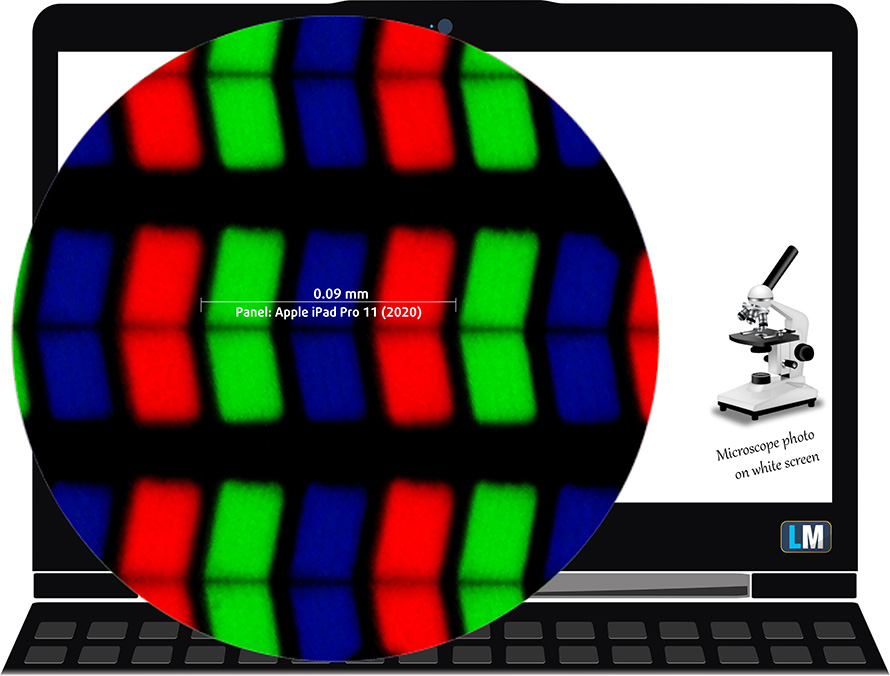
Its viewing angles are great. We have provided images at 45 degrees to evaluate quality.

Ultimately, the image displayed on Apple iPad Pro 11 (2020)’s screen changes according to the ambient light and luminance level
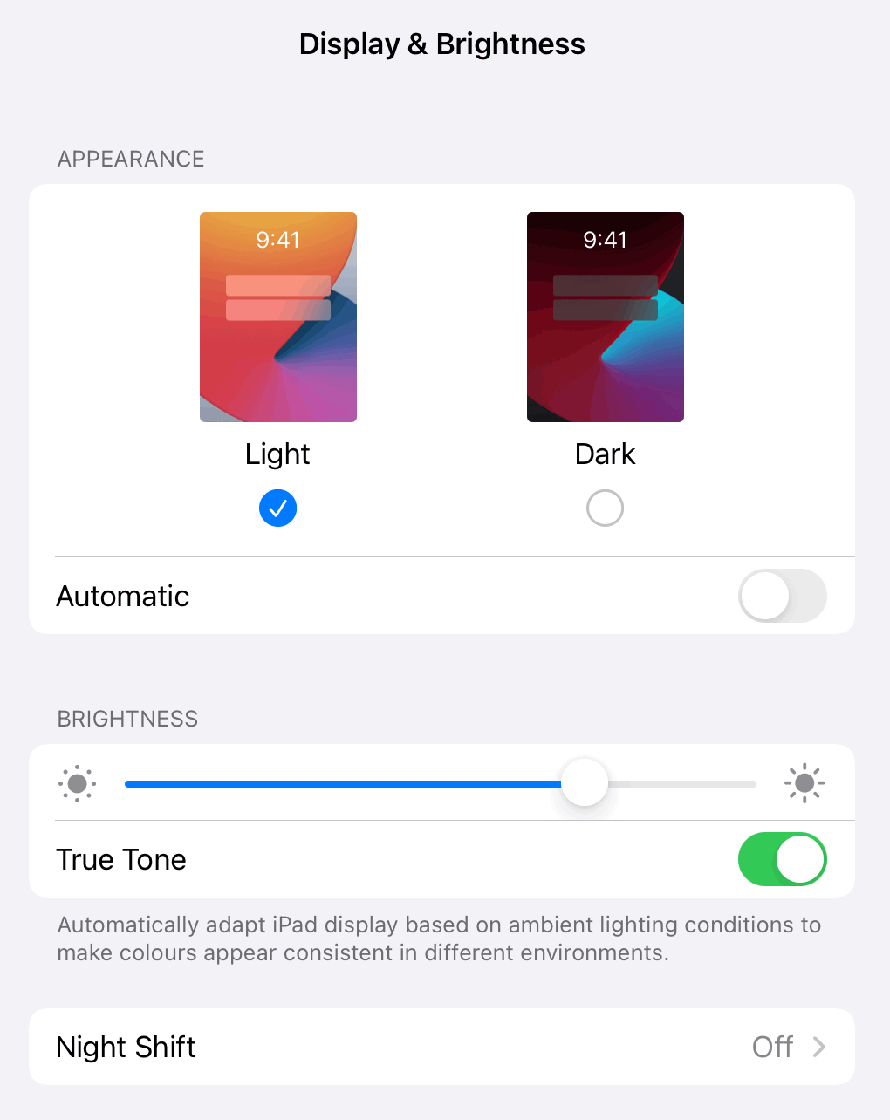
We simulated extremely high ambient luminance – 50 000lx, with a color temperature of 9000K. Under these conditions, we measured a maximum brightness of 614 nits in the middle of the screen and 585 nits as an average across the entire area, with a maximum deviation of 12%. The Correlated Color Temperature on a white screen and at maximum brightness is 7050K (average) – slightly colder than the 6500K optimum for sRGB. This value, when adjusted to 520 lx and 4400K ambient light, was 5850K, which is warmer than the optimum for sRGB.
In the illustration below you can see how the display performs from a uniformity perspective.
Values of dE2000 over 4.0 should not occur, and this parameter is one of the first you should check if you intend to use the tablet for color-sensitive work (a maximum tolerance of 2.0 ). The contrast ratio is very good – 1700:1.
To make sure we are on the same page, we would like to give you a little introduction to the sRGB color gamut and the Adobe RGB. To start, there’s the CIE 1976 Uniform Chromaticity Diagram that represents the visible specter of colors by the human eye, giving you a better perception of the color gamut coverage and the color accuracy.
Inside the black triangle, you will see the standard color gamut (sRGB) that is being used by millions of people on HDTV and on the web. As for the Adobe RGB, this is used in professional cameras, monitors, etc for printing. Colors inside the black triangle are used by everyone and this is an essential part of the color quality and color accuracy of a mainstream device.
Still, we’ve included other color spaces like the famous DCI-P3 standard used by movie studios, as well as the digital UHD Rec.2020 standard. Rec.2020, however, is still a thing of the future and it’s difficult for today’s displays to cover that well. We’ve also included the so-called Michael Pointer gamut, or Pointer’s gamut, which represents the colors that naturally occur around us every day.
The yellow dotted line shows Apple iPad Pro 11 (2020)’s color gamut coverage.
Its display covers 97% of the sRGB/ITU-R BT.709 (web/HDTV standard) in CIE1976. This is a prerequisite for a vibrant and punchy image.
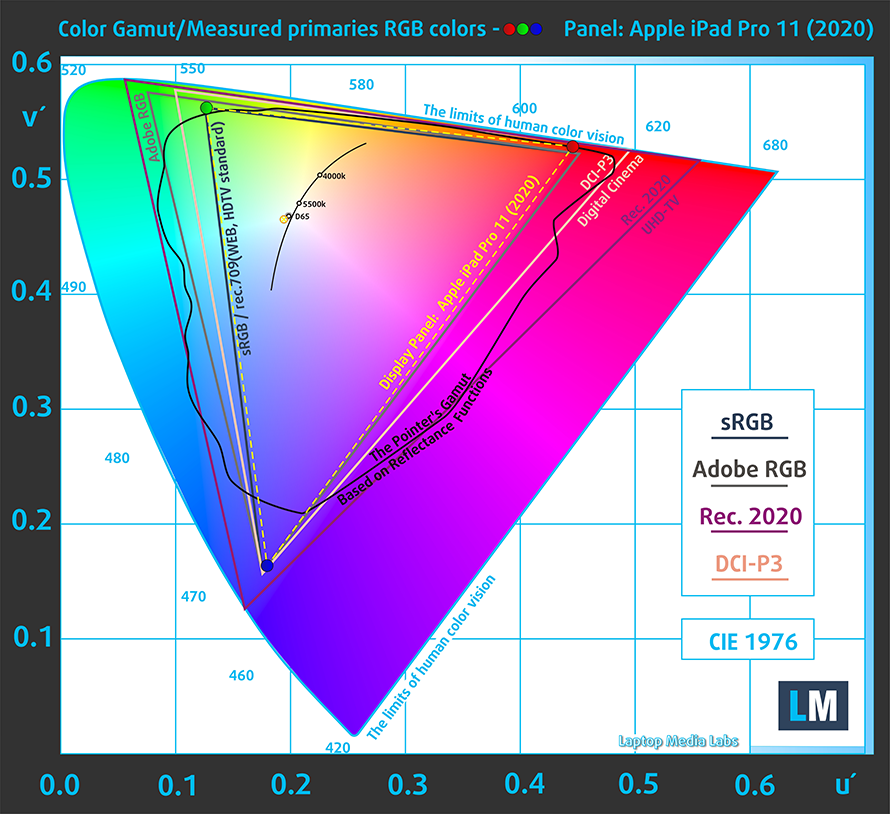
Our “Design and Gaming” profile delivers optimal color temperature (6500K) at 140 cd/m2 luminance and sRGB gamma mode.
We tested the accuracy of the display with 24 commonly used colors like light and dark human skin, blue sky, green grass, orange, etc. Below you can compare the scores of Apple iPad Pro 11 (2020) compared to the sRGB standard.
Response time (Gaming capabilities)
We test the reaction time of the pixels with the usual “black-to-white” and “white-to-black” method from 10% to 90% and vice versa.
We recorded Fall Time + Rise Time = 27 ms
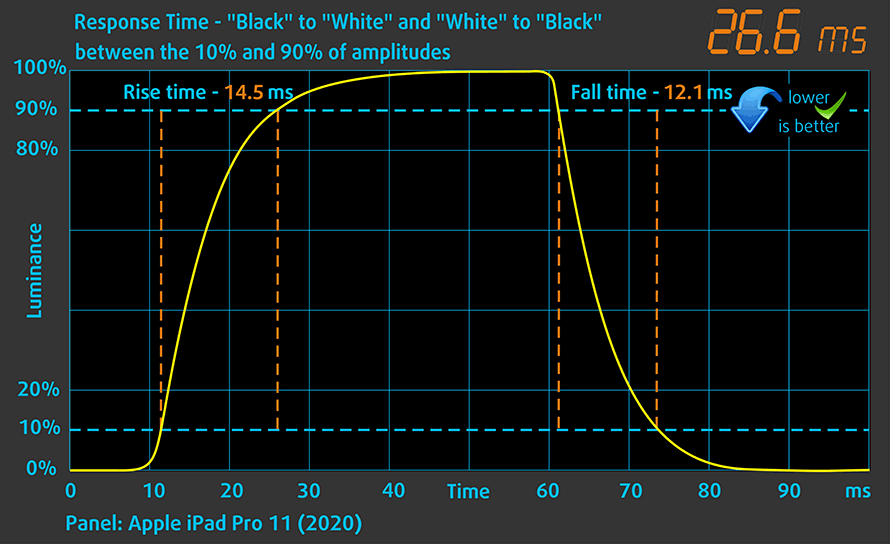
Health impact – PWM / Blue Light
PWM (Screen flickering)
Pulse-width modulation (PWM) is an easy way to control monitor brightness. When you lower the brightness, the light intensity of the backlight is not lowered, but instead turned off and on by the electronics with a frequency indistinguishable to the human eye. In these light impulses, the light/no-light time ratio varies, while brightness remains unchanged, which is harmful to your eyes. You can read more about that in our dedicated article on PWM.
Apple iPad Pro 11 (2020)’s display doesn’t use PWM for brightness adjustment, which makes it comfortable, and more importantly – safe, for continuous work.

Conclusions
Apple iPad Pro 11 (2020)’s touchscreen IPS panel has a very high resolution, comfortable viewing angles, high maximum brightness and a very good contrast ratio. Moreover, its backlight doesn’t flicker, and it covers 97% of the sRGB color gamut. Slightly on the downside, would be the slow pixel repsonse time, despite the 120Hz refresh rate. Nonetheless, using the display definitely seems smoother than a 60Hz unit.
Sound
Apple iPad Pro 11 (2020)’s speakers produce loud, crisp sound with very good quality. Moreover, the low, mid, and high tones are clear of deviations.
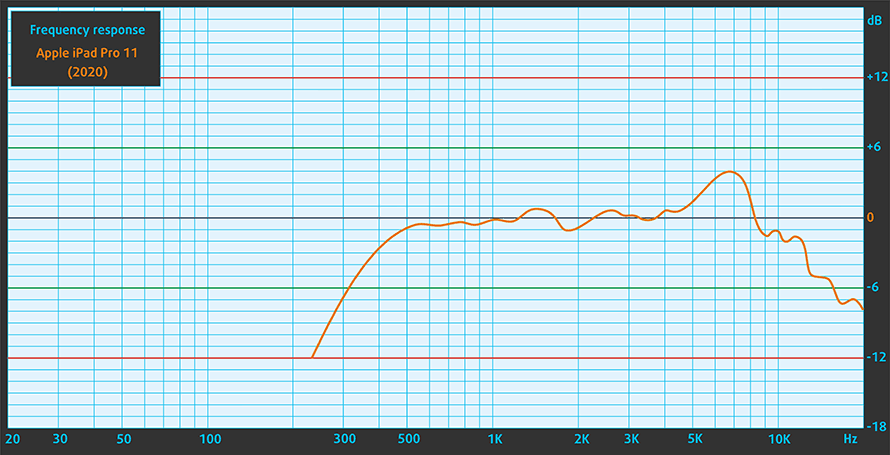
Software
The iPad Pro 11 2020 features the iPadOS software, which brings the experience of this tablet as close as it gets to the laptops. Especially, as it now supports Bluetooth mice. As you can see in some of the images below, the software supports dark mode, which is usually better for OLED screens, as the deep blacks are what offer the ultimate battery savings.
CPU benchmarks
The processor used here is the Apple Bionic A12Z SoC. It has four high-performance cores and four energy-efficient cores, for a total of 8 cores. It is built on the 7nm manufacturing process, and comes paired with 8MB Cache, 6GB of LPDDR4x RAM, and works at a maximum frequency of 2.49 GHz.
Huawei MatePad Pro756/2918
| CPU Benchmarks | single/multi Geekbench 5 |
|---|---|
| Apple iPad Pro 11 2020 | 1118/4636 |
| Samsung Galaxy Tab S6 | 747/2709 |
| Samsung Galaxy Tab S7 | 972/3000 |
GPU benchmarks
Inside of this SoC resided an 8-core GPU, which is a slight upgrade over the last-generation Apple Bionic A12X (which has a 7-core GPU).
| GPU Benchmarks | 3DMark Wildlife | GFXBench Manhattan 3.0 (1080p offscreen) | GFXBench Manhattan 3.1 (1080p offscreen) | GFXBench Aztec Ruins OpenGL (1080p offscreen) |
|---|---|---|---|---|
| Apple iPad Pro 11 2020 | 13357 | 186 fps | 130 fps | 110 fps |
| Huawei MateBook Pro | 3281 | 95 fps | 72 fps | 47 fps |
| Samsung Galaxy Tab S6 | 2118 | 96 fps | 69 fps | 42 fps |
| Samsung Galaxy Tab S7 | 4240 | 140 fps | 97 fps | 59 fps |
Verdict
 Well, we think that it’s clear. When it comes to pure performance power the A12Z Bionic silicone inside of the iPad Pro 11 2020 is the most powerful processor found in a tablet up to date. Even the Snapdragon 865+ that powers the Samsung Galaxy Tab S7 is no match for the supreme prowess of the former. Okay, not everything is about performance, right?
Well, we think that it’s clear. When it comes to pure performance power the A12Z Bionic silicone inside of the iPad Pro 11 2020 is the most powerful processor found in a tablet up to date. Even the Snapdragon 865+ that powers the Samsung Galaxy Tab S7 is no match for the supreme prowess of the former. Okay, not everything is about performance, right?
Apple iPad Pro 11 (2020)’s touchscreen IPS panel has a very high resolution, comfortable viewing angles, high maximum brightness, and a very good contrast ratio. Moreover, its backlight doesn’t flicker, and it covers 97% of the sRGB color gamut. Slightly on the downside, would be the slow pixel response time, despite the 120Hz refresh rate. Nonetheless, using the display definitely seems smoother than a 60Hz unit.
Keep in mind that Apple’s software automatically adjusts the refresh rate of the display, according to the content you’re viewing. For example, if you are scrolling through the menus, you’re getting the full 120Hz experience, but if you are watching a movie or a video, it can drop down to 60Hz, 30Hz, or even 24Hz, which not only will provide the necessary cinematics, but will also improve the battery life.
Speaking of battery life, Apple states that the 28.65Wh unit in this tablet will last for up to 10 hours of Web browsing or video playback while using the cellular service will drain the battery one hour faster.
Everything about this notebook seems great, right? Well, there are a couple of things that inspire insecurity in us. Firstly, it is the price. Not only does the base model seem a bit on the high end, but the price continues growing exponentially when you are looking for more storage (but it goes up to 1TB, which is great, considering the lack of expandability).
Secondly, there is the (rather poor) structural integrity. As we’ve seen in a particular video of a particular Youtuber, the iPad Pros are susceptible to bends, and this is not ideal, considering the size and the mobility factor of the tablet in general.
Nevertheless, if you are a creator, and you don’t want a laptop, the iPad Pro 11 2020 is not a bad choice. And if you browse through the link in Amazon we’ve put down below, you can find interesting keyboard choices, some of which come with an included battery and touchpad.
Pros
- Impressive performance for a tablet
- 120Hz variable refresh rate
- 97% sRGB coverage
- The display doesn’t use PWM
- Well-sounding quad-speaker setup
- Optional LTE support
Cons
- Gets pricey with the hier storage options (and the LTE options)
- Its rigidity is not ideal
- Lacks expandability (no MicroSD card reader)
You can check the current price of Apple iPad Pro 11 2020 here: Buy from Amazon.com (#CommissionsEarned)













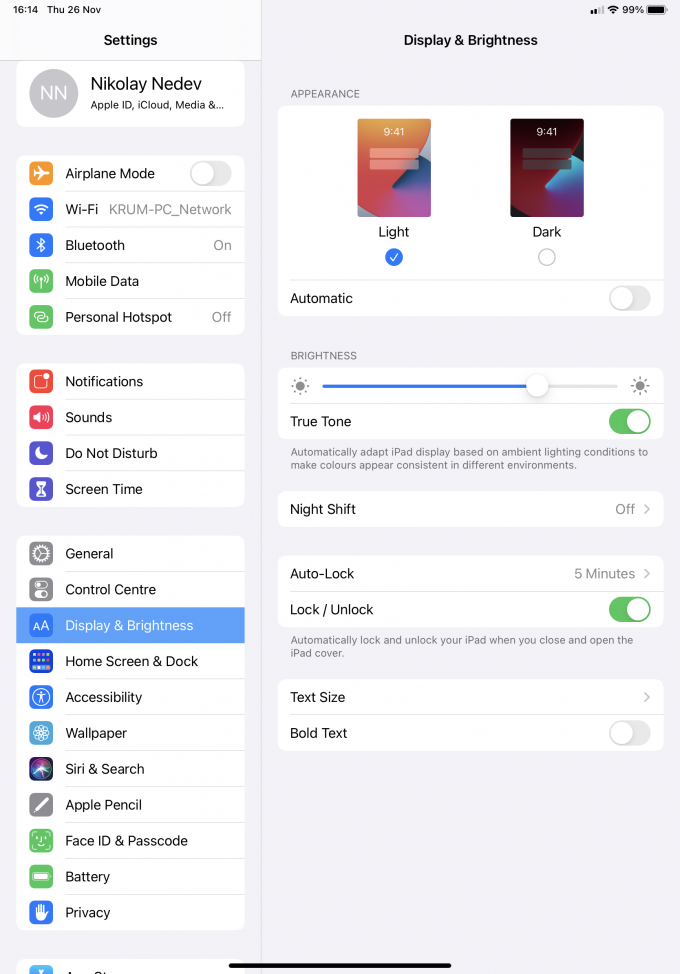








Best review !