ASUS ROG Zephyrus G14 GA402 (2023) review – vapor chamber cooling combined with metal build and high performance
Display quality, Health impact (PWM), Sound
ASUS ROG Zephyrus G14 GA402 (2023) is equipped with a WQXGA (Wide Quad Extended Graphics Array) IPS panel, model number TL140ADXP02-0 (TMX1401). It comes with a 165Hz refresh rate. Its diagonal is 14.0″ (35.5 cm), and the resolution – 2560 x 1600p. Additionally, the screen ratio is 16:9, the pixel density – 210 ppi, and their pitch – 0.12 x 0.12 mm. The screen can be considered Retina when viewed from at least 41 cm (from this distance, the average human eye can’t see the individual pixels).
Viewing angles are good. We offer images at different angles to evaluate the quality.
Also, a video with locked focus and exposure.
The maximum measured brightness is 505 nits (cd/m2) in the middle of the screen and 466 nits (cd/m2) average across the surface with a maximum deviation of 16% („GameVisual – Native – Default“ in the Armoury Crate app).
. The Correlated Color Temperature on a white screen and at maximum brightness is 7010K.
In the illustration below you can see how the display performs from a uniformity perspective. The illustration below shows how matters are for operational brightness levels (approximately 140 nits) – in this particular case at 37% Brightness (White level = 144 cd/m2, Black level = 0.12 cd/m2).
Values of dE2000 over 4.0 should not occur, and this parameter is one of the first you should check if you intend to use the laptop for color-sensitive work (a maximum tolerance of 2.0 ). The contrast ratio is good – 1170:1.
To make sure we are on the same page, we would like to give you a little introduction to the sRGB color gamut and the Adobe RGB. To start, there’s the CIE 1976 Uniform Chromaticity Diagram that represents the visible specter of colors by the human eye, giving you a better perception of the color gamut coverage and the color accuracy.
Inside the black triangle, you will see the standard color gamut (sRGB) that is being used by millions of people on HDTV and on the web. As for the Adobe RGB, this is used in professional cameras, monitors, etc for printing. Basically, colors inside the black triangle are used by everyone and this is the essential part of the color quality and color accuracy of a mainstream notebook.
Still, we’ve included other color spaces like the famous DCI-P3 standard used by movie studios, as well as the digital UHD Rec.2020 standard. Rec.2020, however, is still a thing of the future and it’s difficult for today’s displays to cover that well. We’ve also included the so-called Michael Pointer gamut, or Pointer’s gamut, which represents the colors that naturally occur around us every day.
The yellow dotted line shows ASUS ROG Zephyrus G14 GA402 (2023)’s color gamut coverage.
Its display covers 100% of the sRGB/ITU-R BT.709 (web/HDTV standard) in CIE1976, and 98% of DCI-P3, ensuring a super vibrant and attractive picture (HDR off, „GameVisual – Native“ in the Armoury Crate app).
The “GameVisual” setting in “Armoury Crate” emulates the DCI-P3 and sRGB color gamuts.
We tested the accuracy of the display with 24 commonly used colors like light and dark human skin, blue sky, green grass, orange, etc.
Below you can compare the scores of the ASUS ROG Zephyrus G14 GA402 (2023) with the default settings (left), and with the “Gaming and Web design” profile with P3-D65 (Display) color space (right).
We also compared default settings and our “Gaming and Web design profile, against the sRGB color space (primaries and D65 white point specified in ITU-R BT.709, sRGB encoding curve).
Response time (Gaming capabilities)
We test the reaction time of the pixels with the usual “black-to-white” and “white-to-black” method from 10% to 90% and vice versa.
We recorded Fall Time + Rise Time = 7.9 ms.
After that, we test the reaction time of the pixels with the usual “Gray-to-Gray” method from 50% White to 80% White and vice versa between 10% and 90% of the amplitude.
Health Impact: PWM (Screen flickering)
Pulse-width modulation (PWM) is an easy way to control monitor brightness. When you lower the brightness, the light intensity of the display is not lowered, but instead turned off and on by the electronics with a frequency indistinguishable to the human eye. In these light impulses, the light/no-light time ratio varies, while brightness remains unchanged, which is harmful to your eyes. You can read more about that in our dedicated article on PWM.
ASUS ROG Zephyrus G14 GA402 (2023) display doesn’t flicker at any brightness level. This makes the screen pretty comfortable for long periods of use.
Health Impact: Blue light emissions
Installing our Health-Guard profile not only eliminates PWM but also reduces the harmful Blue Light emissions while keeping the colors of the screen perceptually accurate. If you’re not familiar with the Blue light, the TL;DR version is – emissions that negatively affect your eyes, skin, and your whole body. You can find more information about that in our dedicated article on Blue Light.
Health Impact: Gloss-level measurement
Glossy-coated displays are sometimes inconvenient in high ambient light conditions. We show the level of reflection on the screen for the respective laptop when the display is turned off and the measurement angle is 60° (in this case, the result is 59.5 GU).
Sound
ASUS ROG Zephyrus G14 GA402 (2023)’s Dolby Atmos speakers produce a sound of very good quality. Its low, mid, and high tones are clear of deviations.
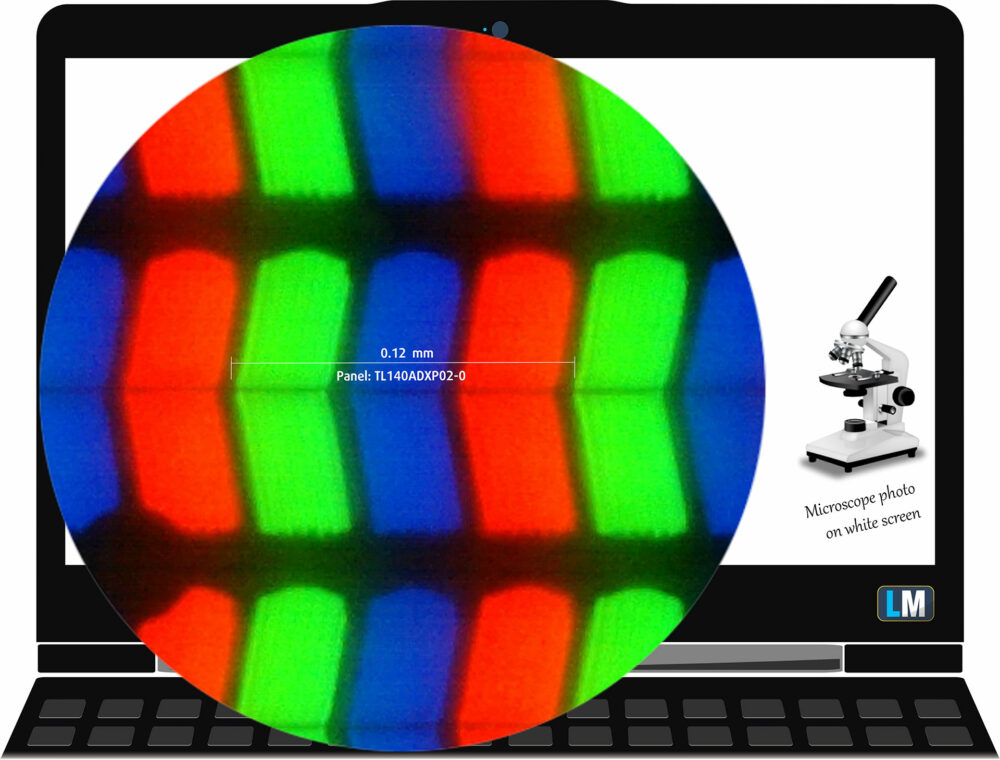



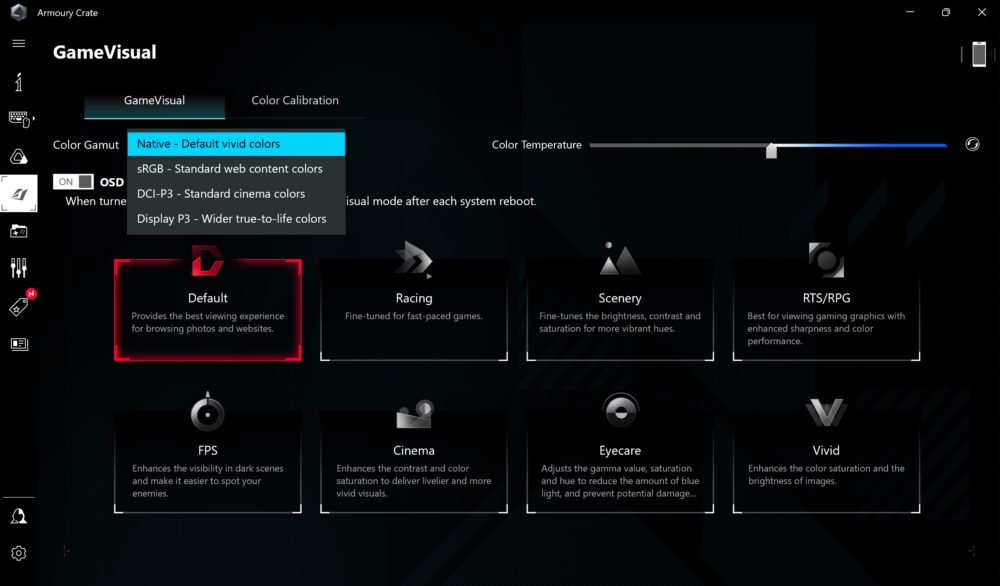
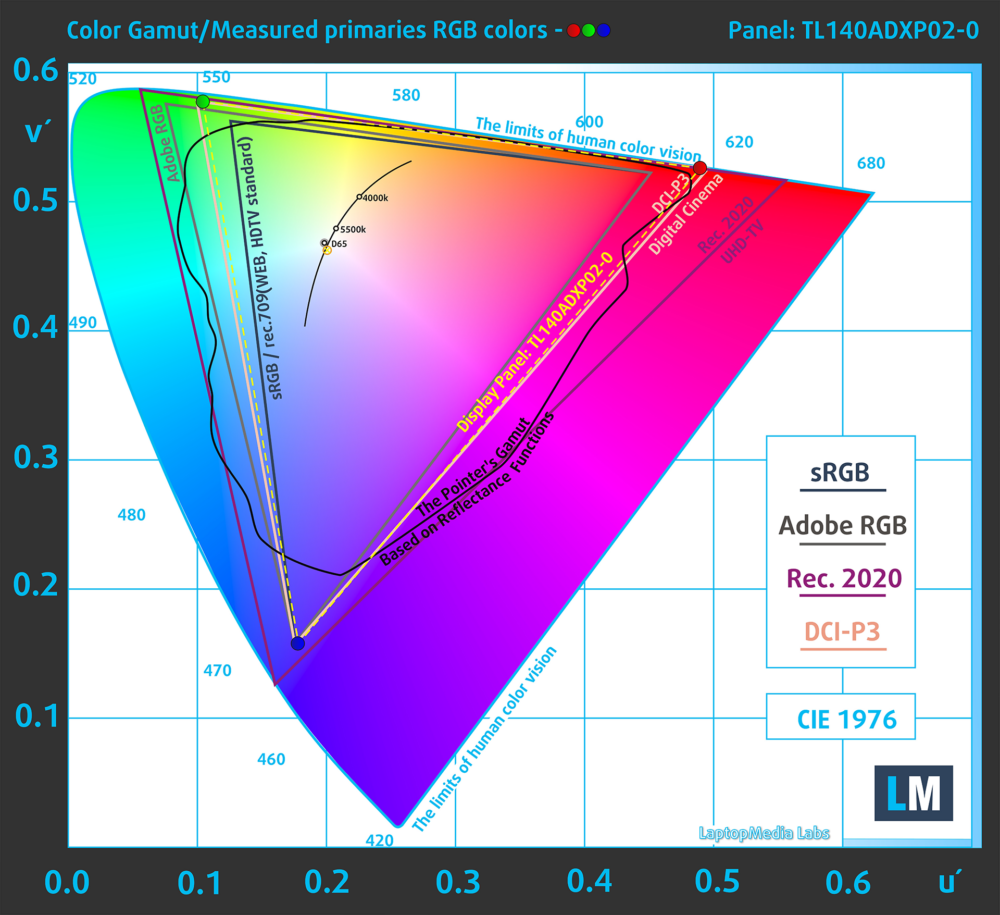
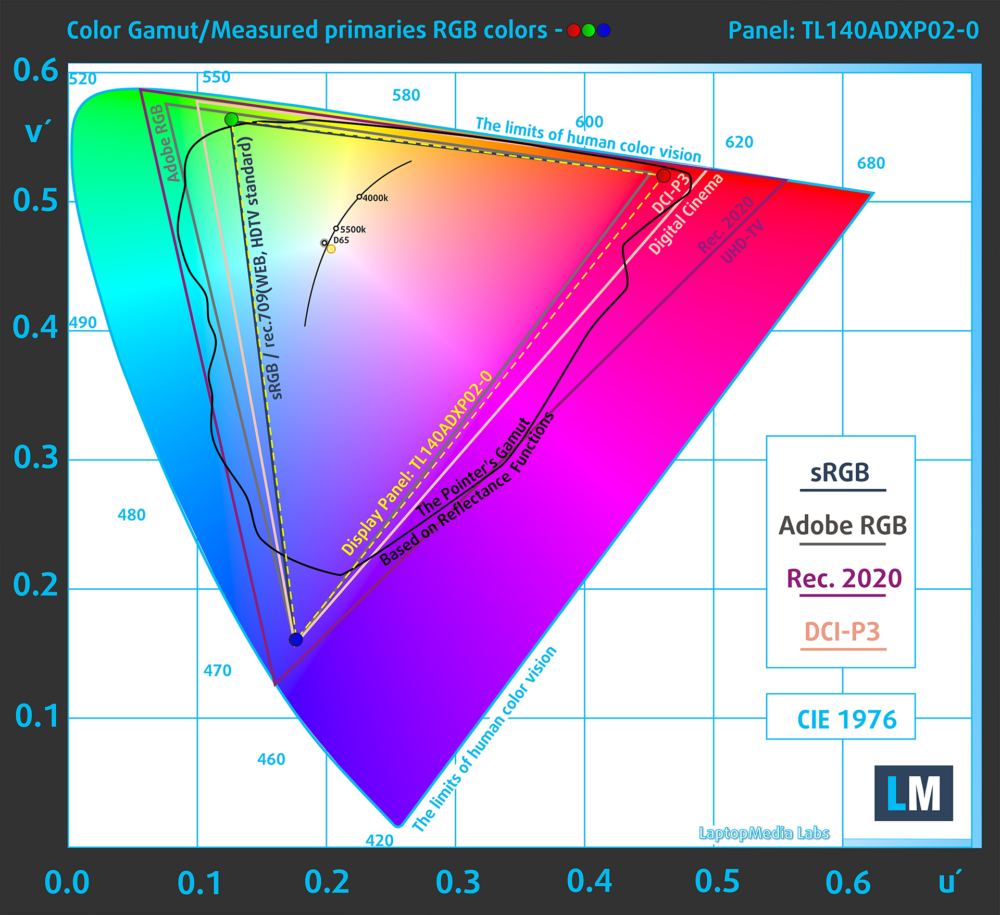
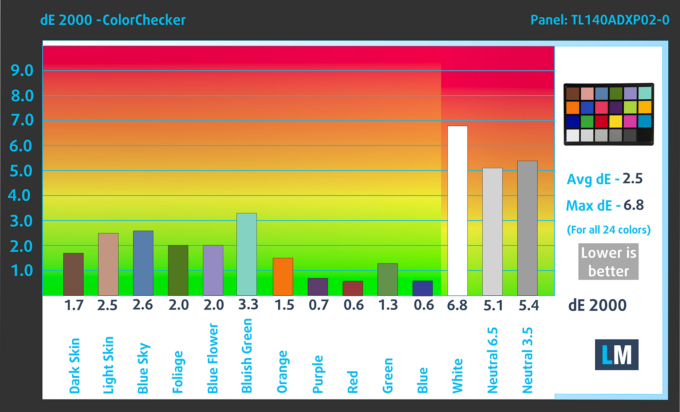
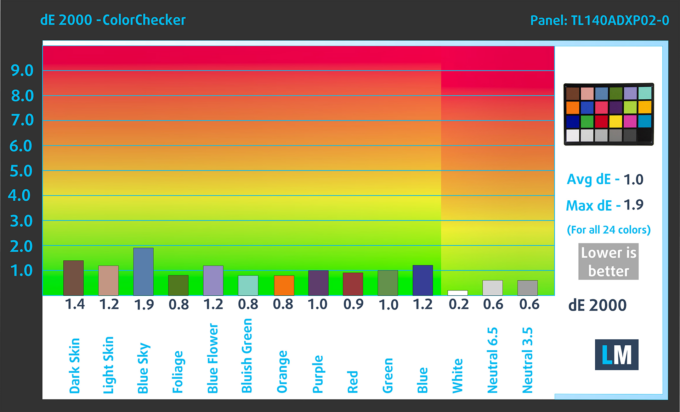

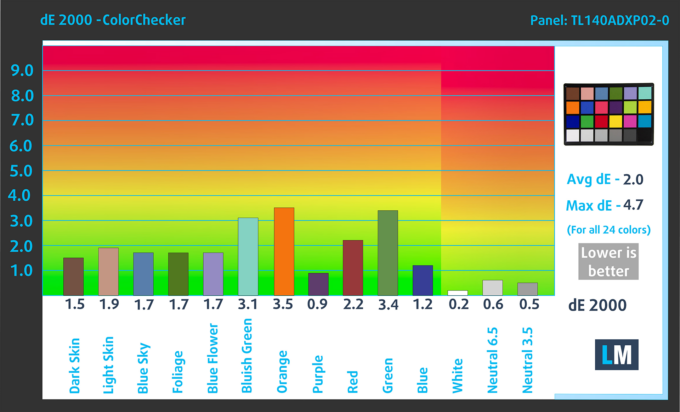
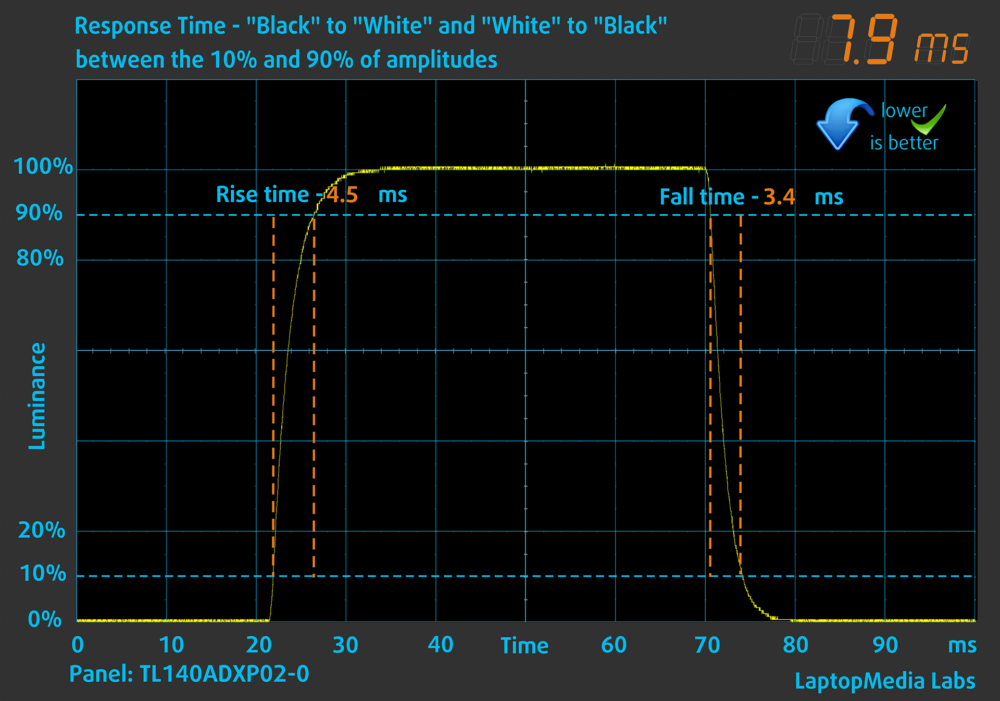
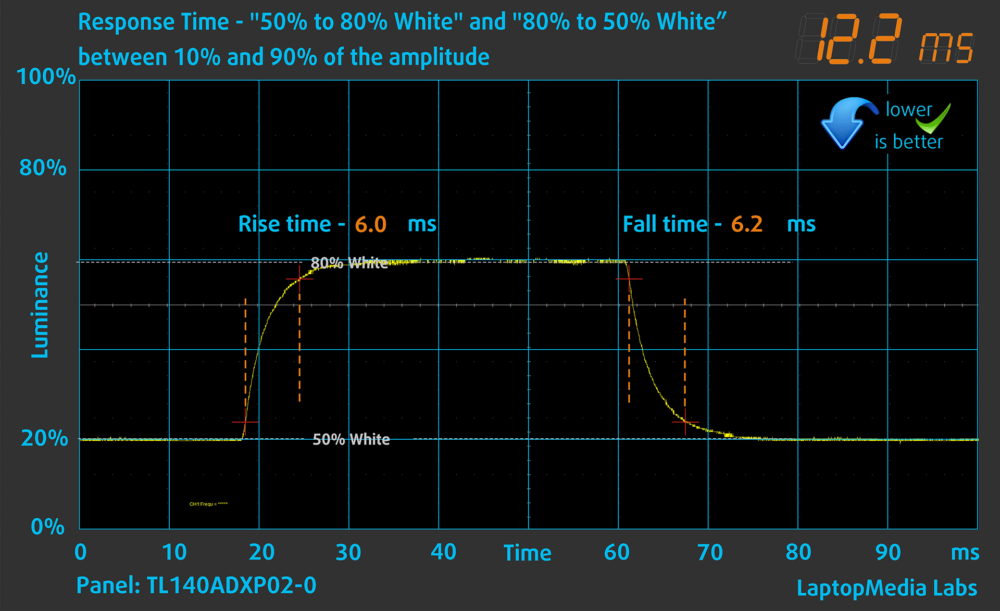
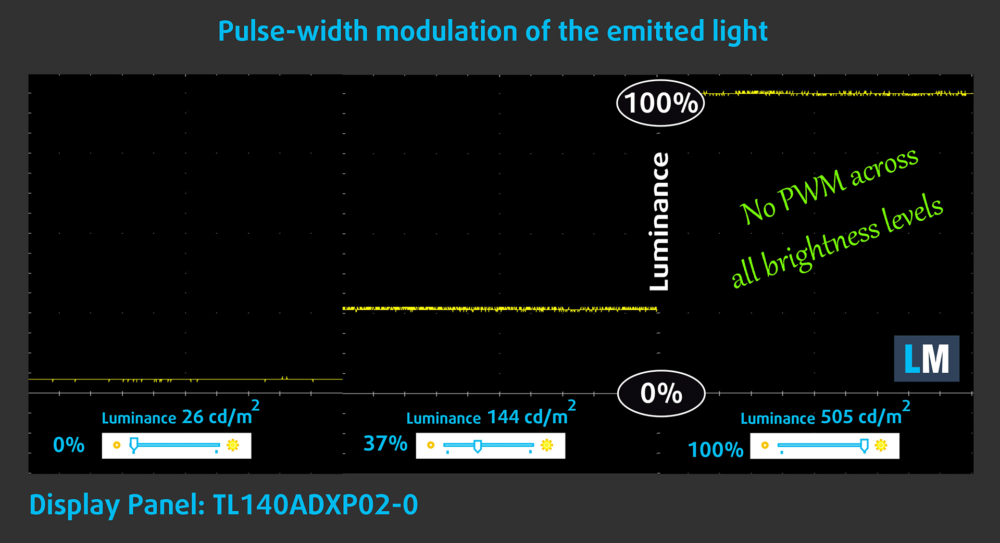

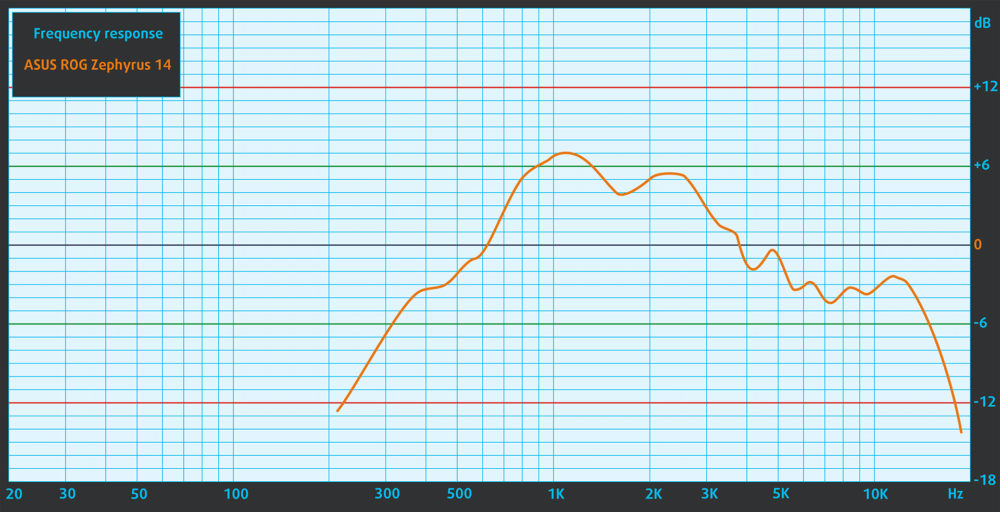








you are lieing. 10 hours battery life watching videos
We do the battery test at 120 nits brightness (rather low) and only VLC running, so if you are using the laptop with other programs and at higher brightness, you should expect less battery life.