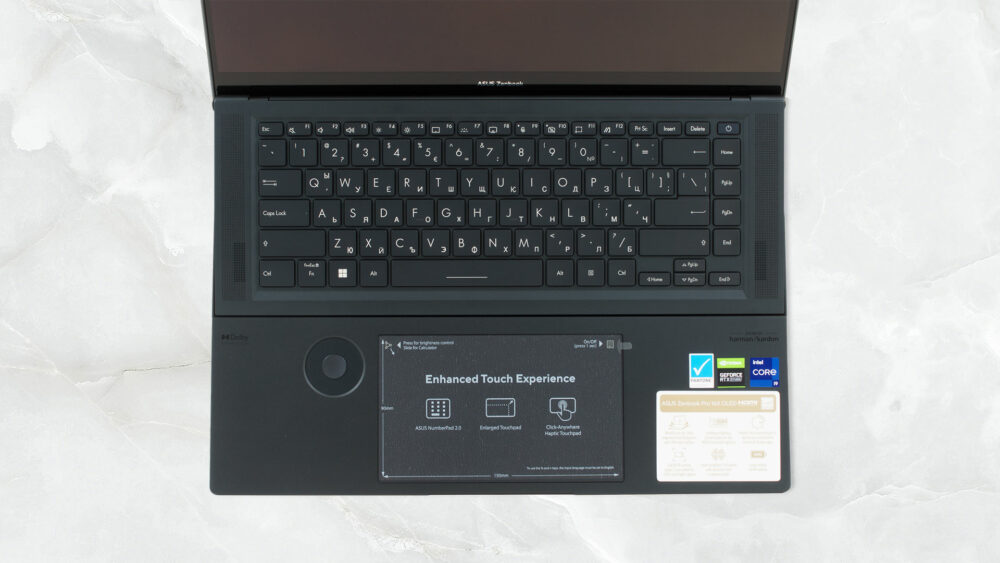ASUS Zenbook Pro 16X OLED (UX7602) review – a truly magical device
Design and construction
From the outside, the Zenbook Pro 16X OLED (UX7602) appears like an ordinary clamshell laptop. It has an all-aluminum construction, which looks cool, and offers great rigidity.
Although the thickness sits between 16.9 and 17.8mm, the laptop feels a bit heavy. We are talking about a weight of 2.40 kilos. However, you have to consider the special tech that goes inside its chassis.
For one, we have the mechanism, which lifts the keyboard. It is extremely useful, because it supplies fresh air for the fans, as there are vents below the keyboard assembly. And perhaps more importantly for the user – the keyboard tilt makes it more comfortable for typing.
Before we go there, we want to tell you that the lid opens easily with one hand. This action is executed in one smooth motion, and it’s good to see that the keyboard lifts very early on in the opening process. In addition, the display has a glossy finish and slim bezels around it.
Its camera has a Full HD resolution, a software-enabled privacy shutter, and an IR face recognition scanner. Furthermore, there is a proximity sensor, which knows when you have left your laptop, when you are near it, and how far off it you stay. This gives you control over some functions, which let your PC log off when you are not around. Talk about safety, eh?
Back to the keyboard, it is a very comfortable unit, which has long key travel, clicky feedback, and a per-key WRGB backlight. In its top right corner, you will find the power button, which doubles as a fingerprint reader, while two speakers flank the entire keyboard.
Moving to the static part of the base, we see a huge touchpad. It is one of the best we’ve used and doubles as a NumberPad 2.0. By the way, it uses haptic technology, which allows you to click the entire area, and it will respond uniformly.
On its left, you will locate the ASUS Dial. It has a circular touch-sensitive surface with a big button in the middle. It is not quite like the physical knob we saw on the ASUS ProArt Studiobook 16 OLED (W7600), but it still brings a touch of magic to your daily workflow.
Now, if you turn the laptop upside down, you will face the other two speaker cutouts, as well as a quite large ventilation grill. In our opinion, it is not really needed. However, what is mandatory is exhaust ventilation, which happens through two grills on the back of the laptop.
Ports
On the left side, there is the power plug, a USB Type-A 3.2 (Gen. 2) port, and two Thunderbolt 4 connectors. Turn your head to the other side, and you will find an HDMI 2.1 FRL connector, an Audio jack, and an SD card slot.