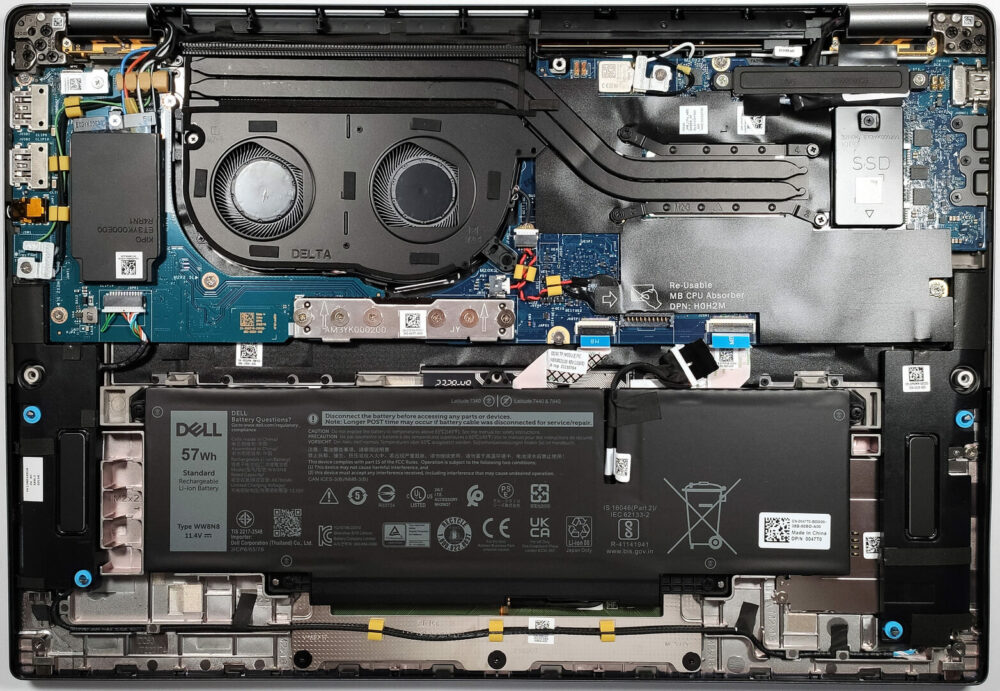Dell Latitude 16 7640 review – it’s literally quiet and fast
Disassembly, Upgrade options, and Maintenance
To access the laptop’s internals, you have to undo 8 Phillips-head screws. The easiest way to pop the bottom plate with a plastic tool is to start from one of the top two corners.
Here’s how the bottom plate looks on the inside.
Our laptop is configured with the optional 57Wh battery pack, the base version is a 38Wh variant. For removing the unit, pull out the connector from the mainboard, and undo the 4 Phillips-head screws that secure the unit to the base. The optional model has enough juice for 12 hours and 30 minutes of Web browsing, or 11 hours and 6 minutes of video playback. A great result given the modest capacity!
Here we have soldered memory that always comes in a dual-channel configuration. Still, the maximum amount of RAM is 32GB of LPDDR5-4800MHz which should be enough for most people. For storage, there is just one M.2 slot compatible with 2230 Gen 4 NVMes. The preinstalled SSD is protected by a metal shroud that has a thin cooling pad on the inside. There is a WWAN slot for optional 5G connectivity which is also covered by a metal cap with a preapplied thermal pad.
The cooling looks good for a machine that lacks a dedicated GPU. It comprises two fans, a couple of heat pipes, a large heat sink, and a heat spreader.