Display Profiles for Dell S2721HN – Doing Wonders for This Monitor’s Accuracy
 The Dell P2422H was the first monitor we had for our “quick looks”; after 8 or so of these, we are back for another Dell monitor. This time, it’s the Dell S2721HN, a bigger 27-inch version with an IPS panel and even a higher 75Hz refresh rate. We’ll also give you a bit of a spoiler, our display profiles turn the monitor into an absolute dream for aspiring creators who want a budget monitor to display their creativity.
The Dell P2422H was the first monitor we had for our “quick looks”; after 8 or so of these, we are back for another Dell monitor. This time, it’s the Dell S2721HN, a bigger 27-inch version with an IPS panel and even a higher 75Hz refresh rate. We’ll also give you a bit of a spoiler, our display profiles turn the monitor into an absolute dream for aspiring creators who want a budget monitor to display their creativity.
While you are getting some cutbacks here and there, for the most part, they are not that important. What’s important is the colors that the monitor can display, which we’ll talk more about as we get deeper into the article. As always you can learn more about our display profiles as well as purchase them outright.
You can check the current price of the Dell S2721HN here: Buy from Amazon.com (#CommissionsEarned)
Contents
Specs sheet, What’s in the box?, Drivers, Design, Connectivity, OSD menu
| Screen size | 27 inch (68.58 cm) |
|---|---|
| Refresh rate | 75Hz |
| Response time | 4ms |
| Panel type | IPS |
| Backlight type | LED |
| Screen finish | Matte |
| Resolution | 1920 x 1080 (FHD) |
| Technologies |
|
| I/O |
|
What’s in the box
Inside the box, you get the panel itself, as well as a quick start guide, a manual, as well as the parts that assemble the stand.
 The assembly procedure is rather simple, as you need no screws, and everything clips into place.
The assembly procedure is rather simple, as you need no screws, and everything clips into place.
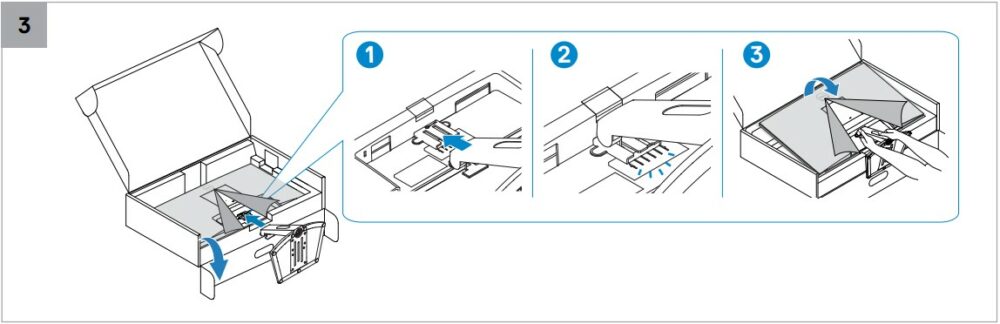
Drivers and software
Dell offers drivers as well as their Display Manager, which gives you all the options of the OSD menu inside the OS. There’s also a multitasking component to it, as you can split your screen to house more apps at the same time, instead of Alt + Tab-ing all the time. You can also pair several monitors together and have the Display Manager unite all three screens and use them as one big canvas. The Full HD resolution also means that you won’t exhaust your PC or laptop that much, as running all the extra pixels at a higher resolution can get taxing for the GPU, especially when you’re working on all of the monitors.
OSD Menu
Design
The monitor has a classy look fit for any office, with a silver finish on the stand, base, and backside, where we also see a slightly more grippy texture. The bezels around the FHD IPS panel are super thin, except for the chin on the bottom, which is always a bit thicker. Here we have a logical reason for it, as the control buttons are on the bottom.
One disadvantage of the monitor is the stand, which doesn’t offer much adjustability. You can only tilt the screen to adjust the viewing angles for better comfort. However, the back has mounting points for a VESA 100 x 100 mm wall mount, with which you can adjust it basically any way you want, depending on the type of aftermarket stand you purchase. With it, you can also free up some space from your desk, if it’s smaller or crammed with stuff.
Connectivity
The port selection on the Dell S2721HN is rather simple, with only the power plug, two HDMI 2.0 ports, and an audio jack.
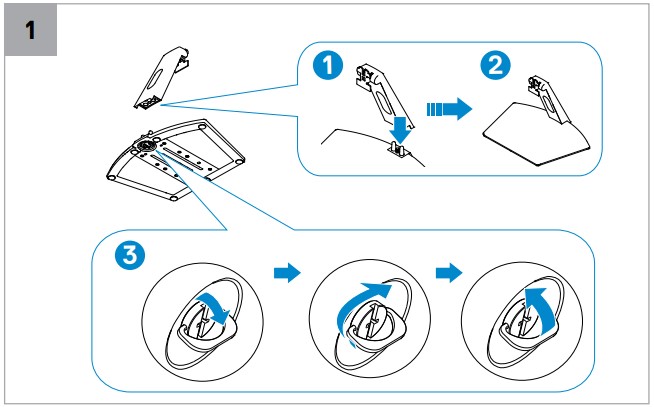

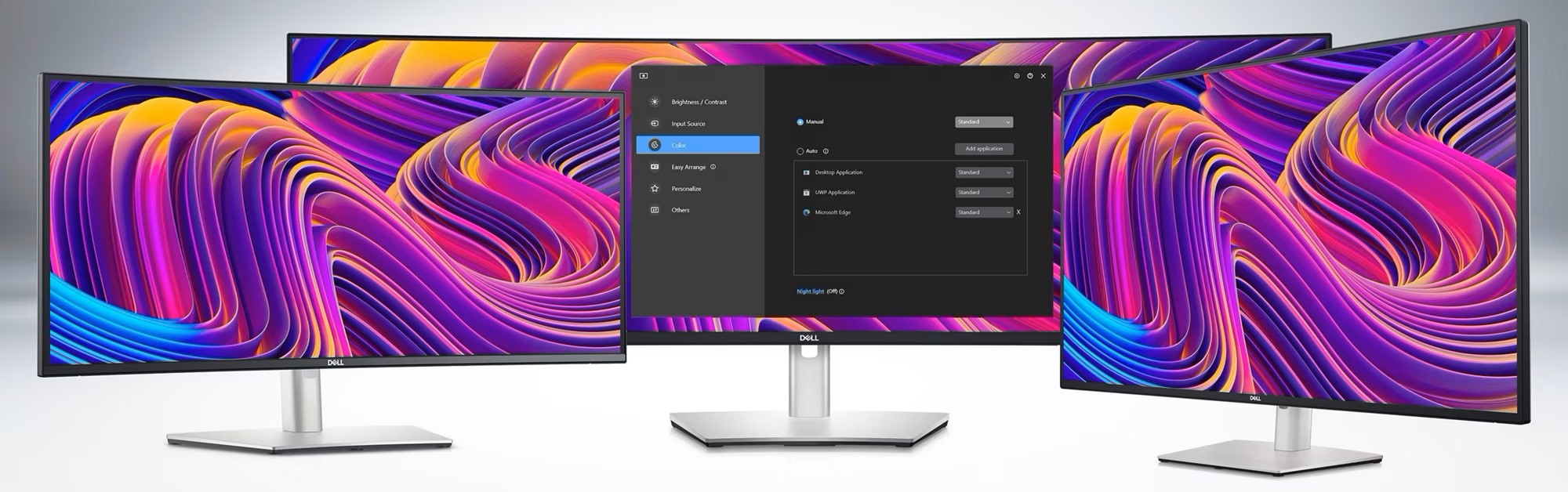



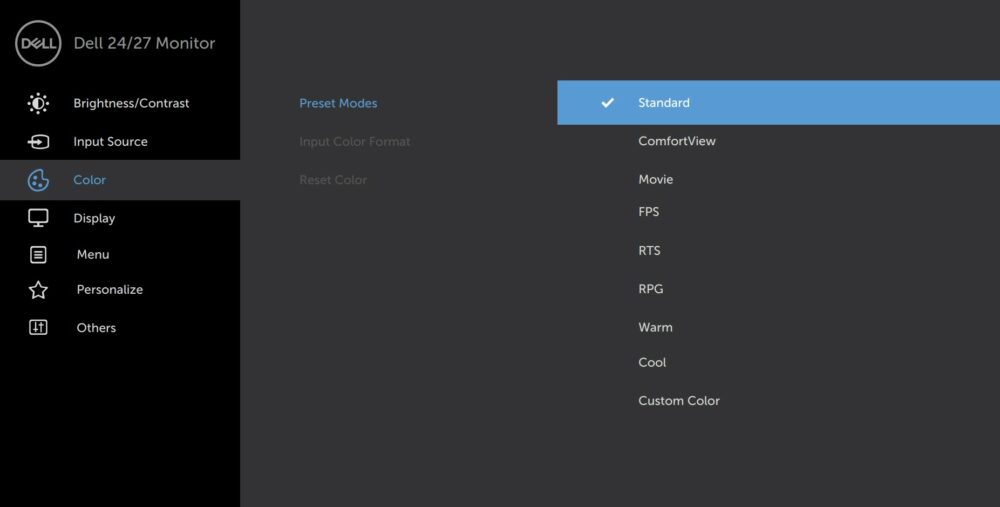
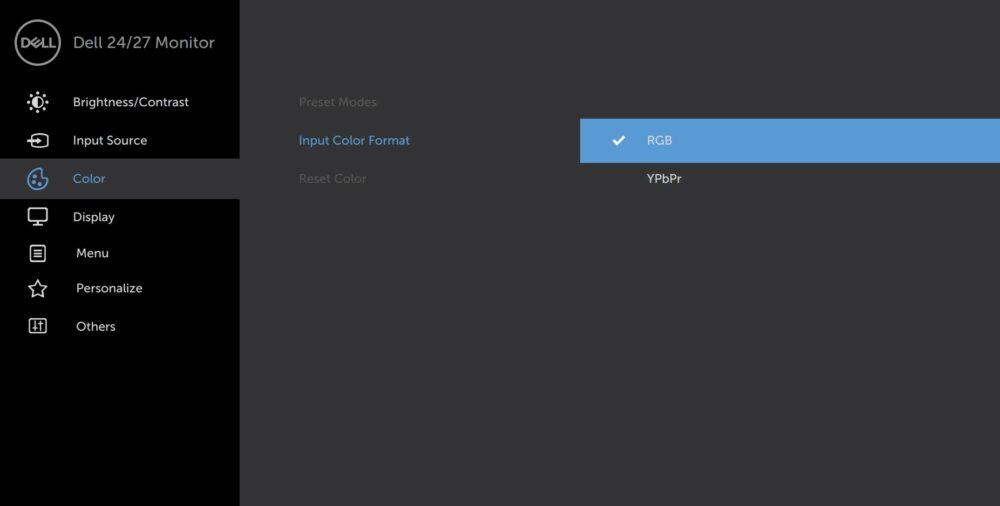
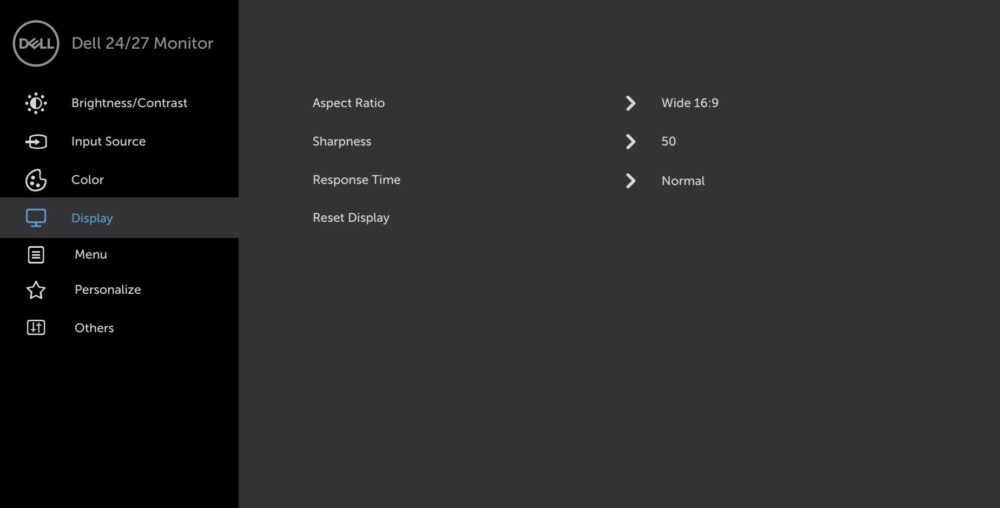
















How come there’s no pixel response time measurement or even a minimum brightness recording for these “reviews” ?