HP ProBook 450 G7 review – a 25W GeForce MX250 inside of a very decent business package
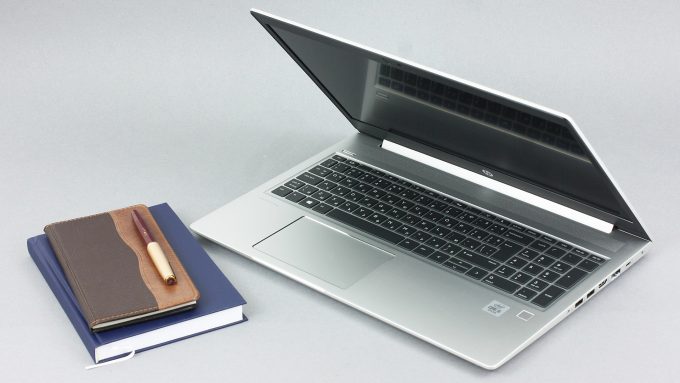 Finally, we were able to get our hands on the 15-inch version of the new ProBook 400 G7 series. It is appropriately called the ProBook 450 G7 and it features a very modest update over the last-year model. Apart from the new (yet mildly refreshed) Comet Lake processors, we see no apparent difference between the two.
Finally, we were able to get our hands on the 15-inch version of the new ProBook 400 G7 series. It is appropriately called the ProBook 450 G7 and it features a very modest update over the last-year model. Apart from the new (yet mildly refreshed) Comet Lake processors, we see no apparent difference between the two.
Ultimately, this is not a bad thing, since the ProBook 450 G6 chassis was pretty successful, actually. Additionally, there is a 1080p IPS display option, as well as a touchscreen-enabled screen, should you need it. Let’s not forget about the spill-resistant keyboard and the compliance of some MIL-STD-810G tests.
On the other side, unlike last year, when we got the iGPU version of the model, this time, we decided to go for the most powerful graphics card option available – the GeForce MX250. As we learned – HP has gone for the more powerful 25W option. So, without further ado, let’s see how does this device fair in the world of low-to-medium budget business offerings.
You can check the prices and configurations in our Specs System: https://laptopmedia.com/series/hp-probook-450-g7/
Contents
Specs Sheet
- HDD/SSD
- up to 8000GB SSD + up to 2000GB HDD
- M.2 Slot
- 1x 2280 M.2 NVMe slot See photo
- RAM
- up to 64GB
- OS
- Windows 10 Pro, Windows 11 Pro
- Battery
- 45Wh, 3-cell
- Body material
- Plastic / Polycarbonate
- Dimensions
- 364.9 x 256.9 x 19 mm (14.37" x 10.11" x 0.75")
- Weight
- 2.00 kg (4.4 lbs)
- Ports and connectivity
- 1x USB Type-A
- 2.0
- 1x USB Type-C
- 3.2 Gen 1 (5 Gbps), Power Delivery (PD), DisplayPort
- HDMI
- 1.4b
- Card reader
- SD, SDHC, SDXC
- Ethernet LAN
- 10, 100, 1000 Mbit/s
- Wi-Fi
- 802.11ax
- Bluetooth
- 5.0
- Audio jack
- 3.5 mm combo
- Features
- Fingerprint reader
- Web camera
- HD
- Backlit keyboard
- optional
- Microphone
- Speakers
- 2x 2W
- Optical drive
- Security Lock slot
All HP ProBook 450 G7 configurations
What’s in the box?
Inside the packaging, you’ll find a 45W power adapter, or a 65W if you opt for a discrete GPU-equipped model. By the way, there are optional chargers that have Type-C connectors, while the default model would feature a barrel-style plug.
Design and construction
As we mentioned, this device is not really changed, compared to its predecessor, when it comes to the design. It is still a plastic-aluminum combo and there is some flex to the body. Additionally, it has a profile of 19mm and weighs 2 kg flat. Overall – a decent chassis, when it comes to portability, but we’d like to see more flex-resistance next time.
We weren’t really able to open the lid with a single hand, as the base lifts just a little bit on the initial move. On the bright side, the side bezels are rather thin and the top one houses an HD camera with a “privacy cover”. Additionally, you can configure the notebook with an IR face recognition system, should you need the extra biometrics.
Next, there is the keyboard. This time, we had the backlight-equipped unit, and it has a clicky, yet quiet feedback – perfect for office computing. Although the key travel is a little short, we feel it is extremely comfortable for typing, and of course – the accountants out there will be happy with the full-size NumberPad section
So, above it, we have the speakers grill, while the below it, you’ll find the touchpad. Ultimately, it is a great unit with good gliding capabilities and multi-touch gestures support. Additionally, there is a fingerprint reader, which sits almost flush with the base. We found it fast and accurate.
Lastly, the bottom plate houses only the air intake grill, while the hot air is exhausted from the left side.
Ports
The left side houses a USB 2.0 port, as well as an SD card reader, while on the right, you can see the charging plug, a USB Type-C 3.1 (Gen. 1) port with Power Delivery and DisplayPort output, an RJ-45 connector, an HDMI 1.4b connector as well as two USB Type-A 3.1 (Gen. 1) ports and an audio jack.
Disassembly, upgrade options and maintenance
HP has done a great job in terms of ease of access to the internals. You only need to unscrew 7 Phillips-head screws, five of which would stay attached to the panel, so you won’t lose them. After that, gently make your way around the device with a plastic pry tool or a guitar pick.
The first thing that grabs our attention when we are inside is the cooling solution. HP has utilized two heat pipes – a thinner and a thicker one. Then, they connect to a heat sink, which dissipates the heat thanks to the fan, which blows it away from the side of the machine.
Should you need to upgrade your memory, the maximum is 32GB of DDR4 at 2666 MHz in dual channel mode. Additionally, there are two storage options – an M.2 NVMe slot, as well as a 2.5″ SATA drive slot.
Battery-wise, you’ll get the same unit from last year with a capacity of 45Wh.
Display quality
HP ProBook 450 G7 is equipped with a Full HD IPS panel, model number AUO B156HAN02.1 (AUO21ED). Its diagonal is 15.6″ (39.62 cm), and the resolution – 1920 х 1080p. Additionally, the screen ratio is 16:9, the pixel density – 142 ppi, their pitch – 0.18 x 0.18 mm. The screen can be considered Retina when viewed from at least 60 cm (from this distance, the average human eye can’t see the individual pixels).
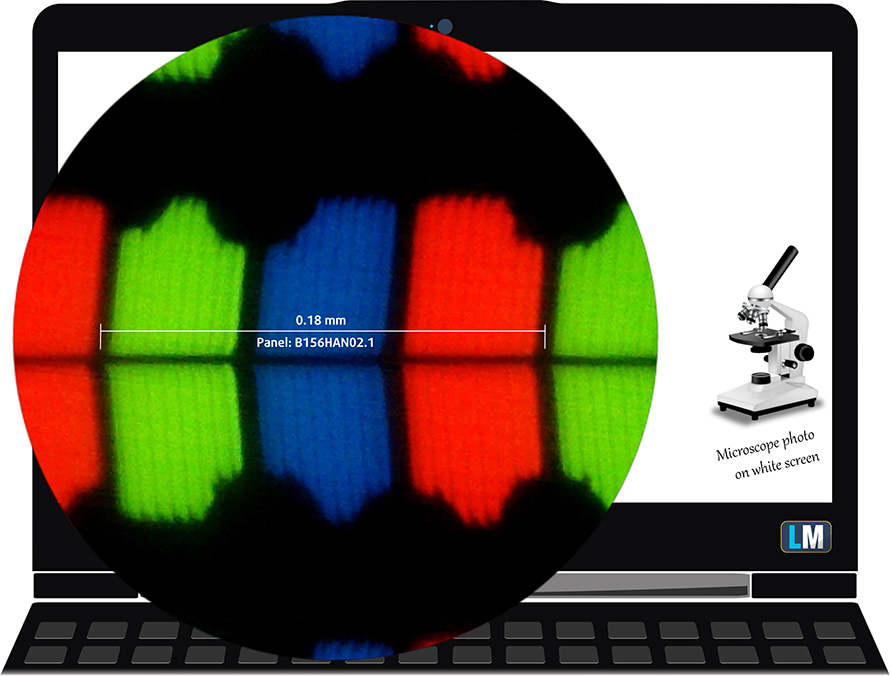
Viewing angles are good. We offer images at different angles to evaluate the quality.

The maximum measured brightness is 287 nits (cd/m2) in the middle of the screen and 277 nits (cd/m2) average across the surface with a maximum deviation of 10%. The Correlated Color Temperature on a white screen and at maximum brightness is 6700K (average) – slightly colder than the 6500K optimum for sRGB. The average color temperature through the grey scale before profiling is 6200K.
In the illustration below you can see how the display performs from uniformity perspective. The illustration below shows how matters are for operational brightness levels (approximately 140 nits) – in this particular case at 74% Brightness (White level = 143 cd/m2, Black level = 0.1 cd/m2).
Values of dE2000 over 4.0 should not occur, and this parameter is one of the first you should check if you intend to use the laptop for color-sensitive work (a maximum tolerance of 2.0 ). The contrast ratio is very good – 1380:1.
To make sure we are on the same page, we would like to give you a little introduction to the sRGB color gamut and the Adobe RGB. To start, there’s the CIE 1976 Uniform Chromaticity Diagram that represents the visible specter of colors by the human eye, giving you a better perception of the color gamut coverage and the color accuracy.
Inside the black triangle, you will see the standard color gamut (sRGB) that is being used by millions of people in HDTV and on the web. As for the Adobe RGB, this is used in professional cameras, monitors, etc for printing. Basically, colors inside the black triangle are used by everyone and this is the essential part of the color quality and color accuracy of a mainstream notebook.
Still, we’ve included other color spaces like the famous DCI-P3 standard used by movie studios, as well as the digital UHD Rec.2020 standard. Rec.2020, however, is still a thing of the future and it’s difficult for today’s displays to cover that well. We’ve also included the so-called Michael Pointer gamut, or Pointer’s gamut, which represents the colors that naturally occur around us every day.
The yellow dotted line shows HP ProBook 450 G7’s color gamut coverage.
Its display covers 53% of the sRGB/ITU-R BT.709 (web/HDTV standard) in CIE1976.
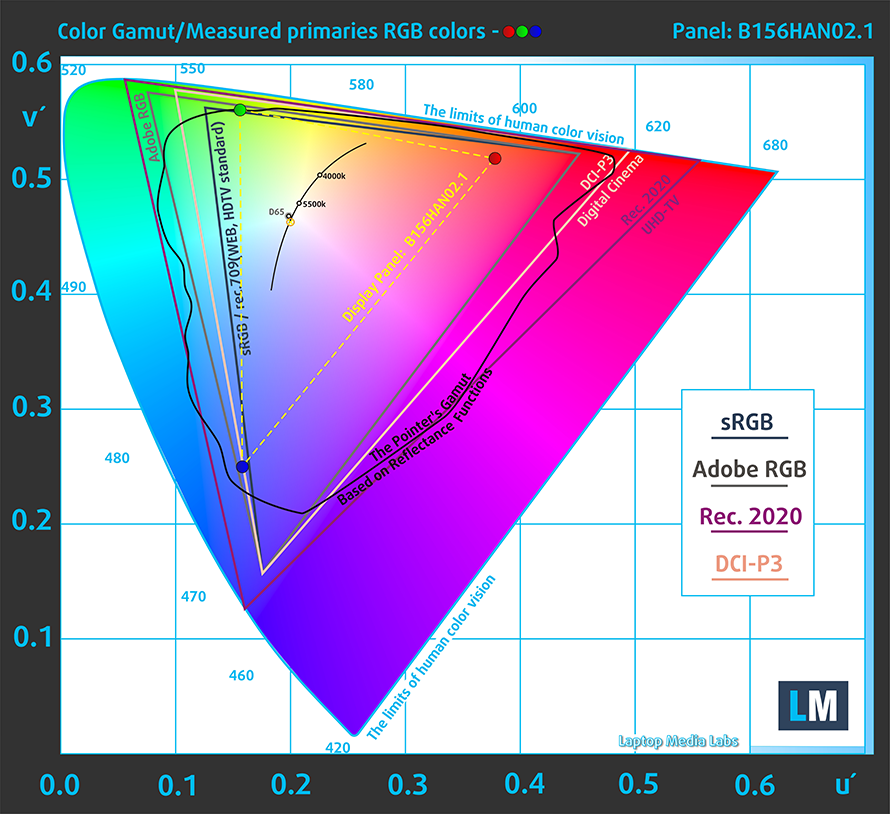
Our “Design and Gaming” profile delivers optimal color temperature (6500K) at 140 cd/m2 luminance and sRGB gamma mode.
We tested the accuracy of the display with 24 commonly used colors like light and dark human skin, blue sky, green grass, orange, etc. You can check out the results at factory condition and also, with the “Design and Gaming” profile.
Below you can compare the scores of HP ProBook 450 G7 with the default settings (left), and with the “Gaming and Web design” profile (right).
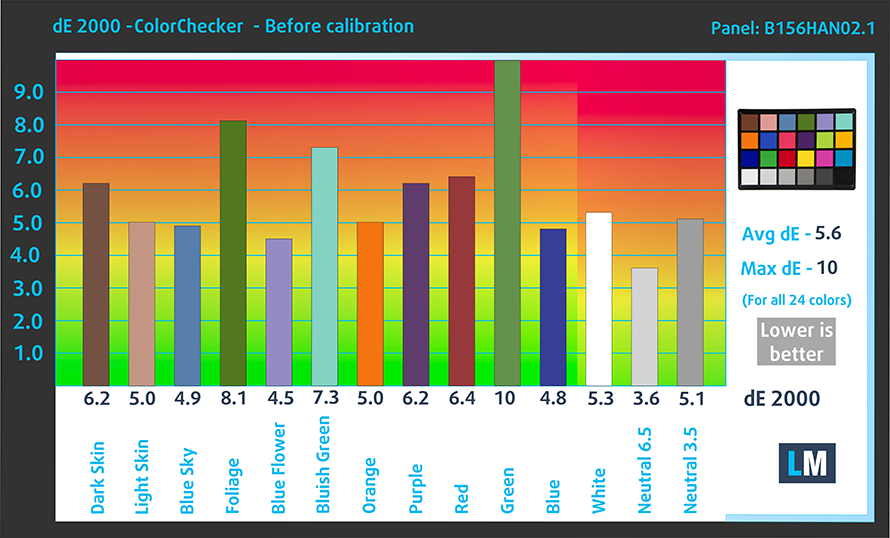
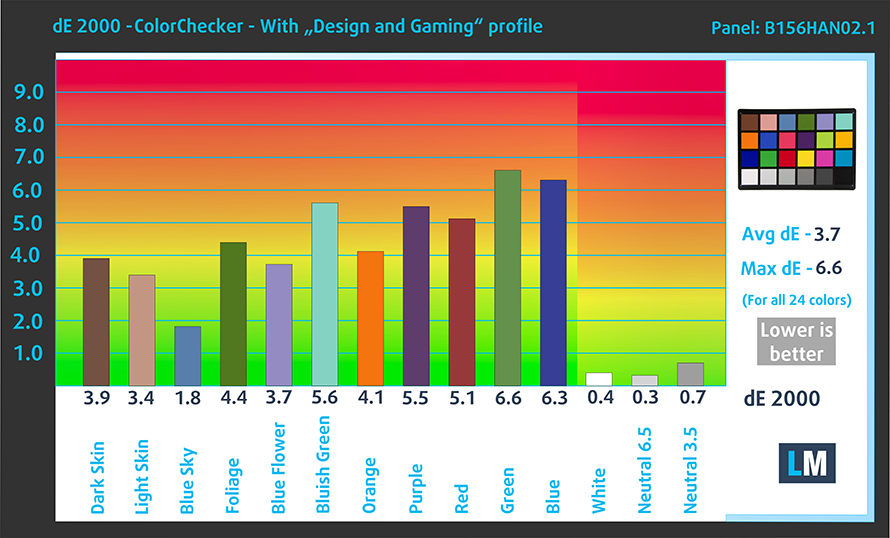
The next figure shows how well the display is able to reproduce really dark parts of an image, which is essential when watching movies or playing games in low ambient light.
The left side of the image represents the display with stock settings, while the right one is with the “Gaming and Web Design” profile activated. On the horizontal axis, you will find the grayscale and on the vertical axis – the luminance of the display. On the two graphs below you can easily check for yourself how your display handles the darkest nuances but keep in mind that this also depends on the settings of your current display, the calibration, the viewing angle, and the surrounding light conditions.
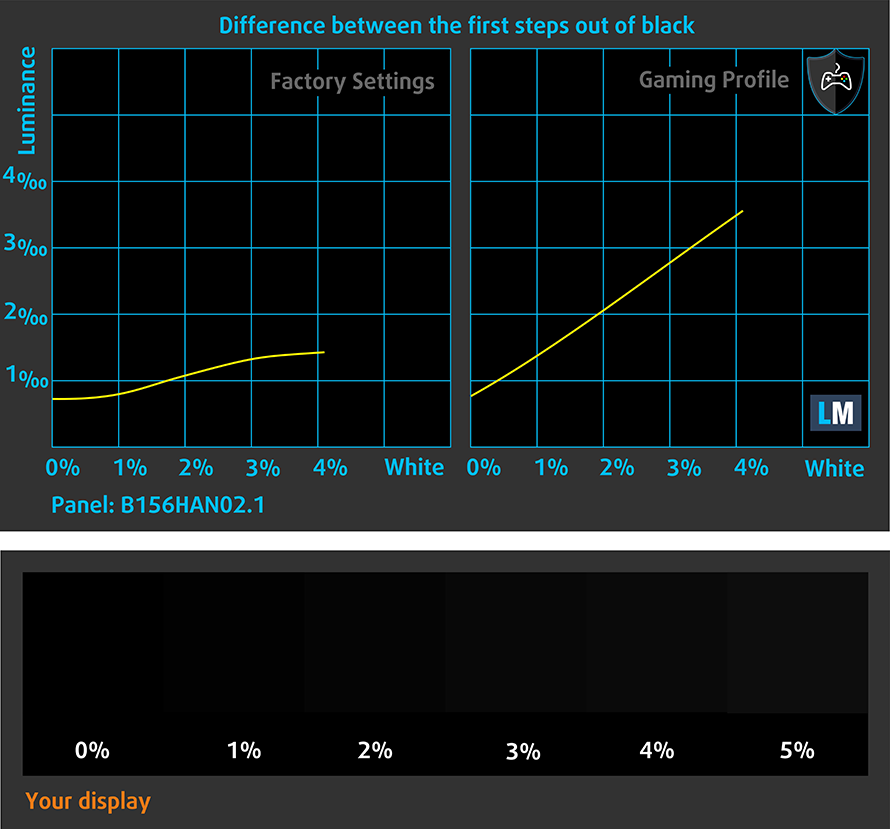
Response time (Gaming capabilities)
We test the reaction time of the pixels with the usual “black-to-white” and “white-to-black” method from 10% to 90% and vice versa.
We recorded Fall Time + Rise Time = 28 ms.
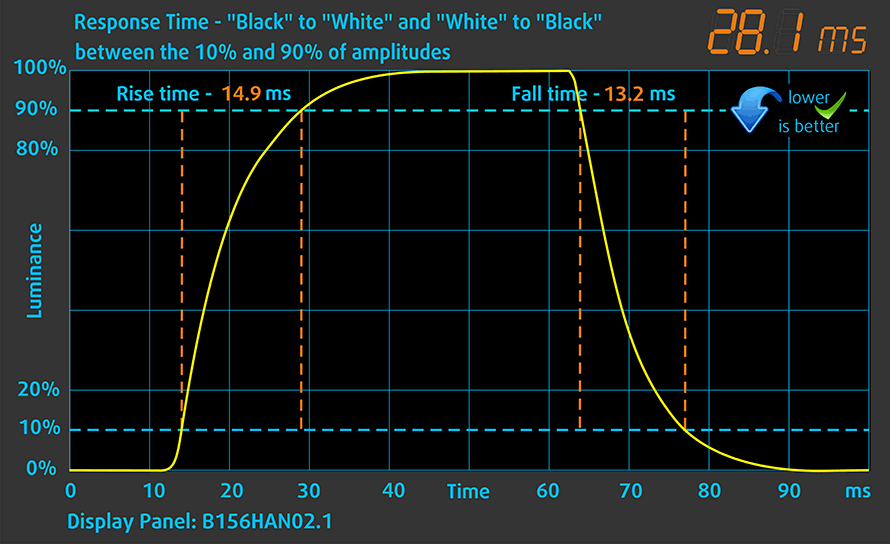
Health impact – PWM / Blue Light
PWM (Screen flickering)
Pulse-width modulation (PWM) is an easy way to control monitor brightness. When you lower the brightness, the light intensity of the backlight is not lowered, but instead turned off and on by the electronics with a frequency indistinguishable to the human eye. In these light impulses, the light/no-light time ratio varies, while brightness remains unchanged, which is harmful to your eyes. You can read more about that in our dedicated article on PWM.
HP ProBook 450 G7’s display doesn’t use PWM to adjust its brightness levels at any point. This makes it comfortable for long use periods, without harming your eyes in this aspect.
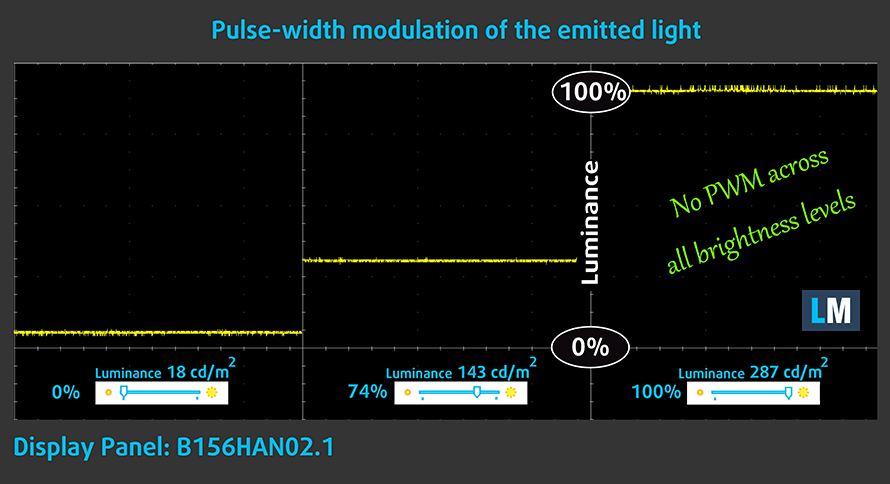
Blue light emissions
Installing our Health-Guard profile not only eliminates PWM but also reduces the harmful Blue Light emissions while keeping the colors of the screen perceptually accurate. If you’re not familiar with the Blue light, the TL;DR version is – emissions that negatively affect your eyes, skin, and your whole body. You can find more information about that in our dedicated article on Blue Light.
Conclusions
HP ProBook 450 G7’s display has a Full HD IPS panel with comfortable viewing angles, good contrast ratio, and non-flickering backlight. However, if you need a laptop with good color reproduction, this is not the one for you – it covers only 53% of sRGB and the colors are way off, even with our profiles applied.
Buy our profiles
Since our profiles are tailored for each individual display model, this article and its respective profile package are meant for HP ProBook 450 G7 configurations with 15.6″ AUO B156HAN02.1 (AUO21ED), (FHD, 1920 × 1080) IPS.
*Should you have problems with downloading the purchased file, try using a different browser to open the link you’ll receive via e-mail. If the download target is a .php file instead of an archive, change the file extension to .zip or contact us at [email protected].
Read more about the profiles HERE.
In addition to receiving efficient and health-friendly profiles, by buying LaptopMedia's products you also support the development of our labs, where we test devices in order to produce the most objective reviews possible.

Office Work
Office Work should be used mostly by users who spend most of the time looking at pieces of text, tables or just surfing. This profile aims to deliver better distinctness and clarity by keeping a flat gamma curve (2.20), native color temperature and perceptually accurate colors.

Design and Gaming
This profile is aimed at designers who work with colors professionally, and for games and movies as well. Design and Gaming takes display panels to their limits, making them as accurate as possible in the sRGB IEC61966-2-1 standard for Web and HDTV, at white point D65.

Health-Guard
Health-Guard eliminates the harmful Pulse-Width Modulation (PWM) and reduces the negative Blue Light which affects our eyes and body. Since it’s custom tailored for every panel, it manages to keep the colors perceptually accurate. Health-Guard simulates paper so the pressure on the eyes is greatly reduced.
Get all 3 profiles with 33% discount
Sound
HP ProBook 450 G7 has a clear sound with decent quality. Its low, mid, and high tones are clear of deviations.

Drivers
You can download all of the drivers and utilities for this notebook from here: https://support.hp.com/us-en/drivers/selfservice/hp-probook-450-g7-notebook-pc/29090065
Battery
Now, we conduct the battery tests with Windows Better performance setting turned on, screen brightness adjusted to 120 nits, and all other programs turned off except for the one we are testing the notebook with. This 45Wh battery delivers a solid screen on time here.
We got 11 hours of Web browsing and just 6 minutes less while playing an HD video on a loop – not bad.
In order to simulate real-life conditions, we used our own script for automatic web browsing through over 70 websites.



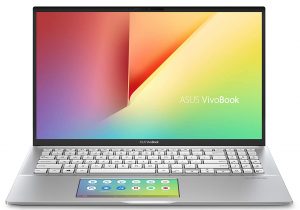

For every test like this, we use the same video in HD.



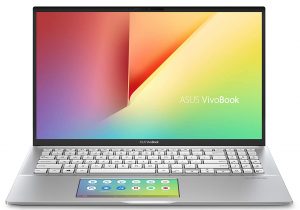

We use F1 2017’s built-in benchmark on loop in order to simulate real-life gaming.



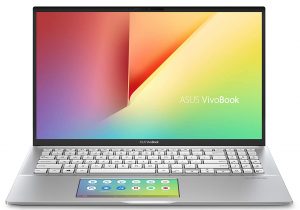

CPU options
In terms of processors, there are three options ahead of you – the dual-core Core i3-10110U, as well as the quad-core Core i5-10210U and Core i7-10510U.
Results are from the Cinebench 20 CPU test (the higher the score, the better)
Results are from our Photoshop benchmark test (the lower the score, the better)
HP ProBook 450 G7 CPU variants
Here you can see an approximate comparison between the CPUs that can be found in the HP ProBook 450 G7 models on the market. This way you can decide for yourself which HP ProBook 450 G7 model is the best bang for your buck.
Note: The chart shows the cheapest different CPU configurations so you should check what the other specifications of these laptops are by clicking on the laptop’s name / CPU.
Results are from the Cinebench R23 CPU test (the higher the score, the better)
Results are from our Photoshop benchmark test (the lower the score, the better)
GPU options
As of the graphics cards, you have the choice to settle with the integrated Intel UHD Graphics or pick the dedicated GeForce MX130 or GeForce MX250 (25W) both with 2GB of GDDR5 memory.
Results are from the 3DMark: Time Spy (Graphics) benchmark (higher the score, the better)
Results are from the 3DMark: Fire Strike (Graphics) benchmark (higher the score, the better)
Results are from the Unigine Superposition benchmark (higher the score, the better)
HP ProBook 450 G7 GPU variants
Here you can see an approximate comparison between the GPUs that can be found in the HP ProBook 450 G7 models on the market. This way you can decide for yourself which HP ProBook 450 G7 model is the best bang for your buck.
Note: The chart shows the cheapest different GPU configurations so you should check what the other specifications of these laptops are by clicking on the laptop’s name / GPU.
Results are from the 3DMark: Time Spy (Graphics) benchmark (higher the score, the better)
Results are from the 3DMark: Fire Strike (Graphics) benchmark (higher the score, the better)
Results are from the Unigine Superposition benchmark (higher the score, the better)
Gaming tests
Thankfully, HP has opted for the 25W version of the MX250.

| CS:GO | HD 1080p, Low (Check settings) | HD 1080p, Medium (Check settings) | HD 1080p, MAX (Check settings) |
|---|---|---|---|
| NVIDIA GeForce MX250 | 107 fps | 87 fps | 76 fps |

| DOTA 2 | HD 1080p, Low (Check settings) | HD 1080p, Normal (Check settings) | HD 1080p, High (Check settings) |
|---|---|---|---|
| NVIDIA GeForce MX250 | 96 fps | 75 fps | 58 fps |
Temperatures and comfort
Max CPU load
In this test we use 100% on the CPU cores, monitoring their frequencies and chip temperature. The first column shows a computer’s reaction to a short load (2-10 seconds), the second column simulates a serious task (between 15 and 30 seconds), and the third column is a good indicator of how good the laptop is for long loads such as video rendering.
Average core frequency (base frequency + X); CPU temp.
| Intel Core i5-10210U (15W TDP) | 0:02 – 0:10 sec | 0:15 – 0:30 sec | 10:00 – 15:00 min |
|---|---|---|---|
| HP Probook 450 G7 | 2.54 GHz (B+59%) @ 59°C | 2.12 GHz (B+33%) @ 67°C | 1.81 GHz (B+13%) @ 72°C |
| HP Probook 440 G7 | 2.68 GHz (B+68%) @ 59°C | 2.68 GHz (B+68%) @ 67°C | 2.20 GHz (B+38%) @ 72°C |
| Lenovo ThinkBook 15-IML | 3.08 GHz (B+93%) @ 73°C | 3.00 GHz (B+88%) @ 82°C | 2.55 GHz (B+59%) @ 80°C |
| Lenovo ThinkPad L13 | 3.04 GHz (B+90%) @ 97°C | 2.10 GHz (B+31%) @ 97°C | 2.12 GHz (B+33%) @ 79°C |
| Dell Inspiron 14 5491 2-in-1 | 3.45 GHz (B+116%) @ 94°C | 2.33 GHz (B+46%) @ 86°C | 2.00 GHz (B+25%) @ 74°C |
| ASUS ZenBook Duo UX481 | 3.26 GHz (B+104%) @ 94°C | 2.77 GHz (B+73%) @ 98°C | 2.06 GHz (B+29%) @ 71°C |
| Lenovo Yoga C640 (13) | 2.87 GHz (B+79%) @ 73°C | 2.89 GHz (B+81%) @ 85°C | 2.23 GHz (B+39%) @ 87°C |
| Dell Vostro 5590 | 3.50 GHz (B+119%) @ 94°C | 2.68 GHz (B+68%) @ 97°C | 2.36 GHz (B+48%) @ 79°C |
| Lenovo Yoga C740 (14) | 3.09 GHz (B+93%) @ 96°C | 2.66 GHz (B+66%) @ 97°C | 1.96 GHz (B+23%) @ 71°C |
Interestingly, we had a very poor performance from this device. It can be clearly seen in the table above, which sheds some light over the thermal configuration used by HP. Overall, we monitored low clock speeds throughout the entire test, and while the temperatures seem low enough, we would have liked to see the cooling pushed harder.
Real-life gaming
| NVIDIA GeForce MX250 | GPU frequency/ Core temp (after 2 min) | GPU frequency/ Core temp (after 30 min) |
|---|---|---|
| HP ProBook 450 G7 | 1458 MHz @ 74°C | 1462 MHz @ 74°C |
| HP Pavilion 15 (15-cs3000) | 1610 MHz @ 74°C | 1544 MHz @ 74°C |
| HP Pavilion 15-cs2000 | 1683 MHz @ 73°C | 1617 MHz @ 74°C |
| Acer Aspire 5 (A515-54G) | 1297 MHz @ 74°C | 1139 MHz @ 74°C |
| Lenovo Ideapad S540 (15) | 1608 MHz @ 69°C | 1404 MHz @ 59°C |
| ASUS VivoBook S15 S532 | 1708 MHz @ 77°C | 1480 MHz @ 67°C |
Honestly, the GeForce MX250 inside of this ProBook 450 G7 was pretty quick to reach the 74C limit on the core, before it starts throttling the frequencies. As you can see, this results in a 100 MHz decrease, when compared to the Pavilion 15 (15-cs3000).
Comfort during full load
We monitored a maximum temperature on the keyboard of about 44C. In terms of noise, the laptop was clearly audible during a combined load, but nothing too excessive.


Verdict
 As the business segment of the laptop market got a new 15-incher to choose from, we think that HP was a bit lazy with the ProBook 400 G7 series of devices. If you have the older generation, there is almost no reason for you to upgrade. Obviously, the entire design remains unchanged and the biggest upgrade here would certainly be battery life. We got 11 hours of Web browsing and 10 hours and 50 minutes of video playback – almost three hours more than its predecessor with the same battery inside – good optimization there.
As the business segment of the laptop market got a new 15-incher to choose from, we think that HP was a bit lazy with the ProBook 400 G7 series of devices. If you have the older generation, there is almost no reason for you to upgrade. Obviously, the entire design remains unchanged and the biggest upgrade here would certainly be battery life. We got 11 hours of Web browsing and 10 hours and 50 minutes of video playback – almost three hours more than its predecessor with the same battery inside – good optimization there.
HP ProBook 450 G7’s display has a Full HD IPS panel with comfortable viewing angles, good contrast ratio, and non-flickering backlight. However, if you need a laptop with good color reproduction, this is not the one for you – it covers only 53% of sRGB and the colors are way off, even with our profiles applied.
As you can see, there is no improvement on the display side, but what shocked us more, was the processor performance. Indeed, you won’t really notice it in day-to-day work, but should you try editing a video for example, or rendering a 3D project, you will need to wait for quite some time, indeed.
Now, upgradability-wise, the notebook is great – 32GB of DDR4 memory at 2666 MHz in dual channel? Honestly, some gaming laptops offer you less. Then, there is the NVMe support across the M.2 slot, and a 2.5″ SATA slot for storage.
All in all, the laptop is pretty decent. It has a USB Type-C charging support, which can also output a DisplayPort signal. You’ll be able to connect an Ethernet cable, as well. So, don’t pass this device, if you need a budget business machine, as it can provide you with IR face recognition and a fingerprint reader – almost unseen at this price tag. However, if you currently have the sixth generation of the ProBook 400 series, don’t throw your money at HP just yet.
Pros
- Up to 32GB of DDR4 2666 MHz memory in dual-channel
- A 25W version of the GeForce MX250 inside
- Decent keyboard
- Wide viewing angles and good contrast ratio
- Its display doesn’t use PWM to adjust its brightness levels
- Fits NVMe drives and has an SD card slot
- Optional IR face recognition and fingerprint reader
- Comfortable input devices
Cons
- Covers only 52% of sRGB
- Its predecessor is essentially the same laptop but at a lower cost
You can check the prices and configurations in our Specs System: https://laptopmedia.com/series/hp-probook-450-g7/
















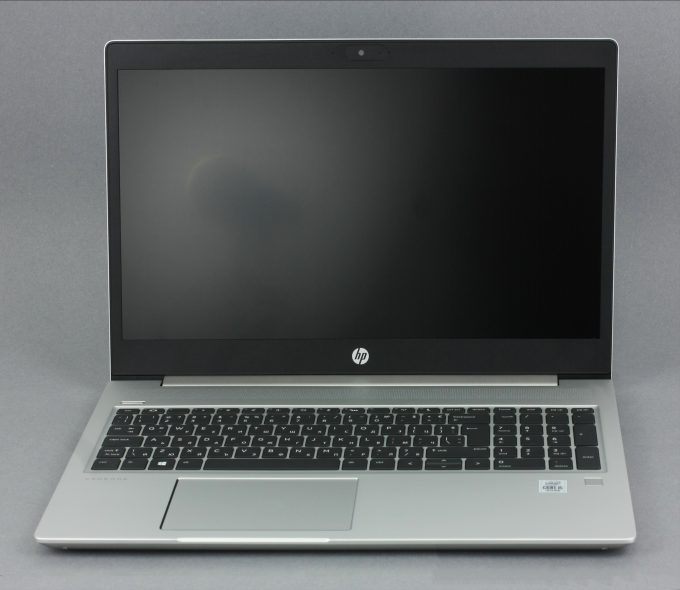









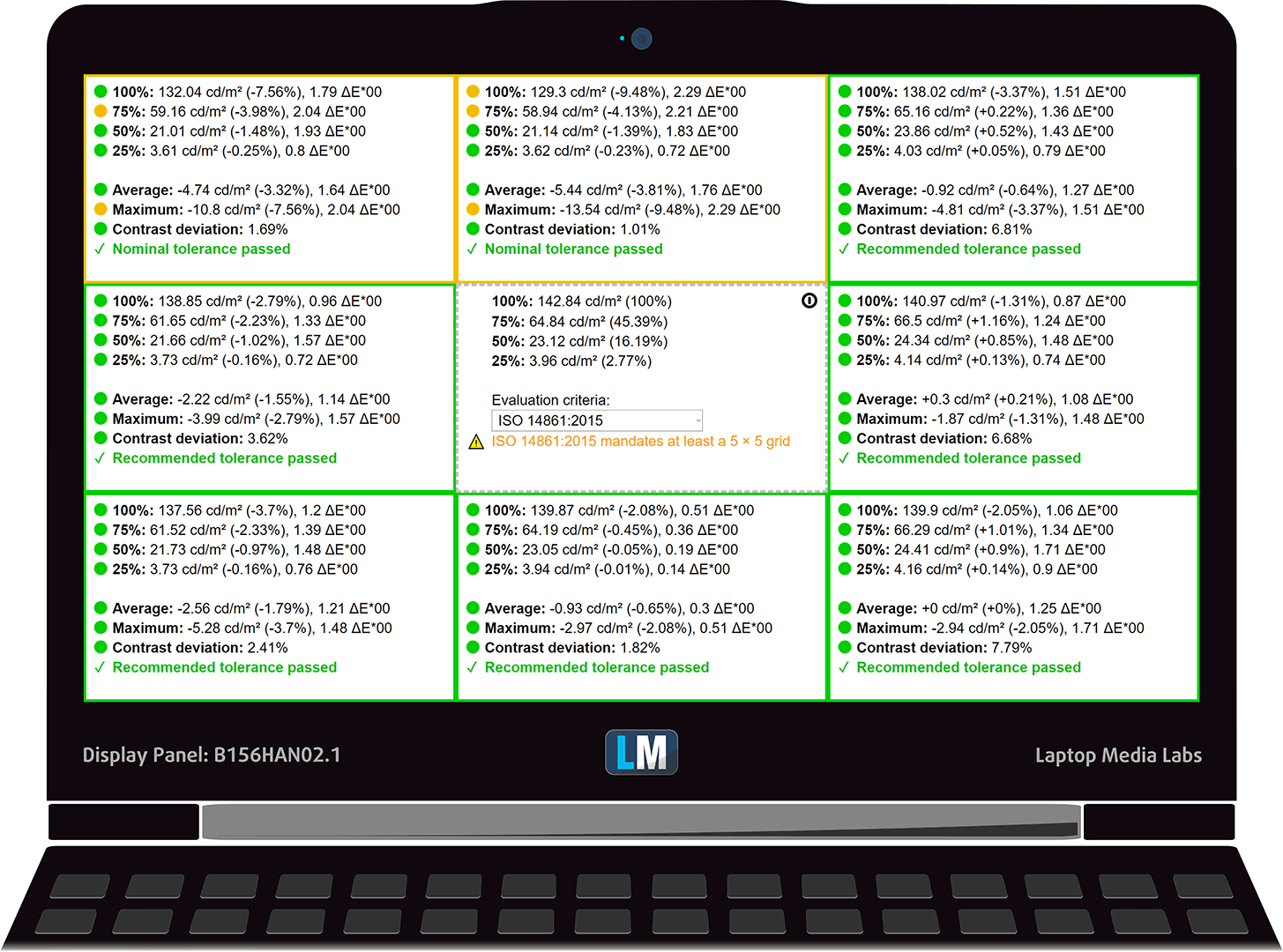

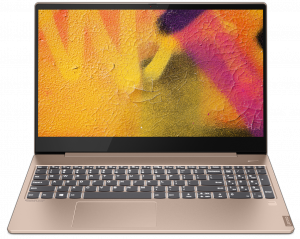









I like this professional honest review as laptopmedia.com get us used to it as a good habit and spread and complete the rich above info
I found related article about HP Proobook 450 G7 review
You can read it if you like.
Thanks
Yah You can check this out similar to this :HP 15t Touch