Lenovo IdeaPad Slim 3 (14 AMD, Gen 8) review – good budget daily driver with some downsides
Disassembly, Upgrade options, and Maintenance
In order to pop up the bottom plate, you have to unscrew 9 Phillips-head screws. Then, you can pry the bottom panel with a plastic pry tool. One of the top two corners is the best starting point.
The battery is a 47Wh model. It’s important to detach the battery connector from the mainboard. In order to take out the battery, you have to unscrew the 2 Phillips-head screws that are fixing the battery to the base. The capacity is enough for 11 hours and 7 minutes of Web browsing, or 9 hours and 5 minutes of video playback.
Storage-wise, there is a single M.2 slot compatible with Gen. 4 (2242) SSDs. Due to AMD platform limitations, the slot is downgraded to Gen 3 speeds. The NVMe has a thermal pad from below. Here, we have soldered RAM and the maximum capacity is 16GB of DDR4 3200MHz in dual-channel. The memory of the devices with 4GB and 8GB of RAM is working in single-channel mode.
The preinstalled SSD has a thermal pad from below.
The cooling solution is simple. It has just one fan and one heat pipe.


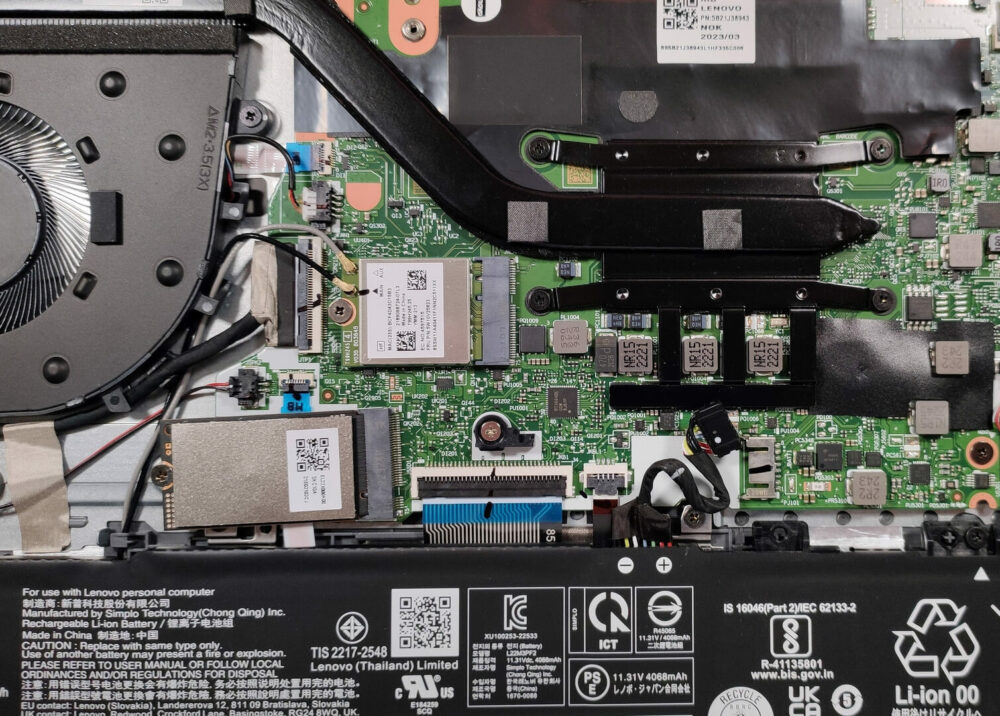












A unique phenomenon occurs in this site’s CPU tests.
Lately the same processors have achieved exactly same results in the multicore benchmarks.
Impressive!