Lenovo IdeaPad Slim 3 (14 AMD, Gen 8) review – good budget daily driver with some downsides
Temperatures and comfort, Battery Life
Max CPU load
In this test we use 100% on the CPU cores, monitoring their frequencies and chip temperature. The first column shows a computer’s reaction to a short load (2-10 seconds), the second column simulates a serious task (between 15 and 30 seconds), and the third column is a good indicator of how good the laptop is for long loads such as video rendering.
Average core frequency (base frequency + X); CPU temp.
| AMD Ryzen 7 7730U (15W TDP) | 0:02 – 0:10 sec | 0:15 – 0:30 sec | 10:00 – 15:00 min |
|---|---|---|---|
| Lenovo IdeaPad Slim 3 (14″ AMD, Gen 8) | 2.75 GHz @ 80°C @ 29W | 2.56 GHz @ 87°C @ 25W | 2.37 GHz @ 85°C @ 20W |
| Lenovo IdeaPad Slim 5 (14″ AMD, Gen 8) | 2.56 GHz @ 56°C @ 28W | 2.55 GHz @ 63°C @ 27W | 2.49 GHz @ 67°C @ 24W |
| Acer Aspire 5 (A515-48M) | 3.17 GHz @ 63°C @ 44W | 2.97 GHz @ 71°C @ 37W | 3.02 GHz @ 82°C @ 37W |
Despite that the cooling solution looks weak, it’s doing a good job in terms of frequencies during any kind of load at the expense of high noise levels and 80°C+ CPU temperatures. If we compare the Lenovo IdeaPad Slim 3 (14″ AMD, Gen 8) to its more premium sibling – the Lenovo IdeaPad Slim 5 (14″ AMD, Gen 8), the AMD Ryzen 7 7730U inside of the Lenovo IdeaPad Slim 3 can maintain almost the same clocks and power limits than the chip in the Slim 5 machine.
By the way, the 16-inch version of the tested laptop is hitting 100°C with a less powerful chip, the Ryzen 3 7330U, so maybe Lenovo decided to bump the RPM speed in order to tame the CPU of the IdeaPad Slim 3 (14″ AMD, Gen 8).
Comfort during full load
You can hear the cooling fan even when the laptop is in an idle state. Still, the noise is kind of okay in short and medium loads. In long periods of stress, the fan is definitely noisy and this can be annoying for some of you. This is valid when the CPU is seriously stressed. If the load isn’t that heavy, the noise will be lower as well. You can also use the “Intelligent Cooling” of the “Battery Saving” modes if you want to hear less noise and you don’t need the full power of the processor. The “Intelligent Cooling” preset can automatically switch to “Extreme performance” if your turn this option on (check the screenshot down below).
The WASD area becomes warm when the CPU is at 100% stress, but the thermals are okay for comfortable work and the same goes for the two palm rest areas.
Battery
Now, we conduct the battery tests with the Windows Better performance setting turned on, screen brightness adjusted to 120 nits and all other programs turned off except for the one we are testing the notebook with. This model is offered with a 47Wh battery pack. It lasts for 11 hours and 7 minutes of Web browsing, or 9 hours and 5 minutes of video playback. That’s a good score if we take into consideration the Ryzen 7 7730U CPU and the modest capacity of the battery.
In order to simulate real-life conditions, we used our own script for automatic web browsing through over 70 websites.

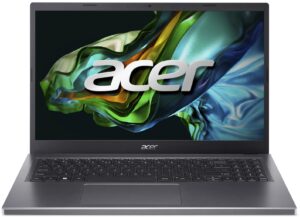




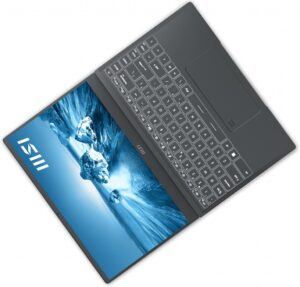
For every test like this, we use the same video in HD.

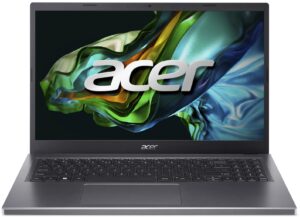




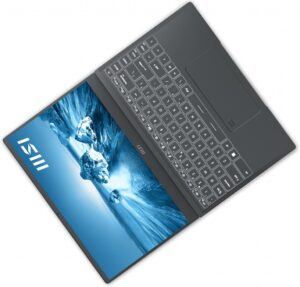


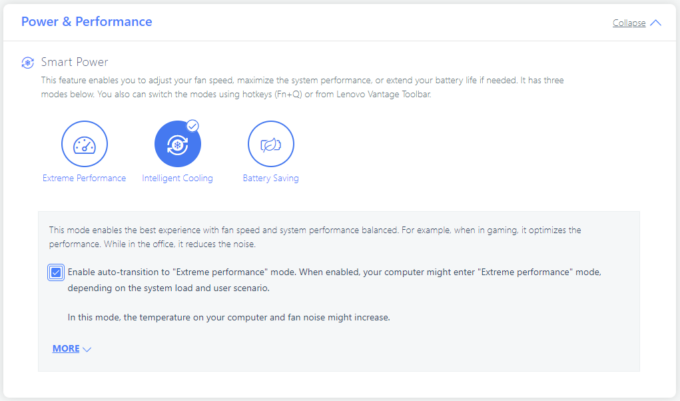










A unique phenomenon occurs in this site’s CPU tests.
Lately the same processors have achieved exactly same results in the multicore benchmarks.
Impressive!