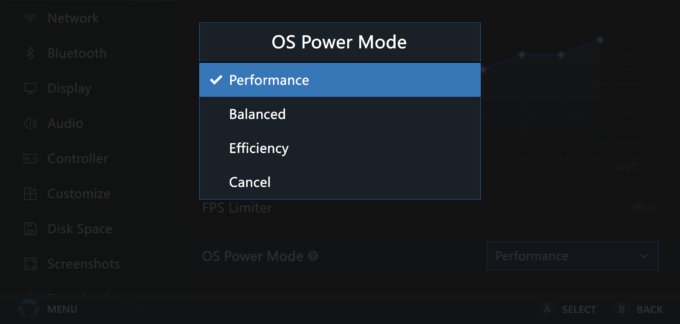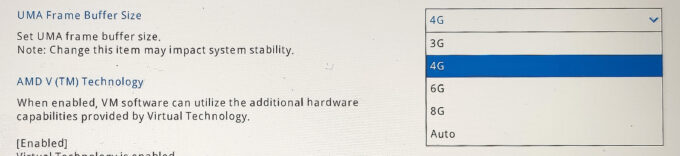Lenovo Legion Go review – Surpassed Our Expectations with Stellar Gaming Performance and Unrivaled Display
Performance: CPU, GPU, Gaming Tests
All benchmarks and tests were conducted with the “Performance” profile activated in the Legion Space app. The “OS Power Mode” is set to “Performance”. Also, the “UMA Frame Buffer Size” is set to 4GB in the BIOS. The default value is 3GB but we wanted the dedicated RAM size to be the same as the one of the ASUS Rog Ally (2023) in order to compare the two devices correctly.
CPU options
You can find this console with AMD Ryzen Z1 or AMD Ryzen Z1 Extreme.
Results are from the Cinebench R23 CPU test (the higher the score, the better)
Results are from our Photoshop benchmark test (the lower the score, the better)
GPU options
Depending on the processor model, you get AMD Radeon 740M or AMD Radeon 780M.
Results are from the 3DMark: Time Spy (Graphics) benchmark (higher the score, the better)
Results are from the 3DMark: Fire Strike (Graphics) benchmark (higher the score, the better)
Results are from the 3DMark: Wild Life benchmark (higher the score, the better)
Results are from the Unigine Superposition benchmark (higher the score, the better)
Gaming tests

| Far Cry 6 | Full HD, Low (Check settings) | Full HD, High (Check settings) | Full HD, Ultra (Check settings) |
|---|---|---|---|
| Average FPS | 58 fps | 44 fps | 38 fps |
| Gears 5 | Full HD, Low (Check settings) | Full HD, Medium (Check settings) | Full HD, High (Check settings) | Full HD, Ultra (Check settings) |
|---|---|---|---|---|
| Average FPS | 80 fps | 53 fps | 43 fps | 34 fps |

| CS:GO | HD 1080p, Low (Check settings) | HD 1080p, Medium (Check settings) | HD 1080p, MAX (Check settings) |
|---|---|---|---|
| Average FPS | 218 fps | – | – |

| DOTA 2 | HD 1080p, Low (Check settings) | HD 1080p, Normal (Check settings) | HD 1080p, High (Check settings) |
|---|---|---|---|
| Average FPS | 143 fps | 108 fps | 82 fps |
The gaming performance of the Legion Go is slightly better (with a few exceptions) compared to the ROG Ally (2023) results.