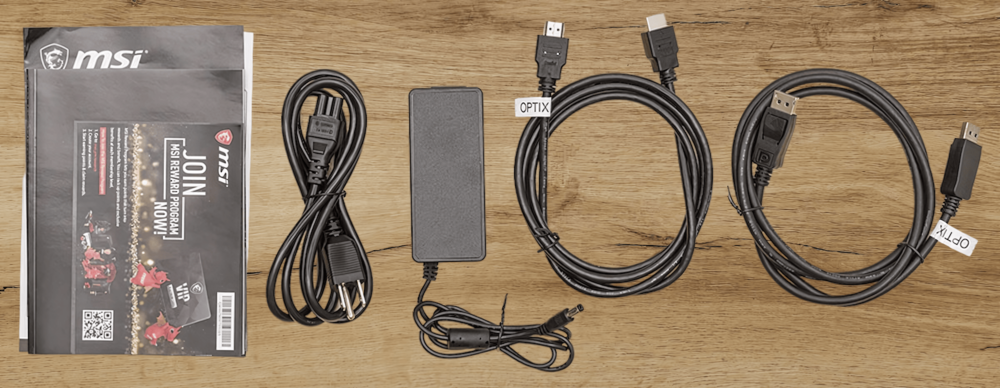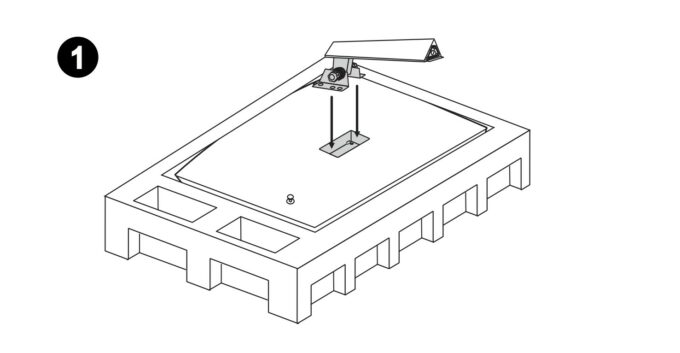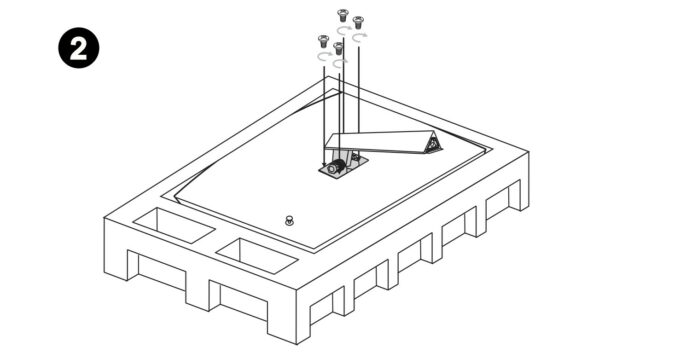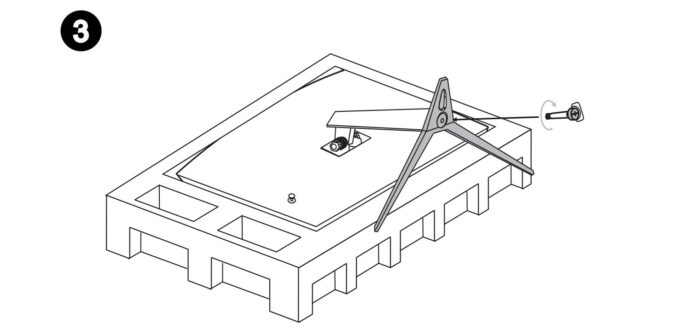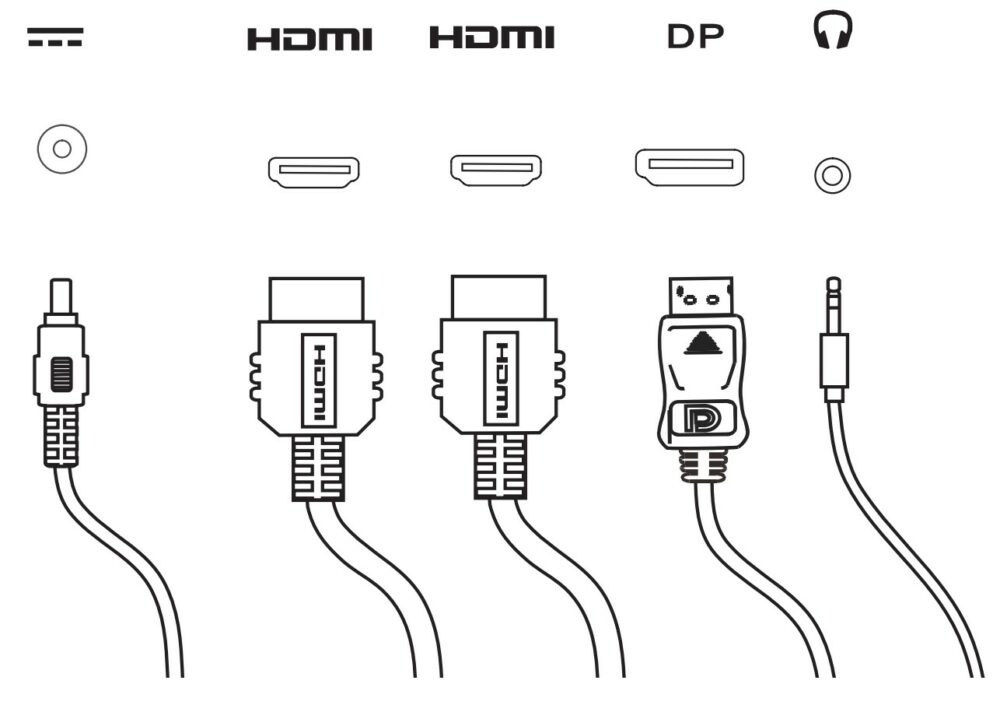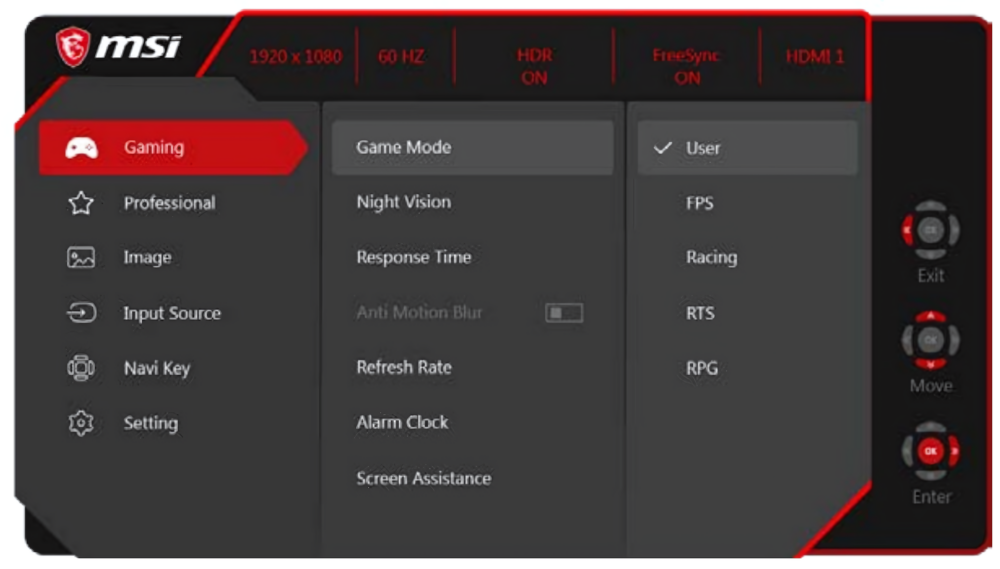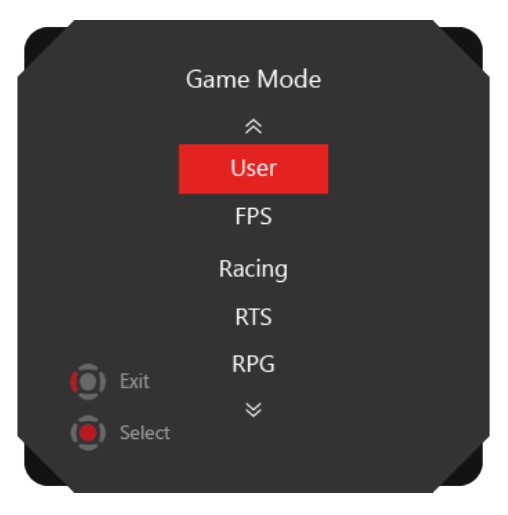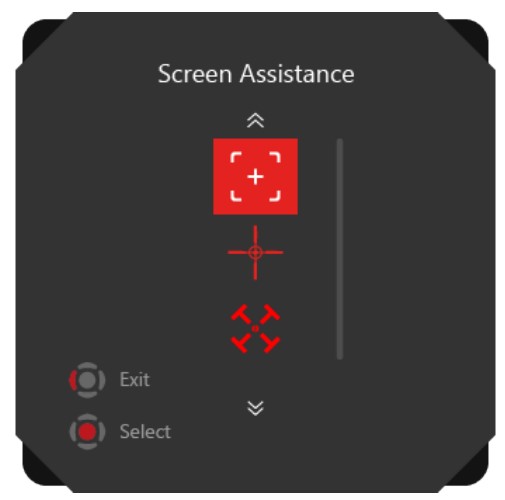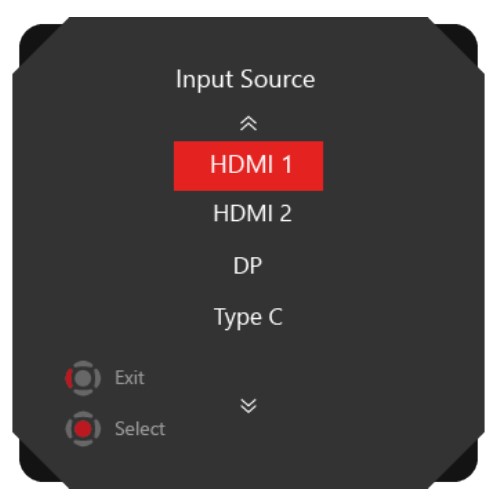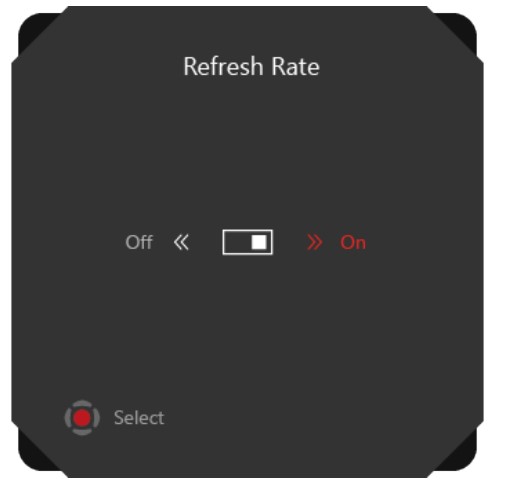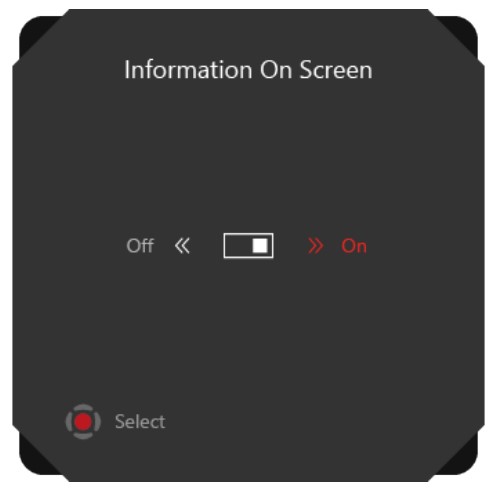MSI G27CQ4 E2 quick review – Everything you need, on a budget
Contents
 MSI monitors are low-key fire, as while we haven’t had a lot of experience with their units, the MSI G27CQ4 E served as a fantastic first impression. With a price of around $220, you get a big 27-inch curved screen. It uses a VA panel and once you hear the test results and what our profiles did to transform it, you’ll be running to the store to get one.
MSI monitors are low-key fire, as while we haven’t had a lot of experience with their units, the MSI G27CQ4 E served as a fantastic first impression. With a price of around $220, you get a big 27-inch curved screen. It uses a VA panel and once you hear the test results and what our profiles did to transform it, you’ll be running to the store to get one.
The monitor also sports a QHD resolution and a 170Hz refresh rate, so plenty of quick pixels that respond quickly. MSI markets this as an esports gaming monitor, however, we’re here to say that it can do a lot more, thanks to our display profiles, which you can check out here. The specific profiles for the MSI G27CQ4 E can be found here. To find out exactly what is this “more” that we’re talking about, keep on reading.
You can check the current price of the MSI G27CQ4 E2 here: Buy from Amazon.com (#CommissionsEarned)
Specs sheet, What’s in the box?, Drivers, Design, Connectivity, OSD menu
| Screen size | 27 inch (68.58 cm) |
|---|---|
| Refresh rate | 170Hz |
| Response time | 1ms |
| Panel type | VA |
| Backlight type | LED |
| Screen finish | Anti-Glare |
| Resolution | 2560 x 1440 (QHD) |
| Technologies |
|
| I/O |
|
What’s in the box?
Inside the box, there’s a manual, which is also available on MSI’s website, the power brick and cable, as well as HDMI and DisplayPort cables. There’s also a stand and a base, which are easily attachable, the steps you can see down below.
Drivers
MSI does a clear job of providing you with drivers and software for their monitors. Instead of just drivers, you can also check the Utility page, which offers the Display Kit software. It brings mouse and keyboard support, so you don’t have to deal with the single red button on the back for controlling the monitor settings. Instead, it can all be done through the app.
You can find the drivers for the MSI G27CQ4 E2 here: https://www.msi.com/Monitor/G27CQ4-E2/support#driver
You can find the MSI Display Kit here: https://www.msi.com/Monitor/G27CQ4-E2/support#utility
Design
The MSI G27CQ4 E has a pretty clean look, which we love to see. It’s all black and has slim bezels. The curve on it looks really good, while the only red accent on the whole monitor chassis is the red button on the back. The body is thin, while the whole thing weighs 4.73 kg, which is relatively light considering the dimensions. The stand doesn’t allow for much movement and adjustment, however, you can also use the VESA mounting points on the back, which can give you a lot more adjustment if you decide to use a wall mount.
Connectivity
The port selection of the MSI G27CQ4 Е2 comes with two HDMI 2.0 ports, a single DisplayPort 1.2A, a power plug, and an audio jack.