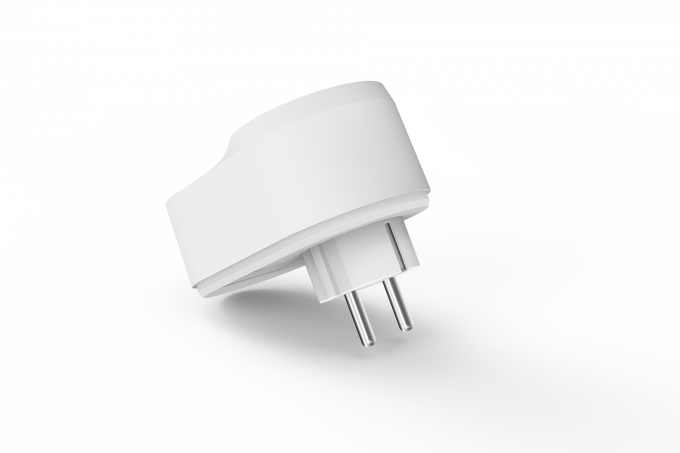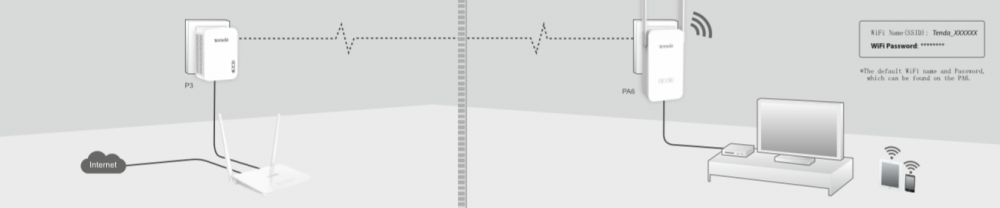Tenda PH6 and PA6 powerline adapter review – Internet through the power cord?!
 Have you ever been in a situation when you get a brand new router, you set it in your living room and everything is perfect? Then you decide to go to bed, and you are fortunate enough to own a multiple floor property, and your bedroom is on the second floor. What happens next is, as soon as you go to your room, you lose the Wi-Fi signal. Then, you move the router, and on the next day, you don’t have Wi-Fi downstairs.
Have you ever been in a situation when you get a brand new router, you set it in your living room and everything is perfect? Then you decide to go to bed, and you are fortunate enough to own a multiple floor property, and your bedroom is on the second floor. What happens next is, as soon as you go to your room, you lose the Wi-Fi signal. Then, you move the router, and on the next day, you don’t have Wi-Fi downstairs.
Well, certainly you are not the only one to ever suffer from the disadvantages of a large home. However, there is a group of devices designed specifically to battle this issue. They are called powerline adapters. Today the focus of our review is going to be on the Tenda PH6 powerline adapter and the PA6 from the same manufacturer. The PA6 itself is a powerline Wi-Fi extender.
You can check prices and availability of these devices here: Buy from Amazon.com (#CommissionsEarned)
Contents
Specifications
| Tenda PH6 Powerline adapter | Tenda PA6 Powerline Wi-Fi extender | |
|---|---|---|
| Speed | Powerline 1000Mbps | Powerline 1000 Mbps Wi-Fi 300Mbps |
| Standard and Protocol | HomePlugAV2 IEEE 802.3,IEEE 802.3u,IEEE 802.3ab | HomePlugAV2 IEEE 802.3,IEEE 802.3u,IEEE 802.3ab IEEE802.11 b/g/n |
| Interface | 1*10/100/1000M | 2*10/100/1000M (Ethernet) |
| Modulation technology/ Antenna | OFDM,CSMA/CA | 2*Extender 2.5dBi antenna |
| Power Consumption | 0.36-0.32W | 5.50-8.90W |
| Frequency | Powerline: 2-86 MHz | Powerline: 2-86 MHz Wireless: 2.4~2.4835 GHz |
| Dimensions (W x D x H) | 109 x 62 x 45 mm (4.29″ x 2.44″ x 1.77″) | 120 x 63 x 42 mm (4.72″ x 2.48″ x 1.65″) |
What’s in the box
Neatly enough, Tenda has put two PH6 devices in the box – either of them can be used as a provider or receiver. Apart from the devices themselves, inside the packaging, you can find some manuals and quick installation guides, as well as two ethernet cables.
Likewise, Tenda PA6’s package includes some guides and a single cable.
Introduction
First, we are going to take a look at the powerline adapter duo. As you can see, they have a neat white design. At first glance, you can notice one huge advantage over other powerline adapters, and that is the passthrough. This means you practically don’t lose any of your wall plugs.
However, in order to work, they inevitably use some electrical power. At its peak, Tenda PH6 consumes no more than 3.2W from the power line, and it can go as low as 0.36W. So it not only looks like an ultrasonic insect repellent device, but it is also gentle on your electric bill.
Connectivity-wise you can see a single Ethernet port on the bottom. Right next to it is located the pairing button, which doubles as a reset button.
As you can see, the Tenda PA6 is a little different from its wired cousins. First of all, it doesn’t have a pass-through socket. This, however, is perfectly fine, since you can rarely see a Wi-Fi extender with such a feature. In contrast to the PH6, PA6 has a total of three buttons… can you imagine?!
Apart from the reset button on the bottom, located next to the two ethernet cables, there are two more located on the facade. The one is used for utilizing secured power line network and the other for WPS.

Set up and tests
Set up
Since setting up a Powerline network is as simple as a pie, we are going to run you through it very quickly before we go to the Wireless network extender. So, the first thing you need to do here is to plug the Tenda PH6 into a power socket. Then, connect it via an Ethernet cable to your router.
Then, if everything is fine, you should see the top and bottom lights on. This, itself, indicates that the device is powered on and it has an Internet connection. After that, you can plug the other PH6 in another room of your home. Then, connect a device you want to Internet-ify to the adapter and voila! By the way, if you want to create a secure network of devices this is the moment to do so – just press the button right next to the Ethernet port on both PH6s.
Now, as you can see, this can have some disadvantages. The most prominent is that you can only do wired connections this way. Hence, we have the PA6 at hand with us. Things here start the same way – you plug the PH6 to the powerline, then the router… et cetera.
On the other hand, you have a device with antennas. Spread these wings wide and press the Wi-Fi labeled button, and you should have cloned wireless connection. You can do the same using up to two Lan cables and you still have the option of securing the network, by pressing the “home” button.
Tests
In order to check the effectiveness of the Powerline network, we need to test it. What we noticed is that this system is working pretty well in wired mode. Not only that but we are achieving practically the same speeds when connected to the Tenda PA6, as when we connect our device directly to the router.
| Ping | Download speed | Upload speed | |
|---|---|---|---|
| Router (cable) | 6 ms | 93 Mbps | 96 Mbps |
| Tenda PH6 | 6 ms | 93 Mbps | 93 Mbps |
Looking at the Wireless spectrum of the stuff, we can see some limitations. The Download speeds remained at 93-94Mbps but the Upload speeds dropped by a good 30Mbps. However, when we look at the big picture, this is a very compelling result. After all, this is just a Wi-Fi extender, that takes both power and Internet connection from the powerline.
| Ping | Download speed | Upload speed | |
|---|---|---|---|
| Router (Wi-Fi) | 7 ms | 93 Mbps | 91 Mbps |
| Tenda PA6 | 10 ms | 94 Mbps | 60 Mbps |
Verdict
 If you ever thought about getting a powerline adapter, well… you should. This is one of the simplest and cheapest things you can find on the market that can Smart-up your home. One of this technology’s main advantages lies in the energy efficiency and low total TDP.
If you ever thought about getting a powerline adapter, well… you should. This is one of the simplest and cheapest things you can find on the market that can Smart-up your home. One of this technology’s main advantages lies in the energy efficiency and low total TDP.
Moreover, it can be used to supply a whole load of devices with the Internet – PCs, TVs, smart systems, Air conditioners, even your microwave if you wish.
Another possible advantage of these systems is that you can basically connect a couple of offices in a building to a single router. You just need to split the connection from the Tenda PH6 with a hub.
We don’t want to sound like we are promoting these devices, but our tests showed that the Tenda PA6 is a pretty good addition if you want to buy the PH6. Although we have to note that there are some powerline adapters on the market that come with Wi-Fi connectivity built-in. An example of that is the TP-Link WPA4220KIT and Tenda’s PH5. However, most of them sacrifice the passthrough socket, so you have to put your priorities right before you buy.
You can check prices and availability of these devices here: Buy from Amazon.com (#CommissionsEarned)