Xiaomi Notebook Air 13 (2018) review – wait, that’s not a Macbook?!
 Let’s face it – Xiaomi is a company that relies on borrowing design and features from other manufacturers. While this action is usually condemned by many people, it is not definitely a bad thing. If you have ever heard of the model we are testing today – the Notebook Air 13 you must probably know that it is very reminiscent of some MacBooks. Designwise, we would say that it is like a brother from another mother to the 2017 MacBook Pro 13. However, while it seems like copying the neighbor’s lawn style so as to not let them do better than you, the case is not quite the same here. And this is because Xiaomi has a totally different target group of buyers. People looking for a good quality product at a fraction of the price.
Let’s face it – Xiaomi is a company that relies on borrowing design and features from other manufacturers. While this action is usually condemned by many people, it is not definitely a bad thing. If you have ever heard of the model we are testing today – the Notebook Air 13 you must probably know that it is very reminiscent of some MacBooks. Designwise, we would say that it is like a brother from another mother to the 2017 MacBook Pro 13. However, while it seems like copying the neighbor’s lawn style so as to not let them do better than you, the case is not quite the same here. And this is because Xiaomi has a totally different target group of buyers. People looking for a good quality product at a fraction of the price.
More interestingly, when digging deeper inside this product we noticed something very nice about it. This thing is no joke. Today we are going to show you what we think of the Xiaomi Notebook Air 13. It is interesting how it fares against the competition which is pretty vast in the sub $1000 category.
You can check the prices and configurations in our Specs System: https://laptopmedia.com/series/xiaomi-mi-notebook-air-13-3-2018/
Contents
Specs Sheet
Xiaomi Notebook Air 13 (2018) technical specifications table
What’s in the box?
The packaging of the Xiaomi Notebook Air 13 includes… a Xiaomi Notebook Air 13 (obviously), a couple of manuals and a 65W charging unit which is somehow very reminiscent of a MacBook charger.
Design and construction
If we put the Apple MacBook similarities aside for a second, we could see that the Xiaomi Notebook Air 13 is actually a very well built computer. The Chinese manufacturer has used aluminum for the whole body of the device. In addition to that, the design itself is super simplistic with no logo on the outside. Color-wise, we have the “Deep Gray” model which is to no surprise… gray.
Opening the notebook we see a glass panel placed on the display, which is a good touch. Upon further inspection we can see that the simplistic design from the outside is to be found here as well – a single “Mi” logo underneath the screen is all of the brandings you can see here. The screen itself bends a little bit under pressure, but we are satisfied with the build quality.
Taking a look at the keyboard, we can see that it is scaled down. This is something seen on many compact devices and it is directed at keeping a slim profile, while not losing key travel. Speaking of that, the key travel is not very short, but the feedback is relatively slow. This adds for a feel of shallowness and unresponsiveness. Probably you can get used to that, but for the short time we got the Notebook Air 13 in our hands – we couldn’t.
Further below is located the touch bar. What we like is that it is completely centered because – come on – beauty is in the proportions. However, when it comes to the actual functionality, the device falls short of most of its competitors (it is not even close to it’s Apple counterpart). We noticed some input lag – a very minor but still noticeable. Probably the best thing about this touchpad is the fingerprint reader that it is housing. While being pretty small, it is blazing fast and very accurate – 10 out of 10 in our test.
On the bottom of the laptop, you can see the speaker grills on the front left and right side of the panel. In addition to that, there is a long but narrow cooling vent exactly below where the motherboard is supposed to be.
| Width | Length | Height | Weight | |
|---|---|---|---|---|
| Xiaomi Notebook Air 13 (2018) | 310 mm (12.20″) | 211 mm (8.31″) | 14.8 mm (0.58″) | 1.30 kg (2.9 lbs) |
| Apple MacBook Air 2018 | 304 mm (11.97″) | 212 mm (8.35″) | 15.6 mm (0.61″) (+5%) | 1.25 kg (2.8 lbs) (-4%) |
Ports
Xiaomi Notebook Air 13 (2018) is equipped with the bare essentials – a single HMDI 1.4 connector, a USB Type-A 3.1 and a 3.5 mm combo jack on the left. Furthermore, on the right, there is another USB Type-A 3.1 port accompanied by USB Type-C connector. It supports 4K video output, but it doesn’t support Thunderbolt connection.
Disassembly, upgrade options and maintenance
Despite the lack of a service lid, getting inside the Xiaomi Notebook Air 13 is not difficult at all. The only thing you need to do is to unscrew all eight Torx head screws (size T5). Keep in mind that one of them is hidden beneath the middle back leg of the device, so a pair of tweezers will come in handy. After that just pry open the bottom with a flat plastic tool and voila! You are inside the Notebook Air 13.
The first thing we notice after opening the device is the use of two fans in its cooling system. While the number of fans is definitely of some importance, what is more important here is their location. Placing both of them right next to each other hurts the efficiency since the fan that is furthest from the CPU will blow away less heat. For more information about the efficiency of Xiaomi Notebook Air 13’s thermals, check the “Temperatures and Comfort” of this review.
Taking a look at the memory and storage options of this laptop, we are sort of left with mixed feelings. Sadly, Xiaomi has soldered the memory chips onto the motherboard but we suppose they had no choice, giving the slim profile of the device. On the other side, the manufacturer has given the opportunity of installing two M.2 drives – Wooo-Hoo! Speaking of which, the one in our configuration happened to be the Samsung PM981 which (spoiler alert) is absurdly quick.
Finally, we have the battery unit with a capacity of 40Wh, which on paper doesn’t sound like a lot. But in real life, it boasts quite the performance.
Display quality
Xiaomi Notebook Air 13 has a Full HD IPS panel, model number BOE NV133FHM-N52 (BOE06B7) – the panel is very similar to BOE06FA (the one used in Lenovo Yoga 730). Its diagonal is 13.3-inch (33.78 cm), and the resolution – 1920 х 1080p. Additionally, the screen ratio is 16:9, the pixel density – 166 ppi, their pitch – 0.153 х 0.153 mm. The screen can be considered Retina when viewed from at least 53 cm (from this distance, the average human eye can’t see the individual pixels).

Viewing angles are good. We offer images at different angles to evaluate the quality.

The maximum measured brightness is 328 nits (cd/m2) in the middle of the screen and 317 nits (cd/m2) average across the surface with a maximum deviation of 11% in the bottom right corner. The Correlated Color Temperature on a white screen and at maximum brightness is 7000K (average) – just a little cooler than the optimal 6500K temperature for sRGB. The average color temperature through the grey scale before profiling is 6850K.
In the illustration below you can see how the display performs from uniformity perspective. The illustration below shows how matters are for operational brightness levels (approximately 140 nits) – in this particular case at 34% Brightness (White level = 141 cd/m2, Black level = 0.13 cd/m2).
Values of dE2000 over 4.0 should not occur, and this parameter is one of the first you should check if you intend to use the laptop for color sensitive work (a maximum tolerance of 2.0 ). The contrast ratio is good – 1070:1 (900:1 after profiling).

To make sure we are on the same page, we would like to give you a little introduction to the sRGB color gamut and the Adobe RGB. To start, there’s the CIE 1976 Uniform Chromaticity Diagram that represents the visible specter of colors by the human eye, giving you a better perception of the color gamut coverage and the color accuracy.
Inside the black triangle, you will see the standard color gamut (sRGB) that is being used by millions of people in HDTV and on the web. As for the Adobe RGB, this is used in professional cameras, monitors etc for printing. Basically, colors inside the black triangle are used by everyone and this is the essential part of the color quality and color accuracy of a mainstream notebook.
Still, we’ve included other color spaces like the famous DCI-P3 standard used by movie studios, as well as the digital UHD Rec.2020 standard. Rec.2020, however, is still a thing of the future and it’s difficult for today’s displays to cover that well. We’ve also included the so-called Michael Pointer gamut, or Pointer’s gamut, which represents the colors that naturally occur around us every day.
The yellow dotted line shows Xiaomi Notebook Air 13’s color gamut coverage.
Its display covers 91% of the sRGB/ITU-R BT.709 (web/HDTV standard) in CIE1976.

Our “Design and Gaming” profile delivers optimal color temperature (6500K) at 140 cd/m2 luminance and sRGB gamma mode.
We tested the accuracy of the display with 24 commonly used colors like light and dark human skin, blue sky, green grass, orange etc. You can check out the results at factory condition and also, with the “Design and Gaming” profile.
Below you can compare the scores of Xiaomi Notebook Air 13 with the default settings (left), and with the “Gaming and Web design” profile (right).
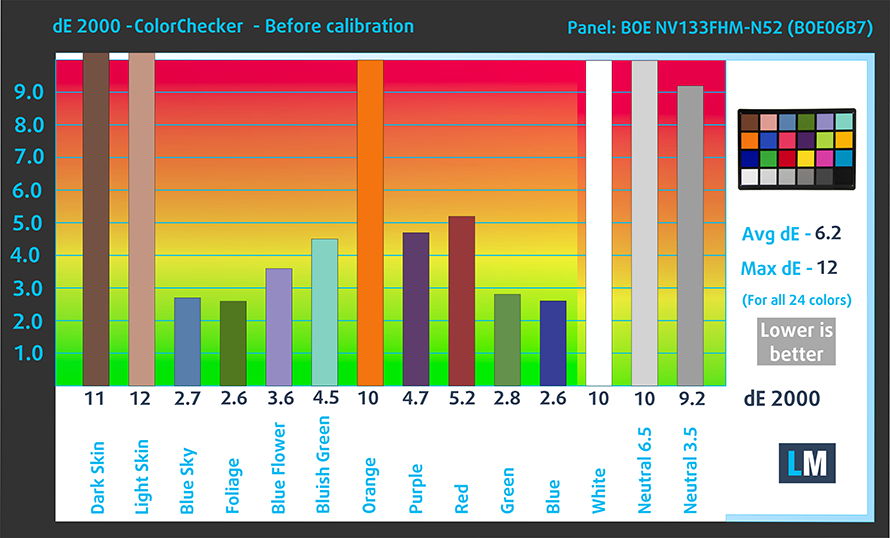
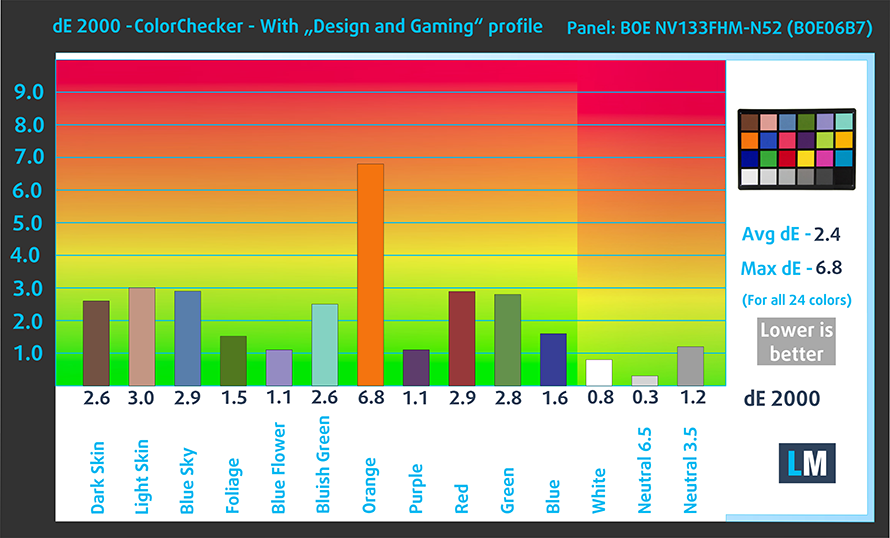
The next figure shows how well the display is able to reproduce really dark parts of an image, which is essential when watching movies or playing games in low ambient light.
The left side of the image represents the display with stock settings, while the right one is with the “Gaming and Web Design” profile activated. On the horizontal axis, you will find the grayscale and on the vertical axis – the luminance of the display. On the two graphs below you can easily check for yourself how your display handles the darkest nuances but keep in mind that this also depends on the settings of your current display, the calibration, the viewing angle, and the surrounding light conditions.

Response time (Gaming capabilities)
We test the reaction time of the pixels with the usual “black-to-white” and “white-to-black” method from 10% to 90% and vice versa.
We recorded Fall Time + Rise Time = 31 ms.

Conclusions
Xiaomi Notebook Air is equipped with a Full HD panel with good contrast levels, wide viewing angles and can display most of the colors found on the Internet. However, it uses PWM and is a little slow in going from white to black and vice versa.
Health impact – PWM/Blue light emissions
PWM (Screen flickering)
Pulse-width modulation (PWM) is an easy way to control monitor brightness. When you lower the brightness, the light intensity of the backlight is not lowered, but instead turned off and on by the electronics with a frequency indistinguishable to the human eye. In these light impulses, the light/no-light time ratio varies, while brightness remains unchanged, which is harmful to your eyes. You can read more about that in our dedicated article on PWM.
Sadly, Xiaomi Notebook Air 13 uses aggressive PWM which is not healthy for your eyes at all. However, this issue can be completely overrun by our Health-Guard profile.

Blue light emissions
Installing our Health-Guard profile not only eliminates PWM but also reduces the harmful Blue Light emissions while keeping the colors of the screen perceptually accurate. If you’re not familiar with the Blue light, the TL;DR version is – emissions that negatively affect your eyes, skin and your whole body. You can find more information about that in our dedicated article on Blue Light.
You can see the levels of emitted blue light on the spectral power distribution (SPD) graph.
Buy our profiles
Since our profiles are tailored for each individual display model, this article and its respective profile package are meant for Xiaomi Notebook Air 13 (2018) configurations with 13.3″ BOE NV133FHM-N52 (BOE06B7), (FHD, 1920 × 1080) IPS.
*Should you have problems with downloading the purchased file, try using a different browser to open the link you’ll receive via e-mail. If the download target is a .php file instead of an archive, change the file extension to .zip or contact us at [email protected].
Read more about the profiles HERE.
In addition to receiving efficient and health-friendly profiles, by buying LaptopMedia's products you also support the development of our labs, where we test devices in order to produce the most objective reviews possible.

Office Work
Office Work should be used mostly by users who spend most of the time looking at pieces of text, tables or just surfing. This profile aims to deliver better distinctness and clarity by keeping a flat gamma curve (2.20), native color temperature and perceptually accurate colors.

Design and Gaming
This profile is aimed at designers who work with colors professionally, and for games and movies as well. Design and Gaming takes display panels to their limits, making them as accurate as possible in the sRGB IEC61966-2-1 standard for Web and HDTV, at white point D65.

Health-Guard
Health-Guard eliminates the harmful Pulse-Width Modulation (PWM) and reduces the negative Blue Light which affects our eyes and body. Since it’s custom tailored for every panel, it manages to keep the colors perceptually accurate. Health-Guard simulates paper so the pressure on the eyes is greatly reduced.
Get all 3 profiles with 33% discount
Sound
The sound coming from Xiaomi Notebook Air 13’s speakers is reasonably loud but there are some deviations in the low and mid frequency range. However, highs are on point.

Drivers
As of the moment of writing this review, we weren’t able to find out an official download link to drivers and utilities in case you reinstall or miss anything from the package.
Battery
Now, we conduct the battery tests with Windows Better performance setting turned on, screen brightness adjusted to 120 nits and all other programs turned off except for the one we are testing the notebook with.
Xiaomi Notebook Air 13 is equipped with a 40W battery pack. It’s a U-series processor and manufacturer optimizations provide very low power draw in low-load tasks. This results in a very good battery performance which in this case got us 9 hours and 40 minutes of web browsing time. Video playback times were significantly lower – at 5 hours and 30 minutes. However, this is still a reasonable result. Obviously, gaming on a battery is not a good idea, giving no more than an hour and a half.
In order to simulate real-life conditions, we used our own script for automatic web browsing through over 70 websites.
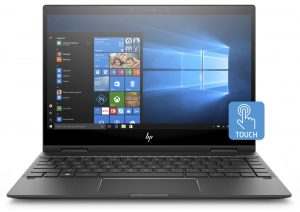
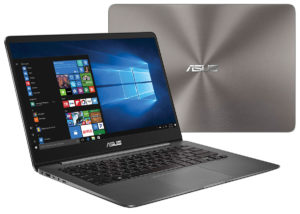

For every test like this, we use the same video in HD.
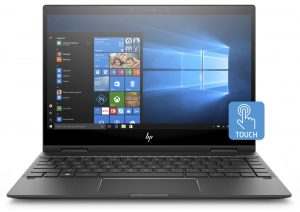
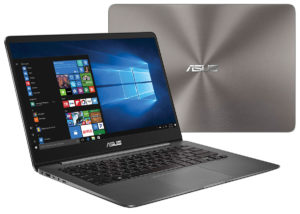

We use F1 2017’s built-in benchmark on loop in order to simulate real-life gaming.
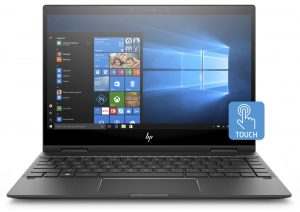
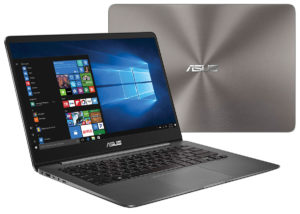

CPU options
 The Core i5-8250U (there is also a Core i7-8550U option), is one of the first (along with the Core i7-8550U from the same generation) ULV (ultra-low voltage) processors from Intel to feature not two but four cores. It’s part of the 8th Generation (Kaby Lake Refresh) and on contrary to the previous generations, the Turbo Boost range is pretty wide now.
The Core i5-8250U (there is also a Core i7-8550U option), is one of the first (along with the Core i7-8550U from the same generation) ULV (ultra-low voltage) processors from Intel to feature not two but four cores. It’s part of the 8th Generation (Kaby Lake Refresh) and on contrary to the previous generations, the Turbo Boost range is pretty wide now.
The base frequency is 1.6 GHz and can go up to 3.4 GHz for a short period of time before stabilizing somewhere in between during continues loads. This also means that the single-core performance is really good. The rest of the features and specs, however, remain mostly the same with support for dual-channel DDR4-2400/LPDDR3-2133 memory, 14nm FinFET manufacturing process and the same integrated graphics chip, although re-branded now as Intel UHD Graphics 620.
The whole SoC along with the dual-channel memory is rated at 15W TDP but depending on the usage scenario, cooling capabilities and the configured TDP from the OEM, the TDP can vary from 7.5W up to 25W.
Results are from the Cinebench 20 CPU test (the higher the score, the better)
Results are from our Photoshop benchmark test (the lower the score, the better)
Results are from the Fritz chess benchmark (the higher the score, the better)
GPU options
 Notebook Air’s 13-inch variant comes with a single choice of a GPU as well – the NVIDIA GeForce MX150. It is an entry-level mobile card that is part of the latest NVIDIA Pascal lineup of GPUs, based on the GP108 chip paired with 2GB of GDDR5 memory via a 64-bit interface. The GPU is the successor of GeForce 940MX and it was announced in Q2 of 2017.
Notebook Air’s 13-inch variant comes with a single choice of a GPU as well – the NVIDIA GeForce MX150. It is an entry-level mobile card that is part of the latest NVIDIA Pascal lineup of GPUs, based on the GP108 chip paired with 2GB of GDDR5 memory via a 64-bit interface. The GPU is the successor of GeForce 940MX and it was announced in Q2 of 2017.
The GeForce MX150 operates at a relatively high base frequency of 1469 MHz, while the Boost frequencies can go up to 1532 MHz. The GPU incorporates 384 shader (CUDA) cores while the memory is clocked at 6008MHz (effective). These specs ensure a significant performance boost over the previous generation of Maxwell GPUs. The TDP of the GPU is lower than the last generation GTX 950M and even the GTX 1050 – 25W compared to 40W for the two models above. Performance-wise, the GeForce MX150 should be similar to the desktop GeForce GT 1030.
Along with all the power consumption and performance improvements, the GPU now supports essential features like Multi-Projection, VR Ready, G-SYNC, Vulkan and Multi-Monitor.
Results are from the 3DMark: Fire Strike (Graphics) benchmark (higher the score, the better)
Results are from the Unigine Superposition benchmark (higher the score, the better)
Gaming tests
Xiaomi Notebook Air 13’s GPU is meant more for content creation, than gaming. However, that doesn’t mean you can’t enjoy some light to medium gaming. As you can see from the tables below, GeForce MX150 has no problem running not so demanding games like CS:GO and DOTA2 on max details even at 1080p. Moving up the scale, you have to give up some pixels in exchange for adequate framerates.

| CS:GO | Full HD, Low (Check settings) | Full HD, Medium (Check settings) | Full HD, MAX (Check settings) |
|---|---|---|---|
| Average FPS | 113 fps | 93 fps | 66 fps |

| DOTA 2 | Full HD, Normal (Check settings) | Full HD, High (Check settings) | Full HD, MAX (Check settings) |
|---|---|---|---|
| Average FPS | 69 fps | 52 fps | 41 fps |

| TC Rainbow Six Siege | HD 768p, Medium (Check settings) | HD 768p, High (Check settings) | HD 768p, Very High (Check settings) |
|---|---|---|---|
| Average FPS | 79 fps | 64 fps | 59 fps |

| Far Cry Primal | HD 768p, Normal (Check settings) | HD 768p, High (Check settings) | HD 768p, Very High (Check settings) |
|---|---|---|---|
| Average FPS | 32 fps | 27 fps | – fps |

| Rise of the Tomb Raider (2016) | HD 768p, Lowest (Check settings) | HD 768p, Medium (Check settings) | HD 768p, Very High (Check settings) |
|---|---|---|---|
| Average FPS | 53 fps | 40 fps | 18 fps |
Temperatures and comfort
Max CPU load
In this test we use 100% on the CPU cores, monitoring their frequencies and chip temperature. The first column shows a computer’s reaction to a short load (2-10 seconds), the second column simulates a serious task (between 15 and 30 seconds), and the third column is a good indicator of how good the laptop is for long loads such as video rendering.
Average core frequency (Base freq. + X); CPU Temp.
| Intel Core i5-8250U (15W TDP): | 0:02 – 0:10 sec | 0:15 – 0:30 sec | 10:00 – 15:00 min |
|---|---|---|---|
| Xiaomi Notebook Air 13 | 2.84 GHz (B+78%) @ 80°C | 2.16 GHz (B+35%) @ 71°C | 2.03 GHz (B+28%) @ 76°C |
| Lenovo Yoga C930 | 2.91GHz (B+82%)@ 91°C | 2.72 GHz (B+70%)@ 95°C | 2.42 GHz (B+51%)@ 85°C |
Looking at the table you can notice an interesting behavior of the cooling solution. With short loads, it achieves a fairly high frequency at a not very high temperature. However, it shortly gives up and settles around 2.16 GHz which is still well above the base clock speeds but a tad lower than some of the competition. The reason of this headroom may be found in two possible scenarios. One of them is giving some space for when the MX150 is used since they share the same heat pipe. The next one is the longevity of the device and noise reduction. No matter of the reason we didn’t find any issues since the Notebook Air 13 felt super responsive at all times.
Real gameplay
| GPU frequency/ Core temp (after 2 min) | GPU frequency/ Core temp (after 30 min) | |
|---|---|---|
| Xiaomi Notebook Air 13 | 1264 MHz @ 65°C | 1236 MHz @ 73°C |
In a real-world scenario of playing video games, the GeForce MX150 on this device maintained fairly adequate temperatures. However, in order to achieve that, the system lowered its clock speed to around 1250 MHz, which is 250 MHz less than the Base frequency. Keeping in mind that Notebook Air 13 is not a gaming device, we can forgive this minor imperfection.
Gaming comfort
In extended periods of gaming Xiaomi Notebook Air 13 gets a little hot on the outside especially in the middle of the keyboard. This can give quite an unpleasant feel to your fingers.

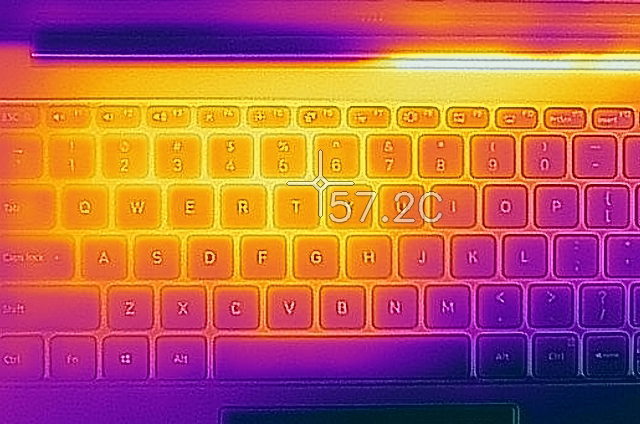
Verdict
 Let’s conclude our review by saying that this is definitely not a cheap device. At $800 it is more expensive than some of the more common visitors to our office. The Notebook Air 13 is easily comparable to the Asus ZenBook UX430. First of all, let’s say that Xiaomi didn’t borrow only the exterior design from Apple. What we found very similar to the MacBook was the hinge design. The feel of opening the lid and the ease of doing so was basically the same.
Let’s conclude our review by saying that this is definitely not a cheap device. At $800 it is more expensive than some of the more common visitors to our office. The Notebook Air 13 is easily comparable to the Asus ZenBook UX430. First of all, let’s say that Xiaomi didn’t borrow only the exterior design from Apple. What we found very similar to the MacBook was the hinge design. The feel of opening the lid and the ease of doing so was basically the same.
Performance-wise, we got pretty average results for the available Core i5-8250U CPU. This is definitely not a bad thing, especially given the low temperatures that we got in our stress test (plus, it has an absurdly fast NVMe SSD). Things, however, worsen when you add a graphics load. Despite keeping internal temperatures relatively low, we noticed high external ones, with the hottest point of the keyboard area measuring around 57°C. This results in quite an uncomfortable experience.
Speaking of keyboard experience, we can’t help but say that this is one of the worst keyboards we’ve ever used. It neither has decent travel, nor feedback. The touchpad on the other side is pretty accurate if we don’t take into account the input lag. Obviously, you have to give up something in order to keep the price down but compromising the input devices is not the right way. Xiaomi, you can do better than that!
Another component that left us with mixed feelings is the display. First the good news – the panel is fairly bright and has a good contrast ratio. Color accuracy is average but what is most annoying is the presence of PWM flickering which is very aggressive on this device. However, problems related to PWM and color accuracy can be solved by our profiles.
So let’s put things that way – if you are a fan of Xiaomi devices, the chances are high that you are going to love this product. On the contrary, if you are looking for the best laptop for the cheapest price, we wouldn’t exactly recommend this computer. Obviously, we are biased, since keyboards are quite important to us, but the Xiaomi Notebook Air 13 is more or less a device for content absorption, rather than content creation.
You can check the prices and configurations in our Specs System: https://laptopmedia.com/series/xiaomi-mi-notebook-air-13-3-2018/
Pros
- Fast and responsive performance
- The picture quality is vibrant and contrasty
- Relatively good thermal management
- Rigid build quality
- Battery life above expectations
- Fast and accurate fingerprint reader
Cons
- The panel uses aggressive PWM (our Health-Guard profile fixes that)
- Input devices are far from the best and tough to get used to
- Xiaomi are istty far behind in the customer service department


























Very good review, thank you!
Great review. I would like to order a review of Dell I14 5480. I wanna buy this laptop and i really dont found a technical review.