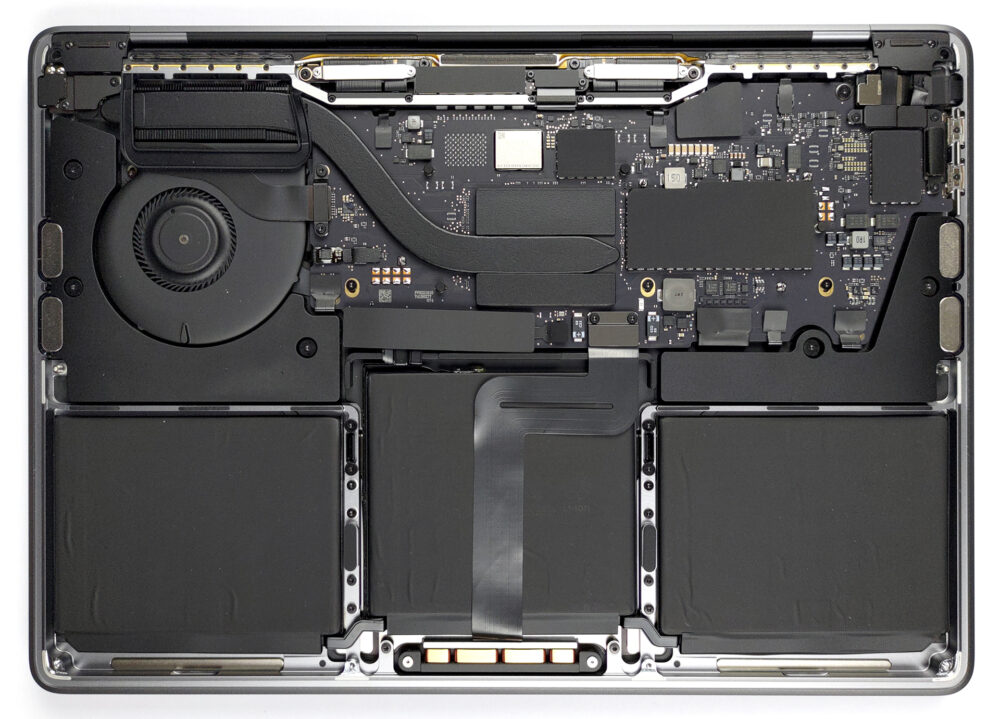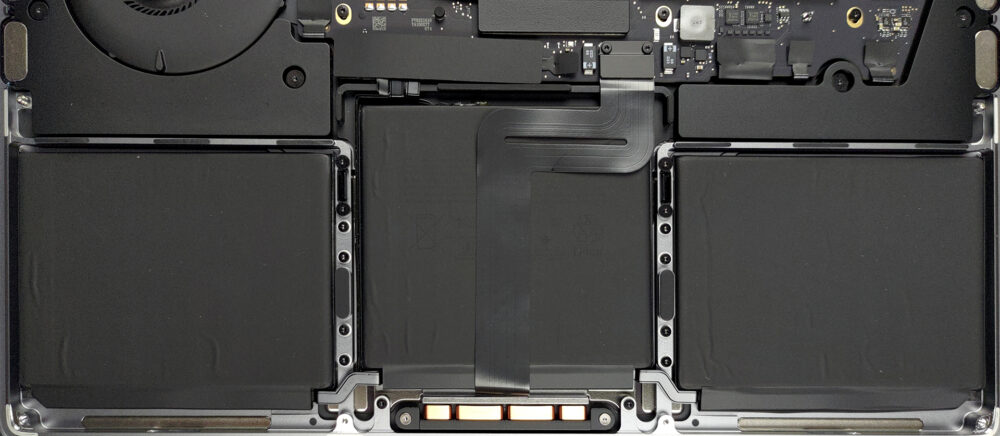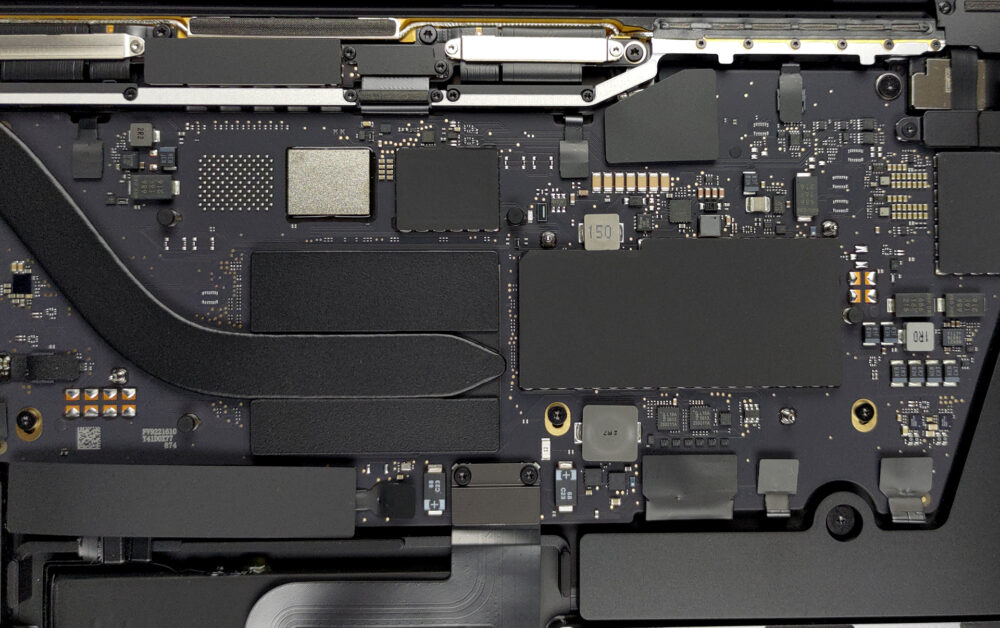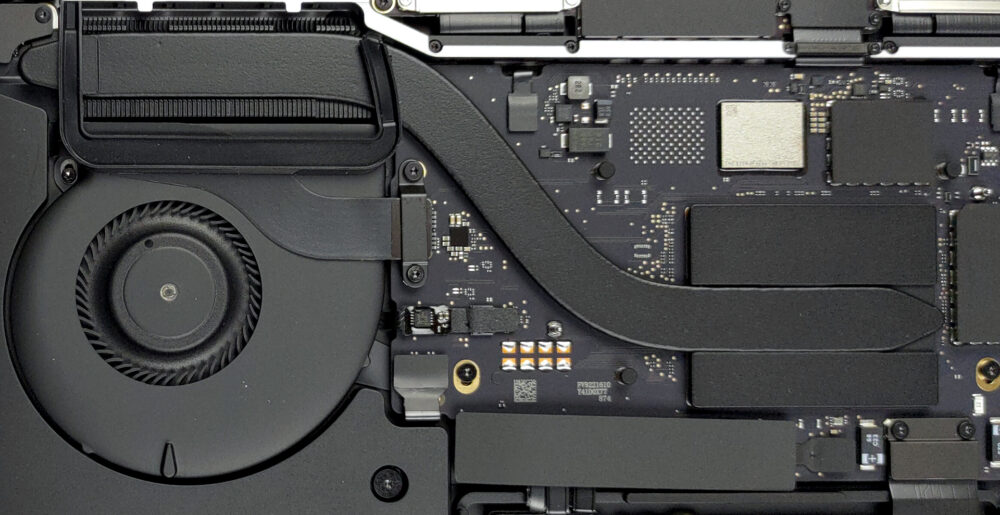Inside Apple MacBook Pro 13 (2022) – Not disassembly and Not upgrade options
Unfortunately, but not surprisingly, the M2 MacBook Pro 13 (2022) doesn’t let you upgrade any of its parts. Its bottom panel is fairly easy to remove, but even the battery uses glue. This also makes the laptop fairly hard to repair.
Check out all Apple MacBook Pro 13 (2022) prices and configurations in our Specs System or read more in our In-Depth review.
1. Remove the bottom plate
To open this device, you will need to undo all six Pentalobe screws. Then, use a suction cup to gently lift the two sides of the device. This will allow you to pry it with your plastic tool. Lastly, pull the bottom panel forwards, to detach it from the hooks, which secure it in place.
2. Battery
Now that we’re inside, we see a 58.2Wh battery pack. It lasts for 28 hours of Web browsing or nearly 20 hours of video playback, which is a fantastic result.
3. Memory and storage
Unfortunately, the storage is soldered to the motherboard. On the other hand, Apple allows you to configure the device with up to 2TB before purchase. The situation with the memory is equally unfortunate, as the unified memory is soldered onto the SoC. Here, the maximum amount is 24GB.
4. Cooling system
Cooling-wise, there is a single heat pipe, some heat spreaders on the RAM modules, and a rather small fan.
Check out all Apple MacBook Pro 13 (2022) prices and configurations in our Specs System or read more in our In-Depth review.
Apple MacBook Pro 13 (2022) djupgående granskning
It's a public secret that Apple is setting the standards in mobile computing. Pretty much every other manufacturer out there has borrowed some sort of design feature from the MacBooks. While being a visual trendsetter, Apple hasn't really been known for its hardware miracles over the years.At the end of 2020, the entire industry turned on its head, when Cupertino introduced the M1 chip - an SoC developed in-house and built on the ARM architecture. Apple's great idea of putting a "glorified smartphone processor", proved to be a very strong move, due to the high efficiency and performance y[...]

Fördelar
- Apple M2 offers between 12% and 18% more CPU performance and 35% more GPU performance over M1
- The Touch ID is quick and accurate, while the Touch Bar feels more usable than ever
- Full sRGB and DCI-P3 coverage
- Supports Wi-Fi 6 and features two Thunderbolt ports
- Doesn't use PWM
- Great build quality
- Record-breaking battery life
- Loud and dynamic speakers
Nackdelar
- I/O is limited to two Thunderbolt ports
- Soldered RAM and storage