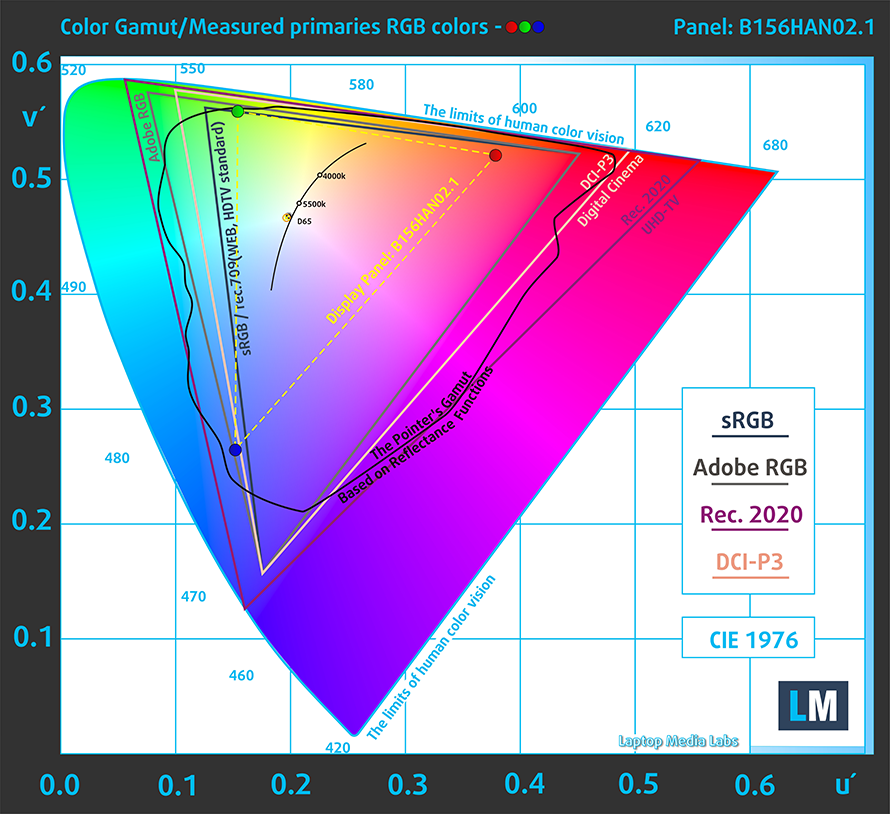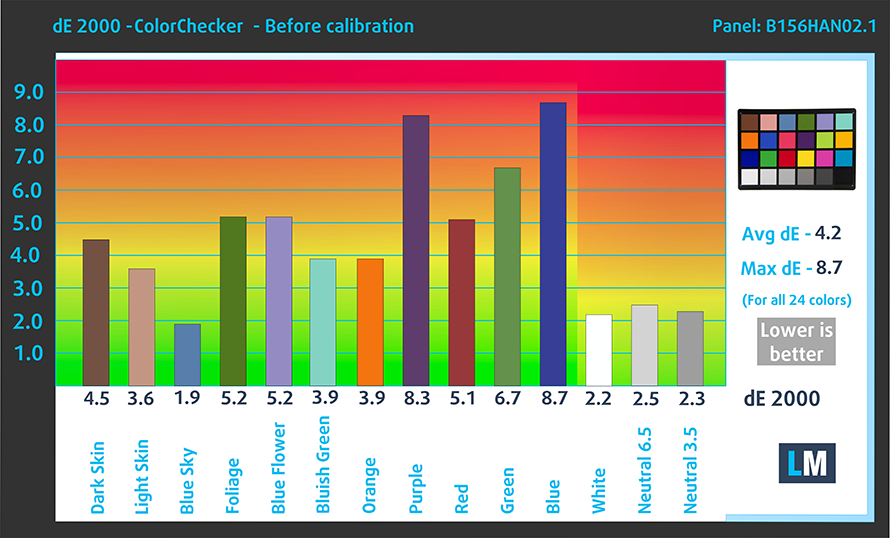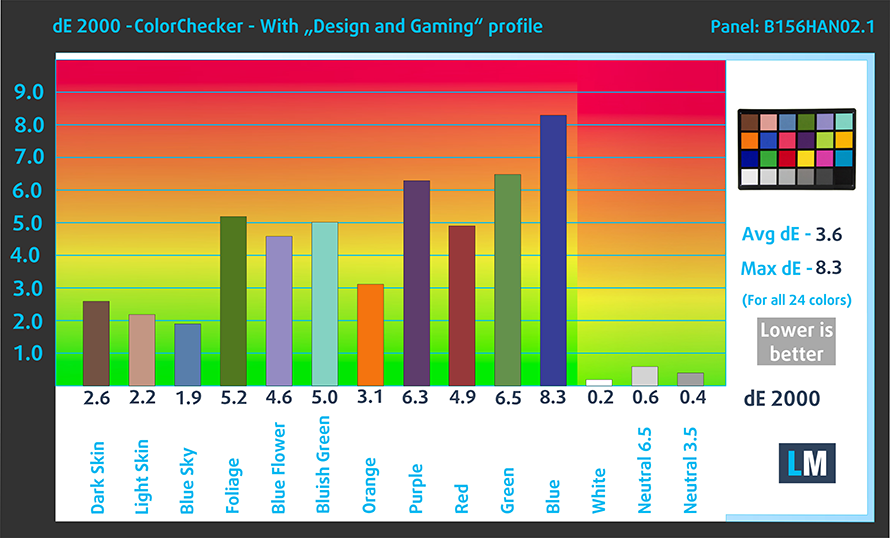[Video] Top 5 reasons to BUY or NOT to buy the MSI Modern 15 A11X
 So MSI, a company that is mostly known for its powerful gaming-oriented hardware and laptops, is trying to diversify its portfolio by creating new devices that are most suited towards the general audience.
So MSI, a company that is mostly known for its powerful gaming-oriented hardware and laptops, is trying to diversify its portfolio by creating new devices that are most suited towards the general audience.
The MSI Modern brand does exactly that and the new Modern 15 A11X comes in at a great price, considering the hardware that you’re getting with it. Moreover, it presents the new visual aesthetic that MSI has chosen, along with the new logo of the company. The laptop comes with two options for a Tiger Lake processor, which includes the quite capable Iris Xe Graphics G7.
Today we are presenting you with our top 5 picks about the MSI Modern 15 A11X.
MSI Modern 15 A11X: Full Specs / In-depth Review
3 reasons to BUY the MSI Modern 15 A11X
1. Design and Build quality
We really like the new design language that MSI has chosen for its new devices. Also, the body uses premium materials, such as aluminum alloy, which makes the laptop be very thin and lightweight considering that it is a 15-inch device. It weighs 1.60 kg and is 16.9 mm thick. However, despite the metal build, the body suffers from major flexes with the touchpad registering clicks when you swap the direction of the twist.
The lid is less flexible and it almost opens with a single hand. The bezels on the screen are really thin and on par for 2021. Overall, the body of the laptop is really modern, while not being intrusive.
2. The Upgradeability
The upgradability is superb here, with the laptop having two SODIMM RAM slots and two M.2 PCIe x4 drives for further RAM and SSD expansion. They can be accessed by unscrewing the screws on the bottom panel and popping the plate with a plastic pry tool. Beware, however, that there is a sticker on one of the screws, which in some regions may act as a warranty sticker, and by damaging it you void your warranty.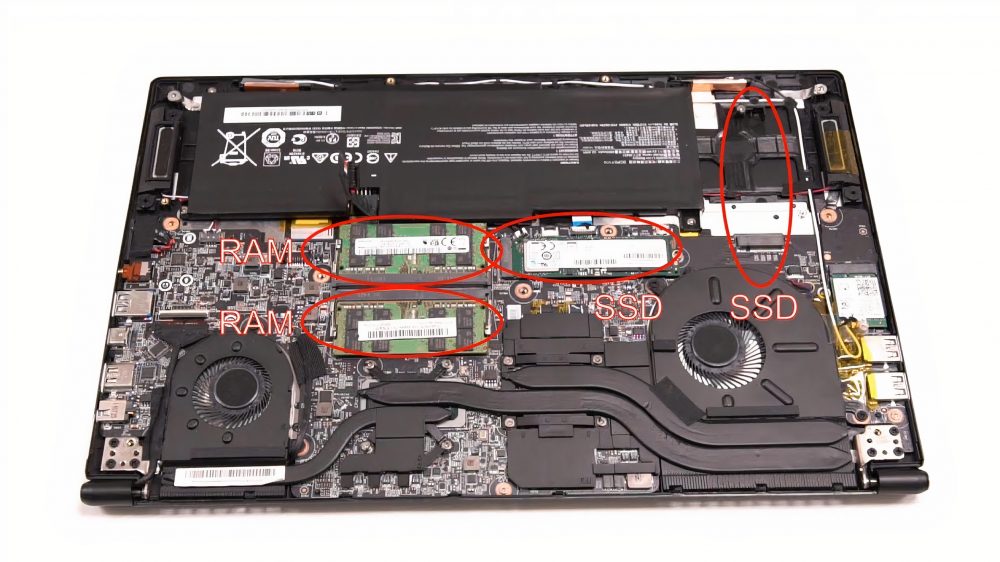
3. The Performance
The laptop comes with either the Core i5-1135G7 or the Core i7-1165G7, both of which are fantastic processors and can handle any task without an issue. Of course, the Core i5 is a bit limited when it comes to heavy resource tasks, and if you want maximum performance you should opt-in for the Core i7 model. The CPUs come with Intel’s integrated GPU solution, the Iris Xe Graphics G7. There is a difference between the one in the Core i5 and the one in the Core i7, in the number of execution units. This means that the Core i7’s GPU is better.
Below are some results of CPU and GPU benchmarks.
CPU benchmarks
Resultaten är från Cinebench 20 CPU-testet (ju högre poäng, desto bättre).
Resultaten är från vårt Photoshop-jämförelsetest (ju lägre poäng, desto bättre).
GPU benchmarks
Resultaten är från 3DMark: Time Spy (Graphics) benchmark (ju högre poäng desto bättre)
Resultaten är från 3DMark: Fire Strike (Graphics) benchmark (högre poäng, desto bättre)
Resultaten är från Unigine Superposition benchmark (ju högre poäng desto bättre).
2 reasons NOT to buy the MSI Modern 15 A11X
1. The Battery life
Unfortunately, the battery life on this thing isn’t what we thought it was gonna be. The Tiger Lake CPUs are super power-efficient and if we had to guess we would have said that the battery would last for around 9 to 10 hours. However, in our battery life test, the device’s 52Wh battery unit managed to last for 5 hours and 58 minutes of Web browsing, and 5 hours of video playback.
För att simulera verkliga förhållanden använde vi vårt eget skript för automatisk surfning på över 70 webbplatser.
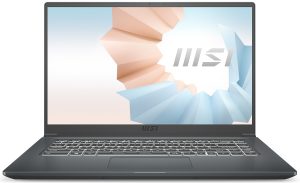
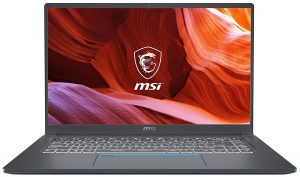

För varje test som detta använder vi samma video i HD.
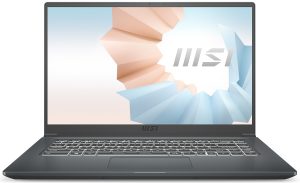
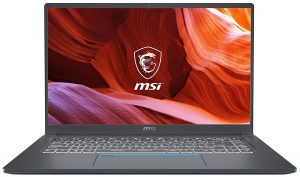

2. The Display
Finally, we have to mention the display, It comes in at a diagonal of 15.6-inches and has a Full HD resolution, IPS panel. Although it has comfortable viewing angles and a good contrast ratio, its color coverage comes in at 50%, which is important if you perhaps are studying art or graphic design or are just passionate about it. Fortunately, the screen doesn’t use PWM to adjust its brightness so your eyes will at least be healthy if you use the laptop for a prolonged period of time, which we assume you would.
Moving over to the color accuracy, both with the factory settings (left) and with our “Gaming and web design” profile (right), the panel couldn’t reach a value that matches the standard.
Buy our profiles
Since our profiles are tailored for each display model, this article and its respective profile package are meant for MSI Modern 15 (A11X) configurations with 15.6″ FHD IPS AUO B156HAN02.1 (AUO2E8D).
*Should you have problems with downloading the purchased file, try using a different browser to open the link you’ll receive via e-mail. If the download target is a .php file instead of an archive, change the file extension to .zip or contact us at [email protected].
Read more about the profiles HERE.
Genom att köpa LaptopMedias produkter stödjer du inte bara effektiva och hälsovänliga profiler utan även utvecklingen av våra laboratorier, där vi testar enheter för att kunna göra så objektiva recensioner som möjligt.

Kontorsarbete
Office Work bör främst användas av användare som tillbringar den mesta tiden med att titta på textstycken, tabeller eller bara surfa. Den här profilen syftar till att ge bättre tydlighet och klarhet genom att behålla en platt gammakurva (2,20), ursprunglig färgtemperatur och perceptuellt korrekta färger.

Design och spel
Den här profilen riktar sig till designers som arbetar professionellt med färger, även för spel och filmer. Design and Gaming tar skärmpaneler till sina gränser och gör dem så exakta som möjligt i sRGB IEC61966-2-1-standarden för webb och HDTV, vid vitpunkt D65.

Health-Guard
Health-Guard eliminerar skadlig pulsbreddsmodulering (PWM) och minskar negativt blått ljus som påverkar våra ögon och vår kropp. Eftersom den är skräddarsydd för varje panel lyckas den hålla färgerna perceptuellt korrekta. Health-Guard simulerar papper så att trycket på ögonen minskas kraftigt.