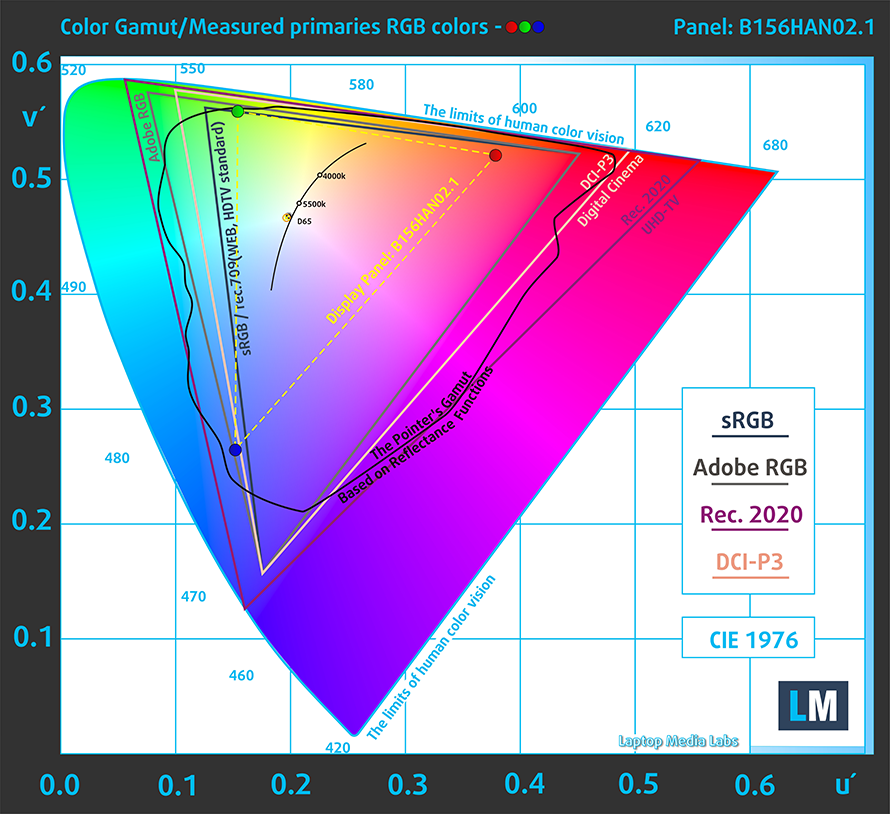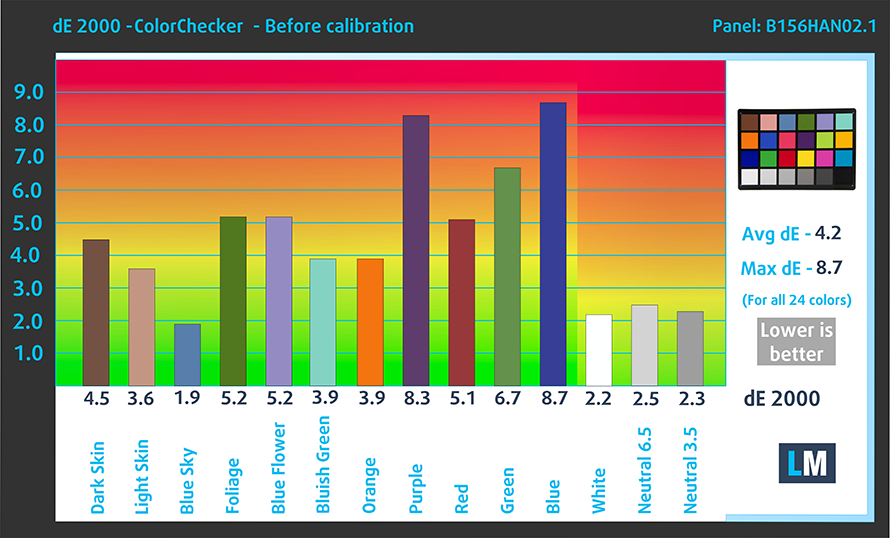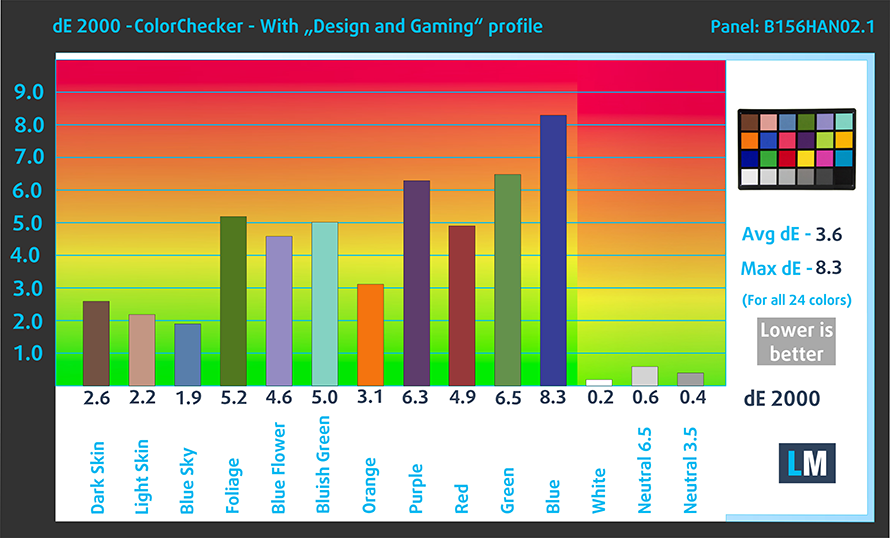[Video] Top 5 reasons to BUY or NOT to buy the MSI Modern 15 A11X
 So MSI, a company that is mostly known for its powerful gaming-oriented hardware and laptops, is trying to diversify its portfolio by creating new devices that are most suited towards the general audience.
So MSI, a company that is mostly known for its powerful gaming-oriented hardware and laptops, is trying to diversify its portfolio by creating new devices that are most suited towards the general audience.
The MSI Modern brand does exactly that and the new Modern 15 A11X comes in at a great price, considering the hardware that you’re getting with it. Moreover, it presents the new visual aesthetic that MSI has chosen, along with the new logo of the company. The laptop comes with two options for a Tiger Lake processor, which includes the quite capable Iris Xe Graphics G7.
Today we are presenting you with our top 5 picks about the MSI Modern 15 A11X.
MSI Modern 15 A11X: Full Specs / In-depth Review
3 reasons to BUY the MSI Modern 15 A11X
1. Design and Build quality
We really like the new design language that MSI has chosen for its new devices. Also, the body uses premium materials, such as aluminum alloy, which makes the laptop be very thin and lightweight considering that it is a 15-inch device. It weighs 1.60 kg and is 16.9 mm thick. However, despite the metal build, the body suffers from major flexes with the touchpad registering clicks when you swap the direction of the twist.
The lid is less flexible and it almost opens with a single hand. The bezels on the screen are really thin and on par for 2021. Overall, the body of the laptop is really modern, while not being intrusive.
2. The Upgradeability
The upgradability is superb here, with the laptop having two SODIMM RAM slots and two M.2 PCIe x4 drives for further RAM and SSD expansion. They can be accessed by unscrewing the screws on the bottom panel and popping the plate with a plastic pry tool. Beware, however, that there is a sticker on one of the screws, which in some regions may act as a warranty sticker, and by damaging it you void your warranty.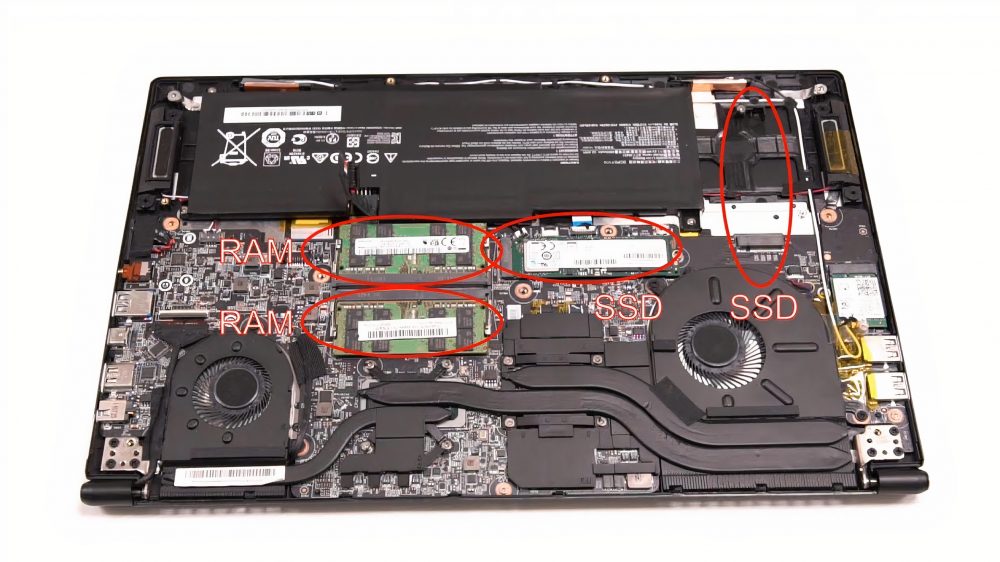
3. The Performance
The laptop comes with either the Core i5-1135G7 or the Core i7-1165G7, both of which are fantastic processors and can handle any task without an issue. Of course, the Core i5 is a bit limited when it comes to heavy resource tasks, and if you want maximum performance you should opt-in for the Core i7 model. The CPUs come with Intel’s integrated GPU solution, the Iris Xe Graphics G7. There is a difference between the one in the Core i5 and the one in the Core i7, in the number of execution units. This means that the Core i7’s GPU is better.
Below are some results of CPU and GPU benchmarks.
CPU benchmarks
結果はCinebench 20のCPUテストによるものです(スコアが高いほど優れています)
結果はPhotoshopベンチマークテストの結果です(スコアが低いほど良い)
GPU benchmarks
結果は3DMark: Time Spy (Graphics)ベンチマークによるものです(スコアが高いほど優れています)
結果は3DMark: Fire Strike (Graphics)ベンチマークによるものです(スコアが高いほど優秀です)
結果はUnigine Superpositionベンチマークによるものです(スコアが高いほど優秀です)
2 reasons NOT to buy the MSI Modern 15 A11X
1. The Battery life
Unfortunately, the battery life on this thing isn’t what we thought it was gonna be. The Tiger Lake CPUs are super power-efficient and if we had to guess we would have said that the battery would last for around 9 to 10 hours. However, in our battery life test, the device’s 52Wh battery unit managed to last for 5 hours and 58 minutes of Web browsing, and 5 hours of video playback.
実際の状況をシミュレートするために、70 以上の Web サイトを自動的に Web ブラウジングする独自のスクリプトを使用しました。
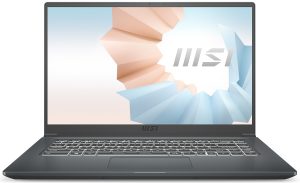
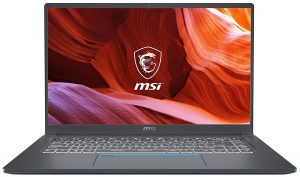

このようなすべてのテストでは、HD の同じビデオを使用します。
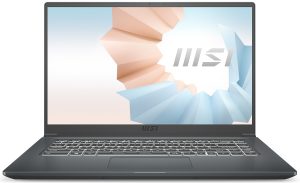
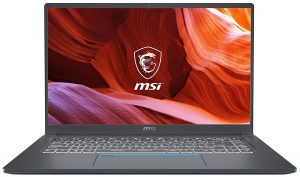

2. The Display
Finally, we have to mention the display, It comes in at a diagonal of 15.6-inches and has a Full HD resolution, IPS panel. Although it has comfortable viewing angles and a good contrast ratio, its color coverage comes in at 50%, which is important if you perhaps are studying art or graphic design or are just passionate about it. Fortunately, the screen doesn’t use PWM to adjust its brightness so your eyes will at least be healthy if you use the laptop for a prolonged period of time, which we assume you would.
Moving over to the color accuracy, both with the factory settings (left) and with our “Gaming and web design” profile (right), the panel couldn’t reach a value that matches the standard.
Buy our profiles
Since our profiles are tailored for each display model, this article and its respective profile package are meant for MSI Modern 15 (A11X) configurations with 15.6″ FHD IPS AUO B156HAN02.1 (AUO2E8D).
*Should you have problems with downloading the purchased file, try using a different browser to open the link you’ll receive via e-mail. If the download target is a .php file instead of an archive, change the file extension to .zip or contact us at [email protected].
Read more about the profiles HERE.
ここでは、すべてのCPUに搭載されているCPUの価格/性能差を確認することができます。

オフィスワーク
オフィスワークは、ほとんどの時間をテキストや表を見たり、ただネットサーフィンをしたりしているユーザーが使用するべきです。このプロファイルは、フラットなガンマカーブ(2.20)、ネイティブな色温度、知覚的に正確な色を維持することで、より鮮明で明瞭な色を提供することを目指しています。

デザインとゲーム
このプロファイルは、色を専門的に扱うデザイナーに向けたもので、ゲームや映画でも使用されています。Design and Gamingは、ディスプレイパネルを限界まで引き出し、WebやHDTV用のsRGB IEC61966-2-1規格の白点D65で可能な限り正確な色を実現しています。

ヘルスガード
ヘルスガードは、有害なパルス幅変調(PWM)を除去し、私たちの目や体に影響を与えるネガティブブルーライトを低減します。それはすべてのパネルのためにカスタマイズされているので、それは知覚的に正確な色を維持するために管理します。ヘルスガードは紙をシミュレートするので、目への圧力が大幅に軽減されます。