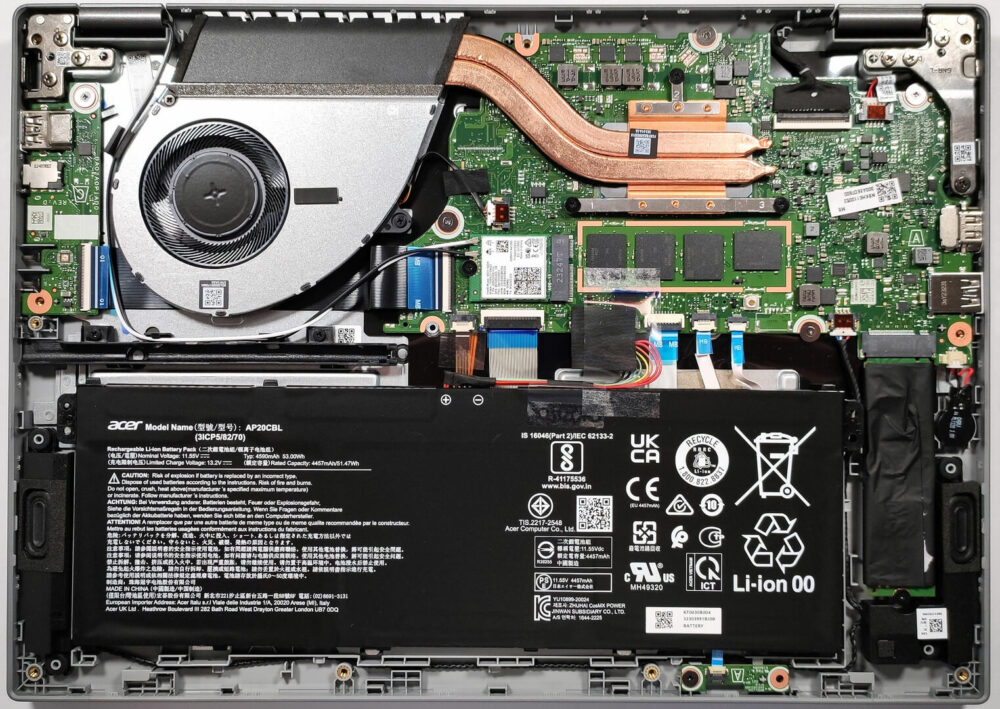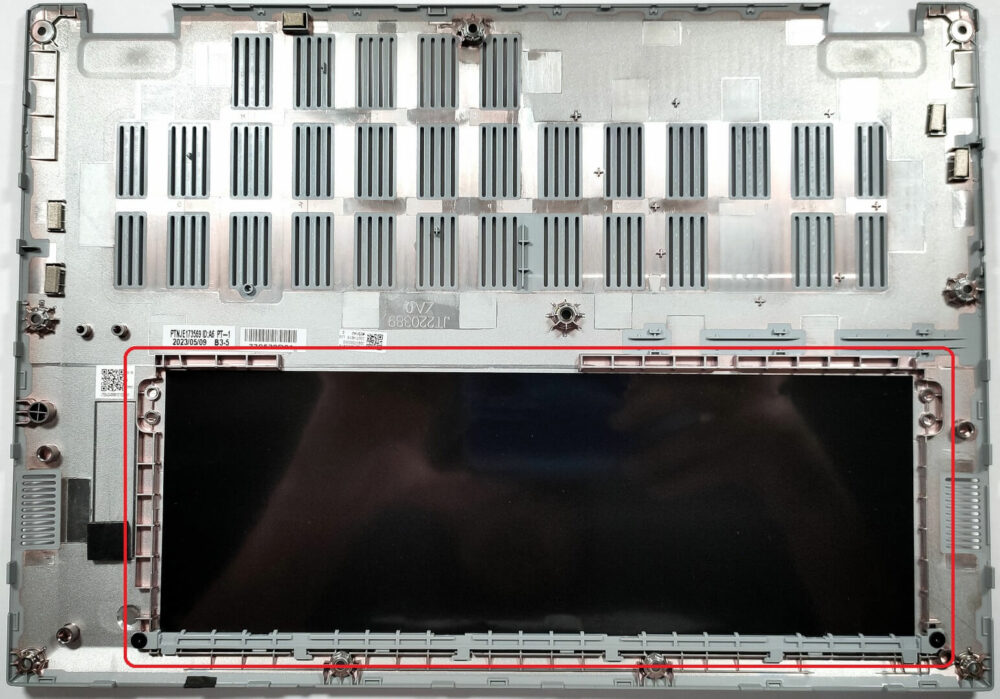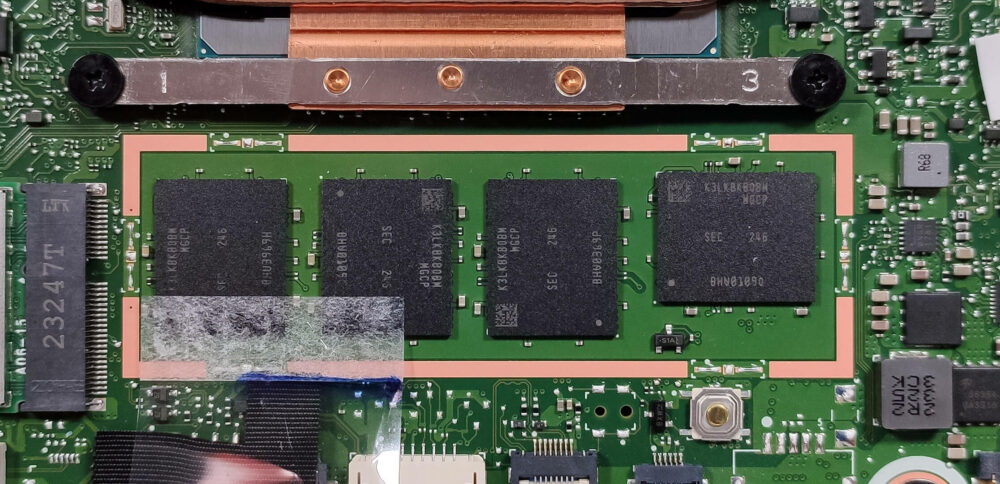Acer Aspire 5 (A514-56M) review – compact and light laptop with PWM-free display
Disassembly, upgrade options, and maintenance
If you want to access the internals, you have to undo 10 Phillips-head screws. Next, you can pry the bottom plate with a plastic tool. One of the upper two corners is the best starting point.
The battery is a 53Wh model. If you want to take it out, you have to pull out the connector from the mainboard. Then, you can just remove the battery because it isn’t fixed to the base with screws. The battery has enough juice for 11 hours and 7 minutes of Web browsing and we got the exact same score for video playback. The result is good.
There is a dedicated socket for the battery on the inside of the bottom plate, that keeps the unit in place.
The memory here is soldered. On the bright side, the maximum amount of RAM is 32GB of LPDDR5-6400MHz memory in dual-channel which seems future-proof.
Storage-wise, there is a single M.2 slot for Gen 4 SSDs.
The cooling isn’t massive. It has one fan, two heat pipes, one heat sink, and a heat spreader.