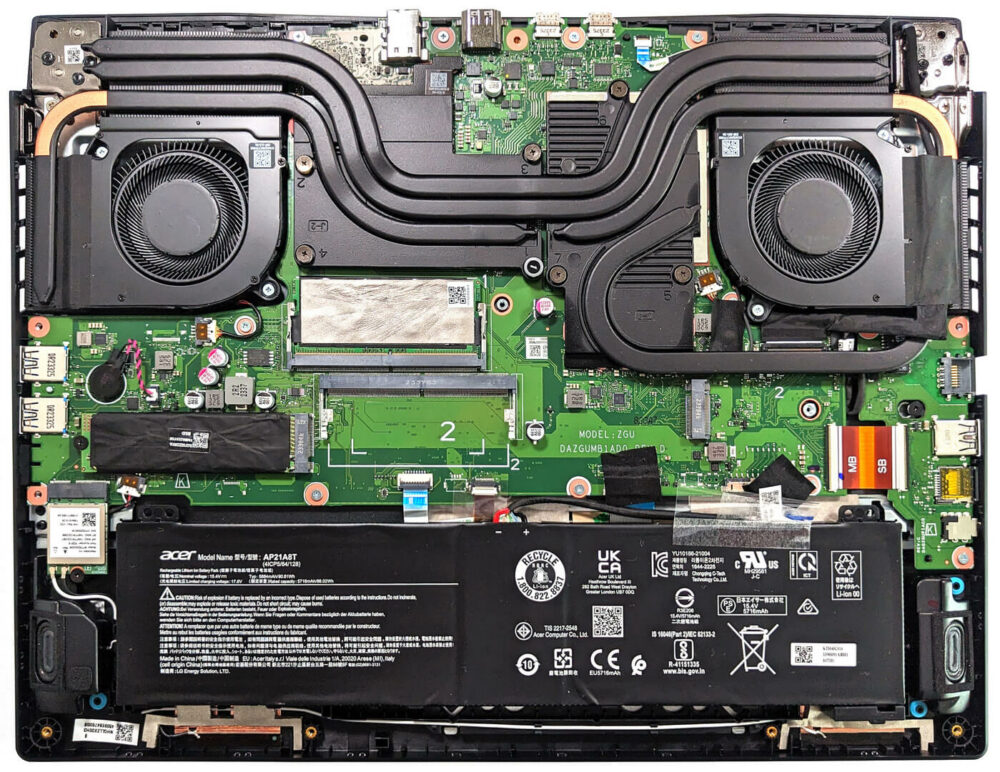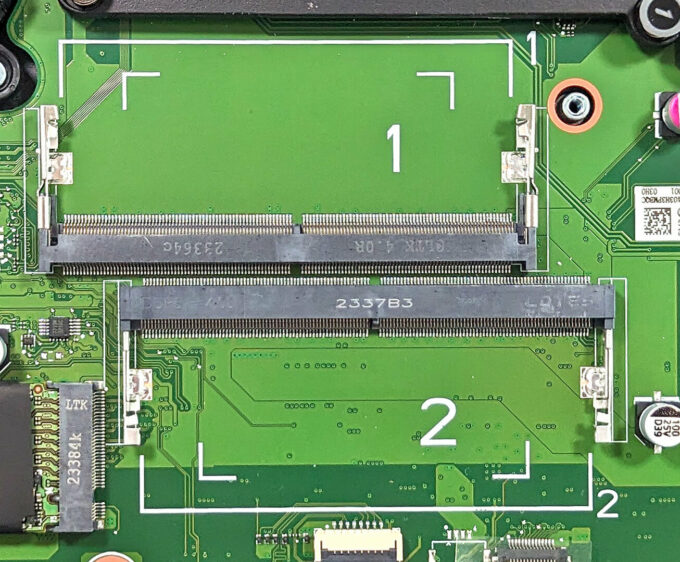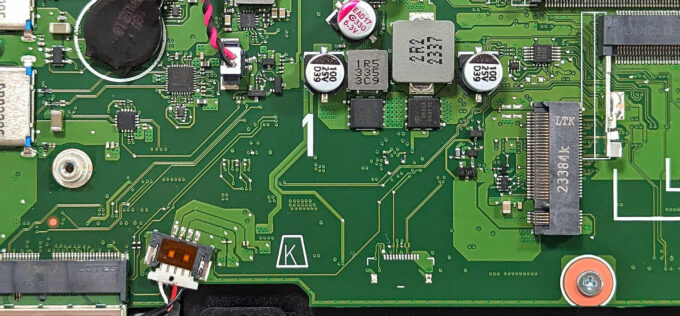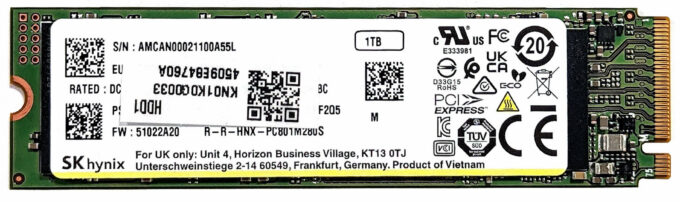Acer Nitro 16 (AN16-41) review – offers good cooling system and powerful Zen 4 CPU options
Disassembly, Upgrade options, and Maintenance
To gain access to the internals, you have to unscrew 11 Phillips-head screws. You can easily pop up the bottom panel by carefully lifting it while holding firmly the two plastic exhausts on the back.
The battery isn’t fixed to the chassis with screws. There is a dedicated socket for it with soft padding on the inside of the bottom plate that keeps the battery in place.
The battery is a 90.61Wh model. To remove it, you have to detach the connector from the motherboard and lift the unit away from the chassis. The capacity lasts for 12 hours and 30 minutes of Web browsing or 11 hours and 7 minutes of video playback. 
For memory upgrades, you get two SODIMMs for up to 32GB of DDR5-5600MHz RAM in dual-channel mode. The memory stick is additionally cooled by a dedicated thermal pad. Yep, the device that we have bought has just one memory stick installed so the RAM operates in single-channel mode. This means that the overall performance is a bit hindered because the AMD CPUs are hungry for memory bandwidth and a dual-channel mode always helps.
Storage-wise, there are two M.2 slots for 2280 Gen 4 SSDs.
The cooling system looks massive with its two fans and a pair of heat pipes shared between the CPU and the GPU. There are two additional ones for the video card and another pipe for the processor. We can also see four heat sinks and a duo of big and thick metal plates.