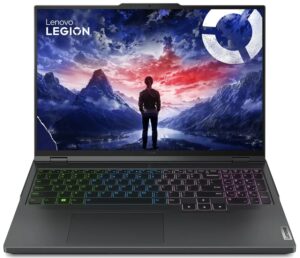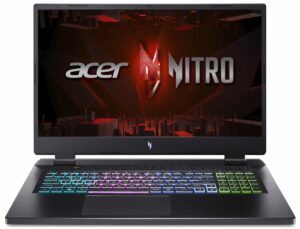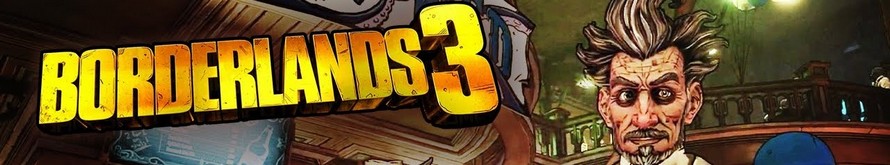Lenovo Legion Pro 5i (16, Gen 9) review – Top Performer with Color-Accurate Display and Impressive Battery
Performance: CPU, GPU, Gaming Tests
All benchmarks and tests were conducted with the “Performance” profile activated plus the “GPU Overclock” function is turned on in the Lenovo Vantage app. Also, the “dGPU-only” mode is selected in the BIOS and in the Lenovo software. In addition, the “Best performance” preset is applied in the Windows “Power & Battery” menu and the “Performance mode setting” is set to “Extreme”.
CPU options
This laptop can be found with Intel Core i5-14500HX, Core i7-14650HX, Core i7-14700HX, or Core i9-14900HX.
Results are from our Photoshop benchmark test (the lower the score, the better)

GPU options
The GPU options are the following – NVIDIA GeForce RTX 4050 (Laptop, 140W), GeForce RTX 4060 (Laptop, 140W), and GeForce RTX 4070 (Laptop, 140W).
Results are from the 3DMark: Time Spy (Graphics) benchmark (higher the score, the better)

Results are from the 3DMark: Fire Strike (Graphics) benchmark (higher the score, the better)

Results are from the 3DMark: Wild Life benchmark (higher the score, the better)

Results are from the Unigine Superposition benchmark (higher the score, the better)

Gaming tests

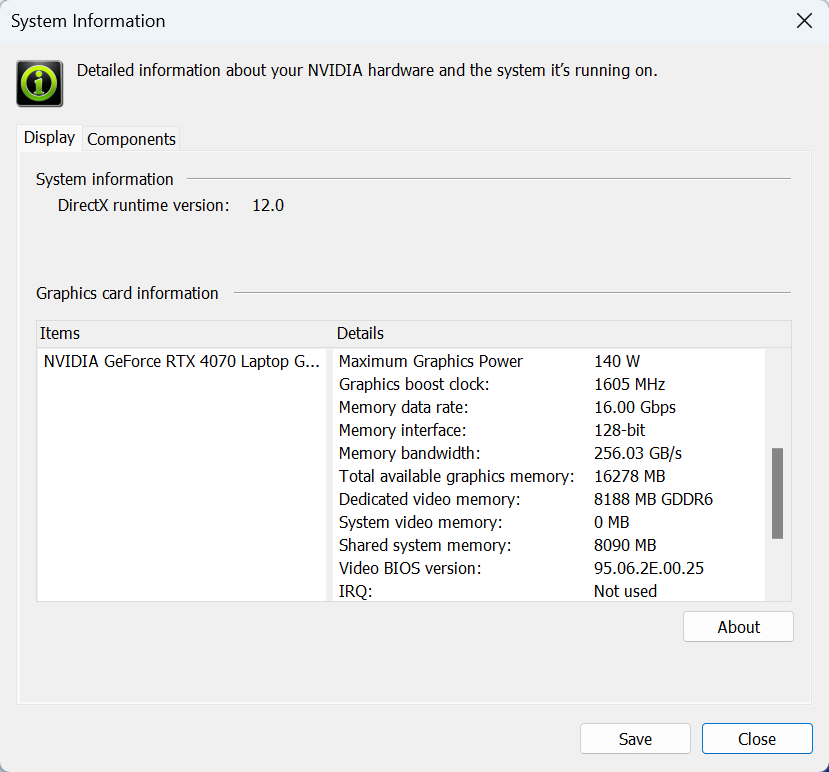
| Assassin’s Creed Valhalla | Full HD, Low (Check settings) | Full HD, Medium (Check settings) | Full HD, High (Check settings) | Full HD, Ultra (Check settings) |
|---|---|---|---|---|
| Average FPS | 199 fps | 169 fps | 140 fps | 120 fps |
| Borderlands 3 | Full HD, V.Low (Check settings) | Full HD, Medium (Check settings) | Full HD, High (Check settings) | Full HD, Badass (Check settings) |
|---|---|---|---|---|
| Average FPS | 229 fps | 194 fps | 145 fps | 115 fps |
| Gears 5 | Full HD, Low (Check settings) | Full HD, Medium (Check settings) | Full HD, High (Check settings) | Full HD, Ultra (Check settings) |
|---|---|---|---|---|
| Average FPS | 291 fps | 214 fps | 188 fps | 154 fps |
The 140W version of the GeForce RTX 4060 (Laptop) has plenty of power for playing games on Ultra quality with high FPS.