MSI Summit E14 Flip Evo (A13M) review – hunting for Yogas
Design and construction
We are impressed by the design of this little fella. The laptop looks stealthy-ish with its dark color scheme and minimal branding. The smooth finish feels fantastic to the touch. The dimensions are standard for a powerful convertible – 17.9 mm thickness and 1.59 kg weight. The non-touchscreen version of the notebook is 100 grams lighter.
You can open the lid with a single hand without breaking a sweat. The hinges’ stiffness is spot on – not too loose, not too stiff. The bezels around the panel are thin and the upper one is housing an optional IR 1080p Web camera that supports faster login with Windows Hello and in terms of safety, it relies on the Tobii Aware tech. This is very useful when working in an office environment when there are many people around you. The content on the screen can look blurred for the colleagues that are close to you (but you can see everything clean and sharp) and thanks to “Peak Detection”, the device will alert you if someone is curious enough to stare at the content on your display. The camera has an E-shutter switch placed on the right side of the base.
The backlit keyboard is comfortable for typing because it has a long key travel and clicky feedback. The keycaps are large except for the Arrow keys. The fingerprint reader is placed below them.
The big touchpad is a state-of-the-art unit and MSI has highlighted it with s silver trim. It’s one of the best pads that we have touched up to date thanks to its butter-smooth surface that is allowing effortless gliding and impressive accuracy.
The form factor is allowing you to use the laptop as a normal clamshell notebook, or you can also transform it into a tablet, or you can place it on your desk in a tent mode.
The device feels very stable no matter the form. The base is built like a tank and we observed zero flex on it. The lid is rigid, you can bend it slightly when it’s opened but that’s normal. Overall, the build quality is very good thanks to the all-metal chassis.
The lid acts as a lever, it’ll lift the backside of the body when you get past the 90-degree mark.
We can spot two long rubber feet, three ventilation grilles, and a battery reset hole which is a handy feature. The hot air is pushed through a vent on the back of the laptop so the lower part of the panel can get warm when the CPU is stressed.
Ports
On the left, there is an HDMI 2.1 that supports 4K 60Hz external displays and two Thunderbolt 4 ports (40Gbps transfer rate) with Display Port and charging capabilities (up to 100W). We can spot a USB Type-A 3.2 (Gen. 2) port, an E-shutter switch, a MicroSD card reader, and an Audio jack on the right.





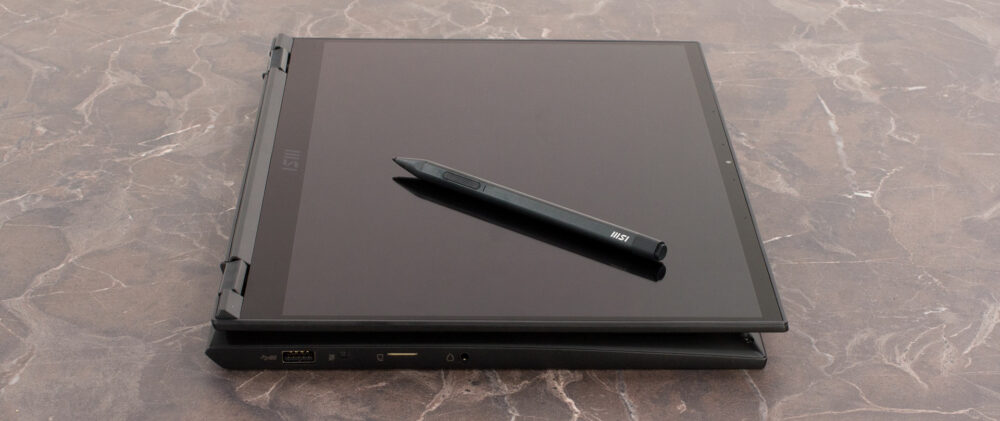













Thanks for the review!
From the look of the hinge design and the vents location, I assume this laptop disperses warm/hot air directly on to the display?
Did you notice if that was much of an issue?
Cheers
i7-1360P has Iris Xe with 96EUs.
The graphics score in Time Spy is an Iris Xe with 96EUs, the versions with 80EUs don’t reach that mark.
In the GPUz image it shows 80EUs…
Something very strange is happening…