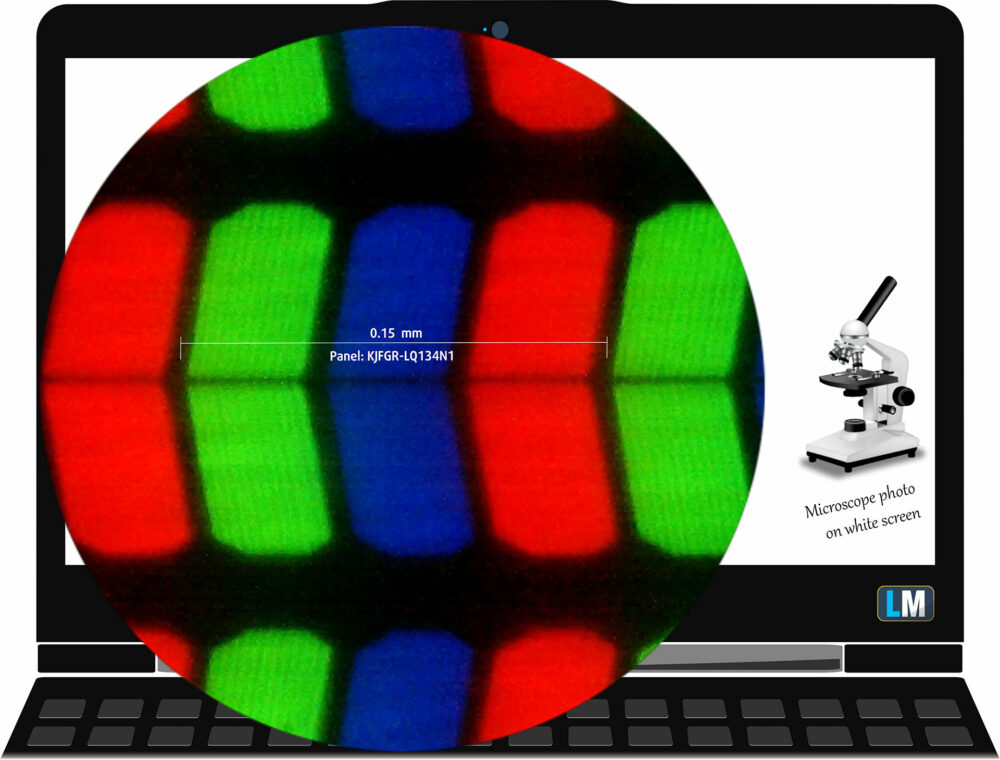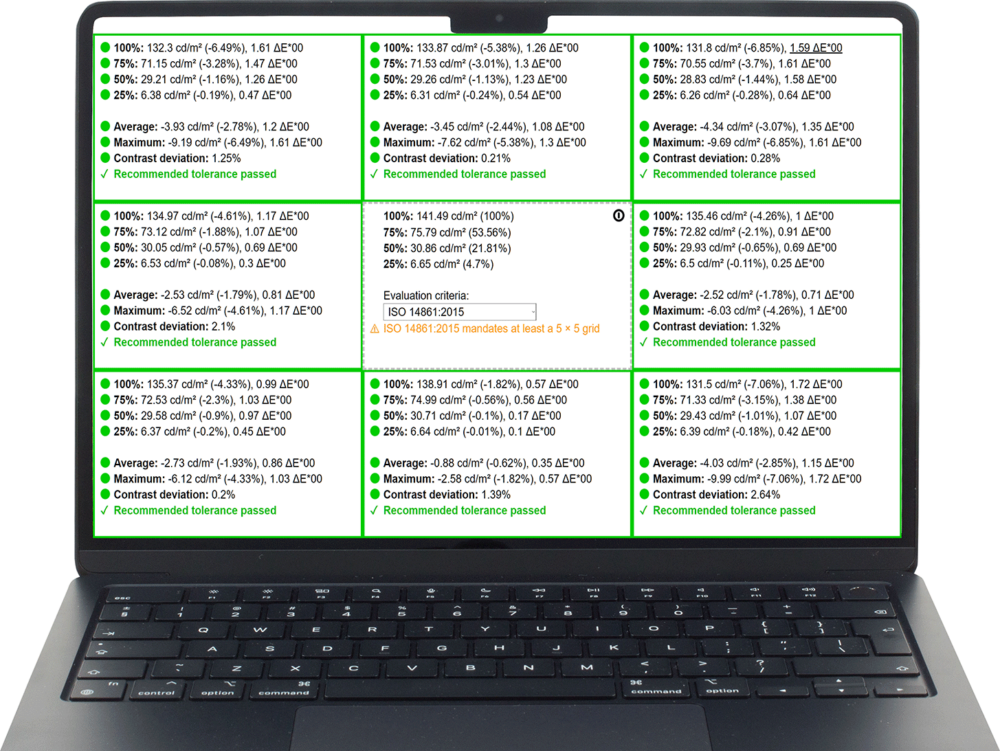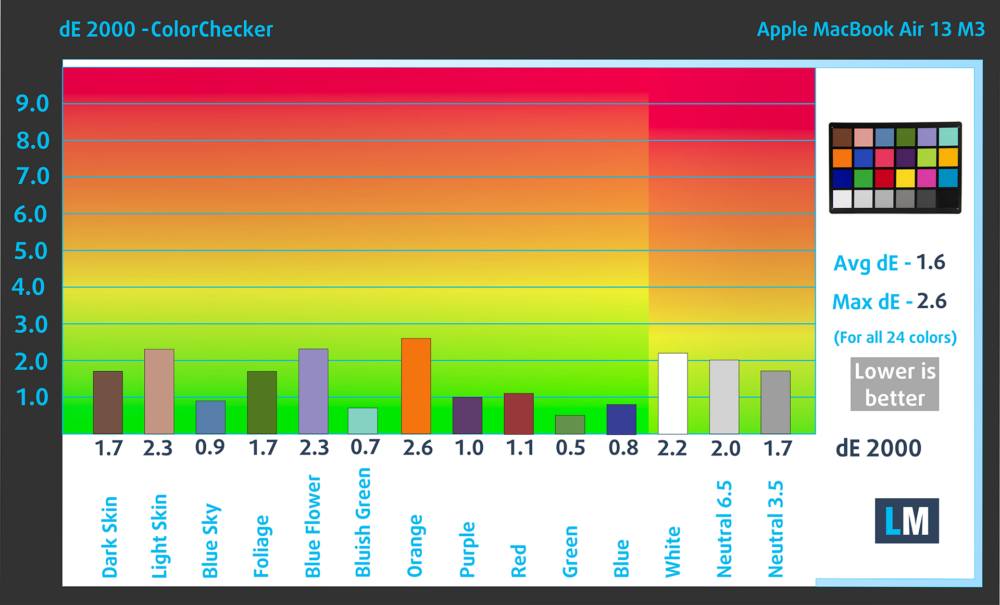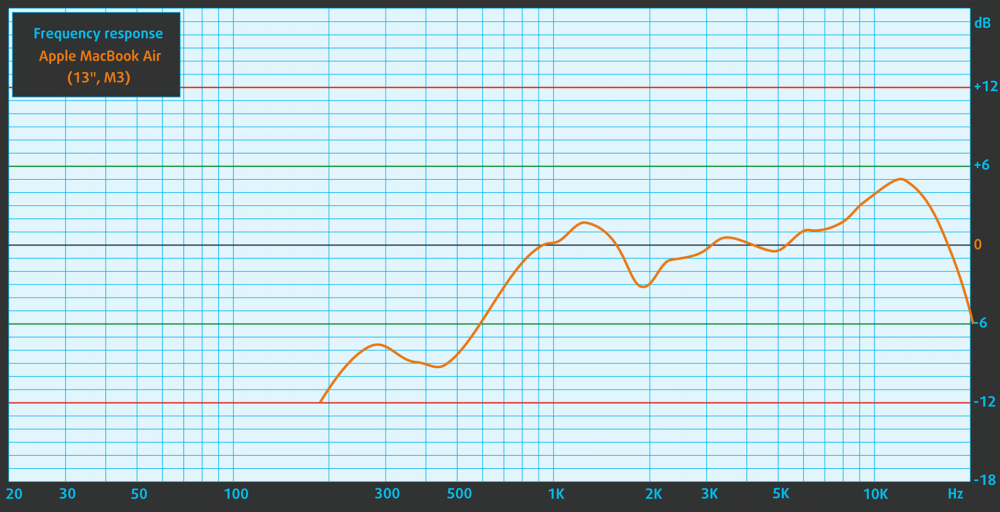Apple MacBook Air (M3) 13″ vs Dell XPS 13 9340: Battle for the 13-inch Crown
 While comparing MacBooks is all fun and games, you all want to see the continuation of the MacBooks vs Windows laptops war. Today we have the 13-inch M3 MacBook Air going against one of the best and newest portable laptops, the Dell XPS 13 9340. This isn’t just a battle between MacBooks and Windows, it’s also a battle between the newest Apple Silicon SoC, the M3 against the new Core Ultra CPUs from Intel, which finally have integrated Arc Graphics.
While comparing MacBooks is all fun and games, you all want to see the continuation of the MacBooks vs Windows laptops war. Today we have the 13-inch M3 MacBook Air going against one of the best and newest portable laptops, the Dell XPS 13 9340. This isn’t just a battle between MacBooks and Windows, it’s also a battle between the newest Apple Silicon SoC, the M3 against the new Core Ultra CPUs from Intel, which finally have integrated Arc Graphics.
Today we’re giving you a full comparison between these two machines, and we’ll cover the design and the external appearance, quality of the input devices, display, performance, and battery, so you can make the best decision for yourself when it comes to picking up your next laptop.
Apple MacBook Air (M3) 13″: Specs Sheet / In-depth Review
Dell XPS 13 9340: Specs Sheet / In-depth Review
Apple MacBook Air (M3) 13″ configurations:
Dell XPS 13 9340 configurations:
Specs table
| Specification | Apple MacBook Air (M3, 13″) | Dell XPS 13 9340 |
|---|---|---|
| Operating System | Mac OS X | Windows 11 Pro, Windows 11 Home |
| Processor | Apple M3 (8-core CPU) | Intel Core Ultra 7 165H Intel Core Ultra 7 155H Intel Core Ultra 5 125H |
| GPU | Apple M3 GPU (10-core) Apple M3 GPU (8-core) | Intel Arc (8-cores) Intel Arc (7-cores) |
| Display | 13.6″, (2560 x 1664), 60Hz, IPS | 13.4″, FHD+ (1920 x 1200), 120 Hz, IPS 13.4″, QHD+ (2560 x 1600), 120 Hz, IPS 13.4”, 2.8K (2880 x 1800), 60Hz, OLED |
| Memory | up to 24GB Unified Memory | up to 64GB |
| Storage | up to 2000GB SSD | up to 2000GB SSD |
| Battery | 52.6Wh | 55Wh |
| Weight | 2.7 lbs (1.24 kg) | 2.6 lbs (1.19 kg) |
| Dimensions | 11.97″ x 8.46″ x 0.44″ (304.1 x 215 x 11.3 mm) | 11.63″ x 7.84″ x 0.58″ (295.3 x 199.1 x 14.8 – 15.3 mm) |
| Ports |
|
|
Unboxing
The MacBook Air comes with just some papers, a 35W power adapter, and a braided MagSafe Type-C cable. If you get the laptop with an 8-core GPU, you get a slower 30W power adapter, while a 70W fast charging adapter is also available to purchase separately.
The XPS 13 comes with a 60W Type-C charger, which will charge the laptop a lot faster and you’re getting it out of the box. The cable is also detachable, so you can have a fast USB Type-C cable for data transfer, screen sharing, etc.
Design and Construction
While MacBooks are certainly some of the best-looking and well-built laptops, the XPS 13 gives it a good run for its money. First of all, it’s 0.1 lbs (50 grams) lighter, however, the laptop is a bit thicker, with a profile of 14.8 mm at the front and 15.3 mm at the back, which is noticeable, but not that big of a deal.
Both laptops are made of solid metal, so no flexing or twisting whatsoever, but while the MacBook Air has a rounder appearance, with smoothed-out corners, the Dell XPS 13 is more angular, with sharp edges that are typical for the XPS brand.
The MacBook brings a simple 1080p FaceTime webcam, while the XPS 13 offers a Full HD RBG camera + an IR camera for Windows Hello unlocking.
| Apple MacBook Air (M3, 13″) | Dell XPS 13 9340 | |
|---|---|---|
| Weight | 2.7 lbs (1.24 kg) | 2.6 lbs (1.19 kg) |
| Dimensions | 11.97″ x 8.46″ x 0.44″ (304.1 x 215 x 11.3 mm) | 11.63″ x 7.84″ x 0.58″ (295.3 x 199.1 x 14.8 – 15.3 mm) |
Keyboard and touchpad
The MacBook Air offers a backlit keyboard with a Touch ID sensor in the power button. The board has decent key travel and consistent feedback. The backlight is uniform across the entire board, which is important during nighttime. The touchpad is large, and simply one of the best that you can find. It’s precise and the whole surface is clickable (even the top two corners).
The XPS 13 takes a whole other route, as everything on the base that’s not a keyboard is covered in glass. This way, the entire bottom portion can look like a touchpad. However, the realistic borders are from the space key to the right alt key, which is still plenty of area. Still, you’ll need to get used to finding the borders of the pad. The keyboard is an experiment that Dell’s been doing for the last couple of years. The unit doesn’t have a lattice (the metal frame between the keys), which results in big buttons. There’s a backlight, while the keys themselves offer pretty long key travel, considering how thin the machine is.
Ports
We wondered if we’re ever going to see a slimmer port selection than a MacBook, but here it is. While the 13-inch MacBook Air has two Type-C Thunderbolt 3 ports and an audio jack, plus the charging MagSafe connector, the XPS 13 only has two Type-C Thunderbolt 4 ports (no audio jack), one of which is used for charging.
Display and Sound Quality
The MacBook Air 13 has only one display option, a 13.6-inch (34.5 cm) 14:9 IPS panel with a resolution of 2560 х 1664. The pixel density comes in at 224 PPI, with a pitch of 0.1 x 0.1 mm, and a Retina distance of 15.35 inches or 39 cm (above this distance, the average human eye can’t see the individual pixels).
As for the XPS 13, it offers several 13.4-inch (34.03 cm) display options. We bought the base display, which has a 16:10 aspect ratio, a resolution of 1920 x 1200, and a 120Hz refresh rate. The pixel density is lower, at 169 PPI, with a pitch of 0.15 x 0.15 mm, and a Retina distance of 19.68 inches or 50 cm.
Both laptops have great viewing angles. Here are images at 45° to evaluate quality.
The maximum brightness of the MacBook Air is measured at 506 nits in the middle of the screen, 481 nits as an average for the entire display area, and a maximum deviation of just 7% (this is the difference between the brightest point of the screen and the average, lower means better). The color temperature at full brightness sits at 6650K, which is slightly cooler, but still great for content creation. The contrast ratio is good at 1350:1.
The screen on the XPS 13 reaches a maximum brightness of 434 nits in the middle of the screen, 408 nits as an average for the entire display area, and a maximum deviation of 11%. The color temperature at peak brightness sits at 7450К, which is cooler, so the white might appear to have some blue hues when you’re inside. For outdoor use, however, cooler screens are better, as in the bright sun you need a punchy and vibrant screen. The contrast ratio is a lot higher, at 1750:1 (30%).
| Apple MacBook Air (M3, 13″) | Dell XPS 13 9340 | |
|---|---|---|
| Peak brightness | 506 nits | 434 nits |
| Contrast ratio | 1350:1 | 1750:1 |
Color coverage
Here are some illustrations (Fig. 1) & (Fig. 2). The whole “sail-shaped” map below consists of all the colors we can see, while the black crooked line shows all the colors from real-world scenes and nature around us.
Then, we’ve drawn some of the most important and interesting color spaces, compared to the colors that the panels of the laptops can display:
Standard/For Web: sRGB – widely used color space for most consumer devices, ideal for Web design and development
For Print: AdobeRGB – used in professional photo editing, graphic design, and print
For Photographers/Video Editors: DCI-P3 – used in high-end film production, post-production, and digital cinema
Premium HDR: Rec.2020 – the widest consumer ITU color standard, covering a massive 75.8% of the visible spectrum, a benchmark for premium HDR content
The yellow dotted line shows the color coverage of both the Apple MacBook Air (M3, 15″) and the Dell XPS 13 9340.
| Apple MacBook Air (M3, 13″) | Dell XPS 13 9340 | |
|---|---|---|
| sRGB coverage | 100% | 92% |
| DCI-P3 coverage | 100% | 74% |
Color accuracy
Now let’s see how big is the difference between the real colors and the ones you see on the MacBook Air and the XPS 13. We measure that distance in DeltaE (dE) – the bigger the number, the more different they look.
We tested the accuracy of the display with 24 commonly used colors like light and dark human skin, blue sky, green grass, orange, etc.
The Dell XPS 13 comes across as slightly more accurate, with a dE value of 1.5 against the 1.6 dE value of the MacBook Air 13. Keep in mind that the Dell laptop does need our Web Design and Office Work profile, in order to be this accurate.
Both laptops offer eye-friendly brightness adjustment, as neither of them uses PWM (Flickering) to control brightness. PWM is harmful to your eyes and can cause headaches stemming from your eyes having to adjust to the frequency of the flicker. You can learn more about PWM in our dedicated article.
Sound
Both laptops bring bottom-firing speakers, which is fine when the device is on a table or a desk, however, if you have the laptop on your lap or a softer surface, they might get muffled. Our sound tests show that both devices deliver audio with no deviations across the entire frequency range.
Performance – CPU, GPU
The MacBook Air comes with the Apple Silicon M3 SoC, with 8 CPU cores and up to 10 GPU cores. As for the Dell XPS 13, it offers three CPUs to choose from, an Intel Core Ultra 5 125H, an Ultra 7 155H, and an Ultra 7 175H. The Ultra 5 chip has 14 cores and 20 threads, while the two Ultra 7 CPUs bring 16 cores and 22 threads. For graphics, the XPS 13 offers integrated Arc Graphics, with either 7 cores (in the Ultra 5 CPU) or 8 cores (in the Ultra 7 CPUs).
| Apple MacBook Air (M3, 13″) | Dell XPS 13 9340 | |
|---|---|---|
| CPU | Apple M3 – 8 Core CPU (4 P-cores, 4 E-cores) | Intel Core Ultra 7 165H – 16 Cores (6 P-cores, 8 E-cores, 2 LP E-cores), 18 Threads Intel Core Ultra 7 155H – 16 Cores (6 P-cores, 8 E-cores, 2 LP E-cores), 18 Threads Intel Core Ultra 5 125H – 14 Cores (4 P-cores, 8 E-cores, 2 LP E-cores), 18 Threads |
| GPU | Apple M3 GPU (10-core) Apple M3 GPU (8-core) | Intel Arc iGPU – 8-core (Core Ultra 7) Intel Arc iGPU – 7-core (Core Ultra 5) |
CPU tests
The Core Ultra 7 delivers 17% more performance in the Cinebench R23 CPU test.
Results are from the Cinebench R23 CPU test (the higher the score, the better)
In the Geekbench 6 tests, the Apple M3 shows that it has a more powerful core in and of itself, with a 37% higher Single-core score. The Multi-core scores are nearly identical, with a 1% higher score from the XPS 13 and the Ultra 7 155H CPU.
| Laptop Model | Geekbench 6: Single / Multi score |
|---|---|
| Apple MacBook Air (13″, M3) | 3135 / 12042 |
| Dell XPS 13 9340 | 2287 / 12218 |
GPU tests
Apple has created a pretty good GPU inside the M3 chip, with the 10-core GPU outperforming the integrated Arc graphics inside the Ultra 7 155H CPU by 24%.
Results are from the 3DMark: Wild Life benchmark (higher the score, the better)
Temperatures, Comfort, Battery life
With no active cooling and only a heatsink, the MacBook Air shows high temperatures in prolonged intensive workloads. Even though it brings two fans to the equation, the XPS 13 heats up too, with higher temperatures in the first and last stages of the stress test. The Core Ultra 7 also draws a lot more power, while running at lower clock speeds.
Comfort-wise, the XPS 13 does produce noise, while the MacBook is dead silent. On the outside, the heat from the CPU doesn’t cause discomfort or heat up the keyboard and the base. There’s just a little warmth, which we belive is okay, especially with smaller machines like these.
Average P-core frequency; Average E-core frequency; CPU temp.; Package Power
| Apple M3 | 0:02 – 0:10 sec | 0:15 – 0:30 sec | 10:00 – 15:00 min |
|---|---|---|---|
| Apple MacBook Air (13″, M3) | 3.64 GHz @ 2.75 GHz @ 98°C @ 19.89W | 3.45 GHz @ 2.75 GHz @ 107°C @ 17.27W | 2.44 GHz @ 2.75 GHz @ 91°C @ 8.88W |
| Dell XPS 13 9340 – Core Ultra 7 155H | 2.26 GHz @ 2.43 GHz @ 2.19 GHz @ 100°C @ 59W | 1.21 GHz @ 1.34 GHz @ 2.48 GHz @ 96°C @ 38W | 1.52 GHz @ 1.25 GHz @ 1.67 GHz @ 96°C @ 32W |
Battery life
The 13-inch MacBook Air comes with a 52.6Wh battery, while the XPS 13 has a 55Wh battery. In the Web browsing test, the MacBook lasts for 20 hours, or 3 hours and 20 minutes more than the XPS. In the video playback test, both laptops score 20 hours of playback, which is exceptional.
For every test like this, we use the same video in HD.


In order to simulate real-life conditions, we used our own script for automatic web browsing through over 70 websites.


Disassembly and upgrades
The MacBook isn’t upgradeable at all, but you can still take a look inside. The XPS 13 has soldered memory (up to 64GB), but the storage is upgradeable thanks to one M.2 slot for PCIe Gen 4 SSDs.
Verdict
 Here we have two really good portable laptops, which bring performance and great features to the table. Both of them are very light and durable, with excellent keyboards. The MacBook Air (for once) has the wider port selection, as well as a much more colorful display that can reproduce much wider color gamuts. It’s also very accurate, so if its visuals you’re after, the MacBook is for you.
Here we have two really good portable laptops, which bring performance and great features to the table. Both of them are very light and durable, with excellent keyboards. The MacBook Air (for once) has the wider port selection, as well as a much more colorful display that can reproduce much wider color gamuts. It’s also very accurate, so if its visuals you’re after, the MacBook is for you.
The M3 and the Core Ultra 7 155H are pretty evenly matched here, with the M3 having the stronger Single core score, while the Ultra 7 does better in Multi-core tasks, thanks to its 16 cores. In terms of GPU power, the MacBook is faster by as much as 24%. However, it’s good to see Arc be implemented into integrated graphics (we can’t wait to test the new MSI Claw handheld with an Intel CPU/GPU). 
Apple has always had the upper hand with battery life, but the XPS 13 is very competitive, matching the MacBook in the video playback test. The XPS 13 brings upgradeable storage, while the MacBook leaves you with whatever you have at the time of purchase.
Currently, the 13-inch M3 MacBook Air is available for $1099 (8GB RAM, 256GB SSD) and $1499 (16GB RAM and 512GB SSD), however, deals can be found for less (check Amazon pricing below). You can buy the Dell XPS 13 9340 with the Ultra 7 155H processor for as low as an MSRP of $1299 (8GB RAM) and $1399 (16GB RAM), which is very close to entering 14-inch MacBook Pro territory. Strictly comparing the MacBook Air and the XPS 13 9340, the MacBook is the clear winner, with more performance, a better display, and a wider port selection (who would have thought).
Why choose the Apple MacBook Air (M3, 13″)?
- More affordable (in terms of base configuration)
- Wider port selection
- Display with wider color coverage (100% sRGB and 100% DCI-P3)
- Thinner chassis
Why choose the Dell XPS 13 9340?
- Lighter chassis
- Upgradeable storage
- Higher CPU performance
Apple MacBook Air (M3) 13″: Specs Sheet / In-depth Review
Dell XPS 13 9340: Specs Sheet / In-depth Review
All Apple MacBook Air (M3) 13″ configurations:
All Dell XPS 13 9340 configurations: