Lenovo IdeaPad 700 (15”) review – the Chinese powerhouse gives ASUS a run for its money with the new slim and powerful multimedia notebook

Recently the famous N series from ASUS were just a no-brainer when it comes to multimedia machines but with the recent announcement from Lenovo, things might not be as simple as we thought they would this year. The newly added notebook to the IdeaPad family comes in strong with great specs for the asking price and… M.2 PCIe NVMe support. Yeah, that’s right, the IdeaPad 700 is probably one of the cheapest multimedia solutions on the market and supports the blazingly fast NVMe standard. In fact, we’ve tested the notebook with a compatible stick and the results are more than satisfying.
Anyway, the notebook offers not only cool features and decent hardware but also has a cool new refreshing design that comes in black and white. We have the white version and it feels and looks just as good. Not to mention that the laptop is quite portable starting at 2.3 kg and only 22.7 mm height, yet incorporating an Intel Core i7-6700HQ (Core i5-6300HQ configurations are also available) and NVIDIA GeForce GTX 950M both of which are perfectly capable of supporting the latest games on the rarely seen in this class Full HD IPS panel. And all of this is packed into a $899 package making it a perfect budget solution if you are not able to snatch the Lenovo Y700.
You can find the notebook’s price and configurations here: http://amzn.to/20NJ8dp
Contents
- Video review
- Retail package
- Design and construction
- Disassembly, maintenance, internals and upgrade options
- Display quality
- PWM (Screen flickering)
- Buy our display profiles
- Sound
- Specs sheet
- Lenovo ideapad 700 (15″) configurations
- Software
- Battery
- CPU – Intel Core i7-6700HQ
- GPU – NVIDIA GeForce GTX 950M (4GB DDR3)
- Gaming tests
- Temperatures
- Verdict
Video review
Retail package
The notebook comes in a big box containing the power cord, AC adapter, service manuals and, of course, the notebook itself. And since the notebook doesn’t have an optical drive, Lenovo has included an external one in the package.
Design and construction
The IdaPad 700 departs from anything we’ve seen from Lenovo so far, yet it seems a little too familiar in some aspects. The interior kind of reminds us of the Z51-70 at first glance, although the build quality is light years ahead. You will be surprised how portable this notebook is given the price range and all that hardware inside. The whole chassis weighs around 2.3 kg and it’s noticeably thin – 22.7 mm.
At this price, it’s hard to use aluminum or any other material rather than plastic but the lid and bottom cover use pretty stylish and cool matte white plastic, which is quite pleasant to touch. The polycarbonate is a bit flexible but when pressed ripples don’t appear on the other side of the lid where the LCD screen is placed. The whole design concept is straightforward, clean and simplistic. The only thing standing out are the decorative grills on each side of the hinge. These grills also adopt the front-facing JBL-branded speakers and speaking of the hinge, it feels quite nice and perfectly tightened – it can be opened using only one hand. As for the bottom piece, it accommodates just one big vent opening for extra airflow and the main exhaust vent at the back of the machine right under the hinge.
As we go around the thin sides, the notebook offers the bare minimum of connectivity options. The left side holds the DC charging port, one USB 2.0, the SD card reader and the 3.5 mm combo audio jack, whereas the other side has the other two USB 3.0 ports, HDMI, and LAN. The USB-C is missing but when you think about it, this is a mid-range multimedia laptop at best, so we can’t expect all future-proof technologies implemented. We have an M.2 NVMe SSD support and we can’t complain really.
Opening the notebook reveals somehow familiar interior, as we said earlier. Yet, the keyboard tray adopts anodized silver-colored aluminum – or at least it feels like aluminum – and feels pretty solid. The AccuType keyboard by Lenovo makes an appearance with barely noticeable adjustable LED backlight but it will give you enough visibility in dark environments. The keys have slightly shorter travel than we would like but somehow that doesn’t reflect on the pleasant typing experience. And finally, Lenovo put a decent touchpad on its multimedia based machines. The chamfered edges around the trackpad help it to stand out while the whole touchpad design is more we could have asked for. The input device offers accurate gesture control, smooth overall experience and it’s not wobbly. Although, we noticed that the surface registers left mouse clicks more than it should but you can definitely get past it.
We must say that the IdeaPad 700 has not only the horsepower but also the looks to compete against ASUS’ excellent N-series laptops like the N752 and N552. In fact, the IdeaPad 700 might be a more suitable choice for frequent travelers due to its small dimensions and lightweight chassis.
Disassembly, maintenance, internals and upgrade options
The Lenovo Ideapad 700 offers easy access to the internals and you will only need a screwdriver to remove all the screws and then detach the bottom piece.
Storage upgrade options – 2.5-inch HDD, M.2 slot
One of the best features this notebook has is the support for M.2 PCIe NVMe SSD sticks. We are unsure if Lenovo is shipping this notebook with NVMe-enabled SSDs but we tested the notebook with one of our own sticks – PM951 (MZVLV256HCHP). You can see in the screenshot below that the motherboard utilizes the full potential of the drive.
| Slot | Unit | Price |
|---|---|---|
| M.2 slot | Empty | – |
| 2.5-inch HDD | WD Blue 1TB @5400 rpm | Check price |
Other components
The motherboard supports two RAM slots and up to 32GB of DDR4-2133 RAM. However, our unit came with two 4GB SKhynix chips.
The battery unit is rated at 45Wh.
The Wi-Fi module is manufactured by Qualcomm – Atheros QCNFA435 supporting 802.11a/b/g/n/ac + BT 4.1.
Cooling system
The cooling design is quite similar to the one on the Lenovo Y700 but it did much better in our temperature tests.
You can check out our full disassembly article here: http://laptopmedia.com/highlights/inside-lenovo-ideapad-700-disassembly-internal-photos-and-upgrade-options/
Display quality
The Ideapad 700 features a 15.6-inch Full HD (1920×1080) IPS panel with 142 ppi and pixel pitch of 0.18 x 0.18 mm. The display is manufactured by the Chinese company BOE with model number NV156FHM-N42. It can be considered as “Retina” when viewed from a distance equal or greater than 60 cm.
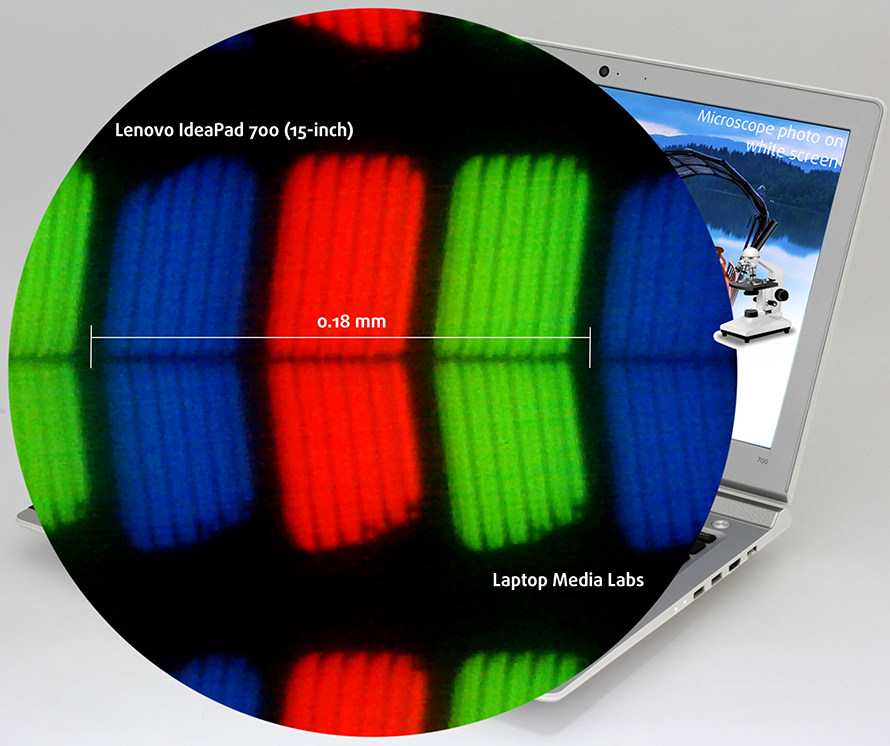
And here’s how the screen looks from a 45-degree angle.

We recorded a maximum brightness of 276 cd/m2 in the center of the screen but the average is a little lower – 253 cd/m2 which means that the maximum deviation is 18% – bottom left. The color temperature with maximum brightness on white background is 6090K in the middle and 6080K as an average value. This means that images will appear a bit warmer than usual since the optimal color temperature is 6500K (D65).
We’ve also recorded a color deviation of dE2000=4.5, which is a little over the maximum allowed color difference of 4.0.
You can see all these results taken on the screen with 81% (144 cd/m2) brightness as well.

Color preroduction
To make sure we are on the same page, we would like to give you a little introduction of the sRGB color gamut and the Adobe RGB. Starting with the CIE 1976 Uniform Chromaticity Diagram that represents the visible specter of colors by the human eye giving you a better perception of the color gamut coverage and the color accuracy. Inside the black triangle, you will see the standard color gamut (sRGB) that has been used by millions of people in HDTV and on the web. As for the Adobe RGB, this is used by professional cameras, monitors and etc. for printing. Basically, colors inside the black triangle are used by everyone and this is the essential part of the color quality and color accuracy of a mainstream notebook. Still, we’ve included other color spaces like the famous DCI-P3 standard used by movie studios and the digital UHD Rec.2020 standard. Rec.2020, however, is still a thing of the future and it’s hard to be covered by today’s displays. You can also see the so-called Michael Pointer (Pointer’s Gamut) gamut representing natural occurring colors perceived by our eyes.
You can see the yellow triangle of the sRGB gamut representing only 54% coverage.
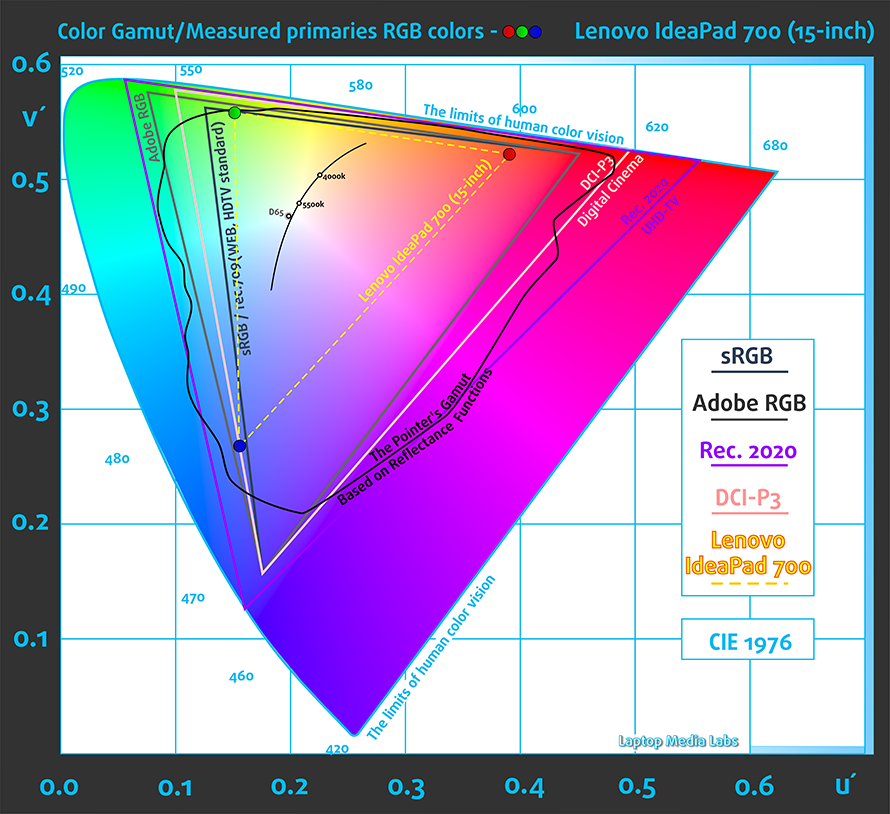
Below you will see practically the same image but with color circles representing the reference colors and white circles being the result. You can see main and additional colors with 25%, 50%, 75% and 100% saturation inside the sRGB gamut before calibration.
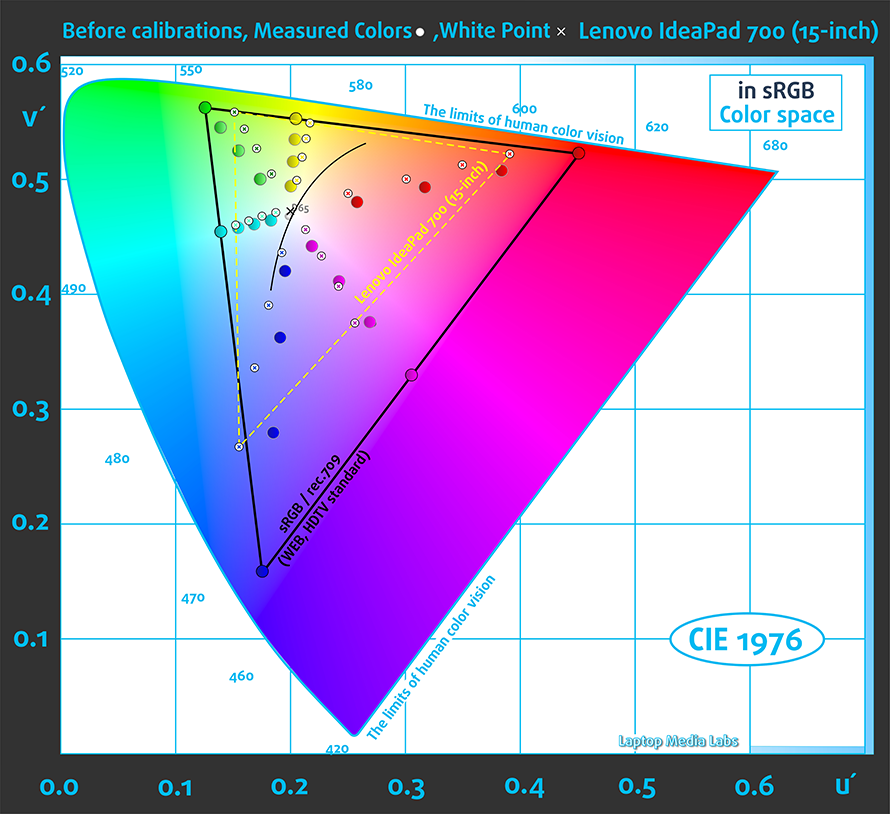
Interestingly, the display offers fairly good color reproduction out of the box and you will be satisfied by the accuracy with a naked eye. And as you can see blow, the tonal response curve is pretty close to the L* (L-star), which is the optimal value for the human eye to perceive colors and contrast changes.
The graphs below are based on a profile with 140 cd/m2 brightness and 6500K (D65) white point.
The contrast ratio is 815:1 before and 740:1 after calibration.
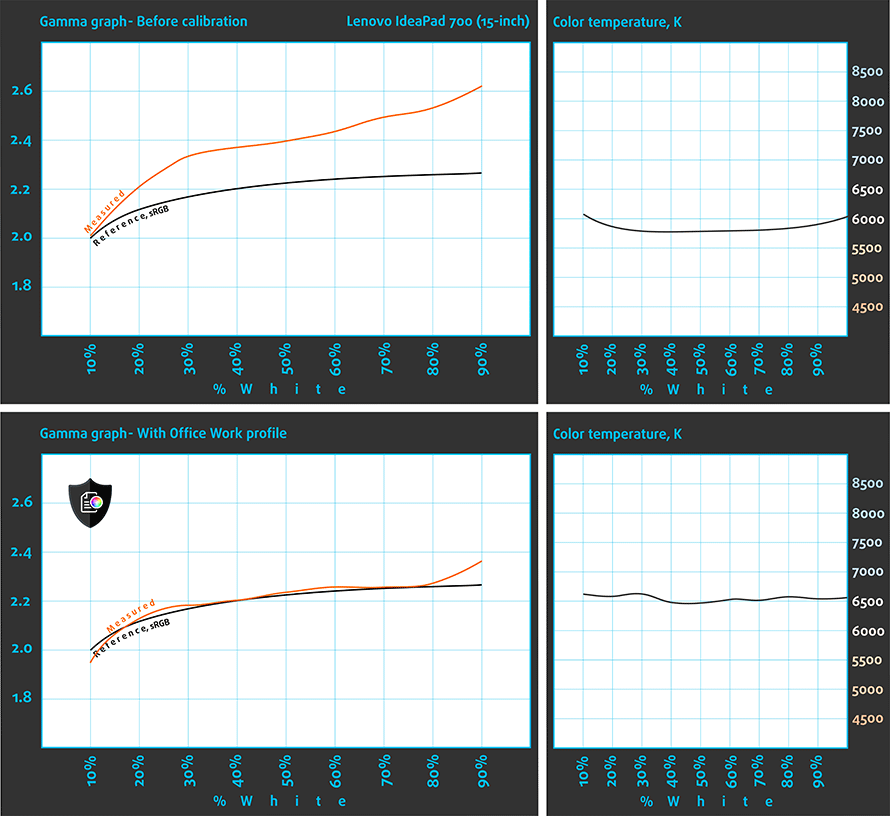
Below you can see the results from the accuracy color checker with 24 commonly used colors like light and dark human skin, blue sky, green grass, orange etc. The results are before and after calibration.
We’ve also measured how well the display is able to reproduce really dark parts of an image. It’s essential when watching movies or playing games. The left side of the image represents the display with stock settings while the right one with our custom profile for gaming and multimedia. On the horizontal axis, you will find the grayscale and on the vertical axis the luminance of the display. An essential part of the near black scale right next to pitch black, which in this case is 0.12% of 144 cd/m2 or 0.18 cd/m2.
We illustrate the first five levels of the gray (1%-5% white), right after black level, using the five boxes on the image below. Keep in mind that whether you can distinguish them or not strongly depends on the settings of your current display, the calibration, the viewing angle and the surrounding light conditions.
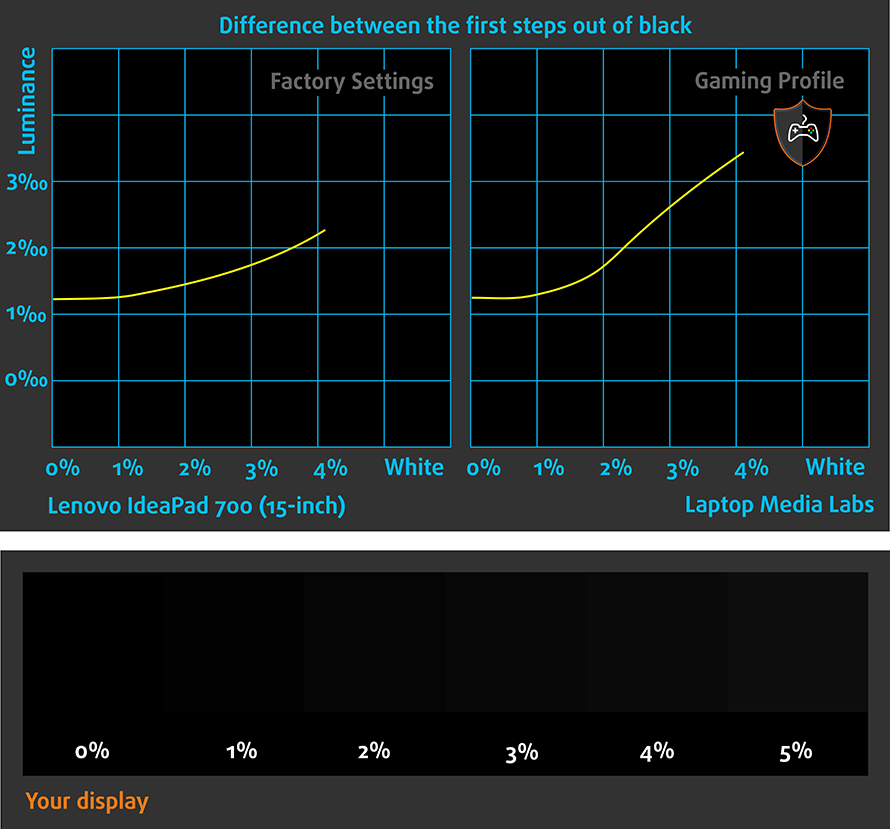
Gaming capabilities (Response time)
We test the reaction time of the pixels with the usual “black-to-white” and “white-to-black” method from 10% to 90% and reverse.
We measured Fall Time + Rise Time = 33ms so more experienced gamers may notice the so-called ghosting effect when playing fast-paced games.
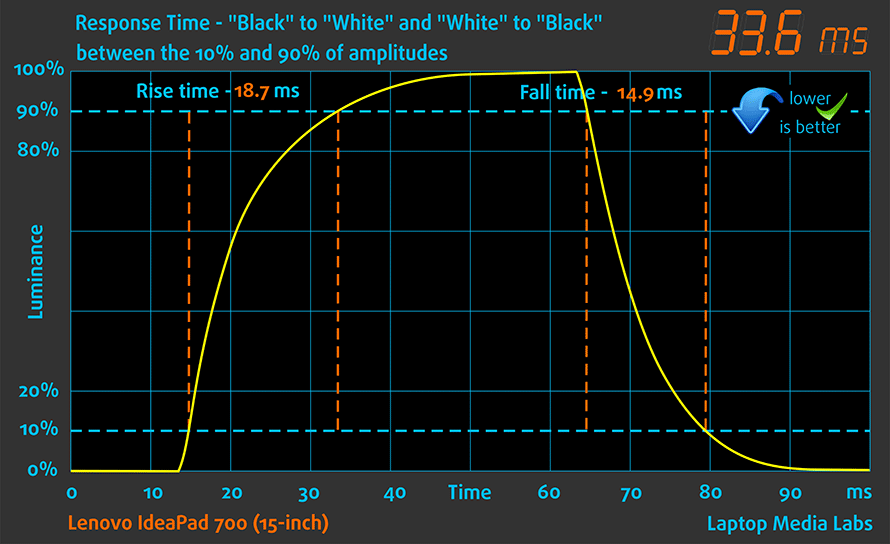
PWM (Screen flickering)
Unfortunately, the screen uses PWM from 0 to 99% screen brightness but at a higher frequency (20 kHz), which means that the negative impact on one’s eyesight is greatly reduced. Still, users with extra sensitive eyes might feel some kind of discomfort.
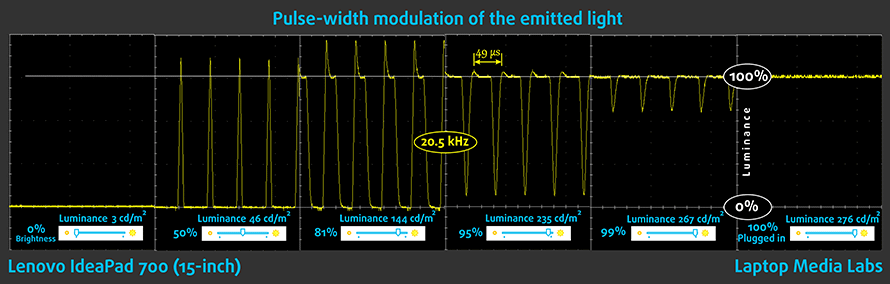
Conclusion
The BOE panel corresponds to the price tag of the notebook and we can’t really complain about the image quality. Yes, it has low sRGB coverage, slightly low contrast for n IPS panel and the maximum brightness might not be enough for outdoor work or near a strong light source but it’s miles away from the usual TN panels on competing notebooks. Given all the powerful hardware, we can let it pass. However, the presence of PWM across all brightness levels (except 99%) is a drawback that must be considered, especially by users with sensitive eyes.
Buy our display profiles
Since our profiles are tailored for each individual display model, this article and its respective profile package is meant for Lenovo Ideapad 700 (15″) configurations with 15.6″ BOE NV156FHM-N42 (FHD, 1920 × 1080) IPS screen, which can be found at Amazon: http://amzn.to/20NJ8dp
*Should you have problems with downloading the purchased file, try using a different browser to open the link you’ll receive via e-mail. If the download target is a .php file instead of an archive, change the file extension to .zip or contact us at [email protected].
Read more about the profiles HERE.
[edd_item edd_id_1=’64200′ edd_id_2=’64203′ edd_id_3=’64210′ edd_id_4=’64215′]
Sound
The stereo front-facing JBL-branded loudspeakers provide full and rich sound while being loud enough.
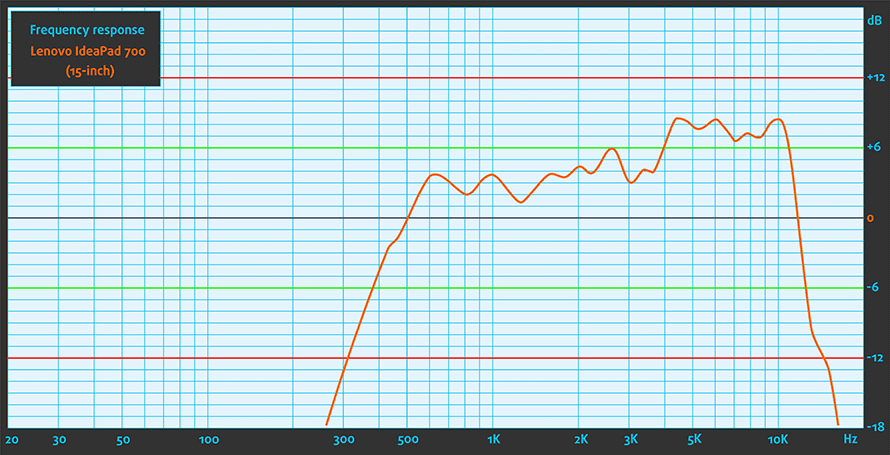
Specs sheet
The current specs sheet refers to this particular model – configurations may differ depending on your region.
| Processor | Intel Core i7-6700HQ (4-core, 2.60 – 3.50 GHz, 6MB cache) |
|---|---|
| RAM | up to 8GB (1x 8192MB) – DDR4, 2133 MHz |
| Graphics card | NVIDIA GeForce GTX 950M (4GB DDR3) |
| HDD/SSD | 1TB HDD (7200 rpm) + optional M.2 PCIe NVMe SSD, 2280 |
| Display | 15.6-inch – Full HD (1920×1080) IPS, matte |
| Optical drive | – |
| Connectivity | LAN 10/100/1000 Mbps, Wi-Fi 802.11ac, Bluetooth 4.0 |
| Other features |
|
| Battery | 4-cell, 45Wh |
| Thickness | 22.7 mm (0.89″) |
| Weight | 2.3 kg (5.07 lbs) |
Lenovo ideapad 700 (15″) configurations
Software
We used a freshly installed Windows 10 (64-bit) for the writing of this review and if you want to perform a clean install of the OS as well, we suggest downloading the latest drivers from Lenovo’s official support page.
Battery
While the battery capacity may seem relatively big (45Wh) but when you add in the energy consuming Full HD IPS panel and the 45W quad-core Intel Core i7-6700HQ processor, you will realize that it’s insufficient to power up the notebook for extended periods. And this is probably the only apparent drawback. As usual, we ran our tests using the following settings: Wi-Fi turned on, screen brightness set to 120 cd/m2 and battery saving feature switched on.
Web browsing
In order to simulate real-life conditions, we used our own script to automatically browse through over 70 websites.

Slightly below average runtime – 293 minutes (4 hours and 53 minutes).
Video playback
For every test like this, we use the same video in HD.

Even lower result here – 265 minutes (4 hours and 25 minutes).
Gaming
We recently started using the built-in F1 2015 benchmark on loop for accurate real-life gaming representation.

As expected, the gaming test took a toll on the battery with only 93 minutes (1 hours and 33 minutes) of play time.
CPU – Intel Core i7-6700HQ
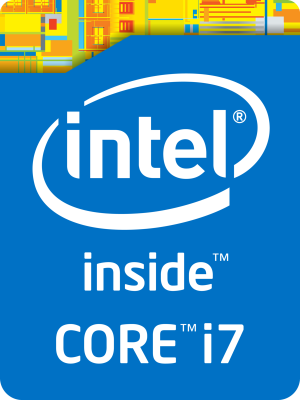 Intel Core i7-6700HQ represents the Skylake H family and it’s considered a high-performance chip with high voltage – 45W TDP. This is a step down from its direct predecessor – Core i7-4700HQ, but matches its short-lived predecessor Core i7-5700HQ. The Core i7-6700HQ has four cores ticking at 2.6GHz and can go up to 3.5 GHz for one active core and 3.1 GHz for four active cores. The silicon supports the so-called Hyper-Threading technology that emulates one virtual core for each physical, thus establishing a total of 8 threads.
Intel Core i7-6700HQ represents the Skylake H family and it’s considered a high-performance chip with high voltage – 45W TDP. This is a step down from its direct predecessor – Core i7-4700HQ, but matches its short-lived predecessor Core i7-5700HQ. The Core i7-6700HQ has four cores ticking at 2.6GHz and can go up to 3.5 GHz for one active core and 3.1 GHz for four active cores. The silicon supports the so-called Hyper-Threading technology that emulates one virtual core for each physical, thus establishing a total of 8 threads.
Furthermore, the chip is manufactured using a 14nm FinFET process and integrates Intel HD Graphics 530 GPU with 24 EU (Executable Units) clocked at 350 – 1050 MHz. The memory controller supports up to 64GB of DDR3 or DDR4 RAM at 1600 or 2133 MHz respectively. The CPU is suitable for heavy applications and gaming.
You can browse through our top CPUs ranking: http://laptopmedia.com/top-laptop-cpu-ranking/
Here you will find other useful information and every notebook we’ve tested with this processor: http://laptopmedia.com/processor/intel-core-i7-6700hq/
Results are from our Photoshop benchmark test (the lower the score, the better)
Results are from the Fritz chess benchmark (the higher the score, the better)
Fritz
Fritz is a chess benchmark that tests the computing capabilities of the CPU with various chess moves. The Intel Core i7-6700HQ managed 12.484 million moves per second. By comparison, one of the most powerful PCs, Deep(er) Blue, was able to squeeze out 200 million moves per second. In 1997 Deep(er) Blue even beat the famous Garry Kasparov with 3.5 to 2.5.
GPU – NVIDIA GeForce GTX 950M (4GB DDR3)
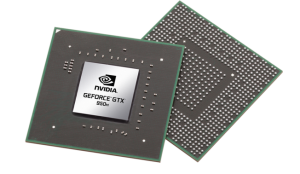 The GeForce GTX 950M is a direct successor to last year’s GTX 850M and it’s placed in the upper-mid range class. It is commonly used as a multimedia GPU and light gaming as its properties can handle some more demanding applications. The GPU core is the GM107, similar to most Maxwell NVIDIA graphics card and it’s clocked at 914MHz and can go up to 1124MHz. It has 2GB DDR3 memory and the effective clock speed of the memory is 2000MHz, while there are other variants of the GPU with GDDR5 memory.
The GeForce GTX 950M is a direct successor to last year’s GTX 850M and it’s placed in the upper-mid range class. It is commonly used as a multimedia GPU and light gaming as its properties can handle some more demanding applications. The GPU core is the GM107, similar to most Maxwell NVIDIA graphics card and it’s clocked at 914MHz and can go up to 1124MHz. It has 2GB DDR3 memory and the effective clock speed of the memory is 2000MHz, while there are other variants of the GPU with GDDR5 memory.
However, the memory width is 128 bit with 16 ROPs, 40 texture units and 640 CUDA cores (or shading units). It also features increased L2 cache size, which is now 2MB. Supports features like Battery Boost, GameStream, ShadowPlay, GPU Boost 2.0, Optimus, PhysX, CUDA, SLI and GeForce Experience.
You can browse through our top GPUs ranking: http://laptopmedia.com/top-laptop-graphics-ranking/
Here you will find other useful information and every notebook we’ve tested with this GPU: http://laptopmedia.com/video-card/nvidia-geforce-gtx-950m-2gb-ddr3/
Results are from the 3DMark: Fire Strike (Graphics) benchmark (higher the score, the better)
Gaming tests

| Tomb Raider (1080p, Low) | Tomb Raider (1080p, Medium) | Tomb Raider (1080p, Max) |
|---|---|---|
| 110 fps | 43 fps | 21 fps |

| F1 2015 (1080p, Low) | F1 2015 (1080p, Medium) | F1 2015 (1080p, Max) |
|---|---|---|
| 48 fps | 37 fps | 26 fps |

| Thief (1080p, Low) | Thief (1080p, Medium) | Thief (1080p, Max) |
|---|---|---|
| 48 fps | 38 fps | 19 fps |

| GTA 5 (1080p, Low) | GTA 5 (1080p, Medium) | GTA 5 (1080p, Max) |
|---|---|---|
| 80 fps | 28 fps | 4 fps |

| Middle-Earth: Shadow of Mordor (1080p, Low) | Middle-Earth: Shadow of Mordor (1080p, Medium) | Middle-Earth: Shadow of Mordor (1080p, Max) |
|---|---|---|
| 49 fps | 35 fps | 19 fps |

| Counter-Strike: Global Offensive (1080p, Low) | Counter-Strike: Global Offensive (1080p, Medium) | Counter-Strike: Global Offensive (1080p, Max) |
|---|---|---|
| 158 fps | 104 fps | 76 fps |
Temperatures
This test doesn’t represent real-life usage but it gives us a good idea of what the cooling system is capable of and how the notebook handles heavy and continuous workload. Also, higher temperatures pose risk to the internals in the long run – cooler internals equals healthier laptop.
We start off with 100% CPU load for about an hour and we notice that the silicon reached pretty high temperatures of around 94 °C while most laptops integrating this particular CPU reach not more than 70 or 80 °C. Still, the chip maintained high operating frequency of 2.9 GHz most of the time but started from 3.1 GHz, which is the maximum Turbo Boost clock for four active cores. No throttling occurred, whatsoever.
After a while, we turned on the GPU stress test as well to see how the system can handle both workloads. Interestingly, the CPU frequency dropped down to 2.7 GHz to give some headroom for the GPU to utilize its maximum clocks. Also, the latter reached only 66 °C, which is an excellent result.
As we already noted, the Ideapad 700 shares almost identical cooling system with the Lenovo Y700 and we were a bit sceptical of its cooling capabilities. However, the slightly less powerful GTX 950M appears to be a good fit the toe current cooling design and doesn’t cause any thermal throttling on the CPU. Despite the higher internal temperatures, the notebook held pretty well and the surface of the notebook remained relatively cool.

Verdict
 The Ideapad 700 is probably one of the best value notebooks we’ve reviewed in recent months. It provides excellent performance thanks to the Core i7-6700HQ CPU, 8GB of DDR4 2133 MHz RAM and GTX 950M GPU while incorporating a budget IPS panel, although the latter has its drawbacks with the most notable one being the use of PWM. Still, arguably the best feature this notebook has to offer is the support for M.2 PCIe NVMe SSD sticks making it one of the cheapest solutions on the market to support the latest storage technology.
The Ideapad 700 is probably one of the best value notebooks we’ve reviewed in recent months. It provides excellent performance thanks to the Core i7-6700HQ CPU, 8GB of DDR4 2133 MHz RAM and GTX 950M GPU while incorporating a budget IPS panel, although the latter has its drawbacks with the most notable one being the use of PWM. Still, arguably the best feature this notebook has to offer is the support for M.2 PCIe NVMe SSD sticks making it one of the cheapest solutions on the market to support the latest storage technology.
We are also pretty satisfied by the design and build quality because it not only does it look nice but feels pretty stable as well. The touchpad is also comfortable to use but the keyboard feels a bit shallow. Nothing too bad, though.
Anyway, it’s easy to compare this notebook to other multimedia solutions on the market like the ASUS N752VX or the HP Pavilion 15 Gaming Notebook because both have almost identical hardware but the Ideapad 700 is considerably more affordable. We do have to note, though, that the ASUS N752VX has a high-quality IPS panel so the price difference is somehow understandable. The Ideapad 700 also holds an edge over the Acer Aspire V15 (V5-591G) with better screen quality so it’s easy to say that the Ideapd 700 is best in class multimedia notebook right now and will make your money worthwhile.
You can find the notebook’s price and configurations here: http://amzn.to/20NJ8dp
Pros
- Decent build quality and design
- Good touchpad
- Great value (performance/price)
- IPS panel instead of TN
- Supports M.2 PCIe NVMe SSDs
- Relatively light and thin
Cons
- PWM from 0 to 99% brightness
- Mediocre battery life


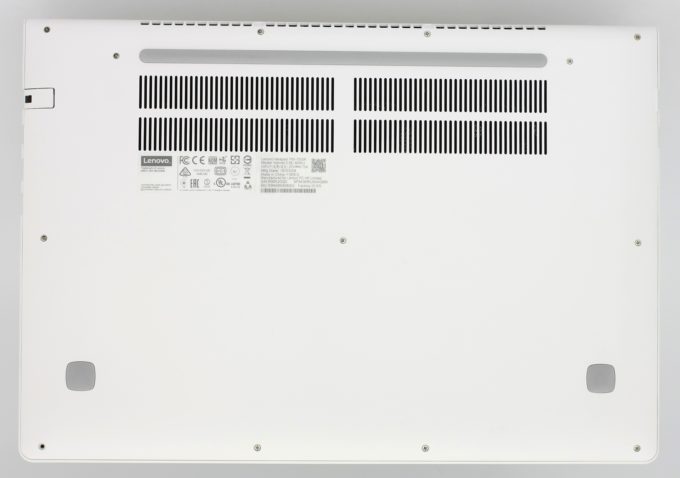










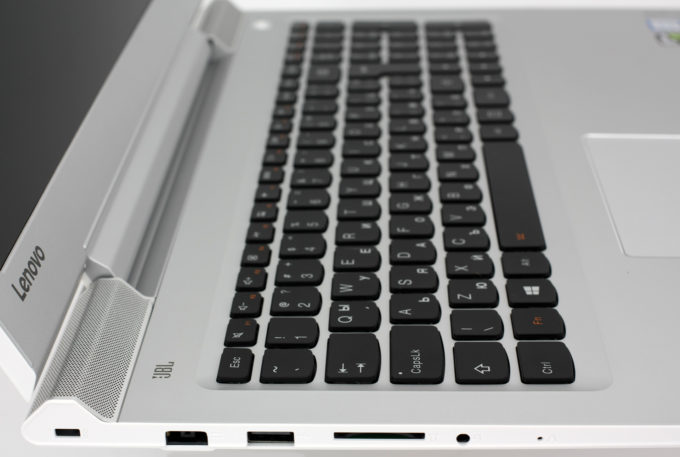







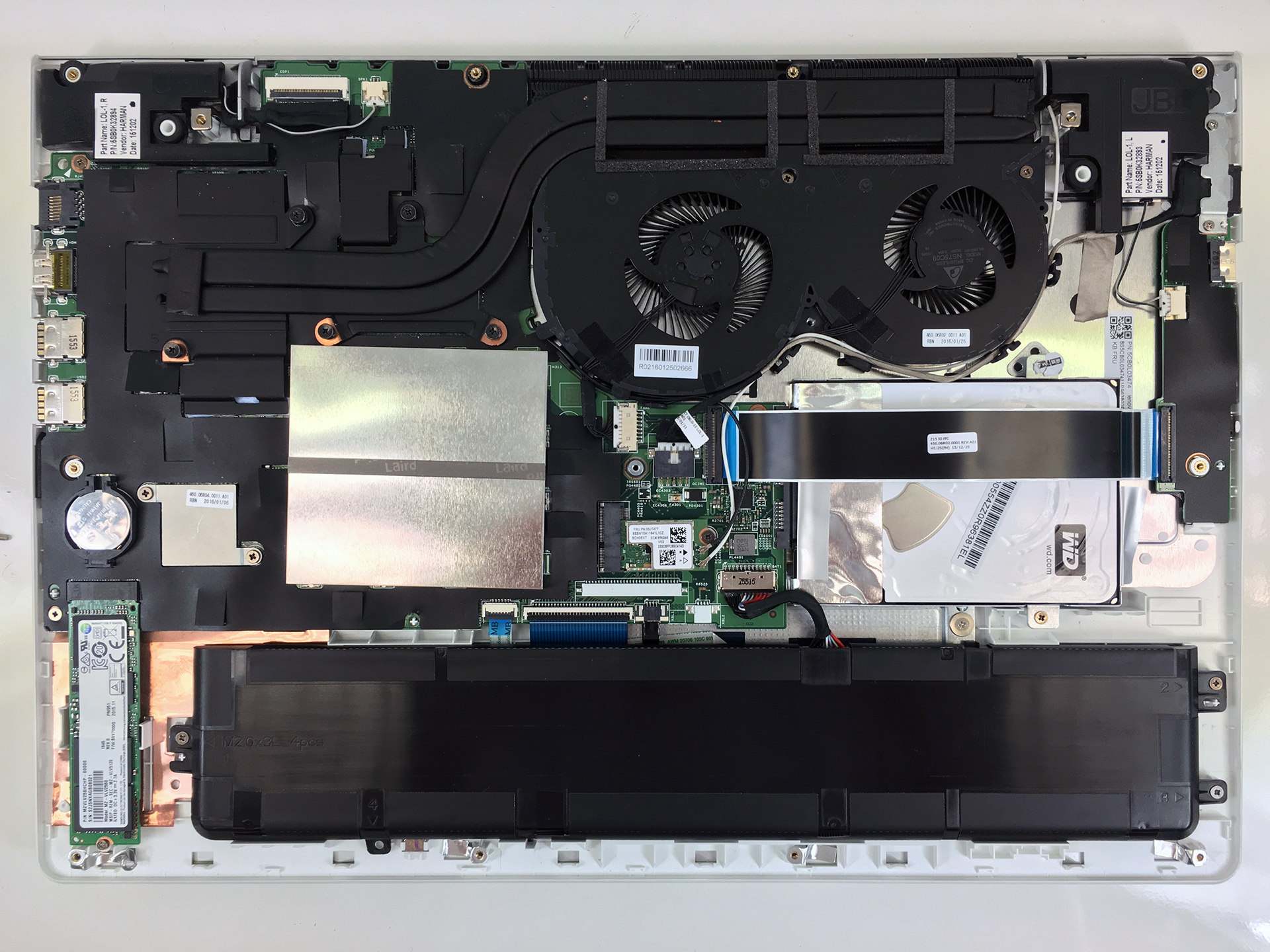
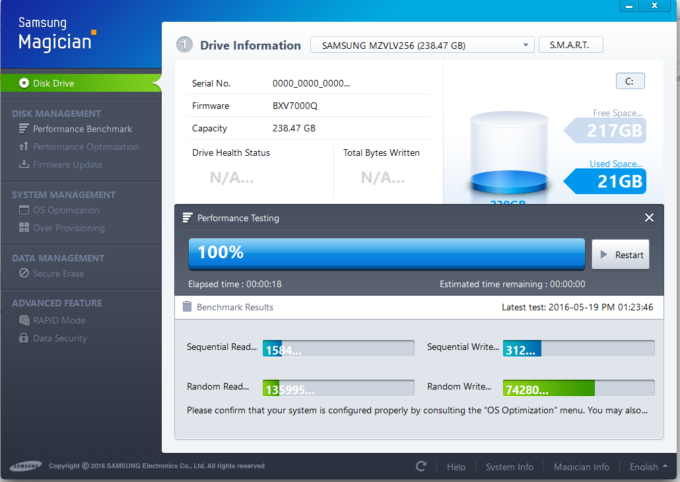





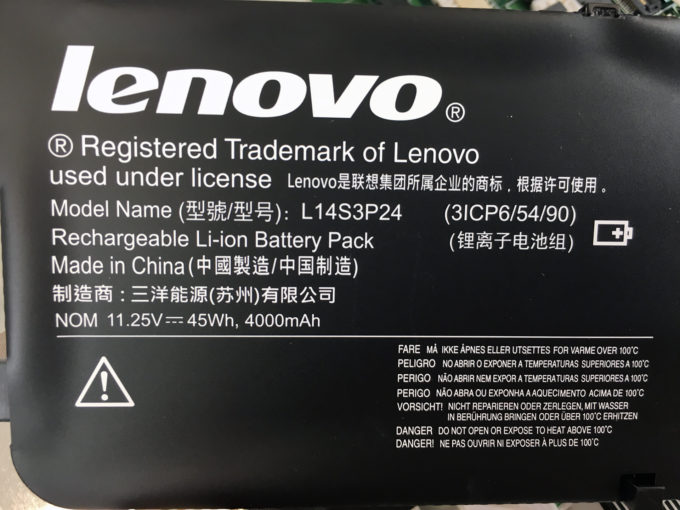


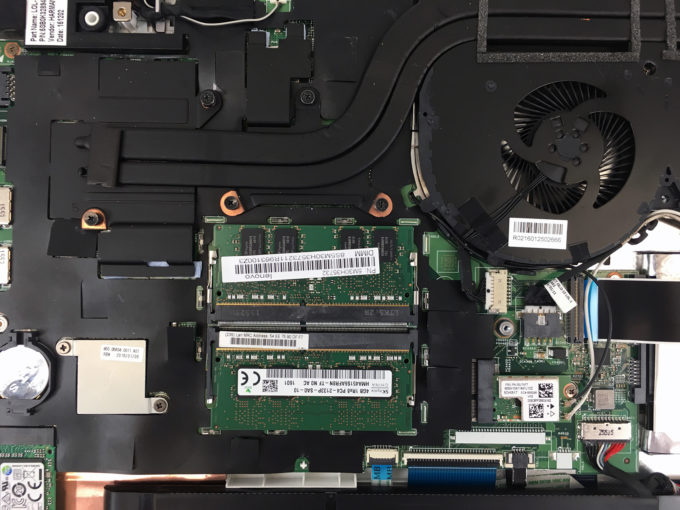
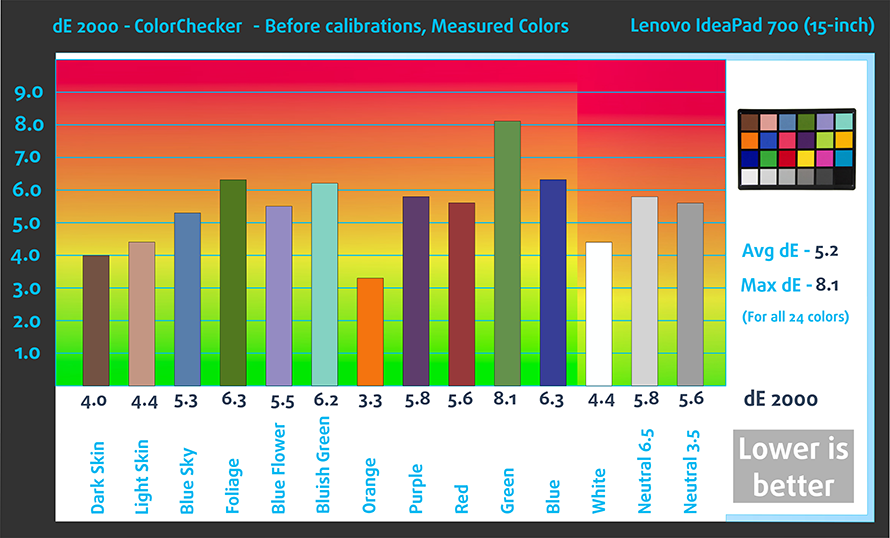
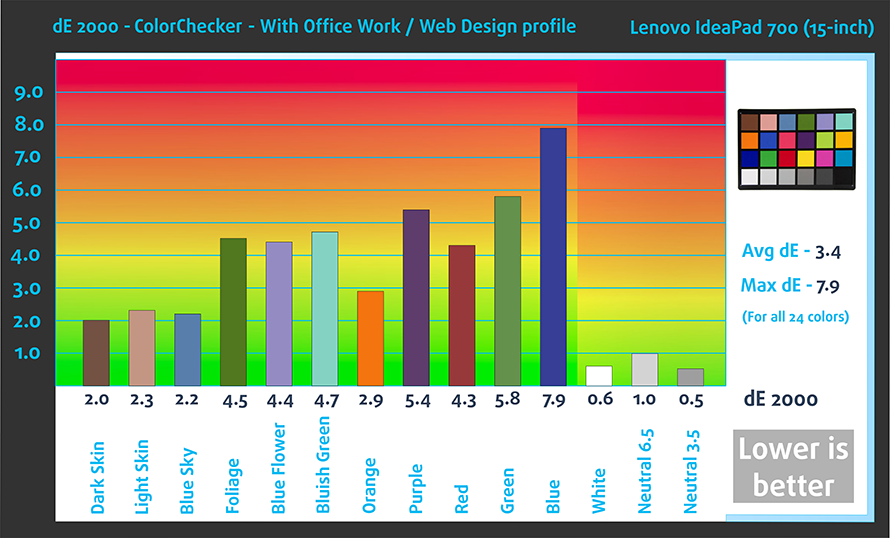




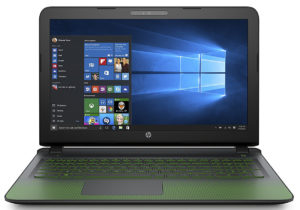


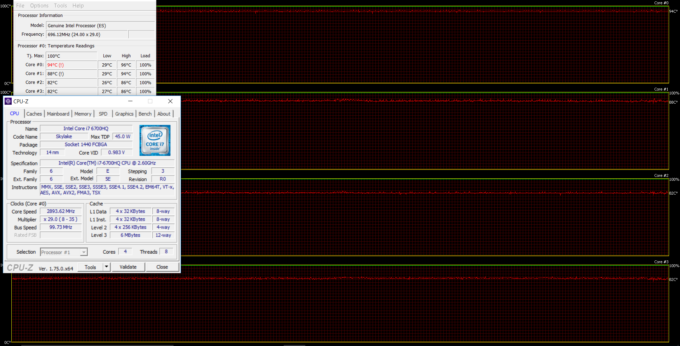
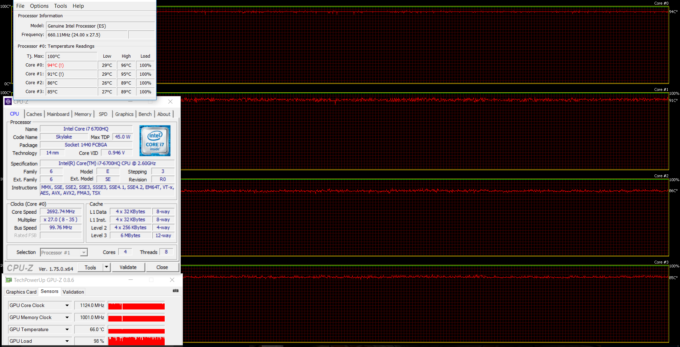








Thinking of buying this for a friend, so won’t be able to help with the install etc. How much Lenovo bloatware does it come with as standard?
What’s the weight of the best specs 15″ version?
Hi,
can “Ideapad 700 i7-6700Hq with Intel HM170 Express Chipset” be upgraded to 512 SSD?
Thanks!
Hi, is Normal that My battery lasts only 1,5 hour with Normal settings, and Just Web browsing. Or is something wrong with My computer? Thx for answers.
Hello! It is suitable for photo editing? Greats!
if you had to decided between this one with 16gb or Ram and the HP Omen 15″ with intel core i7 which one would you recomend me?
I want this answer too. But personally I this one instead of HP
Supporting M.2 PCIe NVMe SSDs means that this laptop has already an SSD storage on it? If not, how can I get it?