Acer Nitro VG240Ybmiix monitor – Specs, Pros / Cons: Has Potential for 3X More Accurate Colors
 Today we’ve got another budget gaming monitor, the Acer Nitro VG240Ybmiix. It’s a bigger variant of the Acer Nitro VG220Qbmiix, having the same essential characteristics, like the refresh rate and response time. However, every panel is different, so it would be interesting to see how our Display Profiles affect this specific Acer monitor.
Today we’ve got another budget gaming monitor, the Acer Nitro VG240Ybmiix. It’s a bigger variant of the Acer Nitro VG220Qbmiix, having the same essential characteristics, like the refresh rate and response time. However, every panel is different, so it would be interesting to see how our Display Profiles affect this specific Acer monitor.
Will it be more accurate or not? If the former happens to be true, we’ll be quick to put a big recommendation for designers and people who work with colors daily and want a monitor to handle their work for a low price. The bigger diagonal will also help with multitasking, giving you more space to work with, which can be a good thing if you know how to utilize it.
The good news is that although it’s far from being usable for content creation right out of the box, it can become highly accurate when paired with our Display Profiles. The DeltaE reaches 1.8, which makes it suitable for professional work involving colors.
You can check the current price of the Acer Nitro VG240Ybmiix here: Buy from Amazon.com (#CommissionsEarned)
Contents
Specs sheet, Drivers, Design, Connectivity
| Screen size | 23.8 inch (60.45 cm) |
|---|---|
| Refresh rate | 75Hz |
| Response time | 1ms |
| Panel type | IPS |
| Backlight type | LED |
| Screen finish | Matte |
| Resolution | 1920 x 1080 |
| Technologies |
|
| I/O |
|
Drivers and software
Exactly like the Acer Nitro VG220Qbmiix, this Acer monitor just works out of the box. You just need to plug it into a laptop or a PC and you can get straight to gaming. However, we’d still take the time and install the Display Widget, which allows you to control the settings, brightness, and more with your mouse and keyboard, instead of playing with the buttons on the back.
Design and Connectivity
The monitor is easy to put together, as the base and stand require little screws and snap into place. The design itself is decent, with red accents on the base, while the rest of the monitor is pitch black. On the back, there are screw holes for a 100 x 100 mm VESA wall mount, in case you want to lift your monitor from your desk and utilize the space. Bezels on the front are thin, while the chin is slightly thicker. The built-in speakers are downward-firing, which is a decent position, as the sound waves will reflect from the table and (hopefully) reach your ears sooner.
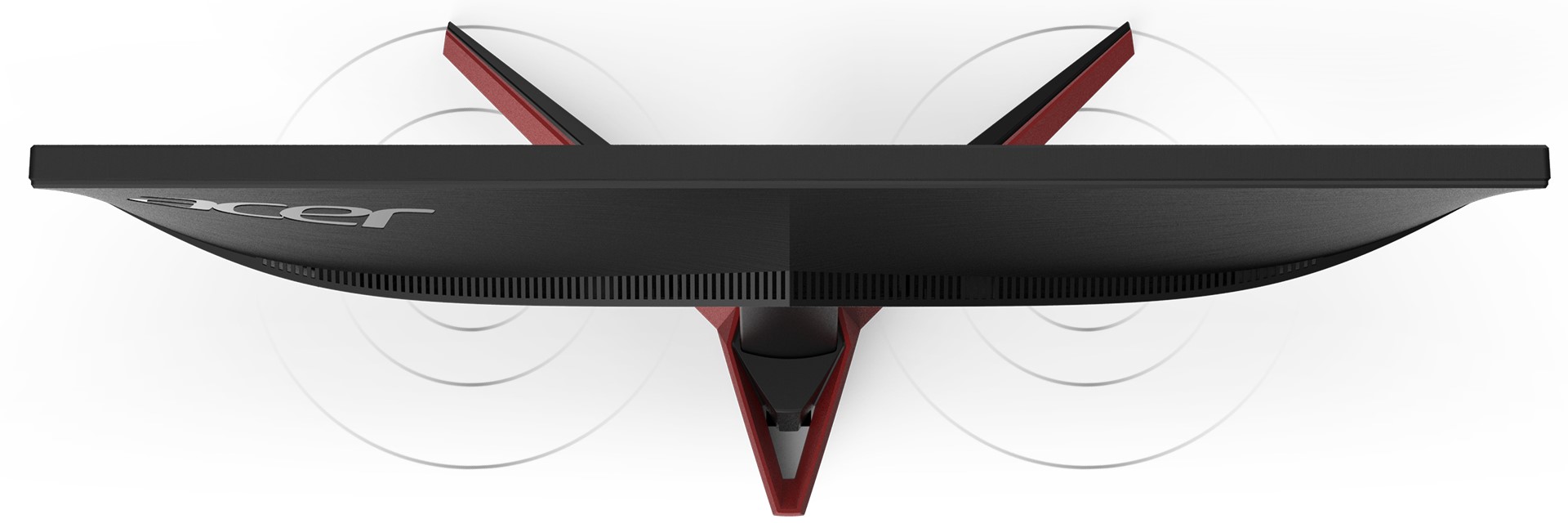
In terms of connectivity, the port selection includes two HDMI 1.4 ports, an archaic, albeit still useful VGA port for those older PCs, as well as two audio jacks, for either connecting headphones or enabling the speakers, which will need a direct audio cable to your PC to function.

Display quality, Buy our profiles, Verdict
We have a simple IPS panel with a Full HD resolution, which results in a pixel density of 92.56 PPI. At this resolution, you might start seeing pixels, as the retina distance comes in at 94 cm, so unless you’re always a meter away when looking at the screen, pixels will be distinguishable. As for the gaming prowess of the monitor, with a 75Hz refresh rate you can’t exactly expect much. However, as most gamers still target playing their titles at 60fps, and as the monitor has FreeSync support, you can have a smooth and tear-free experience. Now let’s check out the color reproduction, coverage, and accuracy of the Acer Nitro VG240Ybmiix
Color coverage
Here’s an illustration (Fig. 1). The whole “sail-shaped” map below consists of all the colors we can see, while the black crooked line shows all the colors from real-world scenes and nature around us.
Then, we’ve drawn some of the most important and interesting color spaces, compared to the colors the panel of Acer Nitro VG220Qbmiix can show:
Standard/For Web: sRGB – widely used color space for most consumer devices, ideal for Web design and development
For Print: AdobeRGB – used in professional photo editing, graphic design, and print
For Photographers/Video Editors: DCI-P3 – used in high-end film production, post-production, and digital cinema
Premium HDR: Rec.2020 – the widest consumer ITU color standard, covering a massive 75.8% of the visible spectrum, a benchmark for premium HDR content
Acer Nitro VG240Ybmiix: the yellow dashed triangle (– – – – – –) represents the range of colors this monitor can display. In our tests, we calculated the total color coverage of the monitor at 93% of the sRGB color gamut.
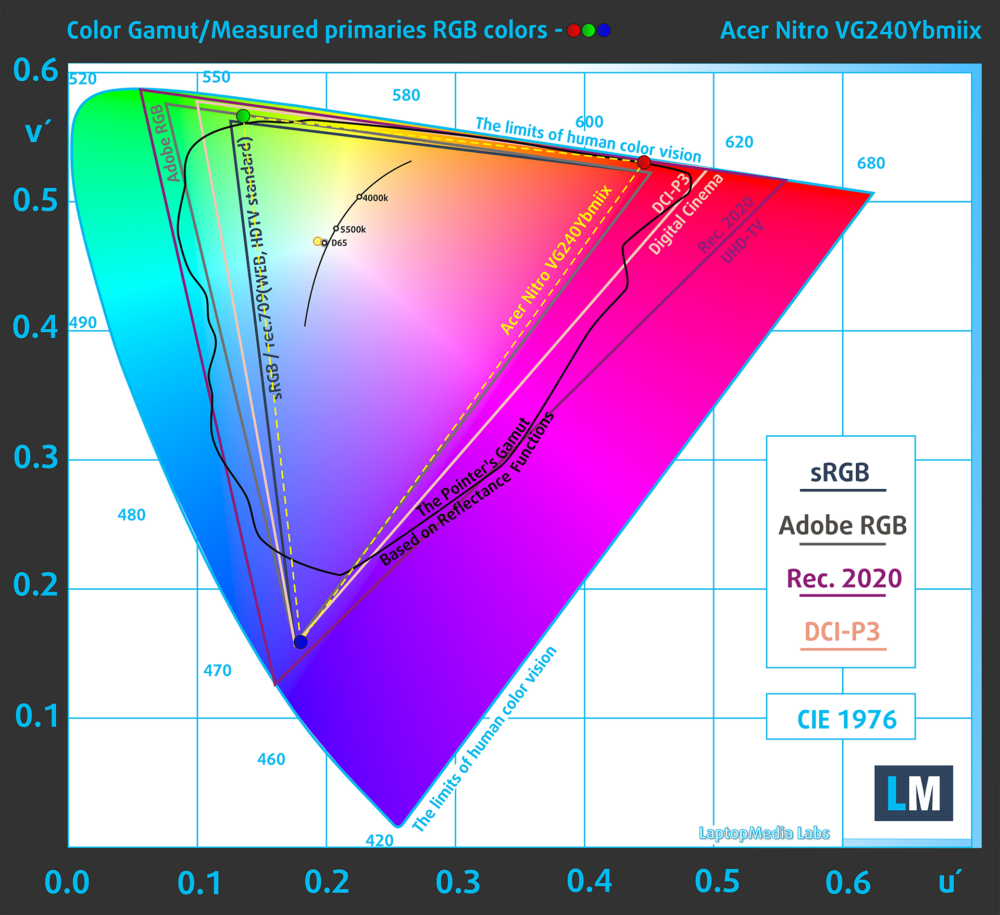
(Fig.1) Acer Nitro VG240Ybmiix covers 93% of the Web colors (sRGB)
This means that if the Acer Nitro VG240Ybmiix tries to show any color outside of its triangle, it will show the closest color to it that’s inside the triangle.
Color accuracy
Now let’s see how big is the difference between the real colors and the one you’ll see on the Acer Nitro VG240Ybmiix. We measure that distance in DeltaE – the bigger the number, the more different they look.
For the next illustration, we’ve chosen 24 common colors like dark and light skin, blue sky, green grass, etc.
Values below 2.0 are considered suitable for color-sensitive work. Before our calibration of the Acer Nitro VG220Qbmiix, the Average color accuracy was 4.5 dE (Fig. 2), and with our Web Design and Office Work profile, it lowered to 1.8 dE (Fig. 3). These are great results, as we see a 2.5x increase in color accuracy.
 (Fig. 2) Acer Nitro VG240Ybmiix in its factory condition
(Fig. 2) Acer Nitro VG240Ybmiix in its factory condition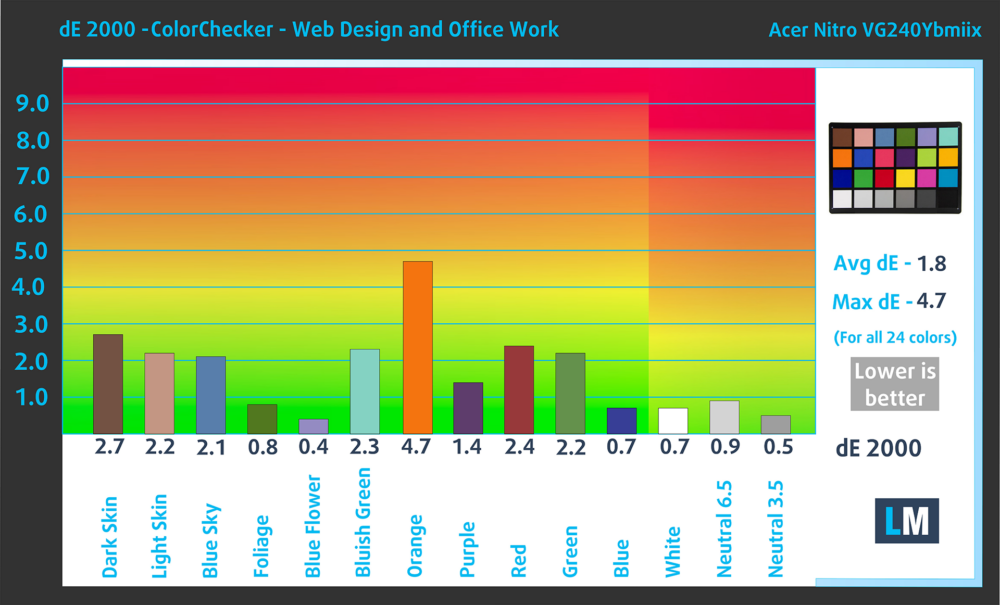 (Fig. 3) Acer Nitro VG240Ybmiix with our display profiles
(Fig. 3) Acer Nitro VG240Ybmiix with our display profilesComparison in the sRGB color space (primaries and D65 white point specified in ITU-R BT.709, sRGB encoding curve).
Left: No Profile | Drag the slider to see the difference | Right: Web Design and Office Work Profile


Health-Guard eliminates the harmful Pulse-Width Modulation (PWM) and reduces the negative Blue Light which affects our eyes and body. Since it’s custom-tailored for every panel, it manages to keep the colors perceptually accurate (they may seem strange at first but after a few minutes our brain will start recognizing them as accurate ones – that’s how Health-Guard differs from alternatives like f.lux).
Pro Tip: As the Health-Guard profile simulates paper and has as accurate as possible colors, it could be a great tool for prepress designers!
Left: No Profile | Drag the slider to see the difference | Right: Health-Guard Profile
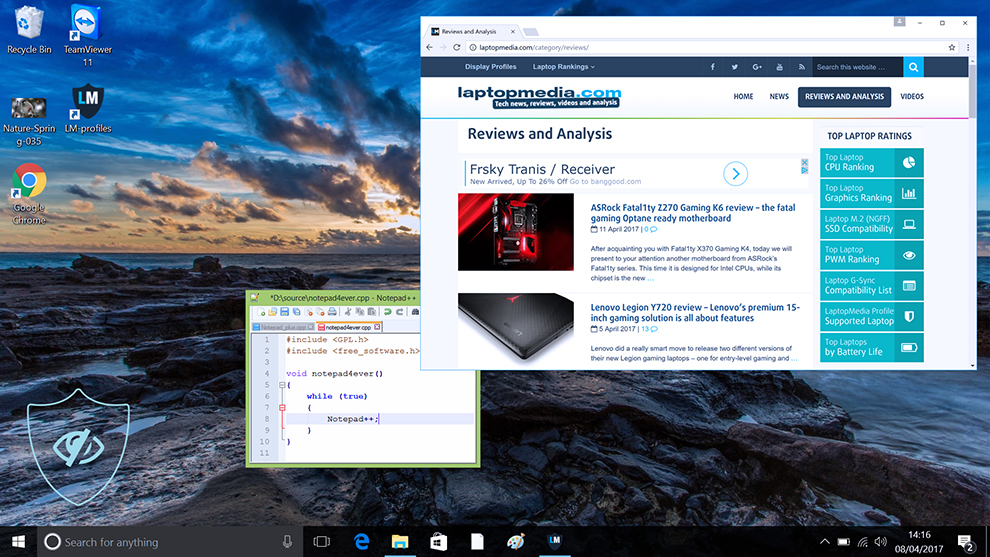
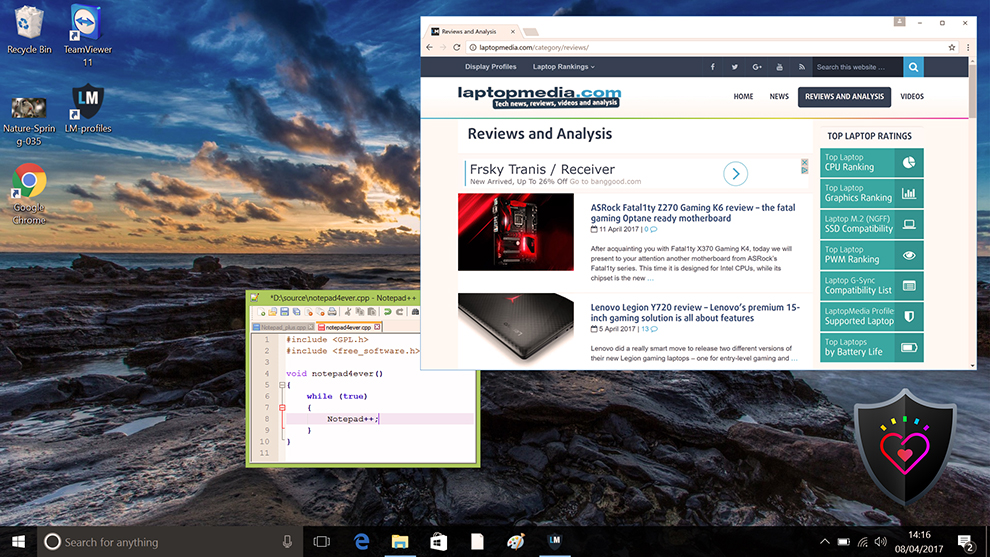
Gaming and Movies
We also have a third Gaming and Movies profile, which regulates the black colors, making dark areas in games and movies appear more visible, thus giving you a better viewing experience. Shooting at your opponent first can be a make-or-break moment, so make sure you’re best prepared with our profile.
Left: No Profile | Drag the slider to see the difference | Right: Design & Gaming Profile


BUY OUR DISPLAY PROFILES
In addition to receiving efficient and health-friendly profiles, by buying LaptopMedia's products you also support the development of our labs, where we test devices in order to produce the most objective reviews possible.

Office Work
Office Work should be used mostly by users who spend most of the time looking at pieces of text, tables or just surfing. This profile aims to deliver better distinctness and clarity by keeping a flat gamma curve (2.20), native color temperature and perceptually accurate colors.

Design and Gaming
This profile is aimed at designers who work with colors professionally, and for games and movies as well. Design and Gaming takes display panels to their limits, making them as accurate as possible in the sRGB IEC61966-2-1 standard for Web and HDTV, at white point D65.

Health-Guard
Health-Guard eliminates the harmful Pulse-Width Modulation (PWM) and reduces the negative Blue Light which affects our eyes and body. Since it’s custom tailored for every panel, it manages to keep the colors perceptually accurate. Health-Guard simulates paper so the pressure on the eyes is greatly reduced.
Get all 3 profiles with 33% discount
Since our profiles are tailored for each individual display model, this article and its respective profile package are meant for the Acer Nitro VG240Ybmiix.
*Should you have problems with downloading the purchased file, try using a different browser to open the link you’ll receive via e-mail. If the download target is a .php file instead of an archive, change the file extension to .zip or contact us at [email protected].
Read more about the profiles HERE.
Verdict
If you’re a fan of budget gaming devices and peripherals, take a good look at the Acer Nitro VG240Ybmiix and really ponder if it’s the right monitor for you. From where we stand, we find it to be pretty capable for its price. Yes, the refresh rate and response times don’t go as high as many laptops or other gaming monitors do, however, for most games, where you’ll hover around 50-60 or even 70 fps, depending on your PC specs.
What really puts the Acer Nitro VG240Ybmiix on our radar is the 93% sRGB color coverage and the professional-level color accuracy that it manages to reach using our profiles. With our Web Design and Office Work profile the monitor reaches a dE value of 1.8, which is great for any professional who needs a screen for color work. As for the rest of our profiles, the Gaming and Movies one makes the colors more vibrant and visible, as well as regulating the black and black-adjacent colors, so darker scenes in movies and game environments appear more visible.
Overall, depending on whether or not you can find the monitor for a price that suits you and your money is tighter than usual, you should consider the Acer Nitro VG240Ybmiix. If you manage to save up some more, you can also go ahead and get a better monitor with a faster refresh rate and better response times, most of which also arrive with decent color coverage and accuracy. You might have to swap the IPS panel for a VA one, however, you’ll hardly notice the difference when using it.
Some options include the Samsung Odyssey G3 27AG320 and the Acer Nitro VG252QXbmiipx, the latter of which goes out of its way to support G-Sync and go as high as 240Hz.
You can check the current price of the Acer Nitro VG220Qbmiix: Buy from Amazon.com (#CommissionsEarned)
Pros
- Affordable price
- 93% sRGB coverage
- Professional-level color accuracy with our Web Design and Office Work (dE of 1.8)
Cons
- The refresh rate is a bit low, but still something
- The MPRT way of measuring response time is misleading to consumers









