Acer Aspire 7 (A715-76G) review – good all-rounder that can be used even for gaming
Verdict
 Well, it looks like the Acer Aspire 7 (A715-76G) is one of the good options when it comes to affordable 15-inchers that can be used for almost any kind of load. The main event here is the cooling solution, it’s massive enough so the powerful Intel Core i5-12450H can maintain over 4GHz P cores frequency in short and medium-long stress.
Well, it looks like the Acer Aspire 7 (A715-76G) is one of the good options when it comes to affordable 15-inchers that can be used for almost any kind of load. The main event here is the cooling solution, it’s massive enough so the powerful Intel Core i5-12450H can maintain over 4GHz P cores frequency in short and medium-long stress.
In longer loads, the P and E cores clocks are also high enough for snappy performance, while the temperatures are in check. The GeForce RTX 3050 (Laptop, 60W) is well-cooled (68°C) and that’s why it can maintain a stable 60W TGP in long gaming sessions. Speaking of temperatures, the NVMe of our device (512GB Western Digital PC SN740) is “freezing” even when it’s pounded with benchmarks for longer periods.
The build quality is fine for the price category – the aluminum lid can be flexed if you want but it’s not super spongy which is okay. The plastic base seems stable with a few exceptions here and there. The keyboard has a backlight which is probably a mandatory feature for most of us, and it has a NumPad section which can be handy even for regular users. The key travel and the feedback are decent – that is okay for the class. The touchpad is also smooth and accurate. This makes the device suitable for office needs.
The other thing that can be appreciated by everyone is the 60Hz 1080p IPS display (Innolux N156HCA-EAB (CMN15E7)) which is PWM-free so you can use it for long hours of work without experiencing the negative side effects of screen flicker (this phenomenon is non-existent here). The panel boasts a very good contrast ratio of 1570:1 and comfortable viewing angles. Its only con is the narrow sRGB coverage but that’s not very important because the laptop isn’t meant for content creation. Still, the screen is adequate for gaming and home or office usage. There is a 144Hz option for those who want an even smoother experience while gaming.
Yes, this notebook can be used for playing games because it has a potent cooling solution. This leads to high CPU and GPU clocks alongside stable performance during gaming. The fans can be a bit noisy for some of you but if you are using headphones or if you bump the volume to normal levels, the sound that is coming from the fans shouldn’t be an issue for most of you. Or you can switch from “Performance mode” to “Normal mode” – you’ll hear less noise while the performance will be lower but still okay for gaming.
The upgrade options are great for an inexpensive laptop – two DDR4 SODIMMs for up to 32GB RAM in dual-channel mode and two M.2 slots (one Gen 4 and one Gen 3). The port selection is modern enough for this kind of price tag – a LAN connector, an HDMI 2.1, three USB Type-C 3.2 (Gen. 1) ports, a Thunderbolt 4 connector with DisplayPort supports, and an Audio jack.
The Acer Aspire 7 (A715-76G) has a clean-looking design, a potent cooling solution, and surprisingly good performance – that’s why it can be used for gaming. On the other hand, the Acer Nitro 5 (AN515-58) is a bit more expensive but it offers a better keyboard, similar hardware, and higher GPU TGPs. The Nitro sibling has a typical gaming design so if you want to be an incognito gamer in the office, the Acer Aspire 7 (A715-76G) is a good choice.
You can check the prices and configurations in our Specs System: https://laptopmedia.com/series/acer-aspire-7-a715-76/
Pros
- Great cooling, which provides surprisingly good performance
- Wi-Fi 6E + 2x SODIMM slots + 2x M.2 slots
- Decent battery life given the hardware
- PWM-free display (Innolux N156HCA-EAB (CMN15E7))
- Adequate pricing
- Aluminum lid and stable base for the most part
- Good I/O for the class
Cons
- No SD card reader
- Covers only 58% of the sRGB color gamut (Innolux N156HCA-EAB (CMN15E7))
- Noisy fans in “Performance mode”
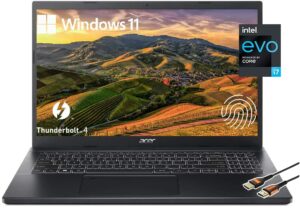








THATS A GOOD LAPTOP
nice review