Acer Nitro 17 (AN17-51) review – has a capable cooling and great display
Verdict
 Well, well, the Acer Nitro 17 (AN17-51) is a true gaming device that isn’t too expensive. Sure, it’s made of plastic but you can open the lid with a single hand and the base is stable. The 4-zone RGB backlit keyboard is comfortable for typing and gaming while the touchpad can be improved.
Well, well, the Acer Nitro 17 (AN17-51) is a true gaming device that isn’t too expensive. Sure, it’s made of plastic but you can open the lid with a single hand and the base is stable. The 4-zone RGB backlit keyboard is comfortable for typing and gaming while the touchpad can be improved.
We have no complaints regarding the power of this laptop. Our configuration is maxed out in terms of CPU, GPU, and display options. The CPU can maintain high clocks and power limits in any kind of load in “Turbo” or “Performance mode”. The latter offers less noise but comes with a not-so-well-tuned temperature hysteresis that can be distracting during gaming.
The GPU can also sustain ~2500MHz and 110W TGP – yep, the cooling is definitely capable and the performance is comparable to other more expensive machines with the same hardware. Note that our laptop has just one 16GB memory stick and it works in a single-channel mode. Two RAM modules in dual-channel will additionally increase the overall performance of the notebook.
The 165Hz 1440p display (BOE NE173QHM-NY6 (BOE0B7C)) is great. It covers fully the sRGB gamut and the DCI-P3 coverage is 99%! The panel is PWM-free so you can use it safely for long gaming sessions without experiencing eye strain or headaches (but you have to take regular breaks from time to time). The quick response times are complemented by G-Sync and NVIDIA Advanced Optimus Support. The MUX switch is very useful if you are using the laptop as a desktop replacement and you need the full power of the video card during gaming.
The upgradability is up to date – two SODIMMs for up to 32GB DDR5-4800MHz RAM and two Gen 4 M.2 slots. The comfort during load depends on the usage. In “Silent” mode, the laptop is almost quiet which is suitable for casual tasks like watching videos. In “Turbo”, the two fans are very loud so the “Performance” preset looks like the way to go if you don’t mind the RPM fluctuations that we already mentioned. The keyboard and the palm rest areas are always cool enough for normal usage which is good news. We almost forgot the battery life – with the optional 90Wh battery, the capacity is enough for more than 9 hours of Web browsing. The port selection is also wide and modern.
The device isn’t perfect – the lid is averagely flexible and the NVMe reaches high temperatures during heavy stress which leads to thermal throttling. However, this isn’t a problem for normal work or gaming when the SSD isn’t pounded with tons of sequential write and read loads.
The Acer Nitro 17 (AN17-51) is a budget gaming laptop that performs really well. It has a great optional 1440p display, powerful hardware, potent cooling, and long battery life.
You can check the prices and configurations in our Specs System: https://laptopmedia.com/series/acer-nitro-17-an17-71/
Pros
- Very good performance
- 2x M.2 Gen 4 slots, 2x DDR5 RAM SODIMM slots + Wi-Fi 6
- 100% sRGB and 99% DCI-P3 coverage (BOE NE173QHM-NY6 (BOE0B7C))
- Snappy panel with quick response times (BOE NE173QHM-NY6 (BOE0B7C)
- No PWM (BOE NE173QHM-NY6 (BOE0B7C))
- G-Sync support + MUX switch and Advanced Optimus
- Wide port selection
- The keyboard remains cool after long gaming sessions
- 4-zone RGB keyboard that is also comfortable for both typing and gaming
- Long battery life given the hardware
- Potent cooling solution
- High CPU and GPU clocks and power limits during any kind of load
- The Acer Nitro Sence app offers a good amount of customization including 4 performance presets and a custom fan curve
Cons
- Plastic body
- Loud fans in “Turbo” mode
- Weird temperature hysteresis in “Performance” mode
- The touchpad could be better
- The SSD reaches high temperatures during benchmarking
- The lid is more or less flexible
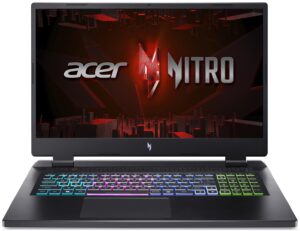








I have this laptop, but with Micron 3400 512Gb Ssd and 2×8 GB Ram
I undervolted Rtx 4060 via Msi afterburner (2250 Mhz at 0.825 V) max TGP is 68W with minimal loose of fps and GPU memory is set +1000 (18 Gbps)
I disabled E cores in Bios and set CPU PL1/PL2 manually to 65/85W this will assure max turbo 5 GHz and in stress mode all core turbo ~4.1 GHz all time (4.5 Ghz for 30 sec)
With this settings I have solid performance in games, much lower temps and power draw overall