Вътре в Lenovo Ideapad 110 – разглобяване, вътрешни снимки и опции за надграждане
Имаме страхотни новини за наследника на Ideapad 100! Изглежда, че Ideapad 110 се разглобява много по-лесно от своя предшественик, тъй като не изисква сваляне на клавиатурата. Единственото нещо, което трябва да направите, за да получите достъп до често обновяваните компоненти, е просто да отстраните долната част.
Можете да намерите някои от наличните модели тук: http://amzn.to/2ep5S6v
1. Изваждане на оптичното устройство
Преди да започнете да правите каквото и да било, ви предлагаме да отвиете цялото дъно и след това да извадите оптичното устройство. Възможно е там да се крият няколко винта, така че бъдете внимателни. Отстранете ги, преди да се опитате да го изтръгнете.
2. Отделяне на долната част
След като оптичното устройство е демонтирано, продължете с останалите винтове и издърпайте долната част. То трябва да се отдели лесно.
3. Съхранение и оперативна памет
Преносимият компютър използва 4 GB DDR3 запоена оперативна памет, така че за съжаление тя не може да бъде надградена.
Въпреки това 2,5-инчовият твърд диск е лесно достъпен, който в нашия случай е WD, опаковащ 1TB памет. Ако хвърлите там SSD и запазите HDD с помощта на кадията вместо оптичното устройство, ще се сдобиете с отличен бюджетен изпълнител с много място.
4. Wi-Fi карта и батерия
Wi-Fi картата е разположена до голямата топлоотвеждаща плоча за процесора. Нейният номер на модела е SW10A11648.
Батерията е разположена между пантите на екрана и е с капацитет 24Wh, така че не можем да очакваме рекордни времена на работа.
5. Охлаждаща система
Тъй като преносимият компютър е оборудван с процесор Intel Pentium N3710, той позволява използването на пасивна (без вентилатор) система за охлаждане. Единственото нещо за разсейване на топлината е металната пластина и термопастата, нанесена върху процесора.
Можете да намерите някои от наличните модели тук: http://amzn.to/2ep5S6v




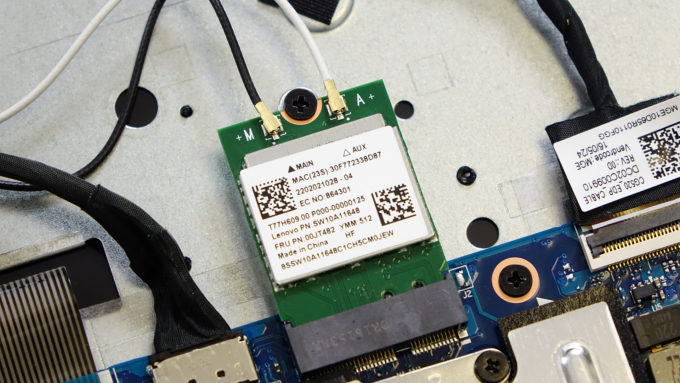









Great, this is the first page online, that shows how to disassemble the 110. Maybe its important to note that first youll have to take off the one screw in the middle that holds the optical drive and slide the drive out. Then three more screws become visible that all have to go as well as all the other screws on the back. Then prying up the back is easy – i like to use a guitar pick. Its not a Thinkpad, but its fairly easy to disassemble and upgrade the HDD. All you need is one small phillips screwdriver.… Прочети още »
Sorry – the optical drive does NOT have a standard SATA connector!! so forget the last paragraph!
I have one wiyh 2GB RAM, so it can not be upgraded to 4GB ?
we used the laptop yesterday and now it won’t turn on or do anything. what should I do? it’s brand new. Thanks.
Warranty?
Removed all the screws including the two under the optical drive. There is still one point in the middle that is holding the back cover in place. Anybody figure out how to get that one?
Did you figure this out? I too am struggling.
I bought the 17″ version of this model with the 7th gen i5 processor. In order to get inside I had to remove all bottom screws, flip it over, remove keyboard by lifting ribbon latch (keyboard held by 2 bottom screws), then remove 4 screws under the keyboard (one has a Lenovo warranty-type sticker covering it to release optical drive.
Once those 4 screws under keyboard are removed slide out the optical drive, then it comes apart easily. Don’t forget to disconnect the battery cable (17″ model I took apart has the battery in the bottom cover).
thank you very much for this article. Can you please indicate which choice should be better for a SSD? Thank you very much!
hello , i have a question how to upgrade ram memory? i read that 4 gb are soldier and has a another ram slot, but where is located . my model is Lenovo 110-15ISK
did you ever figure this out?
I have a Lenovo 110 S and it’s less than a year old and the screen is black and won’t do anything. Please help!!!!
I spilled water all over my laptop and now it won’t turn on
And I can’t eject the optical drive
How else do you get it out?
There should be a pin hole when you can insert a stretched paperclip.. that will unlock the drive lock, and eject the disk drawer..
hope this helps. 😉
Hello, your page was pretty good. My only issue is that the exact model number of the unit you disassembled, was NOT part of the articles title. This is critical because there are several models of the 110S series, and as such, did not pertain to the model I was working on ( 110S / 11IBR ). The photograph of the identification label of the model in your article was not clear. Over all, I did find your article a positive contribution to the techs who repair these units. Keep up the good work.
How do i take out the CPU ??? Please help pleaseeeee
I have lenovo ideapad 110, it has 2GB RAM, is it possible for me to upgrade it to 4GB ?
Yes, of course. Our model is 4GB.
How to upgrade it ? cos Mine have 2gb too and. The System take 0,7 – 1,3+ MB and sometimes it takes 1,8GB (or i can say Overload) and that’s just like i only’ve 1mb.
i got Lenovo ideapad 110, it has 3cell battery (24Wh) and the battery drains very fast . i have warranty for 1 year can i exchange the battery or what can i do to increase the battery life.
I have a 110 15ibr signature edition and I want to know if it is possible to upgrade the cpu.
Whats the replacement part number of the Optical Drive???