Вътре в Lenovo Ideapad 110 – разглобяване, вътрешни снимки и опции за надграждане
Имаме страхотни новини за наследника на Ideapad 100! Изглежда, че Ideapad 110 се разглобява много по-лесно от своя предшественик, тъй като не изисква сваляне на клавиатурата. Единственото нещо, което трябва да направите, за да получите достъп до често обновяваните компоненти, е просто да отстраните долната част.
Можете да намерите някои от наличните модели тук: http://amzn.to/2ep5S6v
1. Изваждане на оптичното устройство
Преди да започнете да правите каквото и да било, ви предлагаме да отвиете цялото дъно и след това да извадите оптичното устройство. Възможно е там да се крият няколко винта, така че бъдете внимателни. Отстранете ги, преди да се опитате да го изтръгнете.
2. Отделяне на долната част
След като оптичното устройство е демонтирано, продължете с останалите винтове и издърпайте долната част. То трябва да се отдели лесно.
3. Съхранение и оперативна памет
Преносимият компютър използва 4 GB DDR3 запоена оперативна памет, така че за съжаление тя не може да бъде надградена.
Въпреки това 2,5-инчовият твърд диск е лесно достъпен, който в нашия случай е WD, опаковащ 1TB памет. Ако хвърлите там SSD и запазите HDD с помощта на кадията вместо оптичното устройство, ще се сдобиете с отличен бюджетен изпълнител с много място.
4. Wi-Fi карта и батерия
Wi-Fi картата е разположена до голямата топлоотвеждаща плоча за процесора. Нейният номер на модела е SW10A11648.
Батерията е разположена между пантите на екрана и е с капацитет 24Wh, така че не можем да очакваме рекордни времена на работа.
5. Охлаждаща система
Тъй като преносимият компютър е оборудван с процесор Intel Pentium N3710, той позволява използването на пасивна (без вентилатор) система за охлаждане. Единственото нещо за разсейване на топлината е металната пластина и термопастата, нанесена върху процесора.
Можете да намерите някои от наличните модели тук: http://amzn.to/2ep5S6v




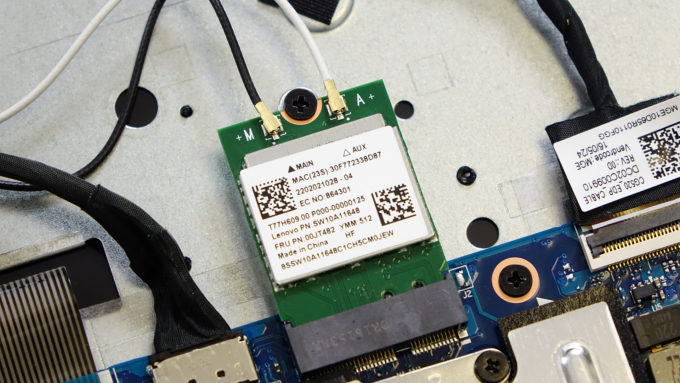









what is this optical drive sata connector type / name
Im using a lenovo ideapaeld 110 15acl amd apu a6 with 4gb of ram. Is it possible to upgrade my laptops ram to 8gb?
Not really, if you want to be able to do this, you might just want to buy anew laptop, though it may be pricy. This computer is not really mean’t to be an upgradable computer, as it is 99 bucks on Amazon. Most of the time you’ll have the best bet just buying a new laptop.
I hope this helped you, and I hope this is not too late and this means nothing.
Will someone please tell me how to remove the battery on the basic Lenovo ideapad 110? I’ve looked everywhere and only find pictures that make no sense.
You wont be able to remove the battery directly. First open the back casing of the laptop disabled the cable of battery which is connected to the mother board.Secondly remove those two screws and pull the battery slowly towards your side. Done!
hey man, i want to upgrade where location slot of ram
If you look over near the right of the CPU, you’ll see 2 bars. Those are the memory “sticks” and there should be 1 more slot, or you can replace the ones that are already there.
Sorry for my bad English. I am using Lenovo Ideapad 110. I have a faulty keypad and disassembled whole board and also the casing sealed which cover the keypad. Now after replacing keypad its not possible to seal (Black spots on metal case inside) the case again which is meant to stick the keypad to the laptop. When assembled everything, whenever i type the whole laptop upper casing is not tightly fixed and fitted properly because of the sealing (Black spots on metal casing inside) removed. Kindly help me how to fix it properly, is there any alternative for the… Прочети още »
Admin of this laptopmedia is slept off. Not bothering to respond.
We are not a repair service. We can only give you advice on how to upgrade and we have general knowledge of the hardware and how to disassemble the notebook. We can’t give you any pointers on how to fix your broken keyboard. Sorry for that. 🙁
Hello any idea how i can clear the CMOS memory?
There should be software that can do that for you.
Where exactly on the mb is the RAM located?
2GB if you want to do the math, go ahead.
I find it completely and utterly ridiculous that Lenovo makes a soldered 4gb ram laptop in 2016.
where can i find my RAM in the board? (P.S. it looks the same with the picture in number 3)
Where can I get a data cable which connects power to screen on lenovo IdeaPad 110
CG520-eDP CABLE
I’m not buying this laptop
Where is the RAM located?
Kan i upgrade mu cpu on this thing kinda pist that you cant upgrade the ram neather so please anny body to help me with advice i would apreciate it
Hi, My mom bought an Ideapad 110-15IBR but lately after windows 10 starts the screen turns crazy and shutdown, or sometimes, keeps on the damaged screen and freeze. Hope somebody can help me. Thanks anyway