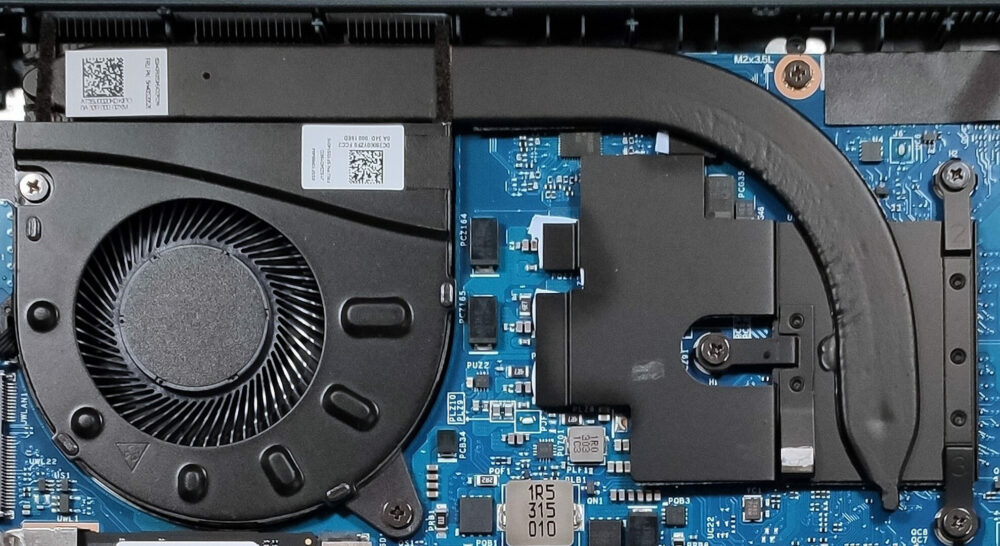Lenovo Yoga 6 (13, Gen 8) review – compact 2-in-1 laptop that offers great comfort during any kind of load
Disassembly, Upgrade options, and Maintenance
If you want to remove the bottom panel, you have to undo 6 Phillips-head screws. After that, you can pop up the panel with a plastic pry tool. There is a tiny bit more space between the plate and chassis in the top two corners so you can start lifting the panel from there.
The battery is a 59Wh model. As always, the most important thing is to pull out the battery connector from the mainboard. The next step is to undo the 3 Phillips-head screws that are keeping the unit in place. The capacity is enough for 11 hours and 7 minutes of Web browsing or 8 hours and 20 minutes of video playback.
Here, the RAM is soldered but at least it works in dual-channel mode. The maximum amount of memory is 16GB of LPDDR4x-4266MHz RAM. For storage, there is one M.2 slot compatible with 2242 Gen. 4 SSDs. Unfortunately, the slot is downgraded to Gen 3 speeds.
You can have a closer look at the SSD of our laptop and the soldered memory.
4. Cooling system
The cooling system is basic. It comprises one fan, one heat pipe, a single heat sink, and one heat spreader.