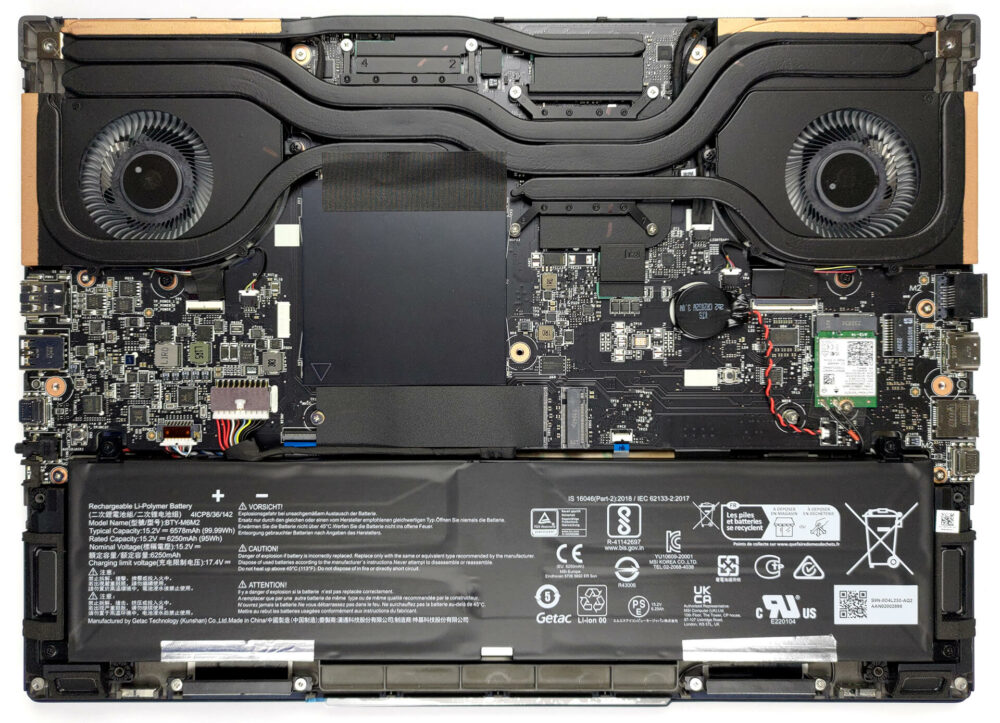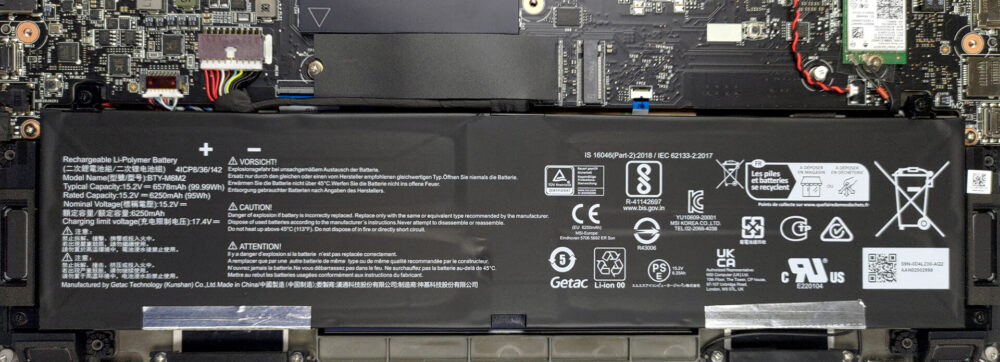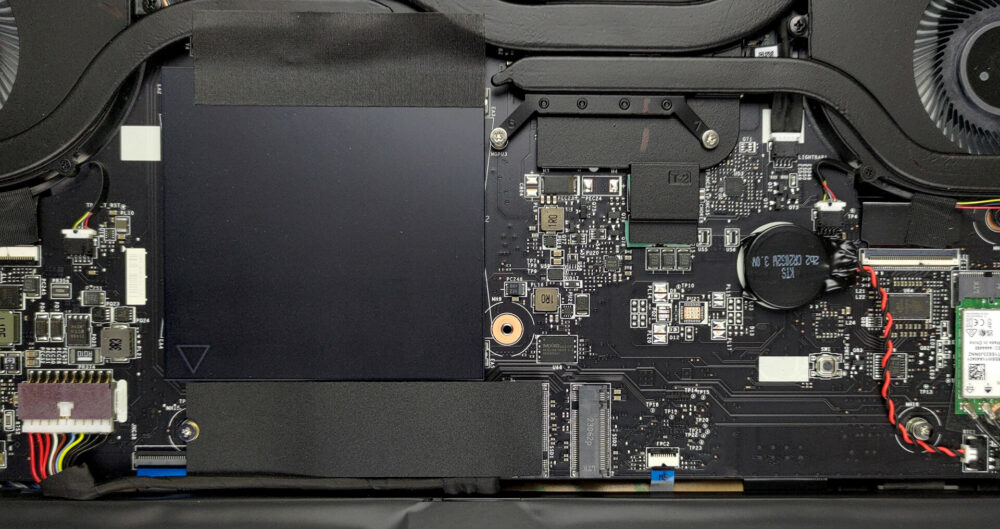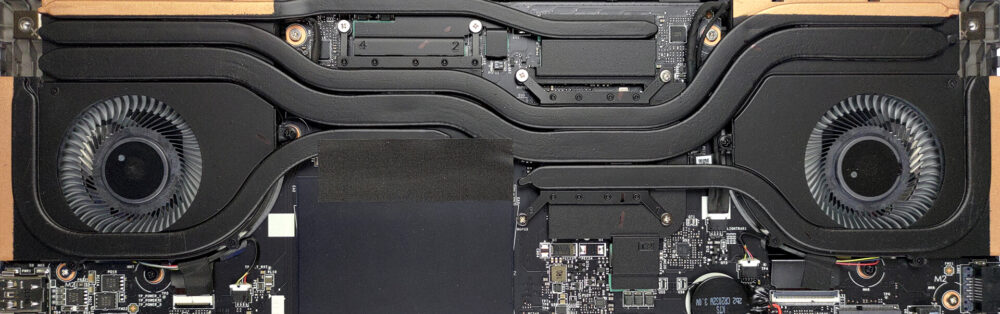如何打开MSI Stealth 16 Studio (A13V) – 拆解和升级选项
这是目前市场上最令人印象深刻的笔记本电脑之一。升级选项是其伟大功能的一部分。
在我们的规格系统中查看所有微星Stealth 16 Studio (A13V)的价格和配置,或者在我们的深入审查中阅读更多内容。
1.拆除底板
要打开这台机器,你需要解开7颗十字头螺钉。之后,用塑料工具撬开底板,并将其从机箱上抬起。
2.卸下电池
本机配备了一个99.9Wh的电池组。它可以持续9小时的网络浏览或视频播放。要取下它,请解开将其固定在机箱上的4颗十字头螺钉,并从主板上拔下电池连接器。
3.升级内存和存储
在这里,你看到两个SODIMM插槽,总共支持高达64GB的DDR5内存。至于存储,有两个M.2 PCIe x4插槽,都支持第四代SSD。
4.冷却系统
冷却方面,有两根热管在CPU和GPU之间共享,还有一根专门用于它们。此外,还有一根热管专门用于VRM和显存。此外,还有两个风扇和四个散热片。
在我们的规格系统中查看所有微星Stealth 16 Studio (A13V)的价格和配置,或者在我们的深入审查中阅读更多内容。
MSI Stealth 16 Studio (A13Vx) 深入审查
Ah, the thin line between gaming and business computers. In the past, devices from either field could not be mistaken for the other - gaming notebooks were thick, heavy, and aggressive, while business laptops appeared stylish and generally neutral.Enter the MSI Stealth 16 Studio (A13V). It is a device that looks like it's breaking the Matrix. It is thin, light, and very good-looking. But these are definitely its most important characteristics.What sets the expectations higher is the hardware. It sports Intel's latest and greatest - 13th Gen CPUs with 45W TDP, as well as NVIDIA's RTX 4[...]

优点
- Fingerprint reader and IR face recognition scanner
- 2x M.2 PCIe x4 Gen 4 slots, 2x DDR5 RAM SODIMM slots in dual channel/li>
- Covers 100% of the DCI-P3 color gamut and has accurate color representation with our Gaming and Web design profile (AUO B160QAN02.3 (AUO26A9))
- Snappy panel with quick response times (AUO B160QAN02.3 (AUO26A9))
- No PWM (AUO B160QAN02.3 (AUO26A9))
- MUX switch
- Wide port selection
- Decent battery life
- The keyboard remains relatively cool after long gaming sessions
- Good build quality
弊端
- Chassis has some noisy flex
- Short key travel