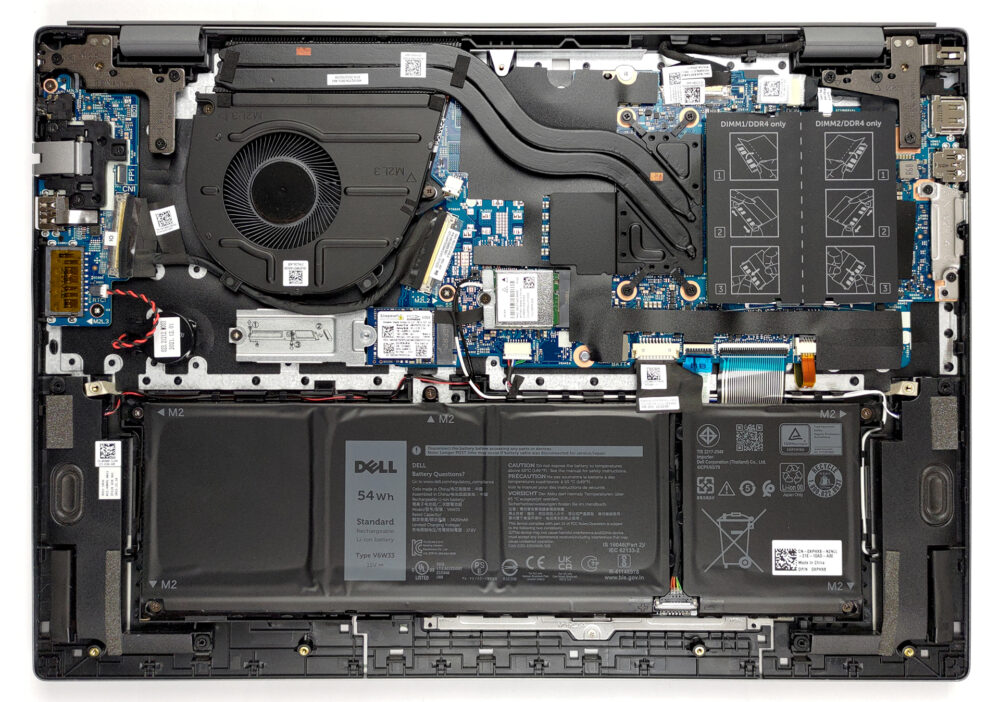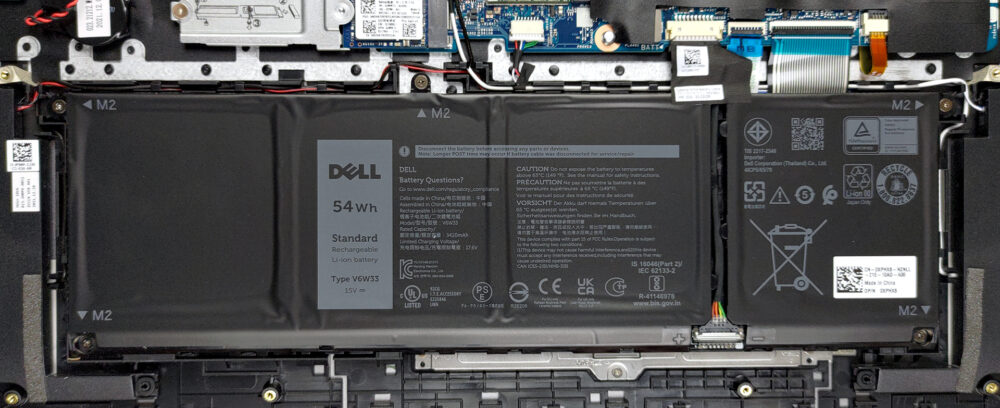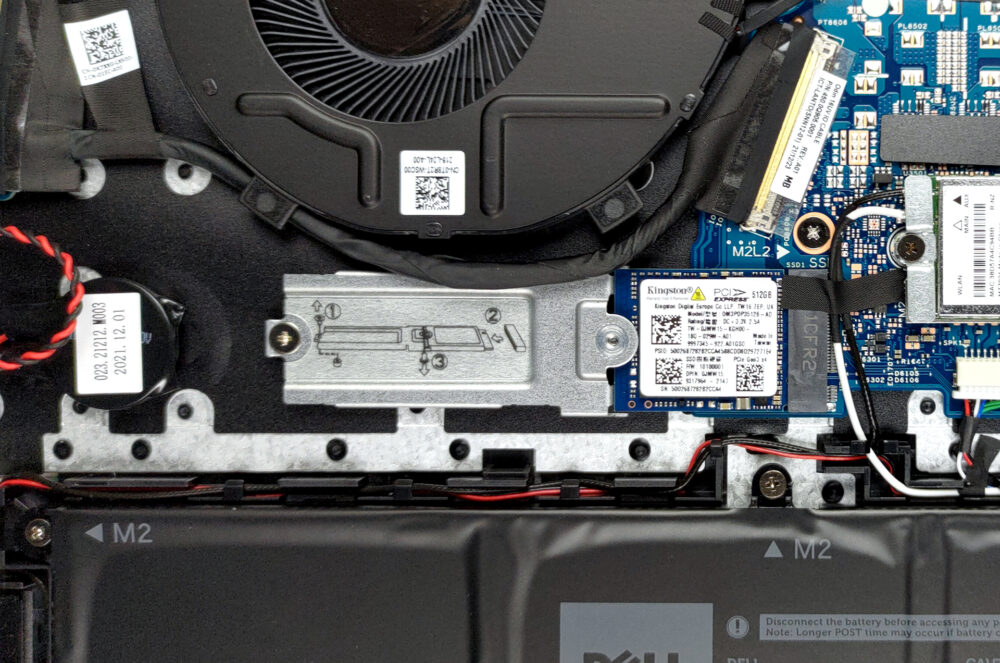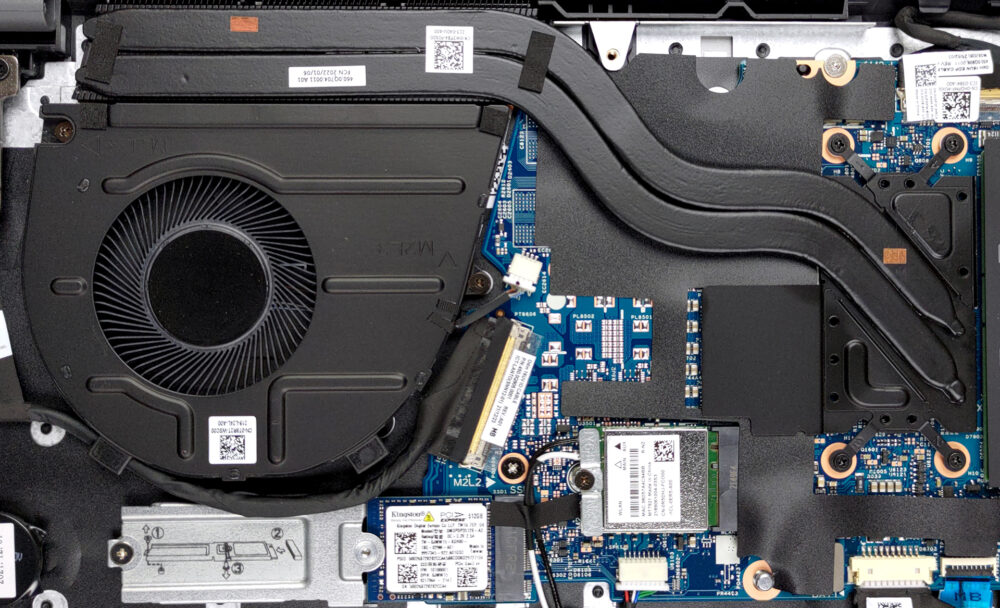戴尔Vostro 16 5625内部 – 拆卸和升级选项
戴尔是首批为其商务笔记本之一采用16英寸外形的制造商之一。但它的内部结构如何呢?让我们来看一看。
在我们的规格系统中查看所有戴尔Vostro 16 5625的价格和配置,或在我们的深入审查中阅读更多内容。
1.拆除底板
要进入这台笔记本电脑内部,你需要解开9颗十字头螺钉。后面角落的两颗是固定的,打开一个巨大的缝隙,你可以开始撬动过程。
2.电池
这里的电池组的容量为54Wh。要把它取出来,从主板上拔下连接器。然后,解开所有5个十字头螺钉,并简单地将其提起。
3.内存和存储
在内存方面,有两个SODIMM插槽,以双通道模式工作。存储方面,你有一个M.2 PCIe x4插槽。
4.冷却系统
很高兴看到冷却系统包含了两根热管,外加一个尺寸合适的散热器和风扇。此外,VRM是由金属散热器冷却的。
在我们的规格系统中查看所有戴尔Vostro 16 5625的价格和配置,或在我们的深入审查中阅读更多内容。
Dell Vostro 16 5625 深入审查
Hey, there is one more laptop that falls into the trendy 16-inch category. There is nothing bad about that. In fact, it is great, because the 16:10 aspect ratio means that the notebook has the same footprint as a 15-inch model, and yet, its bezels are now thinner than ever.Powering the machine are the newly updated Ryzen 5000U processors. The top dog now is called the Ryzen 7 5825U. Generally, it is the same as the Ryzen 7 5800U, except for the slightly higher clock speeds.You know, having a high core count is definitely something that will push the performance of this laptop. So it d[...]

优点
- Great battery life
- Good cooling
- Rigid chassis and good build quality
- Wide I/O with SD card reader
- Wi-Fi 6 support plus an optional fingerprint reader
- 1x M.2 PCIe x4 + 2x SODIMM slots
- No PWM (BOE JFDKM-NV16WUM (BOE0A34))
弊端
- 50% sRGB coverage (BOE JFDKM-NV16WUM (BOE0A34))
- Not the best input devices