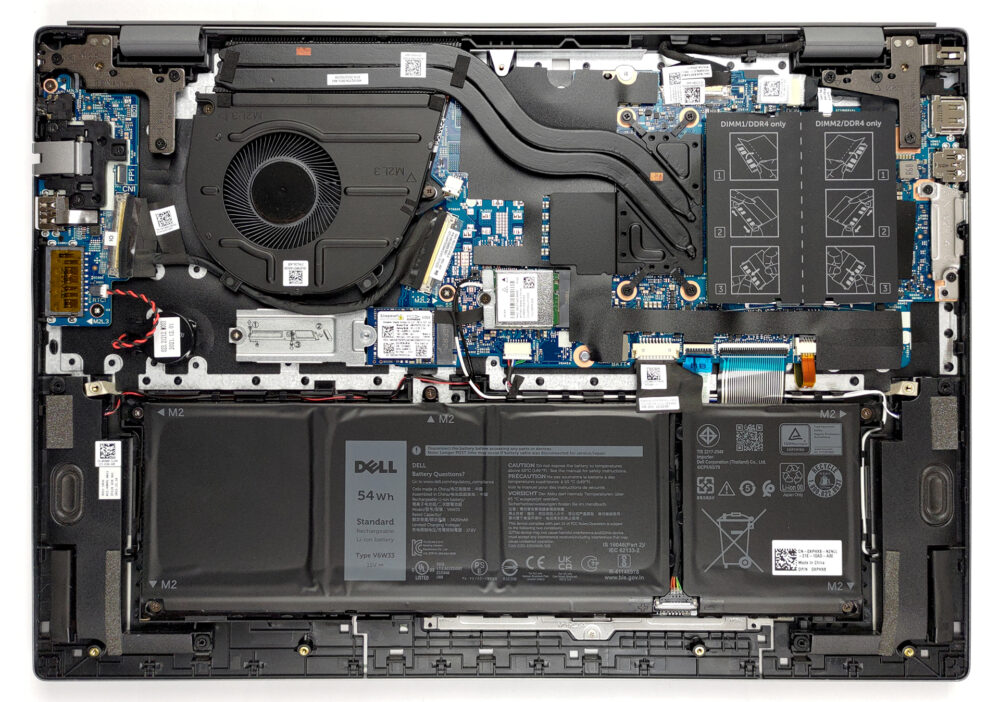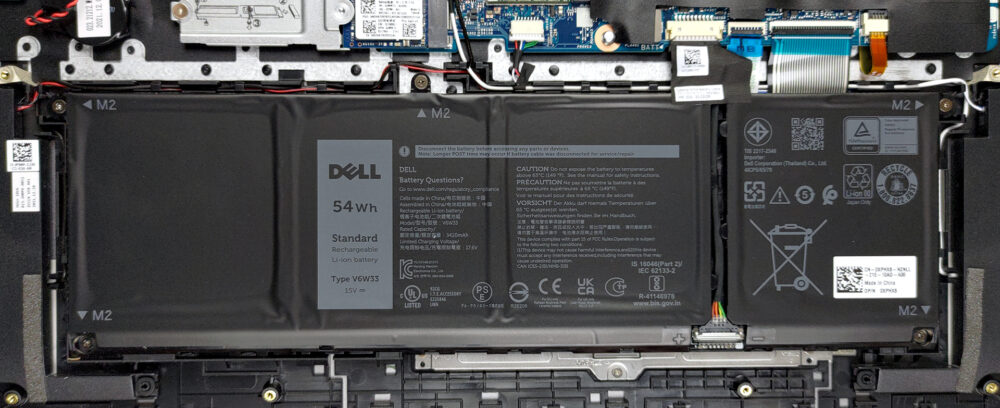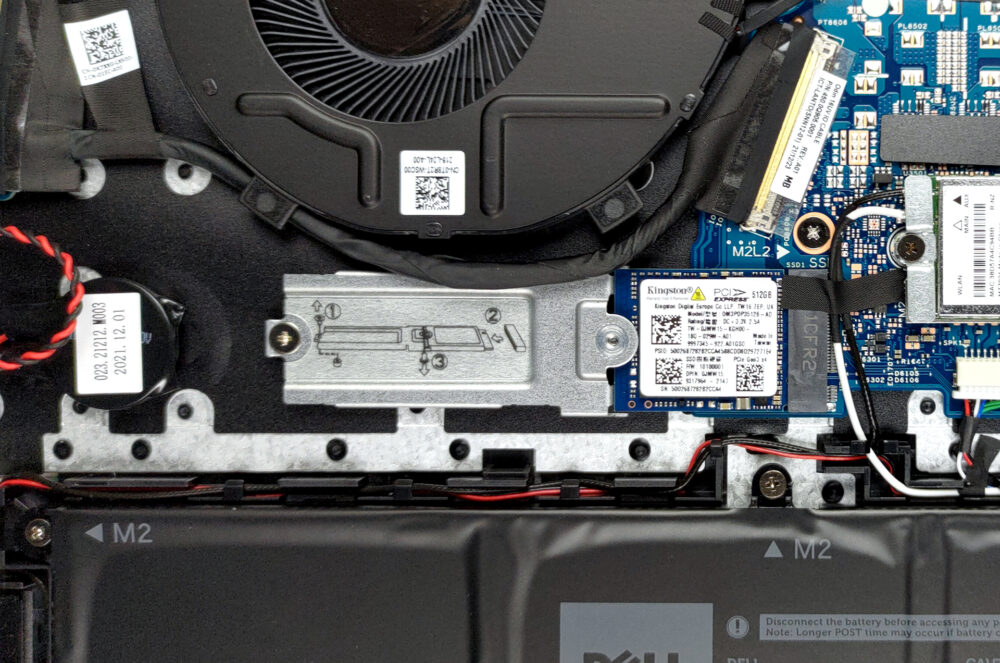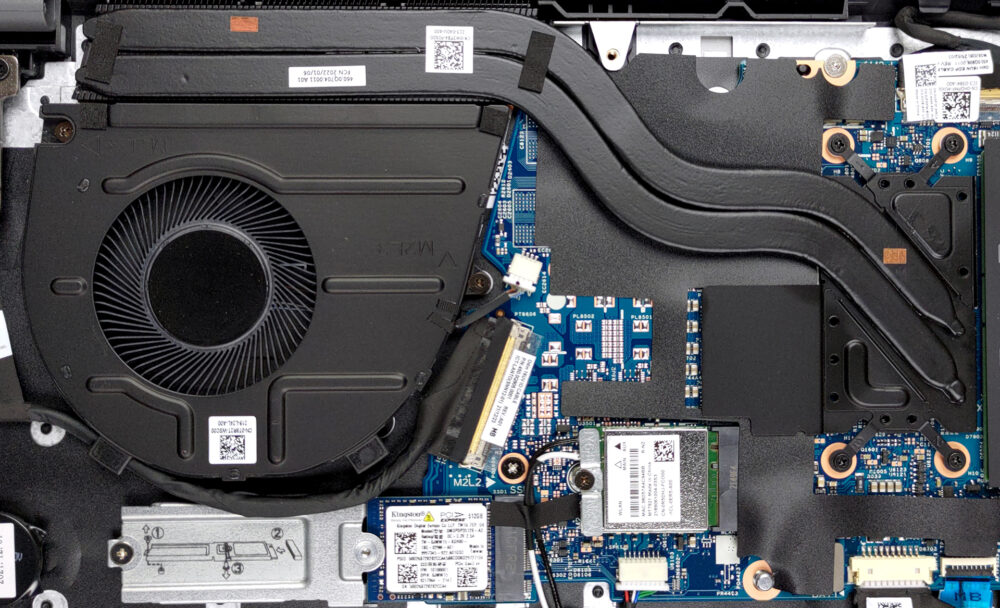Interno del Dell Vostro 16 5625 – smontaggio e opzioni di aggiornamento
Dell è uno dei primi produttori a passare al formato da 16 pollici per uno dei suoi notebook aziendali. Ma come si presenta all’interno? Diamo un’occhiata.
Scoprite tutti i prezzi e le configurazioni di Dell Vostro 16 5625 nel nostro sistema di specifiche o leggete la nostra recensione approfondita.
1. Rimuovere la piastra inferiore
Per entrare nel portatile è necessario svitare 9 viti con testa a croce. Le due negli angoli posteriori sono imperdibili e aprono uno spazio enorme, dove è possibile iniziare a fare leva.
2. Batteria
La batteria ha una capacità di 54Wh. Per estrarlo, scollegare il connettore dalla scheda madre. Quindi, allentare tutte e 5 le viti con testa a croce e sollevarlo semplicemente.
3. Memoria e archiviazione
In termini di memoria, sono presenti due slot SODIMM, che funzionano in modalità dual-channel. Per quanto riguarda l’archiviazione, è presente uno slot M.2 PCIe x4.
4. Sistema di raffreddamento
È positivo vedere che il raffreddamento incorpora due heat pipe, oltre a un dissipatore di calore e a una ventola di dimensioni decenti. Inoltre, i VRM sono raffreddati da un diffusore di calore in metallo.
Scoprite tutti i prezzi e le configurazioni di Dell Vostro 16 5625 nel nostro sistema di specifiche o leggete la nostra recensione approfondita.
Dell Vostro 16 5625 recensione approfondita
Hey, there is one more laptop that falls into the trendy 16-inch category. There is nothing bad about that. In fact, it is great, because the 16:10 aspect ratio means that the notebook has the same footprint as a 15-inch model, and yet, its bezels are now thinner than ever.Powering the machine are the newly updated Ryzen 5000U processors. The top dog now is called the Ryzen 7 5825U. Generally, it is the same as the Ryzen 7 5800U, except for the slightly higher clock speeds.You know, having a high core count is definitely something that will push the performance of this laptop. So it d[...]

Pro
- Great battery life
- Good cooling
- Rigid chassis and good build quality
- Wide I/O with SD card reader
- Wi-Fi 6 support plus an optional fingerprint reader
- 1x M.2 PCIe x4 + 2x SODIMM slots
- No PWM (BOE JFDKM-NV16WUM (BOE0A34))
Contro
- 50% sRGB coverage (BOE JFDKM-NV16WUM (BOE0A34))
- Not the best input devices