[In-depth comparison] Apple MacBook Air (M1, Late 2020) vs MacBook Air (M2, 2022) – Do you really only get an SoC upgrade?
 Apple devices can’t really be compared o anything else on the market, since part of the experience is the whole ecosystem which can’t really be evaluated on another device.
Apple devices can’t really be compared o anything else on the market, since part of the experience is the whole ecosystem which can’t really be evaluated on another device.
Thankfully, today we have the Apple MacBook Air from late 2020, which was the first laptop to arrive with the highly coveted Apple M1 SoC, their first desktop and laptop processor, which is designed in-house.
What we’ll be doing with it is a detailed comparison, putting it against the brand new M2-powered MacBook Air, to see if the 200$ price hike is justified when it comes to an upgrade, or just which device to pick up if you’re just entering MacBook territory.
Today we present you with an in-depth comparison between the Apple MacBook Air (M1, Late 2020) against the MacBook Air (M2, 2022).
Apple MacBook Air (M1, Late 2020): Full Specs / In-depth Review
Apple MacBook Air (M2, 2022): Full Specs / In-depth Review
Apple MacBook Air (M1, Late 2020) configurations:
Apple MacBook Air (M2, 2022) configurations:
Contents
Design and construction
Both laptops exude a quality that can be felt just by grabbing them in hand. Starting with the older laptop, it comes in several colors, however, we were feeling ballsy and went with the Bronze variant, which has a distinctive look. The design of it is pretty standard, with sharp edges and rounded corners. The whole device is built from aluminum, with a glossy Apple logo on the lid.
Going over to the 2022 version, we see a shift in aesthetics. The approach to the design is much softer, with the edges being slightly filed off as well. The whole bottom panel is very rounded which leads to an asymmetric shape when the device is closed. It also has a glossy logo. Durability is fantastic on both laptops, with lids that open with one hand, while flex resistance from both the lid and the base is supreme.
| Weight | Height | |
|---|---|---|
| Apple MacBook Air (M1, Late 2020) | 1.29 kg | 16.1 mm |
| Apple MacBook Air (M2, 2022) | 1.24 kg | 11.3 mm |
 Apple MacBook Air (M1, Late 2020)
Apple MacBook Air (M1, Late 2020) Apple MacBook Air (M2, 2022)
Apple MacBook Air (M2, 2022)Keyboard and touchpad
The base on the M1-powered MacBook Air has a keyboard without a NumPad. On the sides, we see two grills that house the speakers. The new MacBook Air lacks any grills, which is weird since it does have a quad-stereo setup. The keyboards on both laptops are pretty similar, with short key travel, but clicky and tactile feedback, which leads to an amazing typing experience. The touchpads are covered in glass and offer great gliding and tracking, however, the unit on the 2022 model was lifted on one side, which usually comes from poor quality control, something very uncharacteristic from Apple, considering a large part of the brand’s appeal comes from their looks and build quality.
 Apple MacBook Air (M1, Late 2020)
Apple MacBook Air (M1, Late 2020) Apple MacBook Air (M2, 2022)
Apple MacBook Air (M2, 2022)Ports
The laptops have the same port selection, with two Thunderbolt 3 ports and an audio jack. While the 2020 laptop uses these two connectors for charging, the new laptop has a MagSafe 3 port.
Apple MacBook Air (M1, Late 2020)


Apple MacBook Air (M2, 2022)


Disassembly, and upgrade options
Both laptops have no upgradeability, with soldered storage and RAM. The cooling is passive, which means no fans have the chance to make noise.
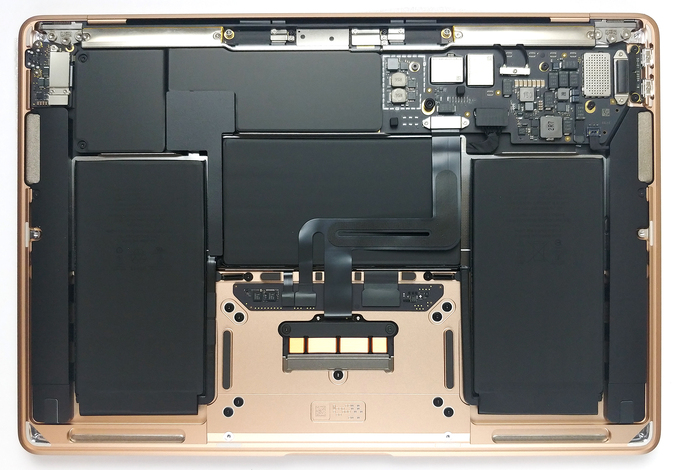 Apple MacBook Air (M1, Late 2020)
Apple MacBook Air (M1, Late 2020)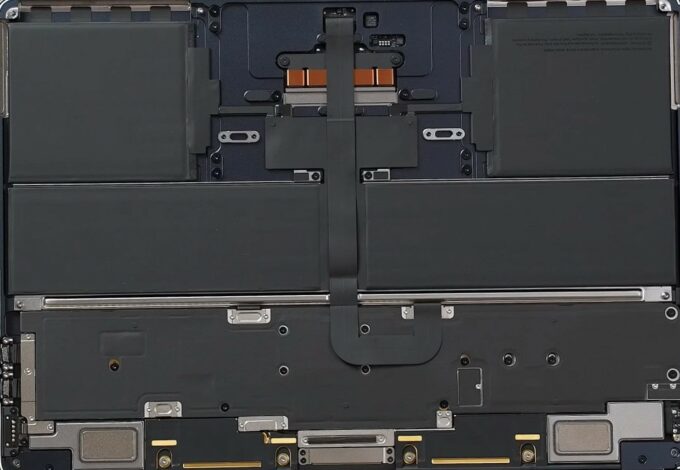 Apple MacBook Air (M2, 2022)
Apple MacBook Air (M2, 2022)Spec sheet
Apple MacBook Air 13 (Late 2020) series
- Display
- 13.3”, WQXGA (2560 x 1600), IPS
- Dimensions
- 304.1 x 212.4 x 4.1 ~ 16.1 mm (11.97" x 8.36" x 0.16")
- Weight
- 1.29 kg (2.8 lbs)
- Price
- Starting at $639.00
Apple MacBook Air 13 (2022) series
- Display
- 13.6", (2560 x 1664), IPS
- Dimensions
- 304.1 x 215 x 11.3 mm (11.97" x 8.46" x 0.44")
- Weight
- 1.24 kg (2.7 lbs)
- Price
- Starting at $1148.55
Display quality
The M1-powered MacBook Air has a 13.3-inch QHD+ display with a 16:10 aspect ratio. It has a pixel density of 227 nits, a pitch of 0.11 x 0.11 mm, and a Retina distance of 38 cm.
The new MacBook Air with an M2 SoC has a 13.6-inch screen with a Liquid Retina panel, which combines an LCD layer with a standard Retina display to deliver brighter colors and better readability. The panel has a resolution of 2560 x 1664p, which measures a slightly lower pixel density of 224 PPI, while the pitch and Retina distance are the same.
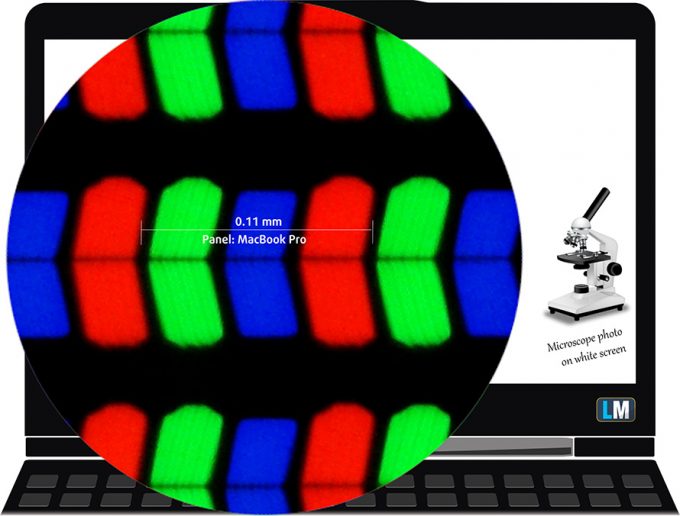 Apple MacBook Air (M1, Late 2020)
Apple MacBook Air (M1, Late 2020)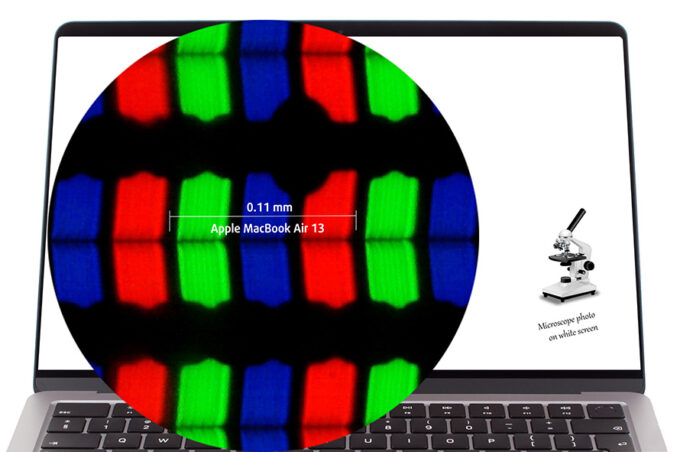 Apple MacBook Air (M2, 2022)
Apple MacBook Air (M2, 2022)Both laptops have excellent viewing angles. Here are images at 45 degrees to evaluate quality.
 Apple MacBook Air (M1, Late 2020)
Apple MacBook Air (M1, Late 2020) Apple MacBook Air (M2, 2022)
Apple MacBook Air (M2, 2022)The 2020 MacBook Air’s screen has a max brightness of 415 nits in the middle of the screen and 410 nits as an average across the entire area, with a maximum deviation of 11% and a 910:1 contrast ratio.
The new laptop is a lot brighter, with 514 nits in the middle of the screen and 502 nits as an average across the entire area, with a maximum deviation of 5% and a contrast ratio of 1340:1.
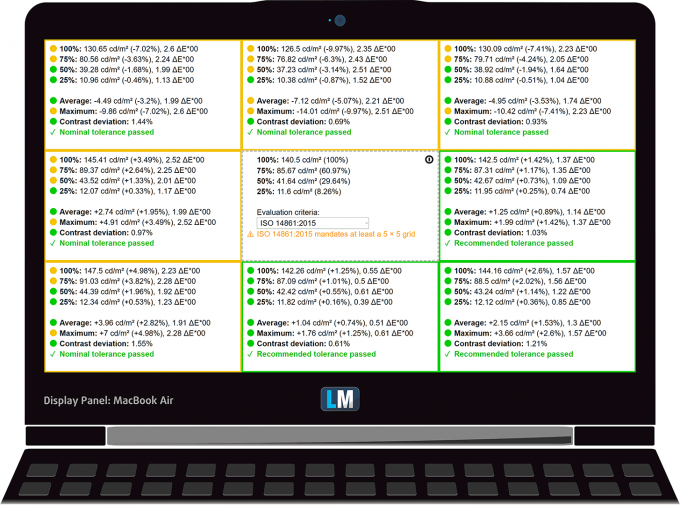 Apple MacBook Air (M1, Late 2020)
Apple MacBook Air (M1, Late 2020)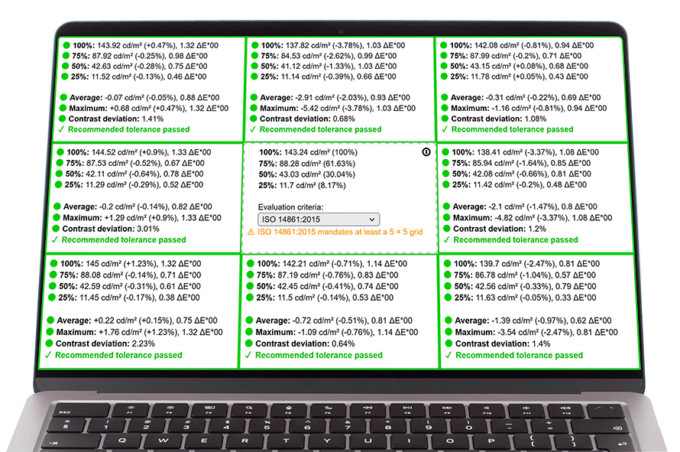 Apple MacBook Air (M2, 2022)
Apple MacBook Air (M2, 2022)Color coverage
To make sure we are on the same page, we would like to give you a little introduction to the sRGB color gamut and the Adobe RGB. To start, there’s the CIE 1976 Uniform Chromaticity Diagram that represents the visible specter of colors by the human eye, giving you a better perception of the color gamut coverage and the color accuracy.
Inside the black triangle, you will see the standard color gamut (sRGB) that is being used by millions of people on HDTV and on the web. As for the Adobe RGB, this is used in professional cameras, monitors, etc for printing. Basically, colors inside the black triangle are used by everyone and this is the essential part of the color quality and color accuracy of a mainstream notebook.
Still, we’ve included other color spaces like the famous DCI-P3 standard used by movie studios, as well as the digital UHD Rec.2020 standard. Rec.2020, however, is still a thing of the future and it’s difficult for today’s displays to cover that well. We’ve also included the so-called Michael Pointer gamut, or Pointer’s gamut, which represents the colors that naturally occur around us every day.
The yellow dotted line shows the color coverage of both MacBooks, which fully cover the sRGB color gamut and have 99% DCI-P3 coverage.
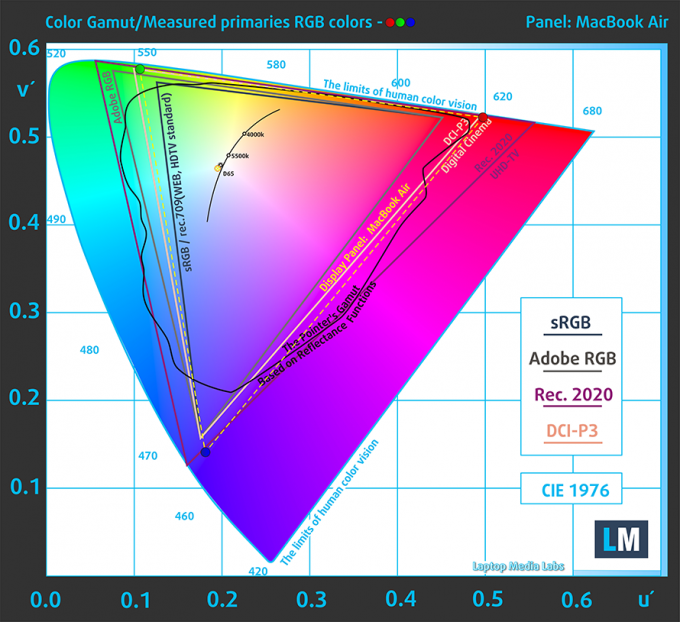 Apple MacBook Air (M1, Late 2020)
Apple MacBook Air (M1, Late 2020)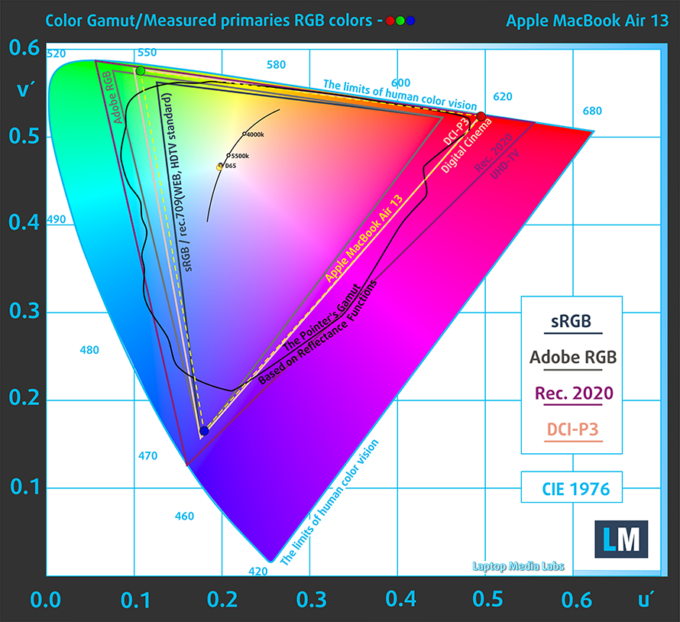 Apple MacBook Air (M2, 2022)
Apple MacBook Air (M2, 2022)Color accuracy
We tested the accuracy of the display with 24 commonly used colors like light and dark human skin, blue sky, green grass, orange, etc. You can check out the results in factory condition and also, with the “Design and Gaming” profile.
Below you can check the results from the test of both laptops. Sadly, since they’re running macOS, we can’t apply calibration profiles, as much as we would want to. The M1 MacBook Air has more accurate colors, with a dE value of 1.7.
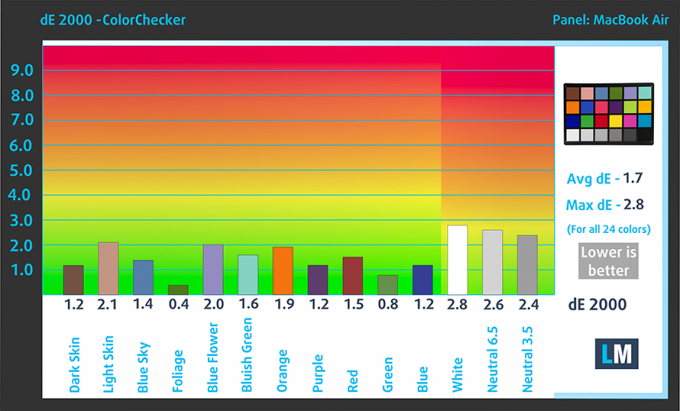 Apple MacBook Air (M1, Late 2020)
Apple MacBook Air (M1, Late 2020)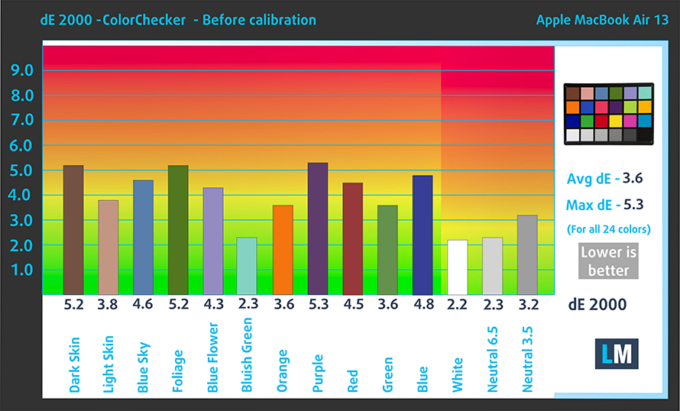 Apple MacBook Air (M2, 2022)
Apple MacBook Air (M2, 2022)Response time (Gaming capabilities)
We test the reaction time of the pixels with the usual “black-to-white” and “white-to-black” method from 10% to 90% and vice versa.
Since these aren’t gaming machines, it’s fine if they don’t have quick response times. The new M2-powered MacBook has a quicker Fall + Rise time of 23 ms.
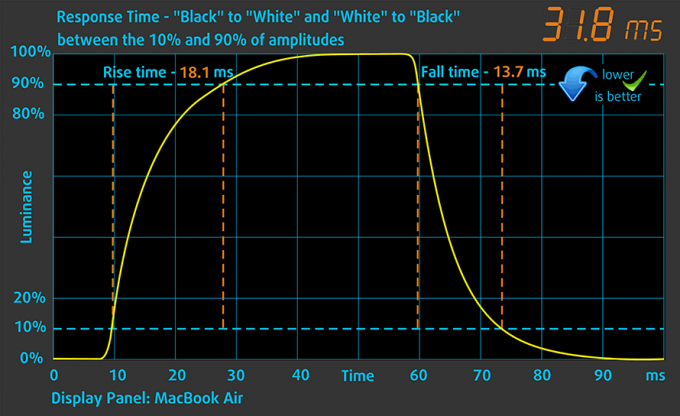 Apple MacBook Air (M1, Late 2020)
Apple MacBook Air (M1, Late 2020)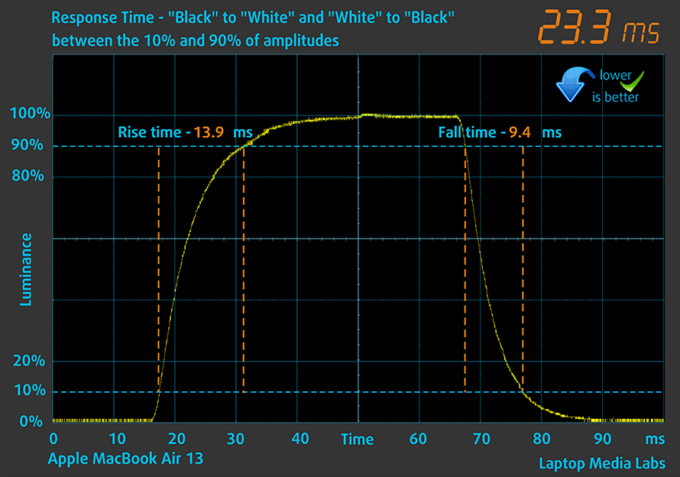 Apple MacBook Air (M2, 2022)
Apple MacBook Air (M2, 2022)Health impact – PWM / Blue light
PWM – Screen flickering
Pulse-width modulation (PWM) is an easy way to control monitor brightness. When you lower the brightness, the light intensity of the backlight is not lowered, but instead turned off and on by the electronics with a frequency indistinguishable by the human eye. In these light impulses, the light/no-light time ratio varies, while brightness remains unchanged, which is harmful to your eyes. You can read more about that in our dedicated article on PWM.
Both laptops use no PWM across all brightness levels, meaning that the displays are comfortable to use, without presenting any excessive eye strain in this aspect.
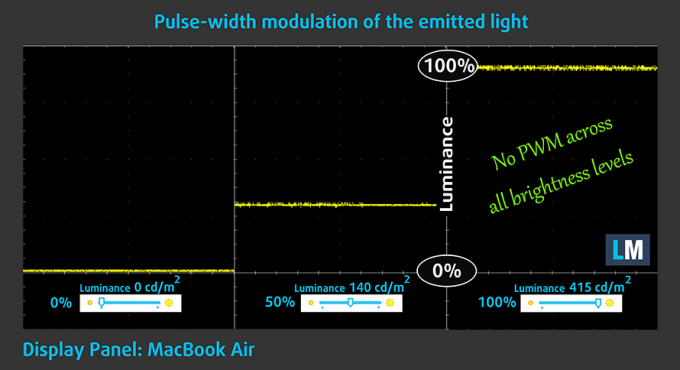 Apple MacBook Air (M1, Late 2020)
Apple MacBook Air (M1, Late 2020)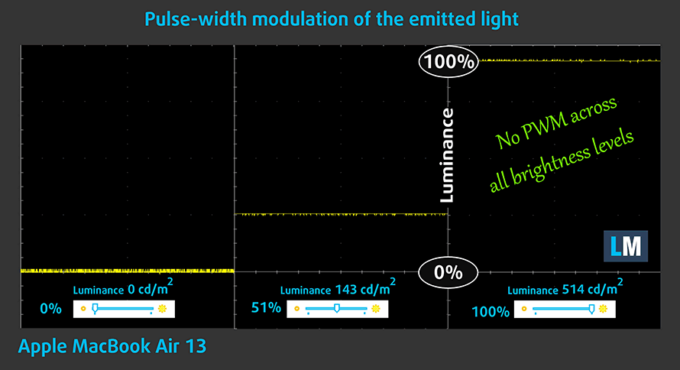 Apple MacBook Air (M2, 2022)
Apple MacBook Air (M2, 2022)Sound
The older MacBook Air has two speaker grills on the base, filling the space on the left and right sides of the keyboard. The M2 MacBook has no grills whatsoever, despite carrying a quad-speaker setup. Both laptops have great audio, with loud and clear sound. Furthermore, there are no deviations across the entire frequency range.
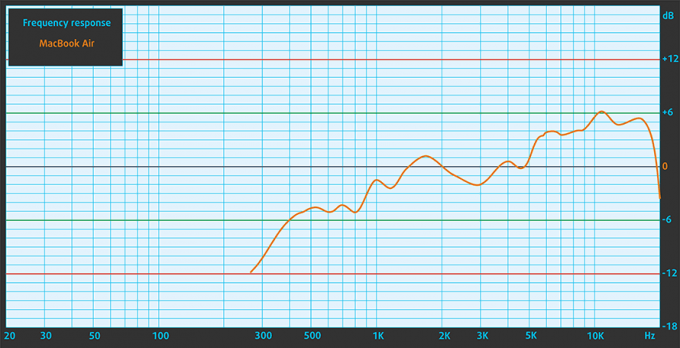 Apple MacBook Air (M1, Late 2020)
Apple MacBook Air (M1, Late 2020)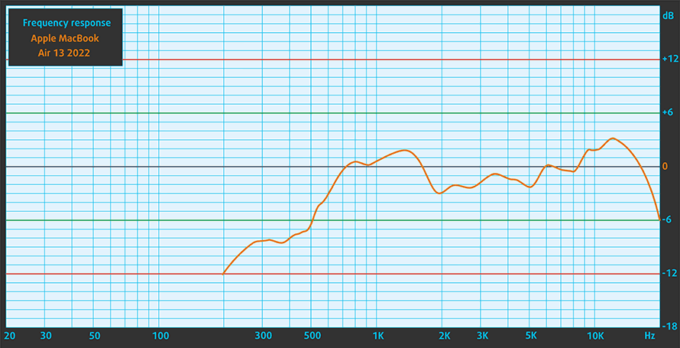 Apple MacBook Air (M2, 2022)
Apple MacBook Air (M2, 2022)Battery
The M1 laptop has a 49.9Wh battery, while the new M2 device has a 52.6Wh battery. The Late 2020 MacBook Air lasts for 6 hours and 57 minutes more in web browsing, while the 2022 MacBook Air lasts for 4 hours and 35 minutes more in video playback.
In order to simulate real-life conditions, we used our own script for automatic web browsing through over 70 websites.

For every test like this, we use the same video in HD.

We use F1 2017’s built-in benchmark on loop in order to simulate real-life gaming.

Storage
We tested the M1 MacBook Air with a 512GB SSD, while the new M2 MacBook has a 256GB SSD. The higher-capacity drive performed much better with 2825.5 MB/s Read and 2887.9 MB/s Write speeds.
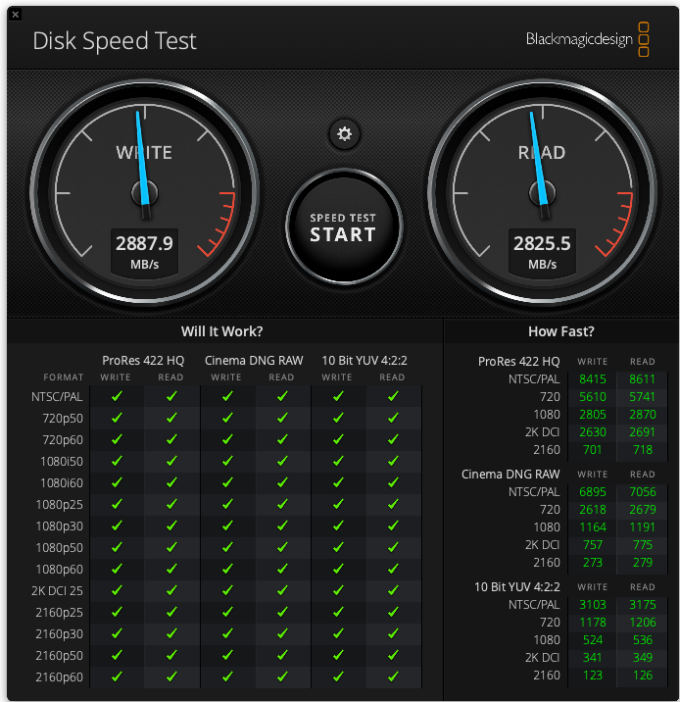 Apple MacBook Air (M1, Late 2020)
Apple MacBook Air (M1, Late 2020)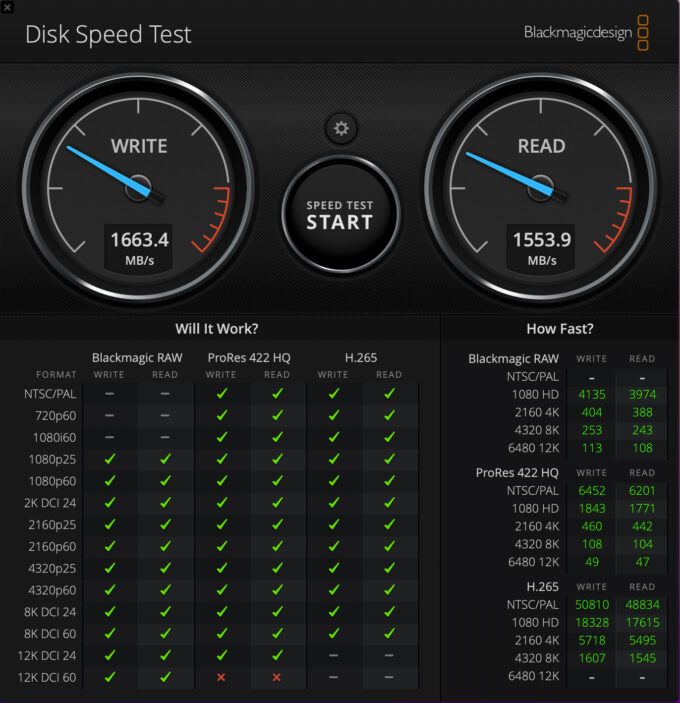 Apple MacBook Air (M2, 2022)
Apple MacBook Air (M2, 2022)Performance
Here we’ll compare the M1 vs the M2, two SoCs with an 8-core CPU. The M1 has an 8-core GPU, while the M2 can go as high as a 10-core GPU.
CPU benchmarks
The Apple M2 is quicker in 3D Rendering, with a 15% higher score in Cinebench 20.
Results are from the Cinebench R23 CPU test (the higher the score, the better)
The M2 is also faster in Cinebench R23, scoring 9% higher.
| CPU Benchmarks | Cinebench R23 |
|---|---|
| Apple MacBook Air (M1, Late 2020) | 7688 |
| Apple MacBook Air (M2, 2022) | 8361 (+9%) |
Moving over to Geekbench 5, the new SoC is quicker in both the single-core and the multi-core tests, with leads of
| CPU Benchmarks | single/multi Geekbench 5 |
|---|---|
| Apple MacBook Air (M1, Late 2020) | 1732/7574 |
| Apple MacBook Air (M2, 2022) | 1911/8979 (+10% / +19%) |
GPU benchmarks
Here we tested the 8-core GPU inside both the M1 and the M2 SoCs.
| GPU Benchmarks | GFXBench Manhattan 3.0 (1080p offscreen) | GFXBench Manhattan 3.1 (1080p offscreen) | GFXBench Aztec Ruins OpenGL (1080p offscreen) |
|---|---|---|---|
| Apple MacBook Air (M1, Late 2020) | 404 fps | 273 fps | 214 fps |
| Apple MacBook Air (M2, 2022) | 478 fps (+18%) | 319 fps (+17%) | 247 fps (+15%) |
Temperatures and comfort
Max CPU load
| Apple M1 | 0:02 – 0:10 sec | 0:15 – 0:30 sec | 10:00 – 15:00 min |
|---|---|---|---|
| Apple MacBook Air (M1, Late 2020) | 45°C | 56°C | 79°C |
| Apple MacBook Air (M2, 2022) | 89°C | 104°C | 90°C |
The M2 runs significantly hotter, throughout all three stages.
Stability
| Apple M1 | First run | Middle run | Last run | Amount of runs | Score |
|---|---|---|---|---|---|
| Apple MacBook Air (М1, Late 2020) | 7688 | 6823 | 6660 | 16 | 6905 |
| Apple MacBook Air (M2, 2022) | 8541 | 7482 | 7189 | 18 | 7585 |
While the M2 runs at higher temperatures, it delivers better numbers throughout all tests, including stability.
Comfort during full load
The M1 MacBook Air has a lower outside temperature of 38°C, which is 5°C cooler than the M2 MacBook Air. In terms of noise, both are essentially dead silent, since there are no fans on the inside and no other moving parts.
 Apple MacBook Air (M1, Late 2020)
Apple MacBook Air (M1, Late 2020) Apple MacBook Air (M2, 2022)
Apple MacBook Air (M2, 2022)Verdict
The MacBook Air is a fantastic entry point into the Apple ecosystem, many due to its low price. However, with the introduction of the new M2 SoC, the company did the only thing they know how to perfectly do, and that’s jacking up the price a bit, instead of lowering the price of the M1-powered MacBook Air.
The design of the laptops is radically different, with the new device introducing a notch and a more rounded appearance. Durability is incredible, as always, while the input devices are largely the same, with a comfortable keyboard and a large touchpad. The port selection is the same, with the sole difference being the MagSafe connector on the M2 laptop. Upgradeability is nonexistent, with everything being paired up with the SoC, in a Unified Memory Architecture.
Both displays are fantastic, offering high color coverage and decent accuracy. The newer MacBook Air comes with much higher brightness and a slightly faster response time. Battery life is a bit tricky, as the M2 laptop has a more balanced battery life of around 17 hours for both web browsing and video playback. The M1 device lasts longer in web browsing but doesn’t do as well in the playback test.
When it comes to performance, the M2 SoC has a decent chunk more performance in both the CPU and GPU tests. The performance comes at a price, though, as the M2 gets much hotter, reaching 104°C in the first 15 seconds. However, the heat can’t really be felt, as the base does a good job of dissipating it. In our opinion, if you already have the M1-powered MacBook Air, an upgrade isn’t necessary. On the other hand, if you’re just deciding what to buy between these two laptops, it’s all about if you have the extra money for the M2 device.
Why choose the Apple MacBook Air (M1, Late 2020)?
- Lower price
- Doesn’t heat up as much
- Unmatched battery life in web browsing
Why choose the Apple MacBook Air (M2, 2022)?
- More performance from the M2 chip
- A better-balanced battery life
- Much brighter display
Apple MacBook Air (M1, Late 2020): Full Specs / In-depth Review
Apple MacBook Air (M2, 2022): Full Specs / In-depth Review
All Apple MacBook Air (M1, Late 2020) configurations:
All Apple MacBook Air (M2, 2022) configurations:












Great review. Thank you!