[In-Depth Comparison] ASUS ROG Strix G16 (G614, 2023) vs ASUS TUF Gaming F15 (FX507, 2023) – Not a fair comparison
 2023 saw the wide adoption of the 16:10 aspect ratio, with many manufacturers introducing gaming laptops with bigger and better displays. ASUS for a long time had been missing in the space, unless you count the Zephyrus G16 and the M16, which are thinner laptops that still deliver a good chunk of performance. However, today we have the big gun, the ROG Strix G16, with a new design, in fact, the whole chassis and cooling have been redone, in order to fit the taller display, as well as to accommodate the bigger 13th Gen HX-series processors as well as the RTX 40-series graphics, which run at a 140W power limit.
2023 saw the wide adoption of the 16:10 aspect ratio, with many manufacturers introducing gaming laptops with bigger and better displays. ASUS for a long time had been missing in the space, unless you count the Zephyrus G16 and the M16, which are thinner laptops that still deliver a good chunk of performance. However, today we have the big gun, the ROG Strix G16, with a new design, in fact, the whole chassis and cooling have been redone, in order to fit the taller display, as well as to accommodate the bigger 13th Gen HX-series processors as well as the RTX 40-series graphics, which run at a 140W power limit.
On the other hand, there’s the TUF Gaming F15, which for 2023 has remained pretty much the same on the outside, while the inside doesn’t necessarily come with the upgrades you’re expecting. To reach a lower price point, ASUS retains the Core i7-12700H from last year, adding to it the RTX 40-series graphics, which would certainly make for a good budget combo, if prices weren’t up in the clouds already.
However, let’s look at the bright side for now, as we compare these two machines and how they perform because purely gaming-wise, the results can get surprisingly spicy.
ASUS ROG Strix G16 (G614, 2023): Full Specs / In-depth Review
ASUS TUF Gaming F15 (FX507, 2023): Full Specs / In-depth Review
ASUS ROG Strix G16 (G614, 2023) configurations:
ASUS TUF Gaming F15 (FX507, 2023) configurations:
Contents
Design and construction
Purely when talking about looks, ROG and TUF laptops are pretty different. ASUS is putting all of its RGB reserves into the ROG brand, so they light up your room like a rave party. On the other hand, the TUF laptops have a more rugged, industrial, and militaristic design, which really works to differentiate the brand and bring new consumers who oppose the RGB trends.
The Strix G16 comes with a metal lid and a plastic base, the latter of which has a rubberized finish, which is more grippy and less prone to collect fingerprints. The use of plastic doesn’t really take away from the durability, as the laptop still weighs 2.50 kg and has a profile of 22.5 mm at the front, going as high as 30.4 mm at the back. Design-wise, the chassis has been reinvented from the regular G15 and G17 models, as now the whole backside is clear of ports, with all the space being used for cooling and heat dissipation. The lid now brings back the webcam, with a 720p shooter. The RGB is found on the keyboard, as well as a strip on the front of the bottom panel, while the ROG logo lights up as well.
On the TUF F15, there’s no RGB, but it also uses metal for the lid and plastic for the base. Moreover, it brings MIL-STD-810H certification for durability, which might be more of a gimmick, however, in our testing the laptop shows no significant flexing or twisting when we tried to apply force. It brings a webcam by default while weighing only 2.20 kg and having a profile of 22.4 mm at the front and 24.9 mm at the back.
 ASUS ROG Strix G16 (G614, 2023)
ASUS ROG Strix G16 (G614, 2023) ASUS TUF Gaming F15 (FX507, 2023)
ASUS TUF Gaming F15 (FX507, 2023)Keyboard and touchpad
The Strix G16’s keyboard leaves some space on the left and right sides, however, we don’t see a NumPad. That’s because it has been integrated into the touchpad, something ASUS calls the NumberPad. The board comes with a per-key RGB backlight, while the extra space on the base is used for media keys. Typing on it is great, thanks to the long key travel and clicky feedback. The touchpad also has a nice size, while the smoothness and responsiveness are up there as well.
TUF laptops usually come with a chiclet keyboard and the F15 is no different, with a full-sized single-zone RGB backlit unit. The key travel is a bit shorter than the one on the G16, however, the feedback is good so it gets a pass. On the other hand, ASUS could have found space for bigger arrow keys. The touchpad on the F15 is one of the better ones that you’ll find on a gaming machine, having a small imprinted TUF logo on the upper right corner, with a smooth surface and a good clicking mechanism.
 ASUS ROG Strix G16 (G614, 2023)
ASUS ROG Strix G16 (G614, 2023) ASUS TUF Gaming F15 (FX507, 2023)
ASUS TUF Gaming F15 (FX507, 2023)Ports
In terms of ports, the ROG Strix G16 comes with two USB Type-A 3.2 (Gen. 2) ports, a LAN port, one HDMI 2.1 port, with up to an 8K 60Hz or a 4K 120Hz signal, one Thunderbolt 4 port, a single USB Type-C 3.2 (Gen. 2) port, and an audio jack.
ASUS ROG Strix G16 (G614, 2023)


As for the TUF F15, it has pretty much the same port selection, but the USB Type-A ports run at slower 3.2 Gen. 1 speeds.
ASUS TUF Gaming F15 (FX507, 2023)


Display quality
The ROG laptop offers two 16:10 displays, with either a Full HD+ 165Hz IPS panel or a QHD+ 240Hz IPS panel. On the side of the TUF F15, we’ve got similar options. The base variant offers a Full HD 144Hz IPS, while you can upgrade to either a Full HD 300Hz or a QHD 165Hz display. We tested the Full HD+ panel on the G16 and the Full HD 144Hz panel on the F15.
The two panels have the same pixel density of 141 PPI and the same pitch of 0.18 x 0.18 mm, while the Retina distance is almost identical and in favor of the F15, with 60cm for the TUF laptop and 61cm for the ROG laptop.
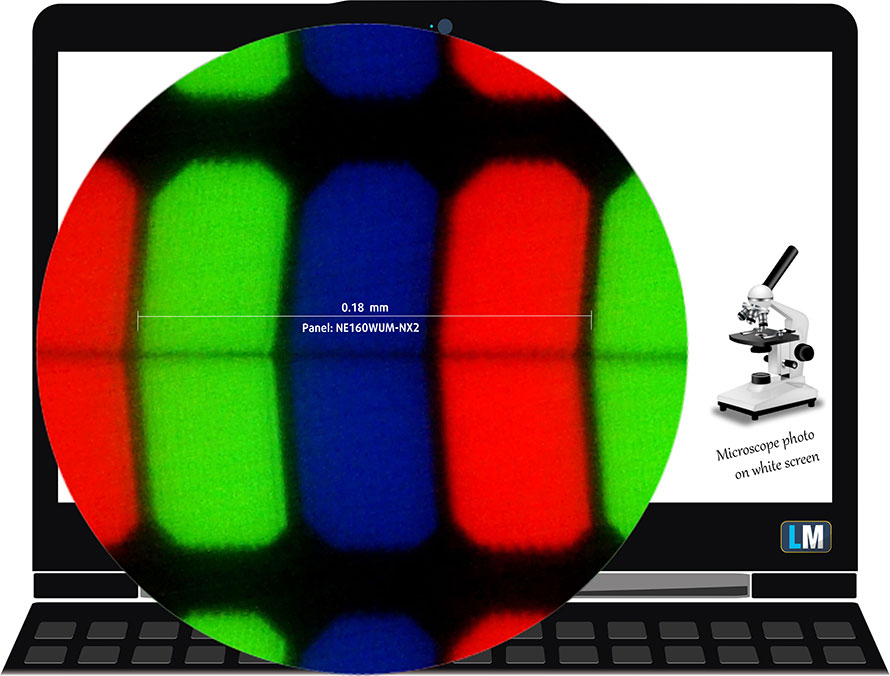 ASUS ROG Strix G16 (G614, 2023)
ASUS ROG Strix G16 (G614, 2023)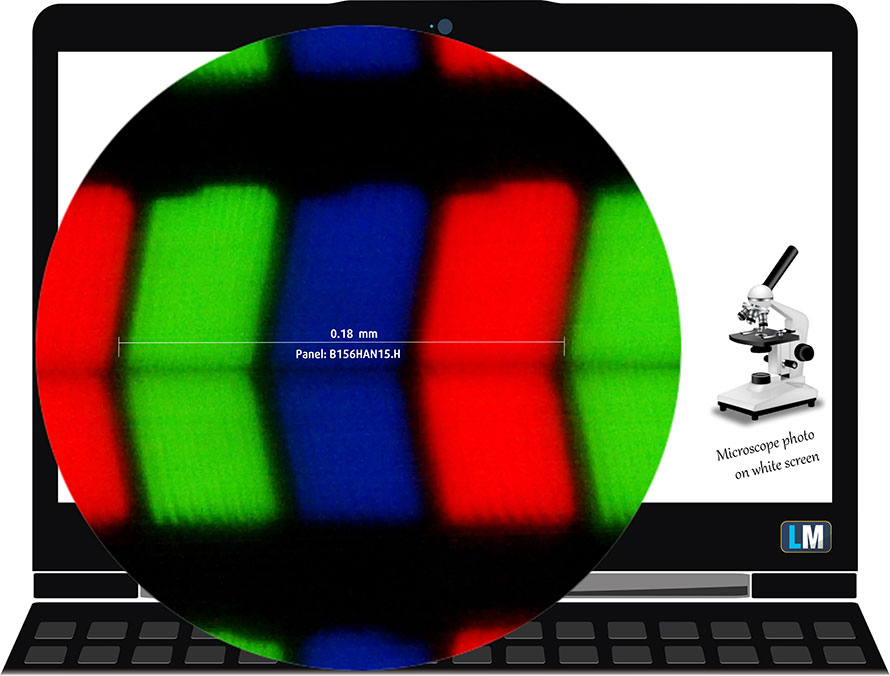 ASUS TUF Gaming F15 (FX507, 2023)
ASUS TUF Gaming F15 (FX507, 2023)Both laptops have good viewing angles. Here are images of both laptops at 45 degrees to evaluate quality.
 ASUS ROG Strix G16 (G614, 2023)
ASUS ROG Strix G16 (G614, 2023) ASUS TUF Gaming F15 (FX507, 2023)
ASUS TUF Gaming F15 (FX507, 2023)Comparing brightness and contrast, we can see that the panel on the Strix device is of a bit higher quality, with a peak brightness of 303 nits in the middle of the screen and 291 nits average across the surface with a maximum deviation of 7%. It also has a contrast ratio of 1560:1, which is very good and ensures decent blacks and dark colors. As for the display on the TUF F15, it’s got a peak brightness of 295 nits in the middle of the screen and 293 nits average across the surface with a maximum deviation of only 4%, which is better for creators, as even brightness also means even colors. The contrast ratio is significantly lower, however, at just 960:1.
 ASUS ROG Strix G16 (G614, 2023)
ASUS ROG Strix G16 (G614, 2023)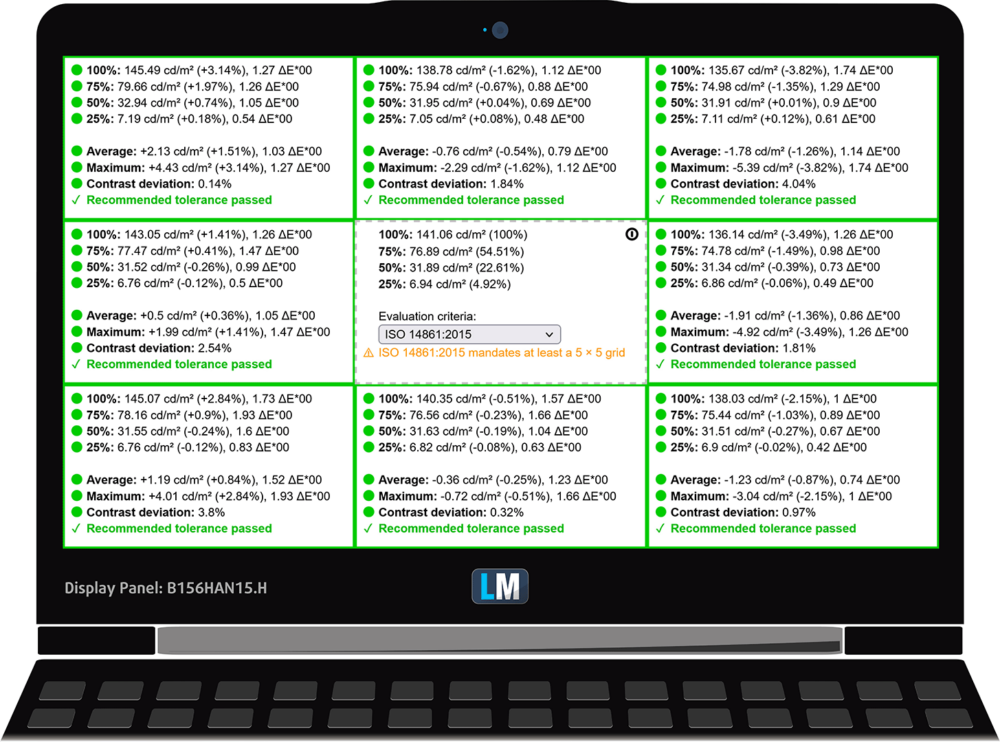 ASUS TUF Gaming F15 (FX507, 2023)
ASUS TUF Gaming F15 (FX507, 2023)Color coverage
To make sure we are on the same page, we would like to give you a little introduction to the sRGB color gamut and the Adobe RGB. To start, there’s the CIE 1976 Uniform Chromaticity Diagram that represents the visible specter of colors by the human eye, giving you a better perception of the color gamut coverage and the color accuracy.
Inside the black triangle, you will see the standard color gamut (sRGB) that is being used by millions of people on HDTV and on the web. As for the Adobe RGB, this is used in professional cameras, monitors, etc for printing. Basically, colors inside the black triangle are used by everyone and this is the essential part of the color quality and color accuracy of a mainstream notebook.
Still, we’ve included other color spaces like the famous DCI-P3 standard used by movie studios, as well as the digital UHD Rec.2020 standard. Rec.2020, however, is still a thing of the future and it’s difficult for today’s displays to cover that well. We’ve also included the so-called Michael Pointer gamut, or Pointer’s gamut, which represents the colors that naturally occur around us every day.
The yellow dotted line shows the color coverage of both the ASUS ROG Strix G16 (G614, 2023) and the TUF Gaming F15 (FX507, 2023). Both laptops show nearly 100% sRGB coverage, with 99% for the G16 and 92% for the F15. This is quite important for the TUF F15 as previously, it was pretty difficult for it to get panels with higher than 50% coverage and the change will certainly open the device to new consumers.
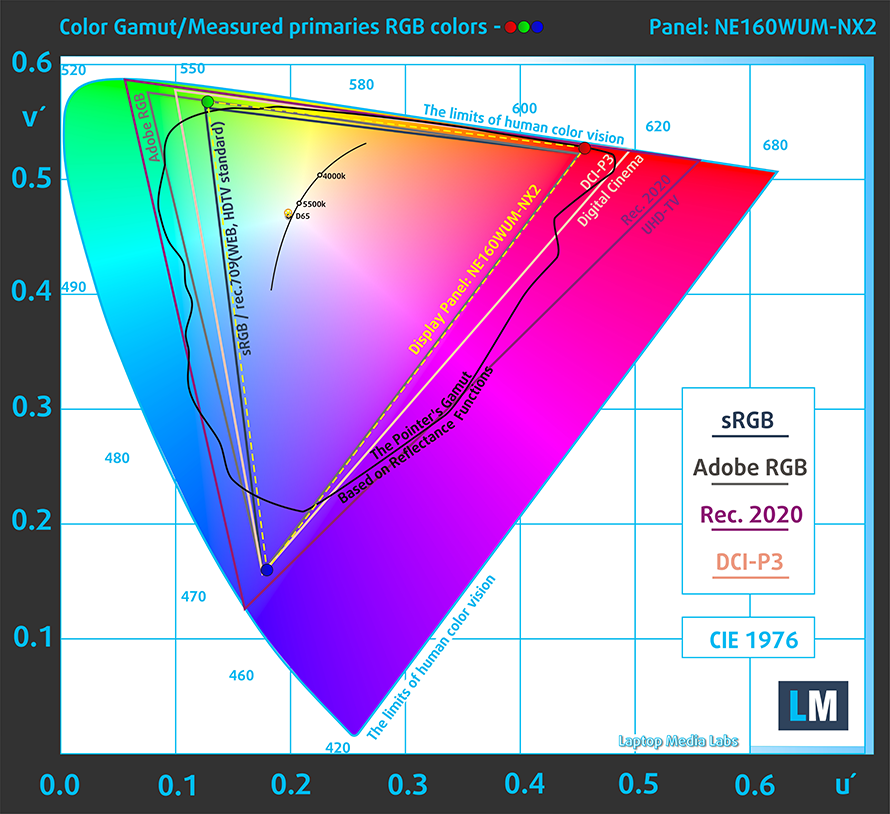 ASUS ROG Strix G16 (G614, 2023)
ASUS ROG Strix G16 (G614, 2023)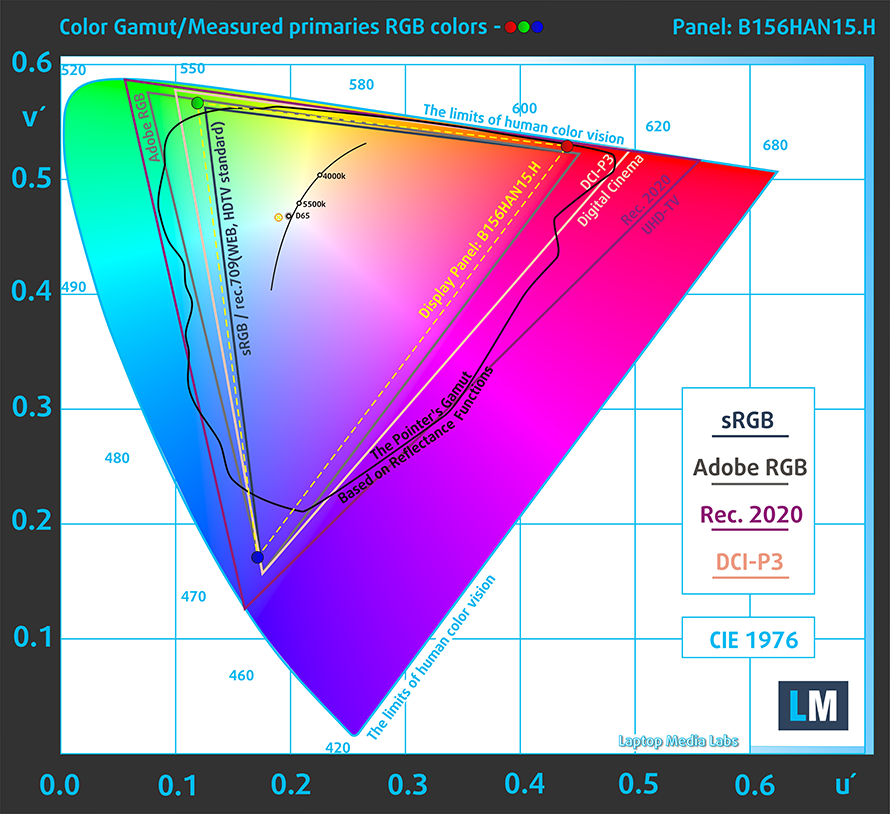 ASUS TUF Gaming F15 (FX507, 2023)
ASUS TUF Gaming F15 (FX507, 2023)Color accuracy
Color accuracy is especially important too, and both laptops deliver huge, especially once paired with our Design and Gaming profile. Here are the results with both the stock settings (left) and with our profile applied (right).
ASUS ROG Strix G16 (G614, 2023)


ASUS TUF Gaming F15 (FX507, 2023)


Response time (Gaming capabilities)
With gaming laptops, the refresh rate is only half the story, as the response time is important too, otherwise, you can still get ghosting and motion blur in a fast-paced game. We test the reaction time of the pixels with the usual “black-to-white” and “white-to-black” method from 10% to 90% and vice versa.
The ASUS ROG Strix G16 has a faster reaction time of 9 ms compared to the 26 ms of the TUF F15.
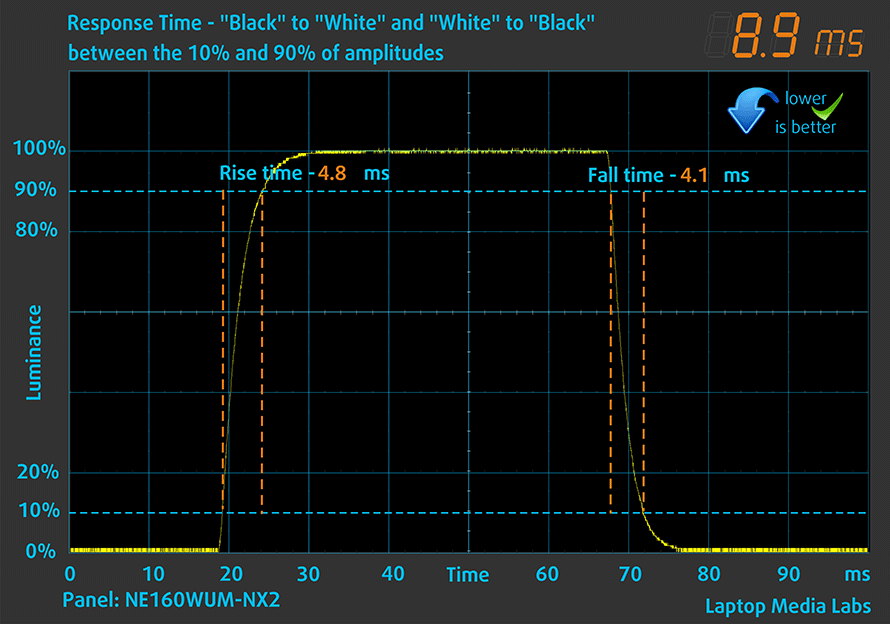 ASUS ROG Strix G16 (G614, 2023)
ASUS ROG Strix G16 (G614, 2023)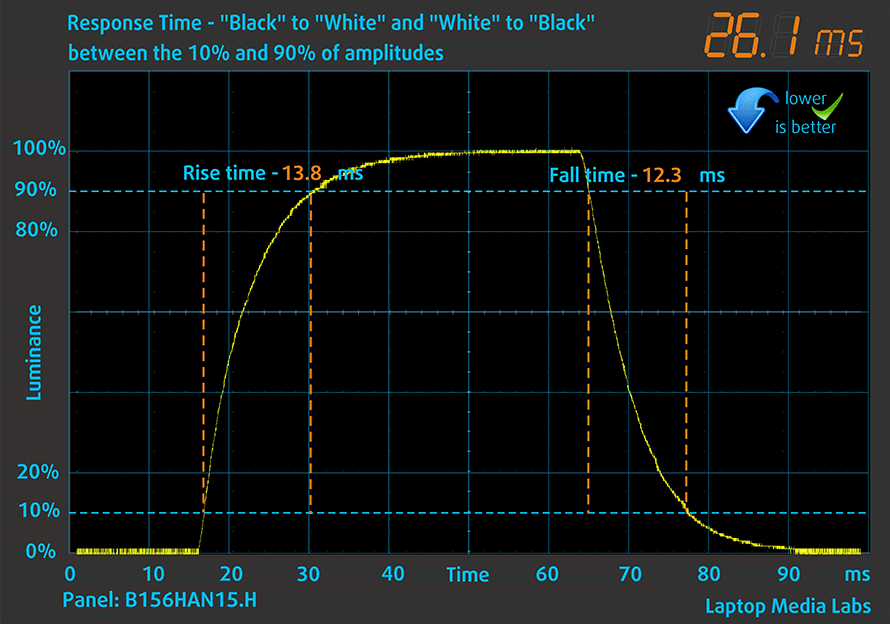 ASUS TUF Gaming F15 (FX507, 2023)
ASUS TUF Gaming F15 (FX507, 2023)Health Impact – PWM / Blue light
PWM – Screen flickering
Pulse-width modulation (PWM) is an easy way to control monitor brightness. When you lower the brightness, the light intensity of the backlight is not lowered, but instead turned off and on by the electronics with a frequency indistinguishable to the human eye. In these light impulses, the light/no-light time ratio varies, while brightness remains unchanged, which is harmful to your eyes. You can read more about that in our dedicated article on PWM.
Both laptops show no PWM usage across all brightness levels.
 ASUS ROG Strix G16 (G614, 2023)
ASUS ROG Strix G16 (G614, 2023)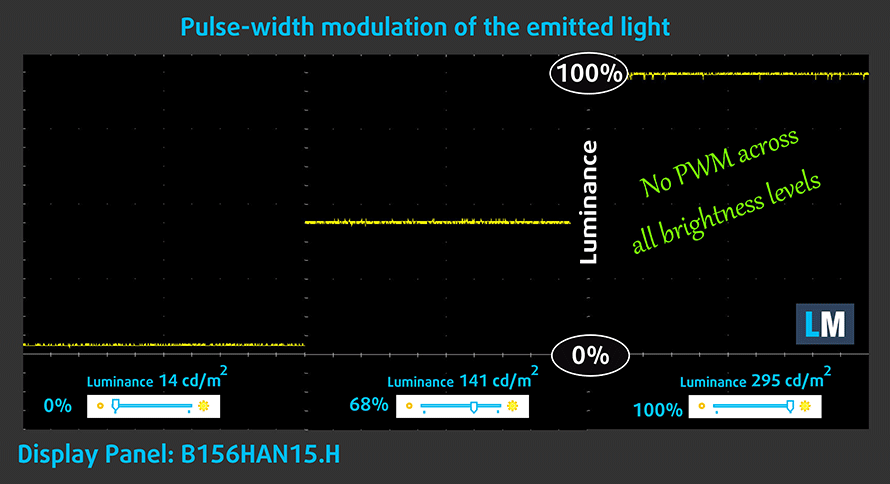 ASUS TUF Gaming F15 (FX507, 2023)
ASUS TUF Gaming F15 (FX507, 2023)Blue light emissions
Installing our Health-Guard profile not only eliminates PWM but also reduces the harmful Blue Light emissions while keeping the colors of the screen perceptually accurate. If you’re not familiar with the Blue light, the TL;DR version is – emissions that negatively affect your eyes, skin, and your whole body. You can find more information about that in our dedicated article on Blue Light.
Buy our profiles
ASUS ROG Strix G16 (G614, 2023) ASUS ROG Strix G16 (G614, 2023) 16.0″ BOE NE160WUM-NX2 (BOE0B33) (1920×1200) IPS – Buy our profiles
ASUS TUF Gaming F15 (FX507, 2023) 15.6″ AUO B156HAN15.H (AUOD2A2) (1920 x 1080) IPS: Buy our profiles
Performance
Performance-wise, the G16 certainly has the advantage of utilizing more powerful hardware, with the best possible combination in 2023, RTX 40-series graphics, and HX-series CPUs from the 13th Gen Intel Raptor Lake family. Our configuration sports a Core i7-13650HX and an RTX 4060 with a 140W power limit. Of course, you can go higher, with up to a Core i9-13980HX and an RTX 4070, with the same 140W power limit. As for the TUF F15, it comes with either the Core i7-12700H, Core i7-13700H, and the Core i9-13900H, all with 14 cores and 20 threads. For graphics, you’ve got the same GPU options as the G16, so gaming performance might turn out to be pretty similar in the end.
CPU benchmarks
To some surprise, the Core i7-13650HX comes out on top, with a significantly higher score, despite having the same core count. The extra 10W of power to the base TDP really seems to unlock the beast inside, as the chip performs 47% faster in 3D Rendering with Cinebench R23, while the Photoshop difference is significantly smaller and almost negligible.
Results are from the Cinebench R23 CPU test (the higher the score, the better)
Results are from our Photoshop benchmark test (the lower the score, the better)
GPU benchmarks
Here, comparing the RTX 4060 to the RTX 4050 is a bit unfair, but then again we manage to see the performance difference between the 4050 and 4060 GPUs. In all four benchmarks that we run, the 4060 is around 15% to 22% faster.
Results are from the 3DMark: Time Spy (Graphics) benchmark (higher the score, the better)
Results are from the 3DMark: Fire Strike (Graphics) benchmark (higher the score, the better)
Results are from the 3DMark: Wild Life benchmark (higher the score, the better)
Results are from the Unigine Superposition benchmark (higher the score, the better)
Gaming tests
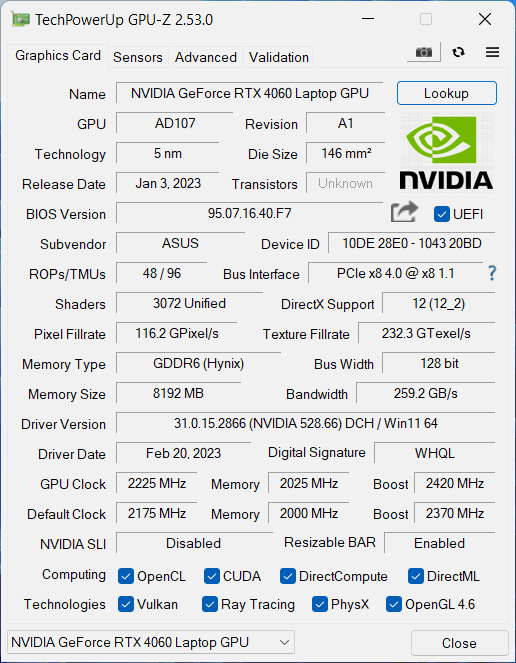 ASUS ROG Strix G16 (G614, 2023)
ASUS ROG Strix G16 (G614, 2023)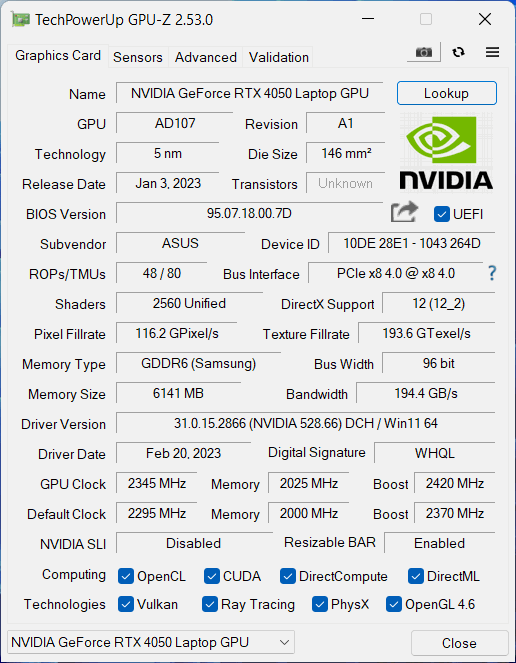 ASUS TUF Gaming F15 (FX507, 2023)
ASUS TUF Gaming F15 (FX507, 2023)| Metro Exodus | Full HD, Low (Check settings) | Full HD, High (Check settings) | Full HD, Extreme (Check settings) |
|---|---|---|---|
| GeForce RTX 4060 (Laptop, 140W) | 181 fps (+18%) | 91 fps (+21%) | 43 fps (+19%) |
| GeForce RTX 4050 (Laptop, 140W) | 153 fps | 75 fps | 36 fps |
| Borderlands 3 | Full HD, Medium (Check settings) | Full HD, High (Check settings) | Full HD, Badass (Check settings) |
|---|---|---|---|
| GeForce RTX 4060 (Laptop, 140W) | 159 fps (+20%) | 116 fps (+23%) | 89 fps (+22%) |
| GeForce RTX 4050 (Laptop, 140W) | 133 fps | 94 fps | 73 fps |
| Tom Clancy’s Ghost Recon Wildlands | Full HD, High (Check settings) | Full HD, Very High (Check settings) | Full HD, Ultra (Check settings) |
|---|---|---|---|
| GeForce RTX 4060 (Laptop, 140W) | 137 fps (+19%) | 118 fps (+21%) | 76 fps (+21%) |
| GeForce RTX 4050 (Laptop, 140W) | 115 fps | 98 fps | 63 fps |
Temperatures and comfort
Expectedly, the Strix G16 is better prepared, having more heat pipes (a total of 7) and a third fan. On the side of the TUF, we’ve got 5 heat pipes, however models with the newer 13th Gen processors will receive an extra sixth heat pipe. It’s got a more classic two-fan setup.
Max CPU load
| Intel Core i7-13650HX (55W TDP) | 0:02 – 0:10 sec | 0:15 – 0:30 sec | 10:00 – 15:00 min |
|---|---|---|---|
| ASUS ROG Strix G16 (G614, 2023) | 4.31 GHz @ 3.48 GHz @ 74°C @ 172W | 4.11 GHz @ 3.39 GHz @ 83°C @ 157W | 3.82 GHz @ 3.27 GHz @ 86°C @ 131W |
The Core i7-13650HX showcases amazing results, reaching up to 172W in the first few stages of the stress test. For the next 20 seconds, the wattage drops to 157W which is just as impressive. In longer loads, like a complex video edit, the chip keeps a TDP of 131W and a high clock speed of 3.82GHz on the P-cores and 3.27GHz on the E-cores.
| Intel Core i7-13700H (45W TDP) | 0:02 – 0:10 sec | 0:15 – 0:30 sec | 10:00 – 15:00 min |
|---|---|---|---|
| ASUS TUF Gaming F15 (FX507, 2023) | 2.81 GHz @ 2.64 GHz @ 61°C @ 70W | 2.82 GHz @ 2.65 GHz @ 68°C @ 70W | 2.29 GHz @ 1.75 GHz @ 57°C @ 35W |
| MSI Stealth 16 Studio (A13V) | 3.77 GHz @ 2.34 GHz @ 87°C @ 101W | 3.61 GHz @ 2.32 GHz @ 87°C @ 91W | 3.62 GHz @ 2.43 GHz @ 87°C @ 92W |
| Acer Swift Go 14 (SFG14-71) | 3.13 GHz @ 2.34 GHz @ 75°C @ 67W | 3.08 GHz @ 2.32 GHz @ 91°C @ 66W | 2.46 GHz @ 1.83 GHz @ 89°C @ 43W |
| MSI Pulse 15 (B13V) | 3.70 GHz @ 2.36 GHz @ 86°C @ 96W | 3.52 GHz @ 2.37 GHz @ 87°C @ 89W | 3.23 GHz @ 2.54 GHz @ 77°C @ 87W |
| MSI Vector GP77 | 3.86 GHz @ 3.08 GHz @ 89°C @ 135W | 3.75 GHz @ 3.10 GHz @ 94°C @ 128W | 3.24 GHz @ 3.00 GHz @ 81°C @ 90W |
Compared to the rest of the field with the Core i7-13700H, the TUF F15 feels neutered, with a TDP of 70W for the first 30 seconds, after which it drops to only 35W. It must be a firmware and driver issue, as we know the cooling is capable of more.
Real-life Gaming
| NVIDIA GeForce RTX 4060 | GPU frequency/ Core temp (after 2 min) | GPU frequency/ Core temp (after 30 min) |
|---|---|---|
| ASUS ROG Strix G16 (G614, 2023) | 2490 MHz @ 68°C @ 99W | 2490 MHz @ 69°C @ 99W |
| Acer Predator Helios 16 (PH16-71) | 2550 MHz @ 68°C @ 98W | 2550 MHz @ 68°C @ 98W |
| Lenovo Legion Pro 5 (16″, 2023) | 2625 MHz @ 70°C @ 100W | 2625 MHz @ 74°C @ 99W |
The RTX 4060 is so far the worst performer that we’ve seen, when put against the Lenovo Legion Pro 5 and the Helios 16 from Acer.
| NVIDIA GeForce RTX 4050 | GPU frequency/ Core temp (after 2 min) | GPU frequency/ Core temp (after 30 min) | Max fans |
|---|---|---|---|
| ASUS TUF Gaming F15 (FX507, 2023) | 2595 MHz @ 69°C @ 90W | 2595 MHz @ 67°C @ 89W | – |
| MSI Cyborg 15 (A12V) | 1812 MHz @ 64°C @ 45W | 1806 MHz @ 67°C @ 45W | – |
| MSI Katana 15 (B13V) | 2540 MHz @ 74°C @ 85W | 2540 MHz @ 74°C @ 85W | 2550 MHz @ 68°C @ 83W |
On the other hand, the TUF F15 has the best RTX 4050 that we’ve played with so far, delivering high clock speeds and low temperatures. We’re pretty sure it can do even better, as the temps leave a lot of wiggle room.
Gaming comfort
Temperatures on the outside are low too, however, the G16 does feel cooler, while the third fan doesn’t add any additional noise.
Battery life
In terms of efficiency, this is where the TUF laptop wins big, lasting for 6 hours and 25 minutes more in web browsing and 5 hours and 33 minutes more in video playback. Now, we conduct the battery tests with the Windows Better performance setting turned on, screen brightness adjusted to 120 nits and all other programs turned off except for the one we are testing the notebook with.
In order to simulate real-life conditions, we used our own script for automatic web browsing through over 70 websites.

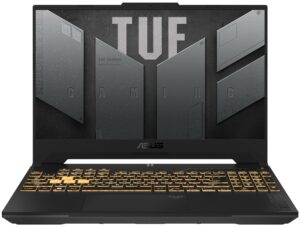
For every test like this, we use the same video in HD.

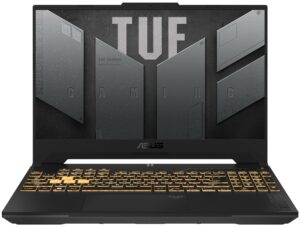
Disassembly, upgrade options
Both laptops provide ample upgradeability. The Strix G16 comes with two SODIMM slots for DDR5 memory as well as two M.2 slots for Gen 4 SSDs. Switching to the TUF F15, it has the same number of RAM and SSD slots, however, it runs DDR4 RAM, which is cheaper and brings the cost of the laptop down.
Verdict
 The ASUS ROG Strix G16 and the TUF Gaming F15 are two gaming machines in different price brackets, however, comparing their base variants makes them appear more similar than different. Right from the get-go, we get similar materials for the build for both laptops, while the TUF F15 manages to be lighter and more compact, without sacrificing any durability. Both laptops provide amazing keyboards and touchpads, while the Strix G16 certifies its higher position on the totem pole, utilizing the much coveted NumberPad. The port selection is incredibly similar as well, the only difference being that the Type-A ports on the TUF F15 are slower.
The ASUS ROG Strix G16 and the TUF Gaming F15 are two gaming machines in different price brackets, however, comparing their base variants makes them appear more similar than different. Right from the get-go, we get similar materials for the build for both laptops, while the TUF F15 manages to be lighter and more compact, without sacrificing any durability. Both laptops provide amazing keyboards and touchpads, while the Strix G16 certifies its higher position on the totem pole, utilizing the much coveted NumberPad. The port selection is incredibly similar as well, the only difference being that the Type-A ports on the TUF F15 are slower.
For the first time in the TUF laptops’ history, the base model now comes with a quality display, with great color coverage and accuracy. This has been a given for the Strix G-laptops, however, it’s nice to see more and more laptops receive great displays. It opens the door to a lot of new possibilities, including graphic design, animation, video editing, color work, and more. For gaming, the panel of the Strix laptop is better, as the lower response time results in less ghosting and motion blur. When it comes to CPU performance, the Strix G16 crushes the TUF F15, however, we have to mention that there’s a pretty weird behavior from the Core i7-13700H, which runs on very low power limits. We’re sure that ASUS isn’t happy with that and working on a quick fix, as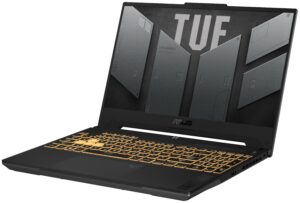 we’ve seen the CPU do much better in other products. Furthermore, the two laptops have similarly powered graphics, so an RTX 4060, for example, should perform equally as well in both devices.
we’ve seen the CPU do much better in other products. Furthermore, the two laptops have similarly powered graphics, so an RTX 4060, for example, should perform equally as well in both devices.
The ROG laptop also makes strides in the cooling department, providing a comfortable experience even when under full load. On the other hand, the TUF F15 is a lot more efficient with its 90Wh battery pack. Upgradeability is pretty similar on both laptops, with the sole difference being that the G16 uses DDR5 RAM, whereas the TUF F15 has the older DDR5 memory. In the end, while the G16 is the premiere gaming laptop from ASUS, you can’t count out the TUF series as they are becoming better and better with every year.
Why choose the ASUS ROG Strix G16 (G614, 2023)?
- Lower response time on the display
- Higher contrast ratio
- More CPU performance
- RGB is all over the place
Why choose the ASUS TUF Gaming F15 (FX507, 2023)?
- Lighter chassis
- Longer battery life
- More affordable
- Similar GPU performance
ASUS ROG Strix G16 (G614, 2023): Full Specs / In-depth Review
ASUS TUF Gaming F15 (FX507, 2023): Full Specs / In-depth Review
All ASUS ROG Strix G16 (G614, 2023) configurations:
All ASUS TUF Gaming F15 (FX507, 2023) configurations:

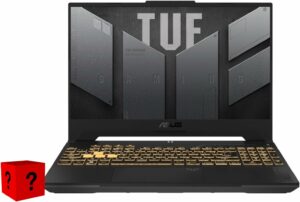

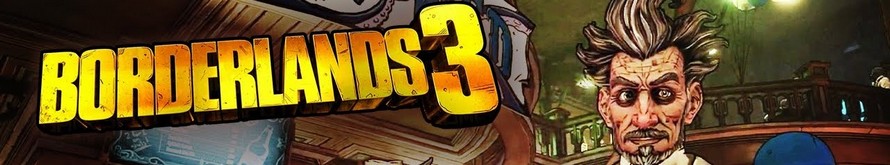


 ASUS TUF Gaming F15 (FX507, 2023)
ASUS TUF Gaming F15 (FX507, 2023)
 ASUS TUF Gaming F15 (FX507, 2023)
ASUS TUF Gaming F15 (FX507, 2023) ASUS ROG Strix G16 (G614, 2023)
ASUS ROG Strix G16 (G614, 2023)







