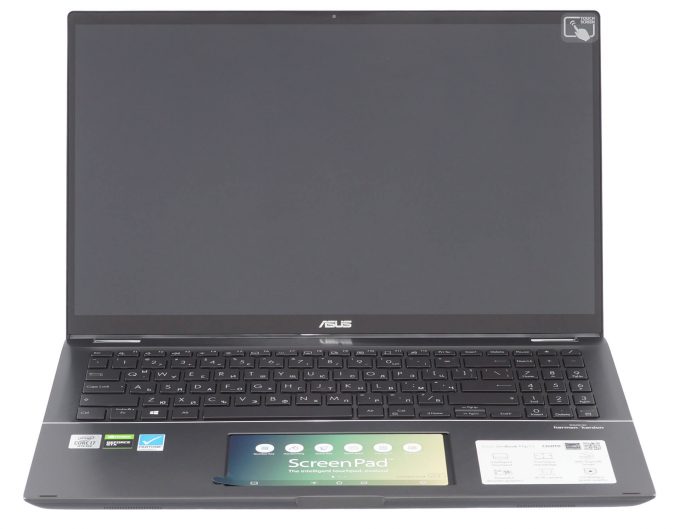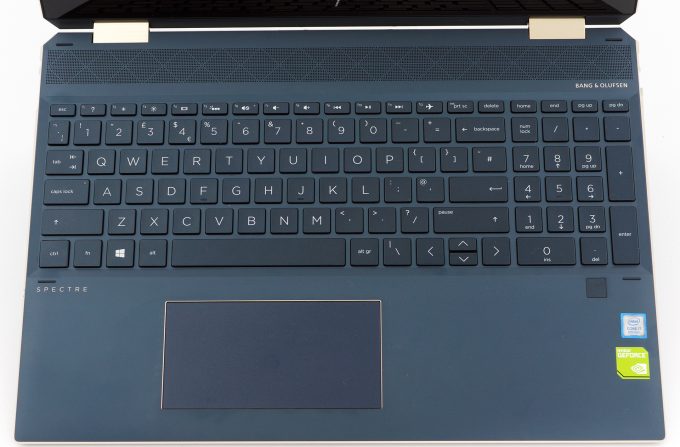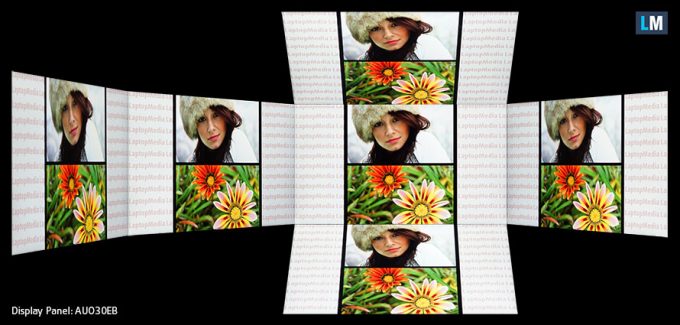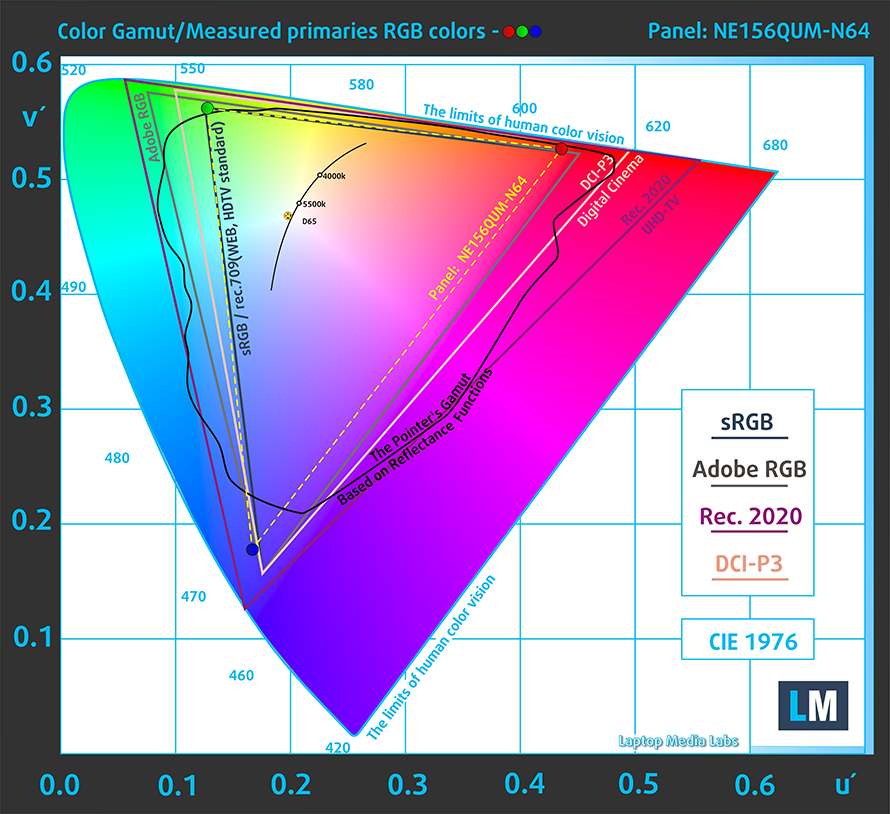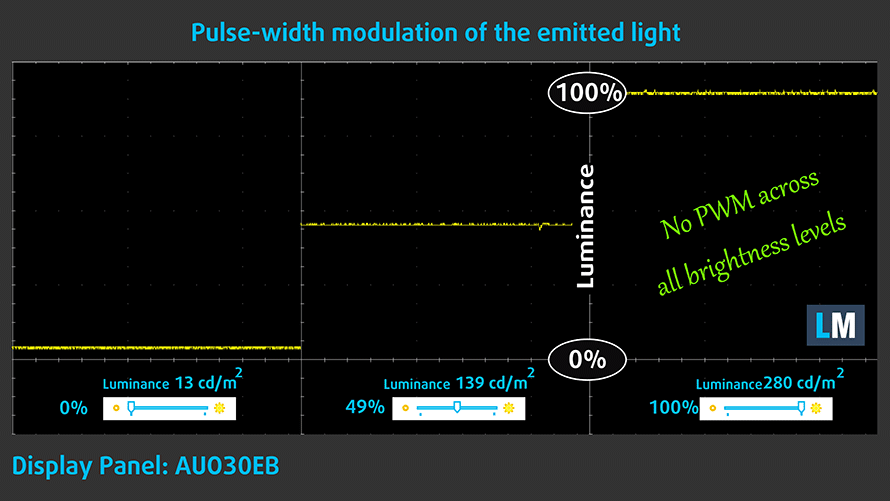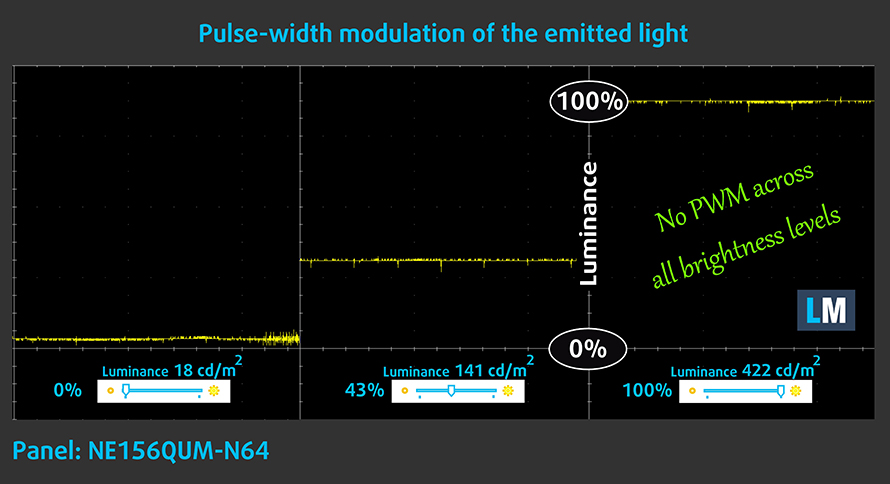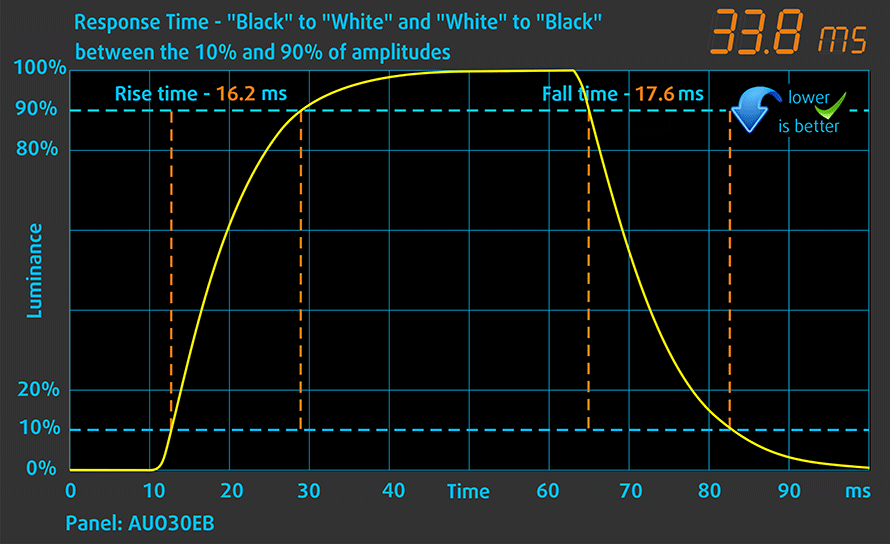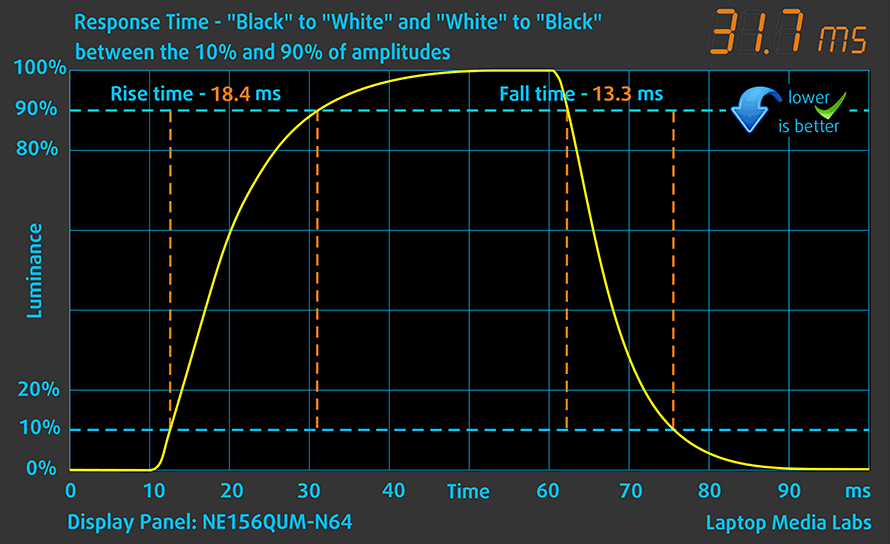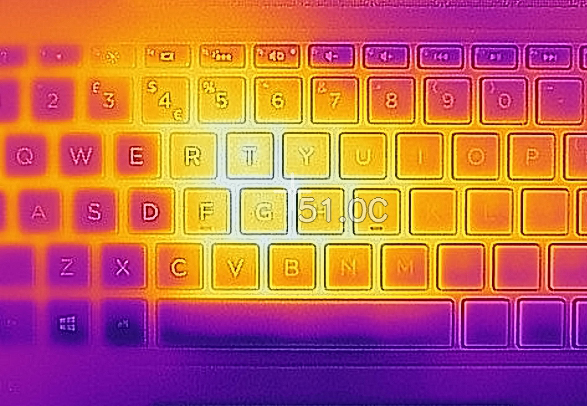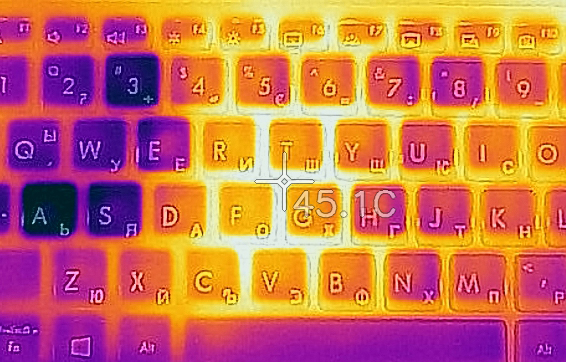[In-depth Comparison] HP Spectre x360 15 (15-df0000) vs ASUS ZenBook Flip 15 UX563 – the battle of the transforming devices with 4K displays
The 2-in-1 devices make our lives easier and they can save us money too because of their transforming abilities. In the office, you can use it as a standard clamshell device, at home, you can lean on the chair and watch some videos while the device is in a tent mode on your desk. Before bedtime, you can flip it into a tablet and you can use the touch panel to play casual games or maybe you can indulge in some creative relaxation, by drawing something for example – there are so many possibilities.
That’s why today we are going to compare two very good transforming devices that have 4K screens – the HP Spectre x360 15 (15-df0000) and ASUS ZenBook Flip 15 UX563. Neither of them is particularly budget-friendly, but they come with great screen panels, powerful hardware, backlit keyboards, NVMe support, and long battery life – that is a nice mix of features that always cost more money but they can ease your daily routine if you need them.
Let’s check which one is the worthier and why.
Read our in-depth reviews here:
HP Spectre x360 15 (15-df0000): Detailed review
ASUS ZenBook Flip 15 UX563: Detailed review
HP Spectre x360 15 (15-df0000) configurations:
ASUS ZenBook Flip 15 UX563 configurations:
Contents
Design and construction
These are big laptops, especially for 2-in-1 notebooks. The whole construction adds more weight and thickness and this is something completely normal – if they are super thin then it’s more likely for the lid and the base to be bendable when applying some pressure on them. But this isn’t the case with our laptops – they are both sturdy and their bass and lids are strong. Тhe HP Spectre x360 15 is a tad heavier than the ASUS ZenBook Flip 15 UX563 – 2.18 kg vs 1.9 kg while the latter is a bit thicker than its opponent (19.3 mm to 19. 9mm).
Both laptops are made of aluminum – they are solidly built machines and you can feel the sturdiness when you are holding them in your hands. The HP Spectre is definitely a looker because of its stylish design and chamfered edges while the UX563 is a bit less eyecatching.
Opening the lid with one hand is always a challenge for a lot of laptops. Luckily, the HP Spectre x360 15 is able to do that without much effort – you will have a hard time with its contender if you don’t use both hands while opening the lid, though. Thanks to their hinges, you can use the two devices as standard clamshell laptops, in a “tent” mode or they can be tablets as well (pretty big ones).
Let’s have a look at the keyboards of those two. Both have a backlight, good key travel, and nice clicky feedback. The arrow keys are uncomfortable no matter the device. The HP Spectre x360 15 has a normal-sized NumberPad section while Asus has implemented a really small one which isn’t that convenient to use. The touchpad of the HP device has un untraditional 16:9 shape but despite that, it’s fast and accurate and we had zero problems with it. However, the ASUS laptop has an advantage because of its ScreenPad. You can use it as a normal touchpad, it can be a second display and you can watch some videos while doing some work on the main one. You can use it as a calculator, handwrite translator, etc – it has a lot of abilities.
The bottom of our HP contender consists of a large grill that is used for intake and there are two big cutouts on either side for guiding the hot air out of the chassis. Unfortunately, most of the screws are covered with rubber legs which are pretty fragile.
Opening the bottom cover of the ASUS ZenBook Flip 15 UX563 is a much easier job. Its cooling solution implements two heat pipes cooling both the CPU and the GPU. There are two cooling fans too.
| Height | Weight | |
|---|---|---|
| HP Spectre x360 15 (15-df0000) | 19.3 mm (0.76″) | 2.18 kg (4.8 lbs) |
| ASUS ZenBook Flip 15 UX563 | 19.9 mm (0.78″) | 1.90 kg (4.2 lbs) |
Some words about the ports of these devices.
The HP laptop has the bare minimum of I/O for such an expensive laptop. On the left – an HDMI port and an audio jack. On the right side, we can spot two USB Type-C 3.1 (Gen. 2) connectors with Thunderbolt 3 support, one USB Type-A 3.1 (Gen. 2) port, and a MicroSD card slot.
HP Spectre x360 15 (15-df0000)
ASUS ZenBook Flip 15 UX563
On the left side of the ASUS notebook are placed a USB Type-A 3.1 (Gen. 1) port and an audio jack. On its right side, you can use an HDMI connector, a USB Type-A 3.1 (Gen 1) port, a Type-C 3.1 (Gen. 1) port, and an SD card reader.
Display
The two laptops have superb 15″ displays with a 4K resolution. HP Spectre x360 15 uses a panel with a model number AUO30EB while the ZenBook Flip 15 UX563 has a BOE07D9. Both panels are excellent – with great viewing angles and good contrast ratios – 1510:1 for HP and 1090:1 for ASUS.
Both displays have touchscreen abilities with stylus support and we had no problems while using them as tablets or “tents”.
The two panels can cover at least 90% of the sRGB color gamut. The AUO30EB has a 94% coverage and BOE07D9 is able to cover 90% of the standard Web color gamut, which is a nice result as well.
One of the most important things about a display is its safety towards the user. Both panels don’t use PWM for their brightness adjustments so you can use them safely for long periods of time.
Response time (Gaming capabilities)
We test the reaction time of the pixels with the usual “black-to-white” and “white-to-black” method from 10% to 90% and vice versa. We recorded Fall Time + Rise Time of 34 ms for the HP laptop and 32 ms for its ASUS opponent – not the fastest panels on the market and if you tend to play fast-paced games regularly you will not be very pleased with these mediocre response times.
Our display profiles
Here at LaptopMedia, we create a set of custom-tailored profiles for every notebook we review. They boost the productivity of display and reduce negative effects such as blue light emissions and PWM. You can read more about them here.
Buy our profiles from here:
15.6”, 4K ( 3840 x 2160 pixels), 60 Hz, IPS (AUO30EB): Buy our profiles
15.6”, 4K ( 3840 x 2160 pixels), 60 Hz, IPS (BOE NE156QUM-N64 (BOE07D9)): Buy our profiles
Specs sheet comparison
More information about Intel Core i7-8565U and its position in our Top CPU Ranking you can find HERE.
More information about Intel Core i7-10510U and its position in our Top CPU Ranking you can find HERE.
More information about the NVIDIA GeForce MX150 (2GB GDDR5) and its place in our Top GPU Ranking you can find HERE.
More information about the NVIDIA GeForce GTX 1050 Max-Q (4GB GDDR5) and its place in our Top GPU Ranking you can find HERE.
HP Spectre x360 15 (15-df0000, df1000) series
- GPU
- NVIDIA GeForce MX330 (2GB GDDR5, 25W) #248 in Top GPUsNVIDIA GeForce MX250 (25W) #241 in Top GPUsNVIDIA GeForce MX150 (2GB GDDR5)NVIDIA GeForce GTX 1650 Ti (Laptop, 50W, 128-bit) #194 in Top GPUsNVIDIA GeForce GTX 1650 Max-Q #214 in Top GPUsNVIDIA GeForce GTX 1650 (Laptop) #202 in Top GPUsNVIDIA GeForce GTX 1050 Ti Max-Q (4GB GDDR5)NVIDIA GeForce GTX 1050 Ti (4GB GDDR5)Intel UHD Graphics 630 #270 in Top GPUsIntel UHD Graphics 620Intel UHD Graphics #271 in Top GPUsIntel Iris Xe Graphics G7 (96EU) #234 in Top GPUsAMD Radeon RX Vega M GL (Vega 870, 4GB HBM2)
- Dimensions
- 361 x 250 x 19.3 mm (14.21" x 9.84" x 0.76")
- Weight
- 2.18 kg (4.8 lbs)
- Price
- Starting at $2699.00
ASUS ZenBook Flip 15 UX563 series
- Dimensions
- 356 x 229 x 19.9 mm (14.02" x 9.02" x 0.78")
- Weight
- 1.90 kg (4.2 lbs)
- Price
- Not Available
Battery
 The HP Spectre has a whopping 84Wh battery capacity and it’ll take around 19 hours of Web browsing and 8 and a half hours of watching videos before fully draining the battery. The ASUS ZenBook has a smaller unit – 71Wh and it’s able to achieve a respectable result too (but not good as its rival) – 13 hours and 40 minutes of browsing the Web and more than 12 hours of video playback.
The HP Spectre has a whopping 84Wh battery capacity and it’ll take around 19 hours of Web browsing and 8 and a half hours of watching videos before fully draining the battery. The ASUS ZenBook has a smaller unit – 71Wh and it’s able to achieve a respectable result too (but not good as its rival) – 13 hours and 40 minutes of browsing the Web and more than 12 hours of video playback.
In order to simulate real-life conditions, we used our own script for automatic web browsing through over 70 websites.

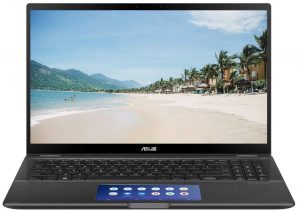
We use F1 2017’s built-in benchmark on loop in order to simulate real-life gaming.

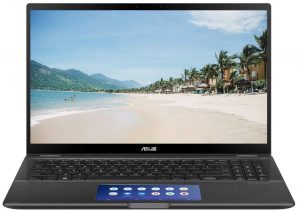
Hardware and Gaming tests
Our two contenders use different CPU platforms. The HP Spectre x360 15 has an Intel Core i7-8565U which is a Whiskey lake processor with 4 cores and 8 threads, 15W TDP, and a 14nm tech process. There is a dedicated graphics chip too – NVIDIA GeForce MX150 2GB GDDR5 – a decently fast low-end graphics solution that is a good choice for slim laptops. You can check its capabilities in this article.
The ASUS ZenBook Flip 15 UX563 has an Intel Core i7-10510U – a fast 10th gen Intel CPU with 4 cores, 8 threads, and 8MB cache size. It is built on a similar architecture to the Whiskey Lake chip, but it should be better optimized. The UX563 has a much beefier GPU – the NVIDIA GeForce GTX 1050 Max-Q (4GB GDDR5) which is a lot faster than the MX150 and has a total of 4GB of video memory.
So, HP uses a bit older but still fast CPU and a low-end video card while the ASUS notebook has a similar processor, but a faster GPU. Let’s see which one is doing a better job in terms of performance and thermals (ergo, comfort during load).
Results are from the Cinebench 20 CPU test (the higher the score, the better)
Results are from our Photoshop benchmark test (the lower the score, the better)
Results are from the 3DMark: Fire Strike (Graphics) benchmark (higher the score, the better)
Results are from the Unigine Superposition benchmark (higher the score, the better)
It’s not a surprise that the ASUS machine is showing more muscles in our CPU and GPU benchmarks thanks to the newer CPU and faster video card. We want to point out that the CPU of the HP Spectre isn’t that far away from the i7-10510U when it comes to raw computational performance.
Comfort during full load
Average core temperature (base frequency + X); CPU temp.
| Intel Core i7-8565U (15W TDP) | 0:02 – 0:10 sec | 0:15 – 0:30 sec | 10:00 – 15:00 min |
|---|---|---|---|
| HP Spectre x360 15 (15-df0000) | 3.10 GHz (B+72%) @ 69°C | 1.92 GHz (B+7%) @ 61°C | 1.88 GHz (B+4%) @ 64°C |
| Intel Core i7-10510U (15W TDP) | 0:02 – 0:10 sec | 0:15 – 0:30 sec | 10:00 – 15:00 min |
| ASUS ZenBook Flip 15 UX563 | 3.59 GHz (B+99%) @ 83°C | 3.26 GHz (B+81%) @ 86°C | 2.89 GHz (B+61%) @ 85°C |
| NVIDIA GeForce MX150 | GPU frequency/ Core temp (after 2 min) | GPU frequency/ Core temp (after 30 min) |
|---|---|---|
| HP Spectre x360 15 (15-df0000) | 1525 MHz @ 91°C | 1650 MHz @ 74°C |
| NVIDIA GeForce GTX 1050 Max-Q | GPU frequency/ Core temp (after 2 min) | GPU frequency/ Core temp (after 30 min) |
| ASUS ZenBook Flip 15 UX563 | 1625 MHz @ 79°C | 1502 MHz @ 79°C |
Interestingly enough, despite its hotter CPU and GPU, the ASUS ZenBook Flip 15 UX563 has a 6°C cooler shell than HP Spectre x360 15. In terms of noise, both laptops have average results – not the quietest but not too loud as well, even if you play games or render videos.
Verdict
We had fun with these 2-in-1s. It’s so cool to have a laptop that can be used as a touchscreen tablet in the bed. Speaking of the screens, they both have very good panels, but the HP Spectre x360 15 panel is a bit better with its higher sRGB coverage and better contrast ratio, resulting in a more punchy image. If you want to play first-person shooters with either of these laptops, perhaps you should think twice – they have slow response times and they aren’t very suitable for games like CS:GO.
The HP Spectre x360 15 looks great – its design really impressed us. This machine has a good backlit keyboard with a comfortably-sized NumPad section. Its touchpad is fast and precise despite its unorthodox 16:9 shape. One of the biggest selling points of this device is battery life – 19 hours of Web browsing – it’ll take at least a couple of days before draining the battery if you’re using it for surfing the Web. No matter what, the machine is snappy-enough, but it’s just not as fast as the UX563.
As of the ASUS ZenBook Flip 15 UX563, it has better portability than its HP rival because it weighs 280 grams less – this is not a joke, you’ll feel the weight difference if you have to take your device with you daily. The ASUS machine is the better device when you want to watch a lot of HD videos – it’ll take almost 13 hours before draining the entire battery. You can watch movies all day long away from the charger. The performance of this ASUS notebook is more than good – and the NVMe SSD drive definitely has a positive effect on the perceived speed. The CPU temperatures are on the high side but the shell of this laptop is cooler and that means better comfort especially during the summer. Sadly, this device lacks Thunderbolt connection, which its opponent has times two.
The choice depends on your needs. What do you want, a laptop with a great screen, superb design, and long battery life or a machine with innovative ScreenPad and cooler body during full load?
Read our in-depth reviews here:
HP Spectre x360 15 (15-df0000): Detailed review
ASUS ZenBook Flip 15 UX563: Detailed review
Why choose HP Spectre x360 15 (15-df0000)?
- Thunderbolt connectivity
- Long battery life
- Astonishing design
Why choose ASUS ZenBook Flip 15 UX563?
- ScreenPad
- Cooler shell
HP Spectre x360 15 (15-df0000) configurations:
ASUS ZenBook Flip 15 UX563 configurations: