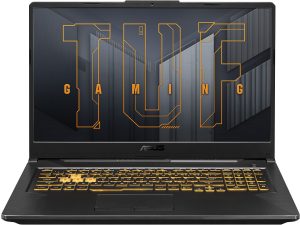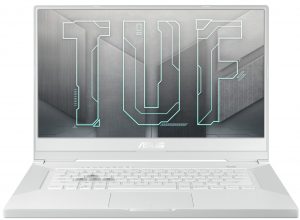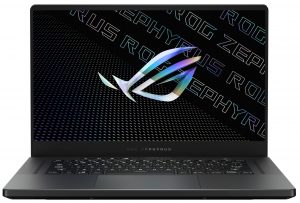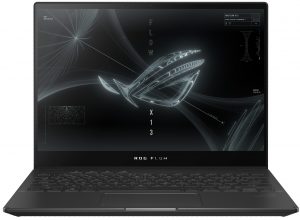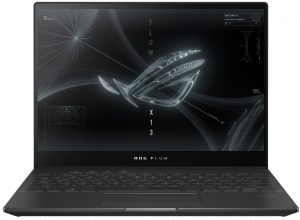ASUS’ Gaming-Reihe – ROG Flow, Zephyrus, Strix und TUF (ausführliche Spezifikationen, Infos und Preise)
Die Auswahl der neuen Modelle Ihrer Lieblingsmarke bei der Wahl Ihres nächsten Notebooks kann eine ziemlich schwierige Aufgabe sein. Die meisten Händler geben nicht alle Spezifikationen an, aber was noch wichtiger ist – fast alle lassen die wichtigsten Daten für einen Gaming-Laptop aus – die Leistung der GPU. Zum Beispiel sind nicht alle RTX 3080 gleich – eine 165W RTX 3080 ist viel, viel schneller als eine 95W RTX 3080.
Wenn deine Lieblingsmarke ASUS ist und du dir ein neues Gaming-Gerät zulegen willst, ist es keine schlechte Idee, sich das folgende Material anzusehen – wir haben alles, was du wissen solltest, an einem Ort gesammelt.
Wenn du natürlich alles über jedes Detail wissen willst, solltest du in unsere ausführlichen Tests eintauchen, zu denen du unten Links findest.
Contents
ASUS TUF – FX706, FA706, FX516, FA506, FA506
| ASUS TUF F17 (FX706, 2021) | ASUS TUF A17 (FA706, 2021) | ASUS TUF Dash F15 (FX516) | ASUS TUF F15 (FA506, 2021) | ASUS TUF A15 (FA506, 2021) | |
|---|---|---|---|---|---|
| CPU | Intel Kern i5-11200H Intel Kern i5-11400H Intel Kern i7-11800H Intel Kern i9-11900H | AMD Ryzen 7 5800H | Intel Kern i5-11300H Intel Kern i7-11370H Intel Kern i7-11375H | Kern i5-10300H Kern i7-10750H Kern i7-10870H | Ryzen 5 5600H Ryzen 7 5800H Ryzen 9 5900HX |
| GPU | GeForce RTX 3050 (75W) GeForce RTX 3050 Ti (75W) GeForce RTX 3060 (95W) | GeForce RTX 3050 Ti (75 W) GeForce RTX 3060 (95W) GeForce RTX 3070 (95W) | GeForce RTX 3050 (75W) GeForce RTX 3050 Ti (75W) GeForce RTX 3060 (85W) GeForce RTX 3070 (85W) | GeForce RTX 3050 (75W) GeForce RTX 3050 Ti (75W) GeForce RTX 3060 (95W) | GeForce RTX 3050 Ti (75W) GeForce RTX 3060 (95W) GeForce RTX 3070 (95W) |
| Bildschirm | 17,3″ Full HD, IPS 17,3″ Full HD 144Hz IPS 17,3″ Full HD 240Hz IPS | 17,3″ Full HD IPS 17,3″ Full HD 120Hz IPS 17,3″ Full HD 144Hz IPS | 15,6″ Full HD 144Hz IPS 15,6″ Full HD 240Hz IPS 15,6″ QHD 165Hz IPS | 15,6″ Full HD IPS 15,6″ Full HD 144Hz IPS 15,6″ Full HD 240Hz IPS | 15,6″ Full HD IPS 15,6″ Full HD 144Hz IPS 15,6″ Full HD 240Hz IPS 15,6″ QHD 165Hz IPS |
ASUS TUF F17 (FX706, 2021)
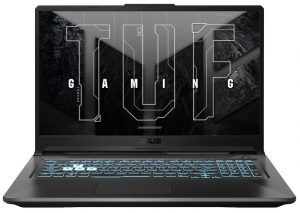 Das TUF F17 kombiniert ein großes Display mit einer hohen Bildwiederholrate mit der neuesten Hardware, die alles hat, um ein großartiges, preiswertes Gaming-Notebook zu sein. Da es die neue Tiger Lake-Architektur nutzt, unterstützt es die neue Thunderbolt 4-Schnittstelle sowie Wi-Fi 6 und Bluetooth 5.
Das TUF F17 kombiniert ein großes Display mit einer hohen Bildwiederholrate mit der neuesten Hardware, die alles hat, um ein großartiges, preiswertes Gaming-Notebook zu sein. Da es die neue Tiger Lake-Architektur nutzt, unterstützt es die neue Thunderbolt 4-Schnittstelle sowie Wi-Fi 6 und Bluetooth 5.
Obwohl das Notebook aus Kunststoff besteht, muss es sich nicht biegsam und billig anfühlen, dank des sechseckigen Musters auf der Innenseite und der MIL-STD-810H-Zertifizierung, die das Gerät mehreren Tests unterzieht, darunter Fall-, Feuchtigkeits-, Stoß- und Temperaturtests. Ein 90-Wh-Akku sorgt dafür, dass Sie nicht alle paar Stunden eine Ladung benötigen. Das TUF F17 bietet genau das, indem es eine preiswerte Plattform bietet, die Einsteiger lieben werden.
ASUS TUF Gaming F17 (FX706, 2021) Serie
- Abmessungen
- 399 x 269 x 23.9 ~ 24.8 mm (15.71" x 10.59" x 0.94")
- Gewicht
- 2.60 kg (5.7 lbs)
- Preis
- Beginnend bei €1292.43
ASUS TUF Gaming F17 (FX706, 2021) gründliche Überprüfung
It wasn't long ago before we showed you the ASUS TUF Gaming F17 FX706. However, like many other manufacturers, ASUS itself has released facelifts of some of its most popular laptops. Including the FX706. Generally, it looks pretty similar, but it brings a lot of new hardware.Since it was released in 2021, you can't expect Alder Lake chips. Nevertheless, their Tiger Lake counterparts are pretty capable in both games and productivity. What else is great for gaming and productivity is the RTX 3060 GPU, which you can find inside of it. It comes with 95W of TGP, and 6GB of GDDR6 graphics memor[...]

Profis
- Tough chassis
- 2x SODIMM + 2x M.2 PCIe x4 (one of which supports Gen 4 SSDs)
- 144Hz refresh rate (AUO B173HAN04.9)
- No PWM (AUO B173HAN04.9)
- Thunderbolt 4 + HDMI 2.0b (G-Sync)
- Adaptive Sync support (AUO B173HAN04.9)
- Great battery life for a gaming laptop
Nachteile
- No SD card reader
- Covers only 51% of sRGB (AUO B173HAN04.9)
ASUS TUF A17 (FA706, 2021)
 Das TUF A17 bleibt dem Budget-Charakter treu, bietet aber die neueste Hardware von AMD und NVIDIA. Mit dem Zen 3-basierten Ryzen 7 5800H und einer Auswahl von drei RTX-Ampere-Grafikkarten ist dieses Notebook wie geschaffen für ernsthafte Spiele. Das Notebook bietet eine großartige Tastatur- und Touchpad-Kombination, hervorragende Aufrüstbarkeit mit zwei RAM- und zwei SSD-Steckplätzen und einen 90-Wh-Akku, der für ein Gaming-Notebook wirklich gut funktioniert.
Das TUF A17 bleibt dem Budget-Charakter treu, bietet aber die neueste Hardware von AMD und NVIDIA. Mit dem Zen 3-basierten Ryzen 7 5800H und einer Auswahl von drei RTX-Ampere-Grafikkarten ist dieses Notebook wie geschaffen für ernsthafte Spiele. Das Notebook bietet eine großartige Tastatur- und Touchpad-Kombination, hervorragende Aufrüstbarkeit mit zwei RAM- und zwei SSD-Steckplätzen und einen 90-Wh-Akku, der für ein Gaming-Notebook wirklich gut funktioniert.
Ja, das Notebook ist nicht mit hochwertigen Materialien ausgestattet, aber man muss einen Weg finden, die Kosten niedrig zu halten, ohne die Leistung zu opfern. Und nicht nur das: Wenn Sie in den kreativen Bereich vordringen wollen und sich einen guten, farbtreuen Monitor leisten können, hat dieses Notebook die nötige Leistung für Videobearbeitung und Rendering.
ASUS TUF Gaming A17 (FA706, 2021) Serie
- Abmessungen
- 399 x 268 x 22.1 ~ 24.8 mm (15.71" x 10.55" x 0.87")
- Gewicht
- 2.60 kg (5.7 lbs)
- Preis
- Beginnend bei €1699.00
ASUS TUF Gaming A17 (FA706, 2021) gründliche Überprüfung
In 2021 ASUS decides that it needs to reintroduce the laptop, which arguably changed the budget gaming market - the TUF A17 (FA706). Instead of making any significant visual changes, and rebrand it, they just slapped 2021 at the name and called it a day.However, this is only a part of the story. Building on the Ryzen 4000H success, they now employ the latest and greatest from both AMD and NVIDIA (weird, right?), with the Ryzen 5000H processors, based on the Zen 3 architecture, and new RTX 3000 graphics cards.Well, there is a lot to be talked about but we have to praise them for being [...]
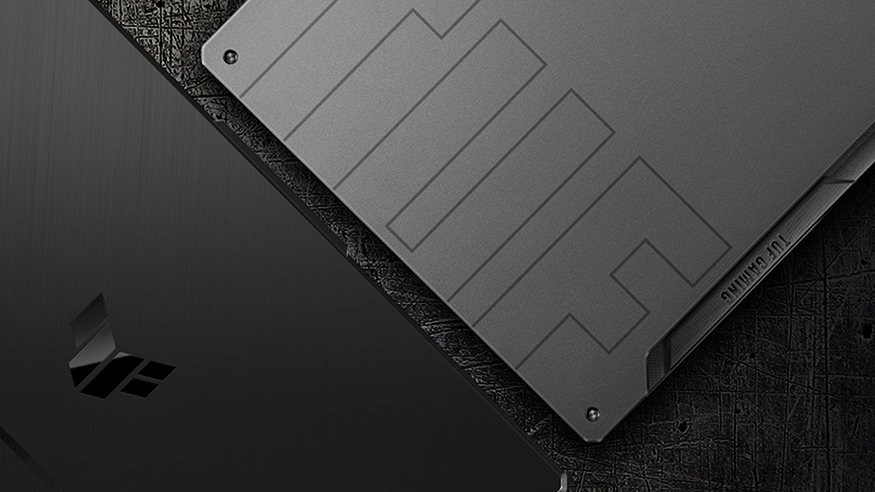
Profis
- Great price/performance ratio
- Good keyboard with decent travel, clicky feedback, and an RGB backlight
- Ryzen 5000H CPU + RTX 3000 combo
- There are two M.2 PCIe slots, and two RAM SODIMM slots in dual channel
- Great battery life for a gaming laptop
- 144Hz panel with relatively quick pixel response times (BOE NV173FHM-NX4 (BOE0995))
- No PWM (BOE NV173FHM-NX4 (BOE0995))
Nachteile
- Lacks an SD card reader and Thunderbolt support
- Warms up pretty quickly during gaming
- All-plastic design
- 50% sRGB coverage (BOE NV173FHM-NX4 (BOE0995))
ASUS TUF Dash F15 (FX516)
 Für diejenigen, die ein schlankeres und tragbareres Notebook schätzen, bietet ASUS das TUF Dash F15. Das Notebook hat ein verbessertes Design, das robust und stabil ist. Es kombiniert ein flaches Gehäuse mit abgeschrägten Kanten und abgerundeten Ecken. Trotz des tragbaren Äußeren erhalten Sie eine gute Tastatur mit langem Tastenhub und klickendem Feedback.
Für diejenigen, die ein schlankeres und tragbareres Notebook schätzen, bietet ASUS das TUF Dash F15. Das Notebook hat ein verbessertes Design, das robust und stabil ist. Es kombiniert ein flaches Gehäuse mit abgeschrägten Kanten und abgerundeten Ecken. Trotz des tragbaren Äußeren erhalten Sie eine gute Tastatur mit langem Tastenhub und klickendem Feedback.
Über die verwendeten Materialien wurden keine Angaben gemacht, aber wie auch immer sie beschaffen sind, sie machen einen guten Job. Dieses Notebook bringt auch neue Technologie auf den Tisch, mit dem Tiger Lake H-basierten Core i7-11370H, der mit mehreren RTX-Amper-Grafikkartenoptionen gepaart wird.
ASUS TUF Dash F15 (FX516) Serie
- GPU
- NVIDIA GeForce RTX 3070 (Laptop, 85W) #112 in Top GPUsNVIDIA GeForce RTX 3070 (Laptop, 135W)NVIDIA GeForce RTX 3070 (Laptop, 105W) #88 in Top GPUsNVIDIA GeForce RTX 3060 (Laptop, 90W) #133 in Top GPUsNVIDIA GeForce RTX 3060 (Laptop, 85W) #134 in Top GPUsNVIDIA GeForce RTX 3050 Ti (Laptop, 75W) #147 in Top GPUsNVIDIA GeForce RTX 3050 (Laptop, 75W) #167 in Top GPUsNVIDIA GeForce RTX 3050 (Laptop) #177 in Top GPUsNVIDIA GeForce GTX 1660 Ti Max-Q #165 in Top GPUsIntel Iris Xe Graphics G7 (96EU) #226 in Top GPUs
- Abmessungen
- 360 x 252 x 19.9 mm (14.17" x 9.92" x 0.78")
- Gewicht
- 2.00 kg (4.4 lbs)
- Preis
- Beginnend bei €1349.00
ASUS TUF Dash F15 (FX516) gründliche Überprüfung
Last year, ASUS was one of the first manufacturers (if not the first) to trust AMD and their Ryzen 4000 processors. And it turned out to be a success. You could have snatched a rather affordable unit with supreme computational performance, which was something unseen to this day. And as they continue to do that in 2021, with AMD's even more powerful Ryzen 5000H CPUs, they did a slight detour.This is how the TUF Dash F15 (FX516) was born. Instead of the extremely powerful AMD processors, it includes something bold from Intel - the Core i7-11370H - the first quad-core high-performance Core i[...]

Profis
- Good keyboard with decent travel, clicky feedback, and an RGB backlight
- Interesting and efficient CPU/GPU combo
- 3200 MHz memory in dual-channel, RAID support via dual M.2 PCIe x4 slots, and Thunderbolt 4 + Wi-Fi 6 support
- The display doesn't flicker at any brightness level (LM156LF-2F03)
- Has a good contrast ratio and comfortable viewing angles (LM156LF-2F03)
- Can be purchased with a 165Hz 1440p panel
Nachteile
- Lacks an SD card reader
- It gets pretty loud and hot on the outside when gaming
- Covers only half of sRGB and has slow response times (despite the fast refresh rate) (LM156LF-2F03)
- Lacks a Web camera
ASUS TUF F15 (FX506, 2021)
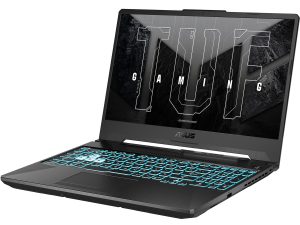 Ähnlich wie sein Bruder F17 verfügt das F15 über die gleiche Hardware, aber mit einem kleineren Display, das definitiv einfacher zu transportieren ist, aber das kleinere Display wird ein Minuspunkt sein und das Spielerlebnis auf negative Weise beeinflussen.
Ähnlich wie sein Bruder F17 verfügt das F15 über die gleiche Hardware, aber mit einem kleineren Display, das definitiv einfacher zu transportieren ist, aber das kleinere Display wird ein Minuspunkt sein und das Spielerlebnis auf negative Weise beeinflussen.
Auch das Design ist eine Kopie des F17 und verwendet die gleichen Materialien. Alles in allem handelt es sich um eine gute Gaming-Maschine für Einsteiger, denen die allgemeine militärische Ästhetik und die Leistung der Hardware gefällt. Der zusätzliche IPS-Bildschirm mit 240 Hz und 100 % sRGB-Abdeckung bedeutet, dass Sie dieses Notebook sowohl zum Spielen als auch zum Erstellen verwenden können.
ASUS TUF Gaming F15 (FX506, 2021) Serie
- Abmessungen
- 395 x 256 x 22.8 ~ 24.5 mm (15.55" x 10.08" x 0.90")
- Gewicht
- 2.26 kg (5 lbs)
- Preis
- Beginnend bei €756.41
ASUS TUF Gaming F15 (FX506, 2021) gründliche Überprüfung
After some years, the ASUS' TUF series is clearly distinguishable from the ROG devices (in a good way). The design language of these laptops is very different compared to their more exclusive and expensive siblings. The TUF machines are bringing good performance to the table without being too expensive and at the same time, the design is a bit more stealth-ish and mature.The good news is that these devices come with a decent amount of goodies. Let's take for example our test laptop for today's article - the ASUS TUF Gaming F15 FX506HM. What this fella has to offer? The 2021 version of TUF [...]

Profis
- Capable cooling
- Two M.2 PCIe slots and two RAM SODIMM slots
- The display doesn't flicker at any brightness level Innolux N156HRA-EA1 (CMN1521)
- Budget-conscious
- Wi-Fi 6 and an RGB backlight
- A good keyboard and touchpad combo
Nachteile
- The panel has slow pixel response times Innolux N156HRA-EA1 (CMN1521)
- Tiny Arrow keys
- Covers only 57% of the sRGB gamut
- No SD card reader
ASUS TUF A15 (FA506)
 Das TUF A15 ist der kleinere, aber leistungsstärkere Bruder des A17. Heutzutage konzentrieren sich die Unternehmen mehr auf die kleineren Geräte, da sich der Markt zu mehr tragbaren Laptops bewegt.
Das TUF A15 ist der kleinere, aber leistungsstärkere Bruder des A17. Heutzutage konzentrieren sich die Unternehmen mehr auf die kleineren Geräte, da sich der Markt zu mehr tragbaren Laptops bewegt.
Das liegt auch daran, dass die Hardware mit jeder Generation kleiner und leistungsfähiger wird, so dass leistungsstarke Laptops immer kleiner werden können. Der A15 bietet bis zu einem Ryzen 9 und einer RTX 3070, die bei den meisten Auflösungen jedem Spiel den Todesstoß versetzen. Außerdem gibt es vier verschiedene Displays, von denen wir hoffen, dass einige für die Erstellung von Inhalten geeignet sind.
ASUS TUF Gaming A15 (FA506, 2021) Serie
- GPU
- NVIDIA GeForce RTX 3070 (Laptop, 95W) #85 in Top GPUsNVIDIA GeForce RTX 3060 (Laptop, 95W) #121 in Top GPUsNVIDIA GeForce RTX 3050 Ti (Laptop, 95W) #149 in Top GPUsNVIDIA GeForce RTX 3050 Ti (Laptop, 75W) #147 in Top GPUsNVIDIA GeForce RTX 3050 (Laptop, 75W) #167 in Top GPUsNVIDIA GeForce GTX 1650 (Laptop) #196 in Top GPUs
- Abmessungen
- 359 x 256 x 22.8 ~ 24.5 mm (14.13" x 10.08" x 0.90")
- Gewicht
- 2.30 kg (5.1 lbs)
- Preis
- Not Available
ASUS ROG Strix – G733, G713, G533, G513
| ASUS ROG Strix SCAR 17 G733 | ASUS ROG Strix G17 (G713) | ASUS ROG Strix SCAR 15 G533 | ASUS ROG Strix G15 (G513) | |
|---|---|---|---|---|
| CPU | Ryzen 7 5800H Ryzen 9 5900HX | Ryzen 5 5600H Ryzen 7 5800H Ryzen 9 5900HX | Ryzen 7 5800H Ryzen 7 5800HS Ryzen 9 5900HX | Ryzen 5 5600H Ryzen 7 5800H Ryzen 9 5900HX |
| GPU | GeForce RTX 3060 (130W) GeForce RTX3070 (130W) GeForce RTX 3080 (130W) Radeon RX Vega 8 (35/45W) | GeForce RTX 3050 Ti (95W) GeForce RTX 3060 (130W) GeForce RTX 3070 (130W) | GeForce RTX 3060 (130W) GeForce RTX3070 (130W) GeForce RTX 3080 (130W) | GeForce RTX 3050 (95W) GeForce RTX 3050 Ti (95W) GeForce RTX 3060 (130W) GeForce RTX 3070 (130W) Radeon RX 6800M |
| Bildschirm | 17,3″ Full HD 144Hz IPS 17,3″ QHD 165Hz IPS 17,3″ Full HD 360Hz IPS | 17,3″ Full HD 144Hz IPS 17,3″ QHD 165Hz IPS 17,3″ Full HD 300Hz IPS | 15,6″ Full HD 300Hz IPS 15,6″ QHD 165Hz IPS | 15,6″ Full HD 144Hz IPS 15,6″ QHD 165Hz IPS 15,6″ Full HD 300Hz IPS |
ASUS ROG Strix SCAR 17 G733
 Die Strix SCAR-Serie bewegt sich im Bereich der Flaggschiffe und bietet die bestmögliche Leistung. Um die Hardware in Schach zu halten, verwendet ASUS eine Flüssigmetall-Kühllösung und insgesamt vier Luftauslässe. Die verbesserten Lüfter verwenden 84 Blätter und können mehr Luft fördern, während sie gleichzeitig leiser sind. Das Design setzt auf viel RGB, was die Massen polarisiert.
Die Strix SCAR-Serie bewegt sich im Bereich der Flaggschiffe und bietet die bestmögliche Leistung. Um die Hardware in Schach zu halten, verwendet ASUS eine Flüssigmetall-Kühllösung und insgesamt vier Luftauslässe. Die verbesserten Lüfter verwenden 84 Blätter und können mehr Luft fördern, während sie gleichzeitig leiser sind. Das Design setzt auf viel RGB, was die Massen polarisiert.
Die Kühlung wurde ebenfalls gründlich verbessert und besteht aus Flüssigmetall. Sie arbeitet wirklich gut und schafft es, sowohl bei der CPU als auch bei der GPU hohe Frequenzen aufrechtzuerhalten. Sie haben die Wahl zwischen einem Display mit 100 % sRGB-Abdeckung und einer Bildwiederholfrequenz von 360 Hz, was sowohl für Spiele als auch für die Erstellung von Inhalten ideal ist. Die RGB-hintergrundbeleuchtete Tastatur mit optisch-mechanischen Schaltern bietet einen langen Tastenweg und eine Reaktionszeit von 0,2 ms.
ASUS ROG Strix SCAR 17 G733 Serie
- Abmessungen
- 395 x 282.1 x 23.4 ~ 28.3 mm (15.55" x 11.11" x 0.92")
- Gewicht
- 2.70 kg (6 lbs)
- Preis
- Not Available
ASUS ROG Strix SCAR 17 G733 gründliche Überprüfung
Ladies and gentlemen say hello to the flagship gaming laptop from ASUS - the ROG Strix SCAR 17 G733. Well... if there is a flagship series this year, considering the extreme similarity between the SCAR and the "regular" Strix G17 G713 specs-wise. It is a surprise to no one, that this laptop comes with some of the best from AMD and NVIDIA - the up to the Ryzen 9 5900HX, and the 130W version of the RTX 3080 with 16GB of graphics memory.So, behind the sheer monstrosity of the hardware sits a quirky laptop, that may or may not be to everybody's taste. For now, let's not concentrate on the met[...]

Profis
- Loaded with RGB
- 1080p 360Hz, and 1440p 165Hz IPS panel options
- Covers 96% of the sRGB color gamut and has an accurate color representation thanks to our Gaming and Web design profile (Sharp LQ173M1JW04)
- Doesn't use PWM for brightness adjustment (Sharp LQ173M1JW04)
- 300Hz panel has very quick pixel response times (Sharp LQ173M1JW04)
- One of the best hardware combinations up to this day
- Liquid metal thermal compound on the CPU
- Wi-Fi 6 support and two M.2 PCIe x4 drives
- Optically mechanical keyboard with very low latency and big Arrow keys
Nachteile
- No Thunderbolt support (due to chipset limitations)
- No SD card reader
ASUS ROG Strix G17 (G713)
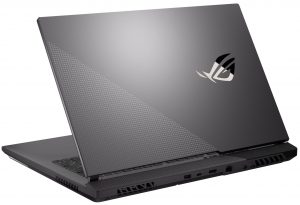 Die neueste G-Serie von ASUS ROG will die neuen Laptops so klein wie möglich machen, während sie immer noch ein großes 17,3-Zoll-Display bieten. Das neue Notebook ist 5 % kleiner und hat schlanke Ränder, mit einem Verhältnis von 85 % Bildschirm zu Gehäuse. Während das Gehäuse geschrumpft ist, sind die Eingabegeräte nicht geschrumpft, denn das Touchpad hat eine 85 % größere aktive Fläche.
Die neueste G-Serie von ASUS ROG will die neuen Laptops so klein wie möglich machen, während sie immer noch ein großes 17,3-Zoll-Display bieten. Das neue Notebook ist 5 % kleiner und hat schlanke Ränder, mit einem Verhältnis von 85 % Bildschirm zu Gehäuse. Während das Gehäuse geschrumpft ist, sind die Eingabegeräte nicht geschrumpft, denn das Touchpad hat eine 85 % größere aktive Fläche.
Das Notebook ist mit einem 90-Wh-Akku ausgestattet, der eine lange Akkulaufzeit bietet, insbesondere für ein Gaming-Notebook. Die beiden Smart-Amp-Lautsprecher befinden sich an der Unterseite und liefern einen klaren Klang. Die Dolby-Audio-Unterstützung und die echte Geräuschunterdrückung machen dieses Notebook auch zu einer sehr fähigen Streaming-Maschine.
ASUS ROG Strix G17 (G713) Serie
- GPU
- NVIDIA GeForce RTX 3070 (Laptop, 130W) #46 in Top GPUsNVIDIA GeForce RTX 3060 (Laptop, 130W) #92 in Top GPUsNVIDIA GeForce RTX 3050 Ti (Laptop, 95W) #149 in Top GPUsNVIDIA GeForce RTX 3050 (Laptop, 95W) #157 in Top GPUsAMD Radeon RX Vega 8 (R4000/5000, 35/45W) #231 in Top GPUsAMD Radeon RX 6800M #34 in Top GPUs
- Abmessungen
- 395 x 282.1 x 23.4 ~ 27.5 mm (15.55" x 11.11" x 0.92")
- Gewicht
- 2.70 kg (6 lbs)
- Preis
- Beginnend bei €1649.00
ASUS ROG Strix G17 (G713) gründliche Überprüfung
Okay, guys, we were really excited about this day, because, with us, we have one of the most powerful machines for portable gaming money can buy (at least for now). It packs one of the best, if not the best mobile processor on the market right now - the AMD Ryzen 9 5900HX, and can be configured with up to the RTX 3070.As we saw with the last two reviews we made, manufacturers won't make it easy for their customers, as the RTX 3070 alone comes in configurations between 80 and 125W. Well, at least this is what NVIDIA states on their webpage. However, NVIDIA also told us that you can check t[...]

Profis
- Good keyboard with decent travel, clicky feedback, and an RGB backlight
- 130W RTX 3060 / 3070 onboard
- Uses liquid metal for the CPU
- There are two M.2 PCIe slots, and two RAM SODIMM slots in dual channel, and Wi-Fi 6
- Great battery life for a gaming laptop
- 300Hz 1080p IPS panel, or a 165Hz 1440p IPS one
Nachteile
- Lacks an SD card reader and Thunderbolt support
- GPU warms up pretty quickly during gaming
- Tiny Arrow keys
ASUS ROG Strix SCAR 15 G533
 Als kleinerer Bruder des SCAR 17 bietet das SCAR 15 die gleiche Leistung in einem kleineren Gehäuse, das aus Aluminium und Kunststoff gefertigt ist und strengen Tests unterzogen wurde, darunter Vibrations-, Feuchtigkeits-, Fall- und Extremtemperaturtests. Schon beim Auspacken weiß man, dass man es mit einem Flaggschiff-Produkt zu tun hat, das mit einem eigenen NFC-Schlüssel ausgestattet ist, der eine Reihe von Funktionen mit sich bringt.
Als kleinerer Bruder des SCAR 17 bietet das SCAR 15 die gleiche Leistung in einem kleineren Gehäuse, das aus Aluminium und Kunststoff gefertigt ist und strengen Tests unterzogen wurde, darunter Vibrations-, Feuchtigkeits-, Fall- und Extremtemperaturtests. Schon beim Auspacken weiß man, dass man es mit einem Flaggschiff-Produkt zu tun hat, das mit einem eigenen NFC-Schlüssel ausgestattet ist, der eine Reihe von Funktionen mit sich bringt.
Natürlich erhalten Sie ein sehr gutes Display, das dieses Gerät sehr vielseitig macht, mit nahezu 100 % sRGB-Abdeckung und fantastischer Farbgenauigkeit, wenn Sie sich für die Verwendung unserer Display-Profile entscheiden. Auch der 90-Wh-Akku und die Tastatur sind Teil dieses Mixes. Alles in allem erhalten Sie eine verkleinerte Version des SCAR 17, die seinem großen Bruder in nichts nachsteht.
ASUS ROG Strix SCAR 15 G533 Serie
- Abmessungen
- 355 x 260 x 22.6 ~ 27.2 mm (13.98" x 10.24" x 0.89")
- Gewicht
- 2.30 kg (5.1 lbs)
- Preis
- Not Available
ASUS ROG Strix SCAR 15 G533 gründliche Überprüfung
We are almost done with the entire lineup of Republic of Gamers devices revealed in this year's CES event. And today, we are going to show you the ROG Strix SCAR 15 G533. A laptop that promises to deliver extreme performance levels, thanks to the Zen 3 processors from AMD, and the new Ampere graphics cards from NVIDIA. More importantly, it is particularly interesting to see how would it perform against the competitions, since currently, the notebooks are probably the best way you can get your hands on the latest and greatest from team Green.In order to try to be the best in a very competi[...]

Profis
- Loaded with RGB
- 1080p 360Hz, and 1440p 165Hz IPS panel options
- Covers 97% of the sRGB color gamut and has an accurate color representation thanks to our Gaming and Web design profile (Sharp LQ173M1JW04)
- Doesn't use PWM for brightness adjustment (Sharp LQ173M1JW04)
- Very quick pixel response times (Sharp LQ173M1JW04)
- One of the best hardware combinations up to this day
- Liquid metal thermal compound on the CPU
- Wi-Fi 6 support and two M.2 PCIe x4 drives
- Optically mechanical keyboard with very low latency and big Arrow keys
- Great battery life
Nachteile
- No Thunderbolt support (due to chipset limitations)
- No SD card reader
ASUS ROG Strix G15 (G513)
 In unserem Test des G15 G513 haben wir erwähnt, dass das Notebook ein potenzieller Bestseller für 2021 sein könnte. Es ist schwer, das nicht zu sagen, da es fast das gleiche Niveau an technischem Können, Leistung und Einfallsreichtum erreicht wie die SCAR-Geräte, während es auf der ASUS-Pyramide niedriger platziert ist. Auch im Vergleich zum G17 fehlt es ihm an nichts.
In unserem Test des G15 G513 haben wir erwähnt, dass das Notebook ein potenzieller Bestseller für 2021 sein könnte. Es ist schwer, das nicht zu sagen, da es fast das gleiche Niveau an technischem Können, Leistung und Einfallsreichtum erreicht wie die SCAR-Geräte, während es auf der ASUS-Pyramide niedriger platziert ist. Auch im Vergleich zum G17 fehlt es ihm an nichts.
Das G15 und G17 bekommen auch etwas, was die SCAR-Notebooks nicht haben: mobile AMD-Grafik. Die RDNA2-basierte RX 6800M ist eine Killer-Grafikkarte, die derzeit auf Platz 1 in unserem Top-Laptop-Grafik-Ranking steht.
Im Namen der Ästhetik wurden einige Abstriche gemacht, wie z. B. das Fehlen einer Webcam, was die Rahmen extrem dünn macht. Es besteht aus Aluminium und Kunststoff und ist sowohl im Deckel als auch in der Basis recht robust. Die Tastatur hat kleine Pfeiltasten und verfügt nicht über die optischen Schalter der SCAR-Laptops. Dennoch deckt es alle Notwendigkeiten eines großartigen Gaming-Laptops ab, wie gute Leistung, Kühlung und Aufrüstbarkeit.
ASUS ROG Strix G15 (G513) Serie
- GPU
- NVIDIA GeForce RTX 3080 (Laptop) #42 in Top GPUsNVIDIA GeForce RTX 3070 Ti (Laptop, 130W) #53 in Top GPUsNVIDIA GeForce RTX 3070 (Laptop, 130W) #46 in Top GPUsNVIDIA GeForce RTX 3060 (Laptop, 130W) #92 in Top GPUsNVIDIA GeForce RTX 3060 (Laptop, 120W) #104 in Top GPUsNVIDIA GeForce RTX 3050 Ti (Laptop, 95W) #149 in Top GPUsNVIDIA GeForce RTX 3050 Ti (Laptop, 75W) #147 in Top GPUsNVIDIA GeForce RTX 3050 (Laptop, 95W) #157 in Top GPUsNVIDIA GeForce RTX 3050 (Laptop) #177 in Top GPUsNVIDIA GeForce GTX 1650 (Laptop) #196 in Top GPUsAMD Radeon RX 6800M #34 in Top GPUs
- Abmessungen
- 354.9 x 259.9 x 22.9 ~ 27.2 mm (13.97" x 10.23" x 0.90")
- Gewicht
- 2.30 kg (5.1 lbs)
- Preis
- Beginnend bei €1630.27
ASUS ROG Strix G15 (G513) gründliche Überprüfung
Although it launched side by side with its 17-inch sibling, we were able to snatch a ROG Strix G15 G513 just now. And to be honest, it doesn't feel a whole lot different. In fact, it is a smaller version of the same laptop and packs pretty much the same features.This includes AMD's latest and greatest from the processor world, with the Zen 3 chips proving to be absolute units when it comes to sheer power. Also, there are some very capable variants of the RTX 3000 graphics cards, such as the 130W version of the RTX 3070, which we have on our unit.You see, this is not even the most grou[...]

Profis
- Good performance from the CPU with a very low temperature under stress (thanks to the pre-applied liquid metal)
- There are two M.2 PCIe slots, two RAM SODIMM slots (up to 64GB of RAM in total) + it supports Wi-Fi 6
- Covers 98% of the sRGB color gamut and has accurate color representation with our Gaming and Web design profile (Sharp LQ156M1JW25)
- Snappy 300Hz panel with quick response times (Sharp LQ156M1JW25)
- PWM-free
- RGB all around the place
- Very good battery life
Nachteile
- Its GPU gets pretty toasty during gameplay
- Tiny Arrow keys
- No SD card slot and Thunderbolt support
ASUS ROG Zephyrus – GX703, GX551, GU603, GA503
| ASUS ROG Zephyrus S17 GX703 | ||||
|---|---|---|---|---|
| CPU | Kern i7-11800H Kern i9-11900H | Ryzen 7 5800H Ryzen 9 5900H Ryzen 9 5900HX Ryzen 9 5980HS Ryzen 9 5900HS | Kern i7-11800H Kern i9-11900H | Ryzen 7 5800HS Ryzen 9 5900HS |
| GPU | GeForce RTX 3060 (130W) GeForce RTX3070 (140W) GeForce RTX 3080 (140W) | GeForce RTX 3060 (130W) GeForce RTX 3070 (130W) GeForce RTX 3080 (130W) | GeForce RTX 3060 (130W) GeForce RTX3070 (130W) GeForce RTX 3080 (130W) | GeForce RTX 3060 (95W) GeForce RTX 3070 (100W) GeForce RTX 3080 (100W) GeForce RTX 3070 (130W) |
| Bildschirm | 17,3″ 4K 120Hz IPS 17,3″ QHD 165Hz IPS | 15,6″ 4K 120Hz IPS 15,6″ Full HD 300Hz IPS | 16,0″ FHD+ 144Hz IPS 16.0″ QHD+ 165Hz IPS | 15,6″ Full HD 144Hz IPS 15,6″ QHD 165Hz IPS |
ASUS ROG Zephyrus S17 GX703
 Von außen sieht dieses Gerät wie ein durchschnittliches ROG-Gerät aus. Sobald man es jedoch öffnet, sieht man, dass die Technik, mit der man es zu tun hat, etwas Besonderes ist. Die Zephyrus-Linie von ASUS ist bestrebt, Innovationen in den Laptop-Bereich zu bringen, und bis jetzt haben sie einen bemerkenswerten Job gemacht. Das S17 verfügt über einen speziellen Mechanismus unterhalb der Tastatur, der diese jedes Mal anhebt, wenn man das Notebook aufklappt. Dies hat mehrere Auswirkungen. Erstens können Sie dadurch in einem bequemeren Winkel tippen. Zweitens wird dadurch ein großer Bereich für die Belüftung geöffnet, was die Kühlung erheblich verbessert.
Von außen sieht dieses Gerät wie ein durchschnittliches ROG-Gerät aus. Sobald man es jedoch öffnet, sieht man, dass die Technik, mit der man es zu tun hat, etwas Besonderes ist. Die Zephyrus-Linie von ASUS ist bestrebt, Innovationen in den Laptop-Bereich zu bringen, und bis jetzt haben sie einen bemerkenswerten Job gemacht. Das S17 verfügt über einen speziellen Mechanismus unterhalb der Tastatur, der diese jedes Mal anhebt, wenn man das Notebook aufklappt. Dies hat mehrere Auswirkungen. Erstens können Sie dadurch in einem bequemeren Winkel tippen. Zweitens wird dadurch ein großer Bereich für die Belüftung geöffnet, was die Kühlung erheblich verbessert.
Das Gehäuse ist ganz aus Metall und mit 19,9 mm sehr handlich. Die Tastatur verwendet außerdem optisch-mechanische Schalter, die einen Hub von 1,9 mm ermöglichen und bei einem Hub von nur 0,2 mm eine Reaktion aufzeichnen. Eine RGB-Hintergrundbeleuchtung pro Taste ist ebenfalls Teil des Mixes, zusammen mit einem neuen Touchpad, das nun 125% größer ist. Die Kühlung erfolgt durch Flüssigmetall und Lüfter, die jetzt 5 dB leiser sind. Das Notebook wird mit einem 4K-Panel mit 100 % DCI-P3-Abdeckung, Dolby Vision-Unterstützung und Pantone-Zertifizierung für die Farbwiedergabe angeboten.
ASUS ROG Zephyrus S17 GX703 Serie
- Abmessungen
- 394 x 264 x 19.9 mm (15.51" x 10.39" x 0.78")
- Gewicht
- 2.60 kg (5.7 lbs)
- Preis
- Not Available
ASUS ROG Zephyrus Duo 15 SE (GX551)
 Das Zephyrus Duo opfert einen Teil des Gaming-Komforts, um ein zweites Display einzuführen, was die Art und Weise, wie man mit dem Laptop interagiert, völlig verändert. Glücklicherweise wird eine Handballenauflage mitgeliefert, die das Problem mit der ungünstigen Positionierung der Tastatur etwas abmildert.
Das Zephyrus Duo opfert einen Teil des Gaming-Komforts, um ein zweites Display einzuführen, was die Art und Weise, wie man mit dem Laptop interagiert, völlig verändert. Glücklicherweise wird eine Handballenauflage mitgeliefert, die das Problem mit der ungünstigen Positionierung der Tastatur etwas abmildert.
Ansonsten erhalten Sie ein fantastisches Notebook, das sowohl von Kreativen als auch von Spielern gerne genutzt wird. Das Display verhält sich ähnlich wie die Tastatur des S17: Es klappt nach oben, um den Eindruck zu erwecken, dass man ein einzelnes, langes Display hat, und um die Kühlung zu verbessern, indem man Luft von unten in das System einströmen lässt.
Die Kühlung ist tatsächlich so gut, dass wir den Ryzen 7 5800H dazu gebracht haben, fast 4.00GHz Boost-Geschwindigkeit zu erreichen, während die Temperatur etwas über 90°C lag. Sie können hier mehr darüber lesen. Das war besser als das, was die beiden SCAR-Laptops boten. Das sekundäre Display ermöglicht es, Menüs und Shortcuts einzublenden, und bei der Videobearbeitung oder beim 3D-Rendering die Zeitleiste dort unterzubringen.
ASUS ROG Zephyrus Duo 15 SE (GX551) Serie
- Abmessungen
- 360 x 268 x 20.9 mm (14.17" x 10.55" x 0.82")
- Gewicht
- 2.48 kg (5.5 lbs)
- Preis
- Not Available
ASUS ROG Zephyrus Duo 15 SE (GX551) gründliche Überprüfung
Yesterday, we took a look at one of the most intriguing laptops ASUS released this year - the ROG Flow X13 (GV301). And today, we have probably the second most interesting unit. Well, it is not exactly new, as it is more like a refresh to last year's device, but the ROG Zephyrus Duo 15 SE (GX551) does not only have a mouthful of a name. It seems like ASUS has ditched Intel for AMD's brand new Zen 3 processor architecture, and you can max out the notebook with up to the Ryzen 9 5900HX.Needless to say, you also get to choose from some Ampere graphics cards. Thankfully all of them (the RTX 3[...]

Profis
- Up to 130W RTX 3080
- There are two M.2 PCIe slots with RAID 0 support + it supports Wi-Fi 6
- Covers 99.5% of the sRGB color gamut and has accurate color representation with our Gaming and Web design profile (Sharp LQ156M1JW25)
- Snappy 300Hz panel with quick response times (Sharp LQ156M1JW25)
- Both panels are PWM-free
- Exceptional performance
- ROG ScreenPad Plus adds some productivity enhancement
- Good battery life
Nachteile
- The secondary display brings additional weight
- Uncomfortable keyboard and touchpad location
ASUS ROG Zephyrus M16 GU603
 Das M16 bietet einen anderen Ansatz für die Erstellung von Inhalten, wenn auch unserer Meinung nach einen weniger effektiven. Diesem Notebook fehlt ein sekundärer Bildschirm, aber das macht es durch ein Display mit einem Seitenverhältnis von 16:10 wett. Dadurch hat der Verbraucher mehr Platz auf der Y-Achse, wodurch mehr Anwendungen und Menüs gleichzeitig auf dem Bildschirm angezeigt werden können. Dadurch wird das Notebook auch transportabler, da der Einbau eines zweiten Bildschirms das Gewicht erheblich erhöht und gleichzeitig den Preis in die Höhe treibt. Dennoch ist das Notebook keineswegs erschwinglich.
Das M16 bietet einen anderen Ansatz für die Erstellung von Inhalten, wenn auch unserer Meinung nach einen weniger effektiven. Diesem Notebook fehlt ein sekundärer Bildschirm, aber das macht es durch ein Display mit einem Seitenverhältnis von 16:10 wett. Dadurch hat der Verbraucher mehr Platz auf der Y-Achse, wodurch mehr Anwendungen und Menüs gleichzeitig auf dem Bildschirm angezeigt werden können. Dadurch wird das Notebook auch transportabler, da der Einbau eines zweiten Bildschirms das Gewicht erheblich erhöht und gleichzeitig den Preis in die Höhe treibt. Dennoch ist das Notebook keineswegs erschwinglich.
Allerdings bekommt man viel für sein Geld, darunter bis zu einem Ryzen 9 5900HS und einer RTX 3070. Das hier verwendete Gerät hat eine TDP von nicht mehr als 100 W, was sich auf die Leistung auswirkt, aber wir verstehen die Entscheidung von ASUS, da dieses Notebook ziemlich dünn und leicht ist, und mit dem Fehlen einer zusätzlichen Belüftung, die das zweite Display oder sogar die Hubtastatur ermöglicht, wird die Kühlung zu einem kleinen Problem.
Sie erhalten eine Vielzahl von Funktionen, darunter einen Fingerabdruckleser, eine RGB-hintergrundbeleuchtete Tastatur, ein Mikrofon mit Geräuschunterdrückung und ein Stereo-Lautsprechersystem mit insgesamt sechs Lautsprechern. Zwei von ihnen produzieren den eigentlichen Ton, während die vier Tieftöner für den Bass sorgen.
ASUS ROG Zephyrus M16 GU603 Serie
- Abmessungen
- 355 x 243 x 19.9 mm (13.98" x 9.57" x 0.78")
- Gewicht
- 1.90 kg (4.2 lbs)
- Preis
- Beginnend bei €3330.81
ASUS ROG Zephyrus M16 GU603 gründliche Überprüfung
Following the success of the Zephyrus G15 GA503, ASUS was quick to release the 16-inch M16. Its name is a bit of a mouthful (ASUS ROG Zephyrus M16 GU603), but at the end of the day what matters is performance. And the manufacturer has clearly taken care of this.In terms of CPUs, you can choose between the brand new eight-core devices from Intel - the Core i7-11800H, and the Core i9-11900H. Surprisingly, these two are on the same level, if not better than the top dogs of AMD. But in order to extract the maximum of these CPUs, you need a good cooling system. And to aid that, ASUS uses liqui[...]

Profis
- Fingerprint reader, Wi-Fi 6 support
- Up to 48GB of RAM
- Dual NVMe drive support
- PWM-free display (QHD, 165Hz panel)
- Quick pixel response times (QHD, 165Hz panel)
- 100% sRGB coverage + almost full DCI-P3 coverage and great color accuracy thanks to our Gaming and Web design profile (QHD, 165Hz panel)
- Extremely powerful CPU and GPU performance
Nachteile
- The middle of the keyboard gets pretty warm during gaming
- The keyboard has tiny arrow keys
- No NumberPad
ASUS ROG Zephyrus G15 GA503
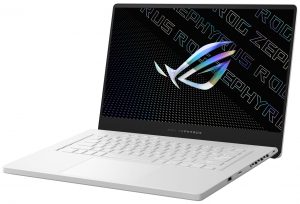 Das Zephyrus G15 hat viele Ähnlichkeiten mit dem M16, was das Design angeht, da es ein sehr ähnliches Aluminium-Magnesium-Gehäuse mit genau dem gleichen Gewicht und der gleichen Höhe verwendet. Allerdings bringt es deutlich leistungsfähigere GPUs mit, darunter die RTX 3080. Es wird entweder mit dem Ryzen 7 5800HS oder dem Ryzen 9 5900HS ausgeliefert, die beide hervorragend für Spiele geeignet sind und sich perfekt für die Erstellung von Inhalten eignen.
Das Zephyrus G15 hat viele Ähnlichkeiten mit dem M16, was das Design angeht, da es ein sehr ähnliches Aluminium-Magnesium-Gehäuse mit genau dem gleichen Gewicht und der gleichen Höhe verwendet. Allerdings bringt es deutlich leistungsfähigere GPUs mit, darunter die RTX 3080. Es wird entweder mit dem Ryzen 7 5800HS oder dem Ryzen 9 5900HS ausgeliefert, die beide hervorragend für Spiele geeignet sind und sich perfekt für die Erstellung von Inhalten eignen.
Das Notebook bietet zwei Display-Optionen, wobei wir uns für die QHD 165Hz-Variante entschieden haben, die eine vollständige sRGB-Abdeckung und eine nahezu vollständige DCI-P3-Abdeckung erreicht. Unser Design- und Gaming-Profil bringt den dE-Wert auf 2,2, was nahe am Standard liegt und das Notebook sehr gut für farbempfindliche Arbeiten geeignet macht.
Obwohl es sich um ein tragbares Notebook handelt, bietet es eine gute Aufrüstbarkeit, da sowohl der Arbeitsspeicher als auch der Speicher erweiterbar sind. Sie erhalten außerdem einen 90-Wh-Akku, der bei den meisten unserer Laptops vorhanden ist. Das Notebook hat in unseren Akkutests sehr gut abgeschnitten und erreichte in unserem Webbrowsing-Test fast 13 Stunden und in unserem Videowiedergabe-Test 10 Stunden. Ein Manko ist die Tastatur, die trotz ihres langen Tastenwegs und des klickenden Feedbacks kleinere Tasten bietet, insbesondere die Pfeiltasten.
ASUS ROG Zephyrus G15 GA503 Serie
- GPU
- NVIDIA GeForce RTX 3080 (Laptop, 100W) #52 in Top GPUsNVIDIA GeForce RTX 3070 (Laptop, 135W)NVIDIA GeForce RTX 3070 (Laptop, 100W) #90 in Top GPUsNVIDIA GeForce RTX 3060 (Laptop, 95W) #121 in Top GPUsNVIDIA GeForce RTX 3060 (Laptop, 90W) #133 in Top GPUsNVIDIA GeForce RTX 3060 (Laptop, 120W) #104 in Top GPUs
- Abmessungen
- 355 x 243 x 19.9 mm (13.98" x 9.57" x 0.78")
- Gewicht
- 1.90 kg (4.2 lbs)
- Preis
- Beginnend bei €2199.00
ASUS ROG Zephyrus G15 GA503 gründliche Überprüfung
So, this is the third year that ASUS is making an ROG Zephyrus G15. If we have to be honest, the previous two iterations were flawed and didn't deserve their users' attention. However, the GA502 (in both its forms) paved the way for ASUS and AMD's relationship. And the result of this is the ROG Zephyrus G15 GA503, which aims to completely revamp our views on the family of laptops.For starters, it now comes with a Zen 3 portfolio of processors, maxing out with the Ryzen 9 5900HS. Also, on the graphics side, you have the latest and greatest from NVIDIA, in the form of three Ampere GPUs. The[...]

Profis
- Fingerprint reader, Wi-Fi 6 support
- Up to 32GB of RAM in dual-channel mode
- Dual NVMe drive support
- PWM-free display (QHD, 165Hz panel)
- Quick pixel response times (QHD, 165Hz panel)
- 100% sRGB coverage + almost full DCI-P3 coverage and great color accuracy thanks to our Gaming and Web design profile (QHD, 165Hz panel)
- The USB Type-C port supports charging, DisplayPort 1.4, and G-Sync
- Extremely powerful CPU and GPU performance
Nachteile
- No Thunderbolt support (due to AMD limitations)
- The keyboard has tiny arrow keys
- No NumberPad
ASUS ROG Flow
ASUS ROG Flow X13 (GV301)
 Das ROG Flow X13 verfolgt einen anderen Ansatz für ein Gaming-Notebook, was ein Hinweis darauf sein könnte, was uns in Zukunft erwartet. Das Notebook selbst ist mit einem Gewicht von 1,30 kg und einer Dicke von 15,8 mm unglaublich handlich. Das Notebook besteht aus einer Vielzahl von Materialien, darunter Aluminium, Magnesium und Kunststoff.
Das ROG Flow X13 verfolgt einen anderen Ansatz für ein Gaming-Notebook, was ein Hinweis darauf sein könnte, was uns in Zukunft erwartet. Das Notebook selbst ist mit einem Gewicht von 1,30 kg und einer Dicke von 15,8 mm unglaublich handlich. Das Notebook besteht aus einer Vielzahl von Materialien, darunter Aluminium, Magnesium und Kunststoff.
Diese Kombination sorgt für ein sehr stabiles Gehäuse, das sich nicht verbiegen lässt. Das ist wichtig, zumal es sich um ein Convertible handelt, das noch mehr Biegungen und Verwindungen ausgesetzt ist.
Der wirklich interessante Teil kommt mit der externen Grafikkarte ROG XG Mobile, die dieses leichte und tragbare Gerät in eine vollwertige Gaming-Maschine verwandelt. Die externe RTX 3080 mit einer TDP von 150W wird jedes Spiel zerstören, das du ihr hinwirfst. Das Konzept eines tragbaren Gaming-Convertibles, das man während des Arbeitstages überall hin mitnehmen und zu Hause einfach das diskrete GPU-Modul anschließen kann, ist ziemlich clever, da die Verbraucher unterwegs nicht so viel Strom benötigen. Wie bei meinen Convertibles ist die Aufrüstbarkeit mit nur einem M.2-PCIe-Steckplatz ziemlich mangelhaft.
ASUS ROG Flow X13 (GV301 / PV301) Serie
- Abmessungen
- 299 x 222 x 15.8 mm (11.77" x 8.74" x 0.62")
- Gewicht
- 1.30 kg (2.9 lbs)
- Preis
- Beginnend bei €1395.00
ASUS ROG Flow X13 (GV301 / PV301) gründliche Überprüfung
At this year's CES (2021), ASUS brought a lot of firsts to the world. It was one of the first manufacturers to introduce a mainstream laptop equipped with the Zen 3 processors, as well as the RTX 3000 series graphics cards. However, one of the notebooks there caught our eye. Although they released a super-powerful ROG Strix G733 and the ROG Zephyrus Duo, we were interested in their smallest challenger - the ROG Flow X13 (GV301). Why? Because, if it's done right, it might revolutionize the market. Not only the gamer one but the entire laptop world, based on very strong foundations.So, what[...]

Profis
- The most powerful convertible on the market
- Decent cooling, considering the size of the laptop
- 16:10 aspect ratio is great for work and the 1200p panel has a 120Hz refresh rate (Sharp LQ134N1JW52)
- Covers 97% of sRGB and our Gaming and Web design profile helps it reach an Average dE of <2.0 (Sharp LQ134N1JW52)
- Doesn't use PWM for brightness adjustment (Sharp LQ134N1JW52)
- Optional RTX 3080 (150W) upgrade with an I/O hub
- Great build quality and revolutionary design
- Very high CPU performance
Nachteile
- Pricey
- Soldered memory
- Limited I/O and no SD card reader