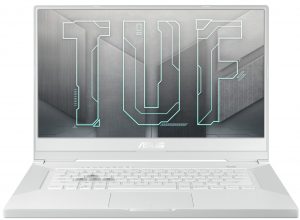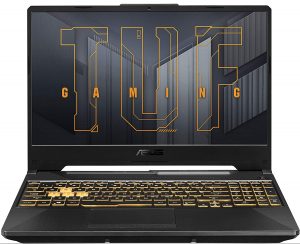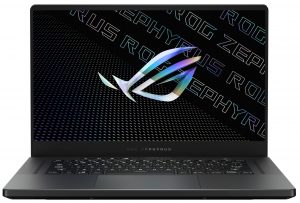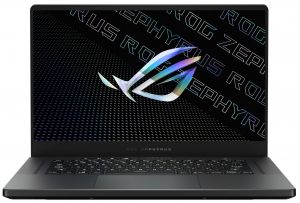ASUSのゲーミングラインナップ「ROG Flow」「Zephyrus」「Strix」「TUF」(スペック・情報・価格を徹底解説
次のノートパソコンを選ぶ際に、お気に入りのブランドの新モデルをすべて見て回るのは、かなり大変な作業です。ほとんどの販売店はすべてのスペックを明記していませんが、さらにそのほとんどが、ゲーミングノートPCにとって最も重要なデータであるGPUの性能を省略しているのです。例えば、すべてのRTX 3080が同じように作られているわけではなく、165WのRTX 3080は95WのRTX 3080よりもはるかに高速です。
もしあなたの好きなブランドがASUSで、新しいゲーミングマシンを買おうとしているなら、以下の資料をチェックするのも悪くないと思います – あなたが知っておくべきことをすべて一箇所に集めました。
もちろん、すべての詳細について知りたい場合は、私たちの詳細なレビューに飛び込んで、あなたは以下のリンクを見つけるでしょう。
Contents
asus tuf – fx706, fa706, fx516, fa506, fa506
| Asus Tuf F17 (Fx706, 2021) | ASUS TUF A17 (FA706, 2021) | ASUS TUF Dash F15 (FX516) | ASUS TUF F15 (FA506, 2021) | ASUS TUF A15 (FA506, 2021) | |
|---|---|---|---|---|---|
| CPU | インテル Core i5-11200H インテル Core i5-11400H インテル Core i7-11800H インテル Core i9-11900H | AMD Ryzen 7 5800H | インテル Core i5-11300H インテル® Core i7-11370H インテル Core i7-11375H | コア i5-10300H コア i7-10750H コア i7-10870H | Ryzen 5 5600H Ryzen 7 5800H Ryzen 9 5900HX |
| GPU | GeForce RTX 3050 (75W) GeForce RTX 3050 Ti (75W) GeForce RTX 3060 (95W) | GeForce RTX 3050 Ti (75W) GeForce RTX 3060 (95W) GeForce RTX 3070 (95W) | GeForce RTX 3050 (75W) GeForce RTX 3050 Ti (75W) GeForce RTX 3060 (85W) GeForce RTX 3070 (85W) | GeForce RTX 3050 (75W) GeForce RTX 3050 Ti (75W) GeForce RTX 3060 (95W) | GeForce RTX 3050 Ti (75W) GeForce RTX 3060 (95W) GeForce RTX 3070 (95W) |
| ディスプレイ | 17.3型フルHD、IPS 17.3型フルHD 144Hz IPS 17.3型フルHD 240Hz IPS | 17.3型フルHD IPS 17.3型フルHD 120Hz IPS 17.3型フルHD 144Hz IPS | 15.6型フルHD 144Hz IPS 15.6型フルHD 240Hz IPS 15.6型 QHD 165Hz IPS | 15.6型フルHD IPS 15.6型フルHD 144Hz IPS 15.6型フルHD 240Hz IPS | 15.6型フルHD IPS 15.6型フルHD 144Hz IPS 15.6 “フルHD 240Hz IPS 15.6型 QHD 165Hz IPS |
asus tuf f17 (fx706, 2021)
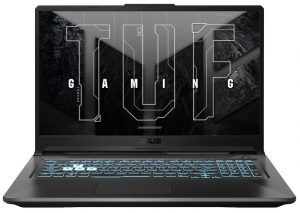 TUF F17は、高リフレッシュレートの大型ディスプレイと、最新のハードウェアを組み合わせ、あらゆる性能を備えた格安ゲーミングノートPCです。新しいTiger Lakeアーキテクチャを採用しているため、Wi-Fi 6、Bluetooth 5に加えて、新しいThunderbolt 4インターフェースにも対応しています。
TUF F17は、高リフレッシュレートの大型ディスプレイと、最新のハードウェアを組み合わせ、あらゆる性能を備えた格安ゲーミングノートPCです。新しいTiger Lakeアーキテクチャを採用しているため、Wi-Fi 6、Bluetooth 5に加えて、新しいThunderbolt 4インターフェースにも対応しています。
このノートPCはプラスチック製ですが、内部には六角形のパターンが施されており、落下、湿度、衝撃、温度などの複数のテストを行うMIL-STD-810H認証を取得しているため、曲がりくねった安っぽさを感じることはありません。90Whのバッテリーにより、数時間ごとに充電が必要になることはありません。TUF F17はまさに、エントリーゲーマーが喜ぶ安価なプラットフォームを提供しています。
ASUS TUF Gaming F17 (FX706, 2021) 系列
- 寸法
- 399 x 269 x 23.9 ~ 24.8 mm (15.71" x 10.59" x 0.94")
- 重量
- 2.60 kg (5.7 lbs)
- 価格
- からスタートします。 $829.00
ASUS TUF Gaming F17 (FX706, 2021) 徹底レビュー
It wasn't long ago before we showed you the ASUS TUF Gaming F17 FX706. However, like many other manufacturers, ASUS itself has released facelifts of some of its most popular laptops. Including the FX706. Generally, it looks pretty similar, but it brings a lot of new hardware.Since it was released in 2021, you can't expect Alder Lake chips. Nevertheless, their Tiger Lake counterparts are pretty capable in both games and productivity. What else is great for gaming and productivity is the RTX 3060 GPU, which you can find inside of it. It comes with 95W of TGP, and 6GB of GDDR6 graphics memor[...]

長所
- Tough chassis
- 2x SODIMM + 2x M.2 PCIe x4 (one of which supports Gen 4 SSDs)
- 144Hz refresh rate (AUO B173HAN04.9)
- No PWM (AUO B173HAN04.9)
- Thunderbolt 4 + HDMI 2.0b (G-Sync)
- Adaptive Sync support (AUO B173HAN04.9)
- Great battery life for a gaming laptop
短所
- No SD card reader
- Covers only 51% of sRGB (AUO B173HAN04.9)
Asus Tuf A17(fa706、2021年)。
 TUF A17」は、AMDとNVIDIAの最新ハードウェアを搭載しながら、低価格を実現しています。Zen 3ベースのRyzen 7 5800Hを搭載し、3枚のRTX Ampereグラフィックスカードを選択できる、本格的なゲーム向けのノートパソコンです。キーボードとタッチパッドの組み合わせが良く、2つのRAMと2つのSSDスロットを備えたアップグレード性に優れ、90Whのバッテリーを搭載しており、ゲーミングノートPCとしては非常に優れた性能を発揮しています。
TUF A17」は、AMDとNVIDIAの最新ハードウェアを搭載しながら、低価格を実現しています。Zen 3ベースのRyzen 7 5800Hを搭載し、3枚のRTX Ampereグラフィックスカードを選択できる、本格的なゲーム向けのノートパソコンです。キーボードとタッチパッドの組み合わせが良く、2つのRAMと2つのSSDスロットを備えたアップグレード性に優れ、90Whのバッテリーを搭載しており、ゲーミングノートPCとしては非常に優れた性能を発揮しています。
確かに、このノートパソコンには高級素材は使われていませんが、性能を犠牲にすることなくコストを抑える方法を見つけなければなりません。それだけでなく、もしあなたがクリエイティブな分野に進出したいと考えていて、色精度の良いモニターをなんとか手に入れたいと考えているなら、このノートパソコンはビデオ編集やレンダリングに対応できる性能を持っています。
ASUS TUF Gaming A17 (FA706, 2021) 系列
- 寸法
- 399 x 268 x 22.1 ~ 24.8 mm (15.71" x 10.55" x 0.87")
- 重量
- 2.60 kg (5.7 lbs)
- 価格
- からスタートします。 $1399.99
ASUS TUF Gaming A17 (FA706, 2021) 徹底レビュー
In 2021 ASUS decides that it needs to reintroduce the laptop, which arguably changed the budget gaming market - the TUF A17 (FA706). Instead of making any significant visual changes, and rebrand it, they just slapped 2021 at the name and called it a day.However, this is only a part of the story. Building on the Ryzen 4000H success, they now employ the latest and greatest from both AMD and NVIDIA (weird, right?), with the Ryzen 5000H processors, based on the Zen 3 architecture, and new RTX 3000 graphics cards.Well, there is a lot to be talked about but we have to praise them for being [...]
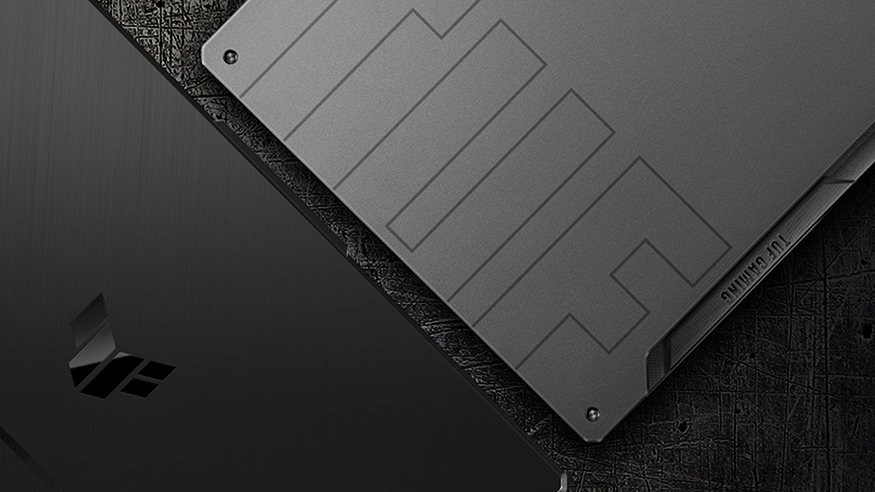
長所
- Great price/performance ratio
- Good keyboard with decent travel, clicky feedback, and an RGB backlight
- Ryzen 5000H CPU + RTX 3000 combo
- There are two M.2 PCIe slots, and two RAM SODIMM slots in dual channel
- Great battery life for a gaming laptop
- 144Hz panel with relatively quick pixel response times (BOE NV173FHM-NX4 (BOE0995))
- No PWM (BOE NV173FHM-NX4 (BOE0995))
短所
- Lacks an SD card reader and Thunderbolt support
- Warms up pretty quickly during gaming
- All-plastic design
- 50% sRGB coverage (BOE NV173FHM-NX4 (BOE0995))
ASUS TUF Dash F15 (FX516)
 より洗練された外観と携帯性に優れたノートパソコンを好む方のために、ASUSはTUF Dash F15を用意しました。このノートパソコンは、デザインが改良されており、頑丈で剛性があります。フラットなボディに面取りされたエッジと丸みを帯びたコーナーを組み合わせています。ポータブルな外観にもかかわらず、長いキーストロークとクリック感のあるフィードバックを備えた優れたキーボードを搭載しています。
より洗練された外観と携帯性に優れたノートパソコンを好む方のために、ASUSはTUF Dash F15を用意しました。このノートパソコンは、デザインが改良されており、頑丈で剛性があります。フラットなボディに面取りされたエッジと丸みを帯びたコーナーを組み合わせています。ポータブルな外観にもかかわらず、長いキーストロークとクリック感のあるフィードバックを備えた優れたキーボードを搭載しています。
材料は特定されていませんが、それが何であれ、良い仕事をしています。このノートPCは、Tiger Lake HベースのCore i7-11370Hを搭載し、複数のRTX Ampereグラフィックカードと組み合わせることで、新しいテクノロジーを実現しています。
ASUS TUF Dash F15 (FX516) 系列
- GPU
- NVIDIA GeForce RTX 3070 (Laptop, 85W) #112 in Top GPUsNVIDIA GeForce RTX 3070 (Laptop, 135W)NVIDIA GeForce RTX 3070 (Laptop, 105W) #88 in Top GPUsNVIDIA GeForce RTX 3060 (Laptop, 90W) #133 in Top GPUsNVIDIA GeForce RTX 3060 (Laptop, 85W) #134 in Top GPUsNVIDIA GeForce RTX 3050 Ti (Laptop, 75W) #147 in Top GPUsNVIDIA GeForce RTX 3050 (Laptop, 75W) #167 in Top GPUsNVIDIA GeForce RTX 3050 (Laptop) #177 in Top GPUsNVIDIA GeForce GTX 1660 Ti Max-Q #165 in Top GPUsIntel Iris Xe Graphics G7 (96EU) #226 in Top GPUs
- 寸法
- 360 x 252 x 19.9 mm (14.17" x 9.92" x 0.78")
- 重量
- 2.00 kg (4.4 lbs)
- 価格
- からスタートします。 $929.00
ASUS TUF Dash F15 (FX516) 徹底レビュー
Last year, ASUS was one of the first manufacturers (if not the first) to trust AMD and their Ryzen 4000 processors. And it turned out to be a success. You could have snatched a rather affordable unit with supreme computational performance, which was something unseen to this day. And as they continue to do that in 2021, with AMD's even more powerful Ryzen 5000H CPUs, they did a slight detour.This is how the TUF Dash F15 (FX516) was born. Instead of the extremely powerful AMD processors, it includes something bold from Intel - the Core i7-11370H - the first quad-core high-performance Core i[...]

長所
- Good keyboard with decent travel, clicky feedback, and an RGB backlight
- Interesting and efficient CPU/GPU combo
- 3200 MHz memory in dual-channel, RAID support via dual M.2 PCIe x4 slots, and Thunderbolt 4 + Wi-Fi 6 support
- The display doesn't flicker at any brightness level (LM156LF-2F03)
- Has a good contrast ratio and comfortable viewing angles (LM156LF-2F03)
- Can be purchased with a 165Hz 1440p panel
短所
- Lacks an SD card reader
- It gets pretty loud and hot on the outside when gaming
- Covers only half of sRGB and has slow response times (despite the fast refresh rate) (LM156LF-2F03)
- Lacks a Web camera
asus tuf f15 (fx506, 2021)
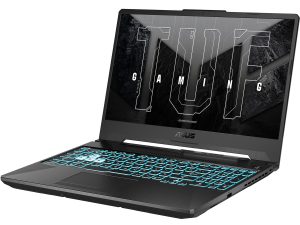 F17の兄弟機と同じように、F15は同じハードウェアを搭載していますが、ディスプレイが小さくなっています。確かに持ち運びはしやすいのですが、ディスプレイが小さくなったことで、ゲーム体験にマイナスの影響が出てしまいます。
F17の兄弟機と同じように、F15は同じハードウェアを搭載していますが、ディスプレイが小さくなっています。確かに持ち運びはしやすいのですが、ディスプレイが小さくなったことで、ゲーム体験にマイナスの影響が出てしまいます。
デザインもF17のカーボンコピーで、同じ素材を使用しています。全体としては、一般的なミリタリーの美学とハードウェアの性能を愛するエントリーゲーマーにとっては、立派なゲーミングマシンだと思います。240HzのIPSパネルを搭載し、sRGBを100%カバーしているので、ゲーミングとクリエイターの両方の機能を持たせることができます。
ASUS TUF Gaming F15 (FX506, 2021) 系列
- 寸法
- 395 x 256 x 22.8 ~ 24.5 mm (15.55" x 10.08" x 0.90")
- 重量
- 2.26 kg (5 lbs)
- 価格
- からスタートします。 $749.99
ASUS TUF Gaming F15 (FX506, 2021) 徹底レビュー
After some years, the ASUS' TUF series is clearly distinguishable from the ROG devices (in a good way). The design language of these laptops is very different compared to their more exclusive and expensive siblings. The TUF machines are bringing good performance to the table without being too expensive and at the same time, the design is a bit more stealth-ish and mature.The good news is that these devices come with a decent amount of goodies. Let's take for example our test laptop for today's article - the ASUS TUF Gaming F15 FX506HM. What this fella has to offer? The 2021 version of TUF [...]

長所
- Capable cooling
- Two M.2 PCIe slots and two RAM SODIMM slots
- The display doesn't flicker at any brightness level Innolux N156HRA-EA1 (CMN1521)
- Budget-conscious
- Wi-Fi 6 and an RGB backlight
- A good keyboard and touchpad combo
短所
- The panel has slow pixel response times Innolux N156HRA-EA1 (CMN1521)
- Tiny Arrow keys
- Covers only 57% of the sRGB gamut
- No SD card reader
ASUS TUF A15 (FA506)
 TUF A15」は、「A17」の弟分として開発されました。現在、市場はよりポータブルなラップトップに移行しているため、各社はより小型のデバイスに注力しています。
TUF A15」は、「A17」の弟分として開発されました。現在、市場はよりポータブルなラップトップに移行しているため、各社はより小型のデバイスに注力しています。
これは、ハードウェアが世代を経るごとに小型化・高性能化しているため、強力なラップトップが小型化できるということでもあります。A15は、最大でRyzen 9とRTX 3070を搭載しており、どんなゲームでも、ほとんどの解像度で致命的な打撃を与えることができます。また、4つのディスプレイを選択でき、そのうちのいくつかはコンテンツ制作に適したものであることが期待されます。
ASUS TUF Gaming A15 (FA506, 2021) 系列
- GPU
- NVIDIA GeForce RTX 3070 (Laptop, 95W) #85 in Top GPUsNVIDIA GeForce RTX 3060 (Laptop, 95W) #121 in Top GPUsNVIDIA GeForce RTX 3050 Ti (Laptop, 95W) #149 in Top GPUsNVIDIA GeForce RTX 3050 Ti (Laptop, 75W) #147 in Top GPUsNVIDIA GeForce RTX 3050 (Laptop, 75W) #167 in Top GPUsNVIDIA GeForce GTX 1650 (Laptop) #196 in Top GPUs
- 寸法
- 359 x 256 x 22.8 ~ 24.5 mm (14.13" x 10.08" x 0.90")
- 重量
- 2.30 kg (5.1 lbs)
- 価格
- からスタートします。 $1299.00
ASUS ROG Strix – G733, G713, G533, G513
| ASUS ROG Strix SCAR 17 G733 | ASUS ROG Strix G17 (G713) | ASUS ROG Strix SCAR 15 G533 | ASUS ROG Strix G15 (G513) | |
|---|---|---|---|---|
| CPU | Ryzen 7 5800H Ryzen 9 5900HX | Ryzen 5 5600H Ryzen 7 5800H Ryzen 9 5900HX | Ryzen 7 5800H Ryzen 7 5800H Ryzen 9 5900HX | Ryzen 5 5600H Ryzen 7 5800H Ryzen 9 5900HX |
| GPU | GeForce RTX 3060 (130W) GeForce RTX3070 (130W) GeForce RTX 3080 (130W) Radeon RX Vega 8 (35/45W) | GeForce RTX 3050 Ti (95W) GeForce RTX 3060 (130W) GeForce RTX 3070 (130W) | GeForce RTX 3060 (130W) GeForce RTX3070 (130W) GeForce RTX 3080 (130W) | GeForce RTX 3050 (95W) GeForce RTX 3050 Ti (95W) GeForce RTX 3060 (130W) GeForce RTX 3070 (130W) Radeon RX 6800M |
| ディスプレイ | 17.3型フルHD 144Hz IPS 17.3インチQHD 165Hz IPS 17.3型フルHD 360Hz IPS | 17.3型フルHD 144Hz IPS 17.3型 QHD 165Hz IPS 17.3型フルHD 300Hz IPS | 15.6型フルHD 300Hz IPS 15.6 “QHD 165Hz IPS | 15.6 “フルHD 144Hz IPS 15.6 “QHD 165Hz IPS 15.6型フルHD 300Hz IPS |
ASUS ROG Strix SCAR 17 G733
 フラッグシップの領域に移行したStrix SCARシリーズは、可能な限り最高のパフォーマンスを提供します。ハードウェアを維持するために、ASUSは液体金属冷却ソリューションを採用し、合計4つのエアアウトレットを備えています。アップグレードされたファンは84枚のブレードを使用し、より静かでありながらより多くの空気を押し出すことができます。デザインはRGBを多用しており、大衆を偏愛しています。
フラッグシップの領域に移行したStrix SCARシリーズは、可能な限り最高のパフォーマンスを提供します。ハードウェアを維持するために、ASUSは液体金属冷却ソリューションを採用し、合計4つのエアアウトレットを備えています。アップグレードされたファンは84枚のブレードを使用し、より静かでありながらより多くの空気を押し出すことができます。デザインはRGBを多用しており、大衆を偏愛しています。
また、冷却も徹底的に改善され、リキッドメタルが採用されています。CPUとGPUの両方で高い周波数を維持することができ、非常に優れたパフォーマンスを発揮します。ディスプレイは、sRGBカバー率100%、リフレッシュレート360Hzのものが選択でき、ゲームにもコンテンツ制作にも適しています。光学機械式スイッチを採用したRGBバックライトキーボードは、長いキーストロークと0.2msの応答速度を実現しています。
ASUS ROG Strix SCAR 17 G733 系列
- 寸法
- 395 x 282.1 x 23.4 ~ 28.3 mm (15.55" x 11.11" x 0.92")
- 重量
- 2.70 kg (6 lbs)
- 価格
- からスタートします。 $1979.00
ASUS ROG Strix SCAR 17 G733 徹底レビュー
Ladies and gentlemen say hello to the flagship gaming laptop from ASUS - the ROG Strix SCAR 17 G733. Well... if there is a flagship series this year, considering the extreme similarity between the SCAR and the "regular" Strix G17 G713 specs-wise. It is a surprise to no one, that this laptop comes with some of the best from AMD and NVIDIA - the up to the Ryzen 9 5900HX, and the 130W version of the RTX 3080 with 16GB of graphics memory.So, behind the sheer monstrosity of the hardware sits a quirky laptop, that may or may not be to everybody's taste. For now, let's not concentrate on the met[...]

長所
- Loaded with RGB
- 1080p 360Hz, and 1440p 165Hz IPS panel options
- Covers 96% of the sRGB color gamut and has an accurate color representation thanks to our Gaming and Web design profile (Sharp LQ173M1JW04)
- Doesn't use PWM for brightness adjustment (Sharp LQ173M1JW04)
- 300Hz panel has very quick pixel response times (Sharp LQ173M1JW04)
- One of the best hardware combinations up to this day
- Liquid metal thermal compound on the CPU
- Wi-Fi 6 support and two M.2 PCIe x4 drives
- Optically mechanical keyboard with very low latency and big Arrow keys
短所
- No Thunderbolt support (due to chipset limitations)
- No SD card reader
ASUS ROG Strix G17 (G713)
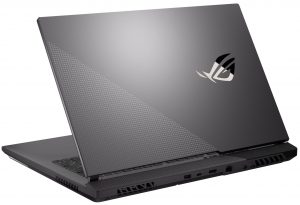 ASUS ROGの最新Gシリーズは、17.3インチの大きなディスプレイを提供しながらも、新しいノートパソコンをできるだけ小さくしたいと考えています。新しいノートPCは、5%の小型化とスリムなベゼルを実現し、画面と本体の比率は85%に達しています。ボディが縮小しても、入力デバイスは縮小しておらず、タッチパッドのアクティブエリアは85%も大きくなっています。
ASUS ROGの最新Gシリーズは、17.3インチの大きなディスプレイを提供しながらも、新しいノートパソコンをできるだけ小さくしたいと考えています。新しいノートPCは、5%の小型化とスリムなベゼルを実現し、画面と本体の比率は85%に達しています。ボディが縮小しても、入力デバイスは縮小しておらず、タッチパッドのアクティブエリアは85%も大きくなっています。
また、90Whのバッテリーユニットを搭載し、ゲーミングノートPCとしては長いバッテリー駆動時間を実現しています。また、底面に配置されたツインSmart Ampスピーカーは、クリアな音声を直接聞き取ることができます。ドルビーオーディオやトゥルーノイズキャンセリング機能を搭載しているので、ストリーミングにも対応しています。
ASUS ROG Strix G17 (G713) 系列
- GPU
- NVIDIA GeForce RTX 3070 (Laptop, 130W) #46 in Top GPUsNVIDIA GeForce RTX 3060 (Laptop, 130W) #92 in Top GPUsNVIDIA GeForce RTX 3050 Ti (Laptop, 95W) #149 in Top GPUsNVIDIA GeForce RTX 3050 (Laptop, 95W) #157 in Top GPUsAMD Radeon RX Vega 8 (R4000/5000, 35/45W) #231 in Top GPUsAMD Radeon RX 6800M #34 in Top GPUs
- 寸法
- 395 x 282.1 x 23.4 ~ 27.5 mm (15.55" x 11.11" x 0.92")
- 重量
- 2.70 kg (6 lbs)
- 価格
- からスタートします。 $1099.99
ASUS ROG Strix G17 (G713) 徹底レビュー
Okay, guys, we were really excited about this day, because, with us, we have one of the most powerful machines for portable gaming money can buy (at least for now). It packs one of the best, if not the best mobile processor on the market right now - the AMD Ryzen 9 5900HX, and can be configured with up to the RTX 3070.As we saw with the last two reviews we made, manufacturers won't make it easy for their customers, as the RTX 3070 alone comes in configurations between 80 and 125W. Well, at least this is what NVIDIA states on their webpage. However, NVIDIA also told us that you can check t[...]

長所
- Good keyboard with decent travel, clicky feedback, and an RGB backlight
- 130W RTX 3060 / 3070 onboard
- Uses liquid metal for the CPU
- There are two M.2 PCIe slots, and two RAM SODIMM slots in dual channel, and Wi-Fi 6
- Great battery life for a gaming laptop
- 300Hz 1080p IPS panel, or a 165Hz 1440p IPS one
短所
- Lacks an SD card reader and Thunderbolt support
- GPU warms up pretty quickly during gaming
- Tiny Arrow keys
ASUS ROG Strix SCAR 15 G533
 SCAR 17の弟分であるSCAR 15は、アルミニウムとプラスチックを採用した小さなボディに、振動、湿度、落下、極端な温度変化などの厳しいテストを経て、同レベルのパフォーマンスを実現しています。箱から出してみると、専用のNFCキーが付属したフラッグシップ製品を扱っていることがわかります。
SCAR 17の弟分であるSCAR 15は、アルミニウムとプラスチックを採用した小さなボディに、振動、湿度、落下、極端な温度変化などの厳しいテストを経て、同レベルのパフォーマンスを実現しています。箱から出してみると、専用のNFCキーが付属したフラッグシップ製品を扱っていることがわかります。
もちろん、非常に優れたディスプレイを受け取っているので、本機は非常に汎用性が高く、当社のディスプレイプロファイルを使用することを選択すれば、sRGBカバー率はほぼ100%で、素晴らしい色精度を実現します。また、90Whのバッテリーユニットとキーボードも同じものを使用しています。つまり、SCAR 17の縮小版を手に入れたことになりますが、決して兄貴分に劣っているわけではありません。
ASUS ROG Strix SCAR 15 G533 系列
- 寸法
- 355 x 260 x 22.6 ~ 27.2 mm (13.98" x 10.24" x 0.89")
- 重量
- 2.30 kg (5.1 lbs)
- 価格
- からスタートします。 $1599.99
ASUS ROG Strix SCAR 15 G533 徹底レビュー
We are almost done with the entire lineup of Republic of Gamers devices revealed in this year's CES event. And today, we are going to show you the ROG Strix SCAR 15 G533. A laptop that promises to deliver extreme performance levels, thanks to the Zen 3 processors from AMD, and the new Ampere graphics cards from NVIDIA. More importantly, it is particularly interesting to see how would it perform against the competitions, since currently, the notebooks are probably the best way you can get your hands on the latest and greatest from team Green.In order to try to be the best in a very competi[...]

長所
- Loaded with RGB
- 1080p 360Hz, and 1440p 165Hz IPS panel options
- Covers 97% of the sRGB color gamut and has an accurate color representation thanks to our Gaming and Web design profile (Sharp LQ173M1JW04)
- Doesn't use PWM for brightness adjustment (Sharp LQ173M1JW04)
- Very quick pixel response times (Sharp LQ173M1JW04)
- One of the best hardware combinations up to this day
- Liquid metal thermal compound on the CPU
- Wi-Fi 6 support and two M.2 PCIe x4 drives
- Optically mechanical keyboard with very low latency and big Arrow keys
- Great battery life
短所
- No Thunderbolt support (due to chipset limitations)
- No SD card reader
ASUS ROG Strix G15 (G513)
 G15 G513のレビューでは、このノートPCが2021年のベストセラーになる可能性があると述べました。SCARデバイスと同レベルの技術力、性能、創意工夫を持ちながら、ASUSの中では下位に位置しているのですから、そう言わないわけにはいきません。また、G17と比較しても何の不足もありません。
G15 G513のレビューでは、このノートPCが2021年のベストセラーになる可能性があると述べました。SCARデバイスと同レベルの技術力、性能、創意工夫を持ちながら、ASUSの中では下位に位置しているのですから、そう言わないわけにはいきません。また、G17と比較しても何の不足もありません。
また、G15とG17には、SCARノートPCにはないものがあります。それは、AMDのモバイルグラフィックスです。RDNA2ベースのRX 6800Mはキラーカードで、現在、 トップラップトップグラフィックスランキングで1位を獲得しています。
Webカメラを搭載していないためベゼルが非常に薄くなっているなど、美観のためにいくつかの犠牲を払っています。アルミニウムとプラスチックで作られており、蓋と底面の両方でかなり頑丈です。しかし、キーボードの矢印キーが小さく、SCARノートパソコンのような光学式スイッチが採用されていないなど、欠点がないわけではありません。しかし、性能、冷却性、アップグレード性など、優れたゲーミングノートPCに必要な要素はすべて満たしています。
ASUS ROG Strix G15 (G513) 系列
- GPU
- NVIDIA GeForce RTX 3080 (Laptop) #42 in Top GPUsNVIDIA GeForce RTX 3070 Ti (Laptop, 130W) #53 in Top GPUsNVIDIA GeForce RTX 3070 (Laptop, 130W) #46 in Top GPUsNVIDIA GeForce RTX 3060 (Laptop, 130W) #92 in Top GPUsNVIDIA GeForce RTX 3060 (Laptop, 120W) #104 in Top GPUsNVIDIA GeForce RTX 3050 Ti (Laptop, 95W) #149 in Top GPUsNVIDIA GeForce RTX 3050 Ti (Laptop, 75W) #147 in Top GPUsNVIDIA GeForce RTX 3050 (Laptop, 95W) #157 in Top GPUsNVIDIA GeForce RTX 3050 (Laptop) #177 in Top GPUsNVIDIA GeForce GTX 1650 (Laptop) #196 in Top GPUsAMD Radeon RX 6800M #34 in Top GPUs
- 寸法
- 354.9 x 259.9 x 22.9 ~ 27.2 mm (13.97" x 10.23" x 0.90")
- 重量
- 2.30 kg (5.1 lbs)
- 価格
- からスタートします。 $909.99
ASUS ROG Strix G15 (G513) 徹底レビュー
Although it launched side by side with its 17-inch sibling, we were able to snatch a ROG Strix G15 G513 just now. And to be honest, it doesn't feel a whole lot different. In fact, it is a smaller version of the same laptop and packs pretty much the same features.This includes AMD's latest and greatest from the processor world, with the Zen 3 chips proving to be absolute units when it comes to sheer power. Also, there are some very capable variants of the RTX 3000 graphics cards, such as the 130W version of the RTX 3070, which we have on our unit.You see, this is not even the most grou[...]

長所
- Good performance from the CPU with a very low temperature under stress (thanks to the pre-applied liquid metal)
- There are two M.2 PCIe slots, two RAM SODIMM slots (up to 64GB of RAM in total) + it supports Wi-Fi 6
- Covers 98% of the sRGB color gamut and has accurate color representation with our Gaming and Web design profile (Sharp LQ156M1JW25)
- Snappy 300Hz panel with quick response times (Sharp LQ156M1JW25)
- PWM-free
- RGB all around the place
- Very good battery life
短所
- Its GPU gets pretty toasty during gameplay
- Tiny Arrow keys
- No SD card slot and Thunderbolt support
ASUS ROG Zephyrus – GX703, GX551, GU603, GA503
| ASUS ROG Zephyrus S17 GX703 | ||||
|---|---|---|---|---|
| CPU | Core i7-11800H Core i9-11900H | Ryzen 7 5800H Ryzen 9 5900H Ryzen 9 5900HX Ryzen 9 5980HS Ryzen 9 5900HS | Core i7-11800H Core i9-11900H | Ryzen 7 5800HS Ryzen 9 5900HS |
| GPU | GeForce RTX 3060 (130W) GeForce RTX3070 (140W) GeForce RTX 3080 (140W) | GeForce RTX 3060 (130W) GeForce RTX 3070 (130W) GeForce RTX 3080 (130W) | GeForce RTX 3060 (130W) GeForce RTX3070 (130W) GeForce RTX 3080 (130W) | GeForce RTX 3060 (95W) GeForce RTX 3070 (100W) GeForce RTX 3080 (100W) GeForce RTX 3070 (130W) |
| ディスプレイ | 17.3インチ 4K 120Hz IPS 17.3インチ QHD 165Hz IPS | 15.6インチ 4K 120Hz IPS 15.6型フルHD 300Hz IPS | 16.0″ FHD+ 144Hz IPS 16.0″QHD+ 165Hz IPS | 15.6 “フルHD 144Hz IPS 15.6 “QHD 165Hz IPS |
ASUS ROG Zephyrus S17 GX703
 このデバイスは、外から見ると普通のROGデバイスのように見えます。しかし、一度開けてみると、その技術が特別なものであることがわかります。ASUSのZephyrusラインは、ノートPCの分野に革新をもたらすことを目指しており、これまでのところ、目覚ましい成果を上げています。S17では、キーボードの下に特殊な機構があり、ノートパソコンを開くたびにキーボードを持ち上げることができます。これにはいくつかの効果があります。まず第一に、より快適な角度でタイピングができるようになります。第二に、通気のための大きな領域が開かれ、冷却性が大幅に向上します。
このデバイスは、外から見ると普通のROGデバイスのように見えます。しかし、一度開けてみると、その技術が特別なものであることがわかります。ASUSのZephyrusラインは、ノートPCの分野に革新をもたらすことを目指しており、これまでのところ、目覚ましい成果を上げています。S17では、キーボードの下に特殊な機構があり、ノートパソコンを開くたびにキーボードを持ち上げることができます。これにはいくつかの効果があります。まず第一に、より快適な角度でタイピングができるようになります。第二に、通気のための大きな領域が開かれ、冷却性が大幅に向上します。
全金属製の筐体と19.9mmの薄さは、持ち運びに便利です。また、このキーボードには光学機械式スイッチが採用されており、1.9mmの移動時間と、わずか0.2mmの移動で反応を記録します。また、キーごとのRGBバックライトや、125%の大きさになった新しいタッチパッドも搭載しています。冷却にはリキッドメタルを採用し、ファンの音も5dB静かになりました。このノートPCには、DCI-P3カバー率100%の4Kパネル、Dolby Vision対応、Pantone認証の色再現性が提供されています。
ASUS ROG Zephyrus S17 GX703 系列
- 寸法
- 394 x 264 x 19.9 mm (15.51" x 10.39" x 0.78")
- 重量
- 2.60 kg (5.7 lbs)
- 価格
- からスタートします。 $3898.00
ASUS ROG Zephyrus Duo 15 SE (GX551)
 Zephyrus Duoは、セカンダリディスプレイを導入するために、ゲームでの快適性を犠牲にしていますが、これによりノートPCの操作方法が大きく変わります。幸いなことに、パームレストが付属しているので、キーボードの位置が悪いという問題は多少緩和されています。
Zephyrus Duoは、セカンダリディスプレイを導入するために、ゲームでの快適性を犠牲にしていますが、これによりノートPCの操作方法が大きく変わります。幸いなことに、パームレストが付属しているので、キーボードの位置が悪いという問題は多少緩和されています。
それ以外の点では、クリエイターやゲーマーが好んで使用する素晴らしいノートPCだと思います。ディスプレイは、S17のキーボードと同様に、飛び出しているので、1枚の長いディスプレイを持っているように見せることができ、また、ディスプレイの下から空気がシステムに入ることで、冷却を改善することができます。
実際、この冷却は非常に優れており、Ryzen 7 5800Hのブーストスピードは4.00GHz近くに達し、温度は90℃をわずかに超えただけでした。その詳細についてはこちらをご覧ください。これは、SCARノートPCの両方が提供するものよりも優れていました。セカンダリーディスプレイは、メニューやショートカットを表示することができ、ビデオ編集や3Dレンダリングを行う際には、タイムラインを表示することができます。
ASUS ROG Zephyrus Duo 15 SE (GX551) 系列
- 寸法
- 360 x 268 x 20.9 mm (14.17" x 10.55" x 0.82")
- 重量
- 2.48 kg (5.5 lbs)
- 価格
- からスタートします。 $1399.00
ASUS ROG Zephyrus Duo 15 SE (GX551) 徹底レビュー
Yesterday, we took a look at one of the most intriguing laptops ASUS released this year - the ROG Flow X13 (GV301). And today, we have probably the second most interesting unit. Well, it is not exactly new, as it is more like a refresh to last year's device, but the ROG Zephyrus Duo 15 SE (GX551) does not only have a mouthful of a name. It seems like ASUS has ditched Intel for AMD's brand new Zen 3 processor architecture, and you can max out the notebook with up to the Ryzen 9 5900HX.Needless to say, you also get to choose from some Ampere graphics cards. Thankfully all of them (the RTX 3[...]

長所
- Up to 130W RTX 3080
- There are two M.2 PCIe slots with RAID 0 support + it supports Wi-Fi 6
- Covers 99.5% of the sRGB color gamut and has accurate color representation with our Gaming and Web design profile (Sharp LQ156M1JW25)
- Snappy 300Hz panel with quick response times (Sharp LQ156M1JW25)
- Both panels are PWM-free
- Exceptional performance
- ROG ScreenPad Plus adds some productivity enhancement
- Good battery life
短所
- The secondary display brings additional weight
- Uncomfortable keyboard and touchpad location
ASUS ROG Zephyrus M16 GU603
 M16は、私たちの意見ではあまり効果的ではありませんが、コンテンツ制作に異なるアプローチを提供します。セカンダリースクリーンを搭載していませんが、アスペクト比16:10のディスプレイを採用しています。これにより、Y軸方向に余裕が生まれ、より多くのアプリやメニューを一度に画面に表示することができます。また、2つ目のスクリーンを搭載すると重量が大幅に増加し、価格も上昇するため、ノートPCの携帯性も向上しています。しかし、このノートPCは決して手頃な価格ではありません。
M16は、私たちの意見ではあまり効果的ではありませんが、コンテンツ制作に異なるアプローチを提供します。セカンダリースクリーンを搭載していませんが、アスペクト比16:10のディスプレイを採用しています。これにより、Y軸方向に余裕が生まれ、より多くのアプリやメニューを一度に画面に表示することができます。また、2つ目のスクリーンを搭載すると重量が大幅に増加し、価格も上昇するため、ノートPCの携帯性も向上しています。しかし、このノートPCは決して手頃な価格ではありません。
しかし、最大でRyzen 9 5900HSとRTX 3070を搭載するなど、多くのものを手に入れることができます。ここで使用されているユニットはTDPが100Wを超えていないため、パフォーマンスに影響を与えますが、ASUSの決断は理解できます。このノートパソコンはかなり薄くて軽く、セカンドディスプレイやリフティングキーボードのための追加の通気口がないため、冷却が少し問題になります。
指紋認証リーダー、RGBバックライトキーボード、ノイズキャンセリングマイク、合計6つのスピーカーを搭載したステレオスピーカーセットアップなど、多くの機能を備えています。そのうち2つのスピーカーは実際の音声を再生し、4つのウーファーは低音を再生します。
ASUS ROG Zephyrus M16 GU603 系列
- 寸法
- 355 x 243 x 19.9 mm (13.98" x 9.57" x 0.78")
- 重量
- 1.90 kg (4.2 lbs)
- 価格
- からスタートします。 $999.00
ASUS ROG Zephyrus M16 GU603 徹底レビュー
Following the success of the Zephyrus G15 GA503, ASUS was quick to release the 16-inch M16. Its name is a bit of a mouthful (ASUS ROG Zephyrus M16 GU603), but at the end of the day what matters is performance. And the manufacturer has clearly taken care of this.In terms of CPUs, you can choose between the brand new eight-core devices from Intel - the Core i7-11800H, and the Core i9-11900H. Surprisingly, these two are on the same level, if not better than the top dogs of AMD. But in order to extract the maximum of these CPUs, you need a good cooling system. And to aid that, ASUS uses liqui[...]

長所
- Fingerprint reader, Wi-Fi 6 support
- Up to 48GB of RAM
- Dual NVMe drive support
- PWM-free display (QHD, 165Hz panel)
- Quick pixel response times (QHD, 165Hz panel)
- 100% sRGB coverage + almost full DCI-P3 coverage and great color accuracy thanks to our Gaming and Web design profile (QHD, 165Hz panel)
- Extremely powerful CPU and GPU performance
短所
- The middle of the keyboard gets pretty warm during gaming
- The keyboard has tiny arrow keys
- No NumberPad
ASUS ROG Zephyrus G15 GA503
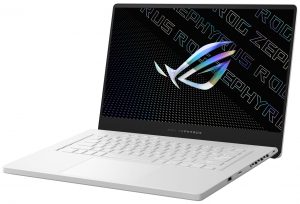 Zephyrus G15は、デザイン的にはM16と多くの共通点があります。よく似たアルミニウム・マグネシウム製のボディを採用し、重量や高さもまったく同じです。しかし、RTX 3080をはじめとする、よりパワフルなGPUを搭載しています。また、Ryzen 7 5800HSまたはRyzen 9 5900HSが搭載されており、どちらもゲームに適しているだけでなく、コンテンツ制作にも完全に適しています。
Zephyrus G15は、デザイン的にはM16と多くの共通点があります。よく似たアルミニウム・マグネシウム製のボディを採用し、重量や高さもまったく同じです。しかし、RTX 3080をはじめとする、よりパワフルなGPUを搭載しています。また、Ryzen 7 5800HSまたはRyzen 9 5900HSが搭載されており、どちらもゲームに適しているだけでなく、コンテンツ制作にも完全に適しています。
ディスプレイは2種類から選べますが、当社ではQHD 165Hzを採用し、sRGBを完全にカバーし、DCI-P3もほぼ完全にカバーしています。また、 Design and Gamingプロファイルにより、dE値は標準に近い2.2まで低下しており、色に敏感な作業に非常に適しています。
ポータブルノートPCであるにもかかわらず、RAMとストレージの両方が拡張可能であるため、適切なアップグレードが可能です。また、ほとんどのノートパソコンに搭載されている90Whのバッテリーユニットを搭載しています。バッテリーテストでは、ウェブ閲覧で約13時間、動画再生で約10時間と、非常に高いパフォーマンスを発揮しました。1つの注意点は、キーボードです。キーストロークが長く、クリック感のあるフィードバックが得られるにもかかわらず、キーが小さく、特に矢印キーが小さくなっています。
ASUS ROG Zephyrus G15 GA503 系列
- GPU
- NVIDIA GeForce RTX 3080 (Laptop, 100W) #52 in Top GPUsNVIDIA GeForce RTX 3070 (Laptop, 135W)NVIDIA GeForce RTX 3070 (Laptop, 100W) #90 in Top GPUsNVIDIA GeForce RTX 3060 (Laptop, 95W) #121 in Top GPUsNVIDIA GeForce RTX 3060 (Laptop, 90W) #133 in Top GPUsNVIDIA GeForce RTX 3060 (Laptop, 120W) #104 in Top GPUs
- 寸法
- 355 x 243 x 19.9 mm (13.98" x 9.57" x 0.78")
- 重量
- 1.90 kg (4.2 lbs)
- 価格
- からスタートします。 $1059.00
ASUS ROG Zephyrus G15 GA503 徹底レビュー
So, this is the third year that ASUS is making an ROG Zephyrus G15. If we have to be honest, the previous two iterations were flawed and didn't deserve their users' attention. However, the GA502 (in both its forms) paved the way for ASUS and AMD's relationship. And the result of this is the ROG Zephyrus G15 GA503, which aims to completely revamp our views on the family of laptops.For starters, it now comes with a Zen 3 portfolio of processors, maxing out with the Ryzen 9 5900HS. Also, on the graphics side, you have the latest and greatest from NVIDIA, in the form of three Ampere GPUs. The[...]

長所
- Fingerprint reader, Wi-Fi 6 support
- Up to 32GB of RAM in dual-channel mode
- Dual NVMe drive support
- PWM-free display (QHD, 165Hz panel)
- Quick pixel response times (QHD, 165Hz panel)
- 100% sRGB coverage + almost full DCI-P3 coverage and great color accuracy thanks to our Gaming and Web design profile (QHD, 165Hz panel)
- The USB Type-C port supports charging, DisplayPort 1.4, and G-Sync
- Extremely powerful CPU and GPU performance
短所
- No Thunderbolt support (due to AMD limitations)
- The keyboard has tiny arrow keys
- No NumberPad
ASUS ROG Flow
ASUS ROG Flow X13 (GV301)
 ROG Flow X13は、これまでのゲーミングノートPCとは異なるアプローチをとっており、今後の展開を示唆しているかもしれません。厚さ15.8mm、重さ1.30kgという驚異的な携帯性を実現しています。また、アルミニウム、マグネシウム、プラスチックなど、さまざまな素材を使用しています。
ROG Flow X13は、これまでのゲーミングノートPCとは異なるアプローチをとっており、今後の展開を示唆しているかもしれません。厚さ15.8mm、重さ1.30kgという驚異的な携帯性を実現しています。また、アルミニウム、マグネシウム、プラスチックなど、さまざまな素材を使用しています。
この組み合わせにより、屈曲に強い非常に強固な筐体を実現しています。これは、特にこの製品がコンバーチブル型であり、さらに多くの曲げやねじりにさらされることを考えると重要なことです。
本当に面白いのは、ROG XG Mobile外付けグラフィックスカードを手に入れたときです。この軽量でポータブルなデバイスを、本格的なゲーミングマシンに変身させます。TDPが150Wの外付けRTX 3080は、どんなゲームを投げても完全に破壊してしまいます。仕事中はどこへでも持ち運びができ、家にいる間はディスクリートGPUモジュールを差し込むだけのポータブルゲーミングコンバーチブルというコンセプトは、消費者が外出先ですべての電力を必要としないという点で、非常にスマートです。私が持っているコンバーチブルと同様に、M.2 PCIeスロットが1つしかないため、アップグレード性にはかなり欠けます。
ASUS ROG Flow X13 (GV301 / PV301) 系列
- 寸法
- 299 x 222 x 15.8 mm (11.77" x 8.74" x 0.62")
- 重量
- 1.30 kg (2.9 lbs)
- 価格
- からスタートします。 $969.00
ASUS ROG Flow X13 (GV301 / PV301) 徹底レビュー
At this year's CES (2021), ASUS brought a lot of firsts to the world. It was one of the first manufacturers to introduce a mainstream laptop equipped with the Zen 3 processors, as well as the RTX 3000 series graphics cards. However, one of the notebooks there caught our eye. Although they released a super-powerful ROG Strix G733 and the ROG Zephyrus Duo, we were interested in their smallest challenger - the ROG Flow X13 (GV301). Why? Because, if it's done right, it might revolutionize the market. Not only the gamer one but the entire laptop world, based on very strong foundations.So, what[...]

長所
- The most powerful convertible on the market
- Decent cooling, considering the size of the laptop
- 16:10 aspect ratio is great for work and the 1200p panel has a 120Hz refresh rate (Sharp LQ134N1JW52)
- Covers 97% of sRGB and our Gaming and Web design profile helps it reach an Average dE of <2.0 (Sharp LQ134N1JW52)
- Doesn't use PWM for brightness adjustment (Sharp LQ134N1JW52)
- Optional RTX 3080 (150W) upgrade with an I/O hub
- Great build quality and revolutionary design
- Very high CPU performance
短所
- Pricey
- Soldered memory
- Limited I/O and no SD card reader