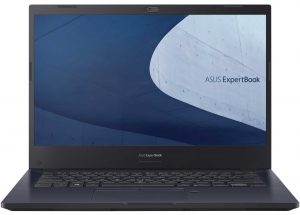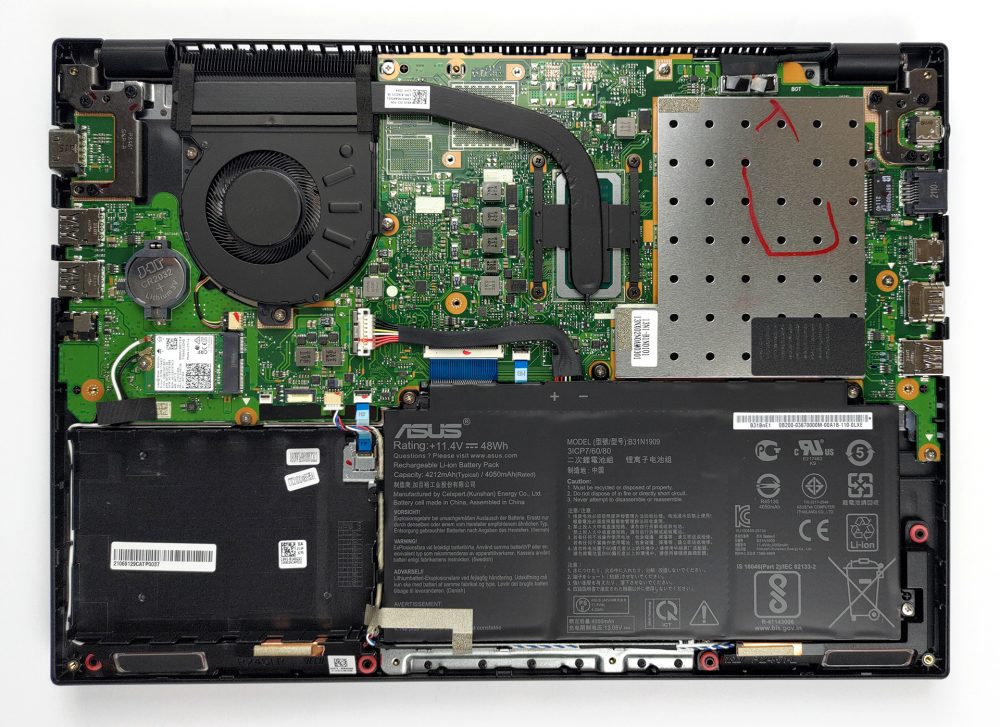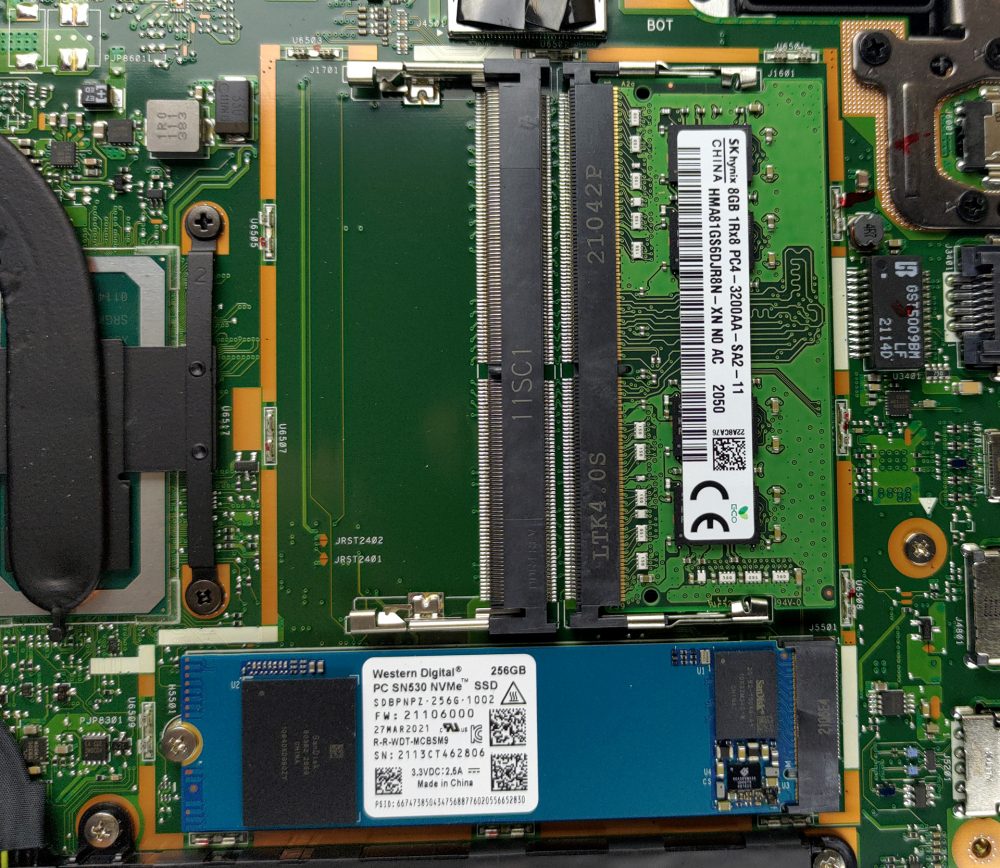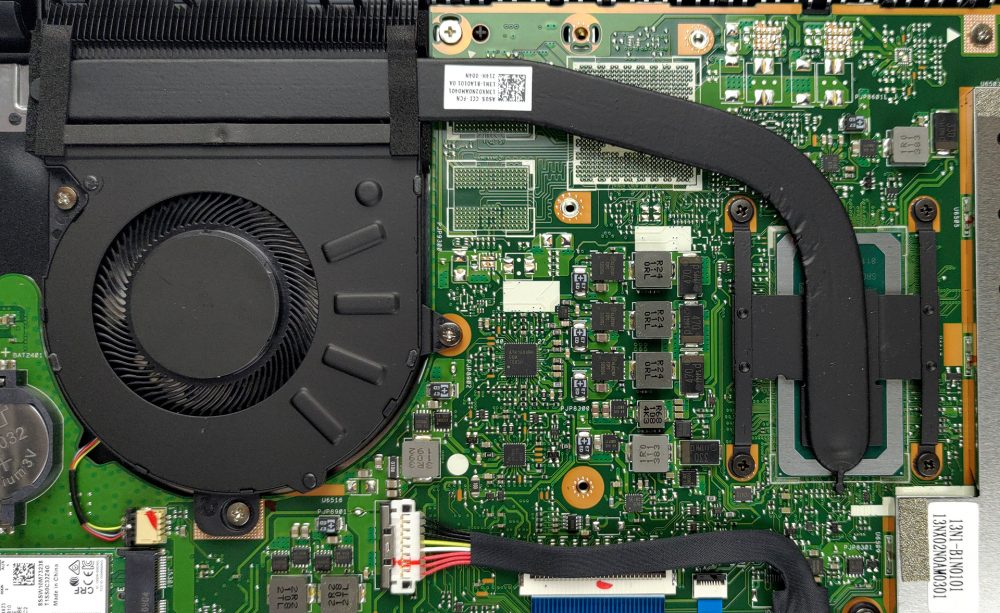Interior de la ASUS ExpertBook P2 P2451 – desmontaje y opciones de actualización
A pesar de su pequeño tamaño, el ExpertBook P2 P2451 ofrece una buena cantidad de posibilidades de actualización.
Consulta todos los precios y configuraciones del ASUS ExpertBook P2 P2451 en nuestro sistema de especificaciones o lee más en nuestro análisis a fondo.
1. Retirar la placa inferior
Para desmontar este portátil hay que retirar la placa inferior. Está sujeto por 10 tornillos de cabeza Phillips y una docena de clips de plástico.
2. Batería
Su batería tiene una capacidad de 48Wh.
3. Мemoria y almacenamiento
Aquí, las ranuras de memoria y SSD están ocultas bajo un soporte metálico. Al retirarlo, verás dos ranuras SODIMM para memoria RAM de doble canal, así como una ranura M.2 para almacenamiento rápido. Además, este es uno de los pocos dispositivos que todavía ofrece una bahía para unidades SATA de 2,5 pulgadas.
4. Sistema de refrigeración
Por último, la refrigeración parece bastante sencilla. Tienes un tubo de calor, un disipador de calor y un ventilador de tamaño medio.
Consulta todos los precios y configuraciones del ASUS ExpertBook P2 P2451 en nuestro sistema de especificaciones o lee más en nuestro análisis a fondo.
ASUS ExpertBook P2 (P2451) revisión en profundidad
ASUS is not usually recognized for its business-centric devices. Through the years, the brand has become synonymous with gaming on the go, as well as style. This is thanks to their ROG and ZenBook subbrands. Today, we will show you something different. The device in question is the ExpertBook P2 P2451, and its ultimate goal is to attract small and large businesses to the brand, and show them that ASUS can be a viable choice in a world of ThinkPads, Latitudes, and EliteBooks.Looking at the specs sheet, we see that the ExpertBook P2 P2451 isn't exactly sitting on the cutting edge of technol[...]

Pros
- 2x SODIMM slots, 1x M.2 slot, 1x 2.5-inch bay
- Great battery life
- Privacy shutter and fingerprint reader
- MicroSD card slot and a VGA port
- No aggressive PWM (Innolux N140HGA-EA1 (CMN14E5))
- Steel reinforcement of the chassis
- Abundance of ports
Contras
- Old CPUs
- Narrow viewing angles and poor contrast ratio (Innolux N140HGA-EA1 (CMN14E5))
- 52% of sRGB coverage (Innolux N140HGA-EA1 (CMN14E5))