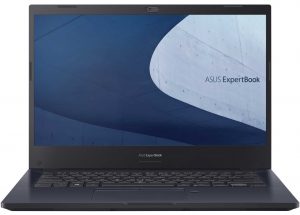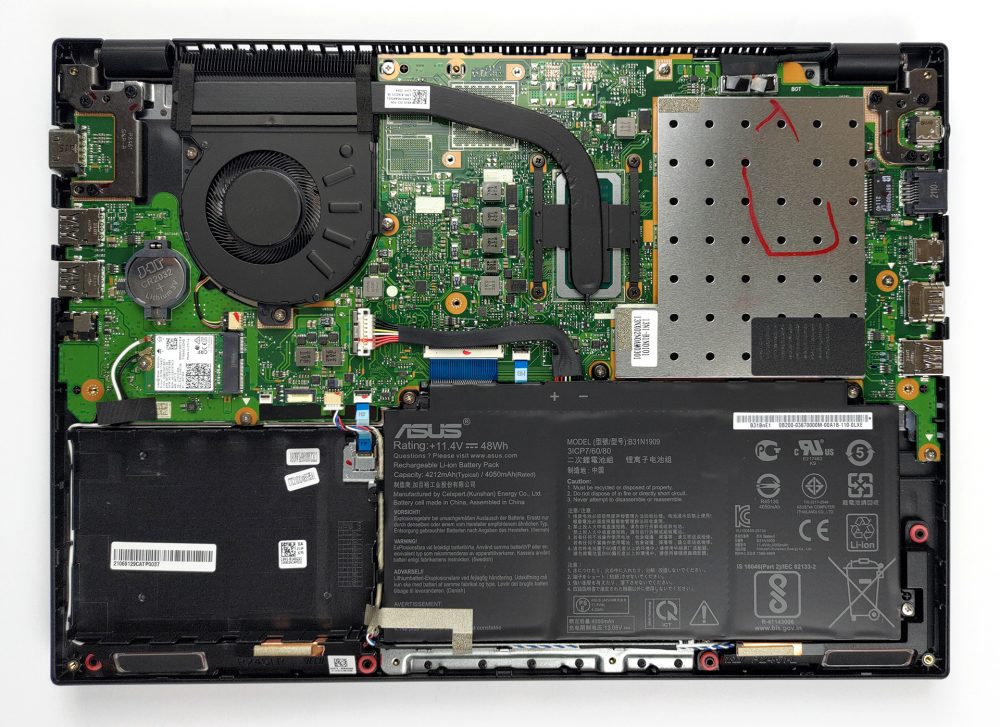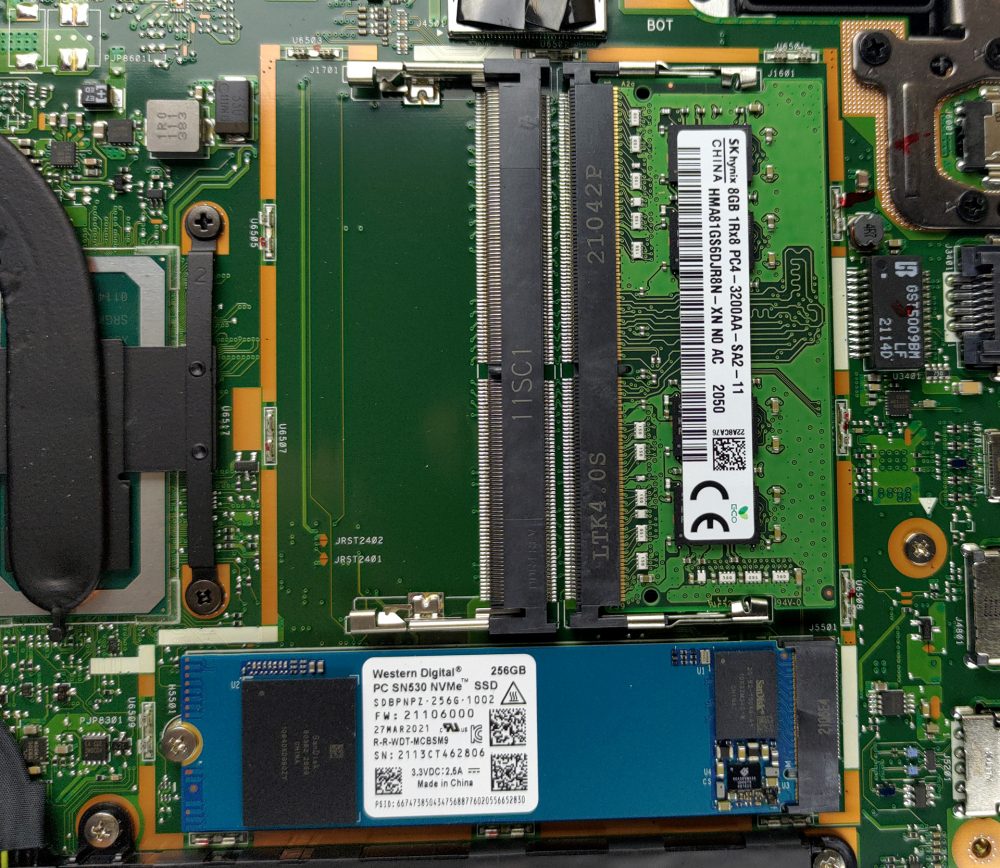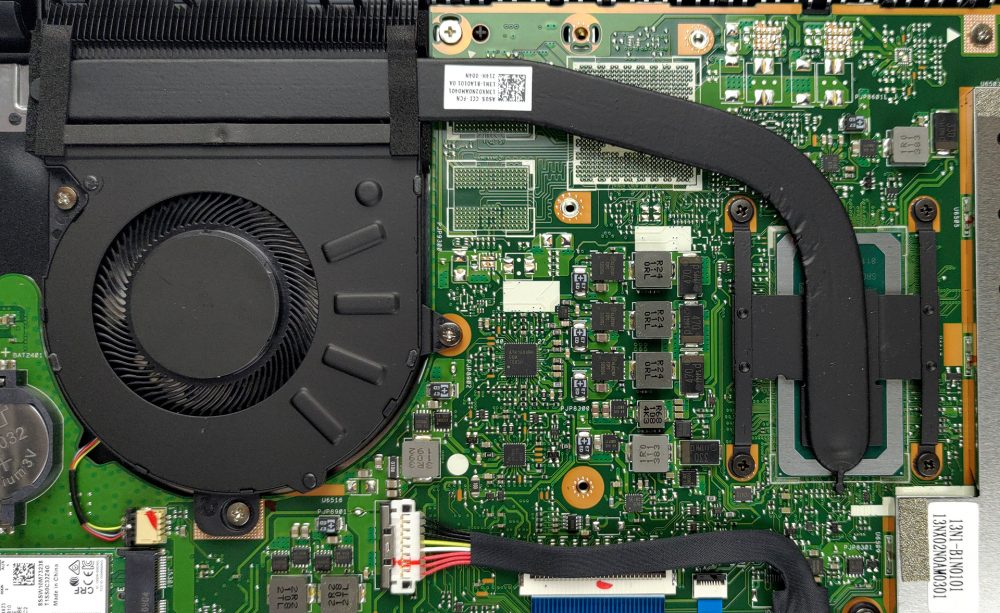ASUS ExpertBook P2 P2451の内部 – 分解とアップグレードのオプション
ExpertBook P2 P2451は、その小ささにもかかわらず、アップグレードの可能性を十分に秘めています。
ASUS ExpertBook P2 P2451の価格と構成はスペックシステムでご確認いただくか、詳細なレビューをご覧ください。
1.底板の取り外し
このノートパソコンを分解するには、底板を取り外す必要があります。10個のプラスネジと12個のプラスチッククリップで固定されています。
2.2.バッテリー
バッテリーの容量は48Whです。
3.メモリとストレージ
ここでは、メモリとSSDのスロットが金属製のブラケットの下に隠れています。これを外すと、デュアルチャネルRAM用の2つのSODIMMスロットと、高速ストレージ用の1つのM.2スロットが見えます。また、本機は2.5インチSATAドライブベイをまだ提供している数少ないデバイスの一つです。
4.冷却システム
最後に、冷却についてですが、非常に簡単です。ヒートパイプ、ヒートシンク、そして中型のファンを備えています。
ASUS ExpertBook P2 P2451のすべての価格と構成をスペックシステムでチェックするか、詳細なレビューをお読みください。
ASUS ExpertBook P2 (P2451) 徹底レビュー
ASUS is not usually recognized for its business-centric devices. Through the years, the brand has become synonymous with gaming on the go, as well as style. This is thanks to their ROG and ZenBook subbrands. Today, we will show you something different. The device in question is the ExpertBook P2 P2451, and its ultimate goal is to attract small and large businesses to the brand, and show them that ASUS can be a viable choice in a world of ThinkPads, Latitudes, and EliteBooks.Looking at the specs sheet, we see that the ExpertBook P2 P2451 isn't exactly sitting on the cutting edge of technol[...]

長所
- 2x SODIMM slots, 1x M.2 slot, 1x 2.5-inch bay
- Great battery life
- Privacy shutter and fingerprint reader
- MicroSD card slot and a VGA port
- No aggressive PWM (Innolux N140HGA-EA1 (CMN14E5))
- Steel reinforcement of the chassis
- Abundance of ports
短所
- Old CPUs
- Narrow viewing angles and poor contrast ratio (Innolux N140HGA-EA1 (CMN14E5))
- 52% of sRGB coverage (Innolux N140HGA-EA1 (CMN14E5))